
How To: Keeping Your Hacking Identity Secret
So, how does someone keep their hacking life completely secret? What This Is:


So, how does someone keep their hacking life completely secret? What This Is:

Inspiration for tutorial: Foxtrot's "How to Trap a Tracker"

Don’t play Russian roulette when it comes to your wheels. Keep your bike secure with these precautions.

Check out this clip and learn how to take total advantage of your adventures with Grand Theft Auto IV's Ballad of "Gay Tony". This final episode for GTA IV is sure to be a fun one and with these tips you will get the most out of it. This video is a travel guide to base jumping, cage fighting and dance offs. Good luck!

In this 15-part video guide, you'll learn how to retrieve keys locked inside a car, use tools to unlock a car without a key, and prevent car theft, taught by an expert locksmith.

Add a little comic book superhero to your Grand Theft Auto game! This video shows you the Superman mod for the game, where your character runs around dressed like the classic Superman, in blue and red Spandex. You can download the mod here or here. The download is completely free and perfectly safe for your computer.

In this clip, you'll learn how to blur out a person's identity with matte tracking in Final Cut Pro or Express. Whether you're new to Apple's Final Cut Pro non-linear video editor or just want to better acquaint yourself with the popular video editing program, you're sure to benefit from this video tutorial. For more information, including detailed, step-by-step instructions, watch this tutorial.

In this tutorial, learn how to use your Facebook Fan Page to comment and write on other people's walls like you would a personal account. Your fan page is linked to your personal page, and sometimes you don't want to use your real identity to write messages. Check out this clip and get the hang of a FB glitch that will allow you to "tag" your friends so you can write on their walls.
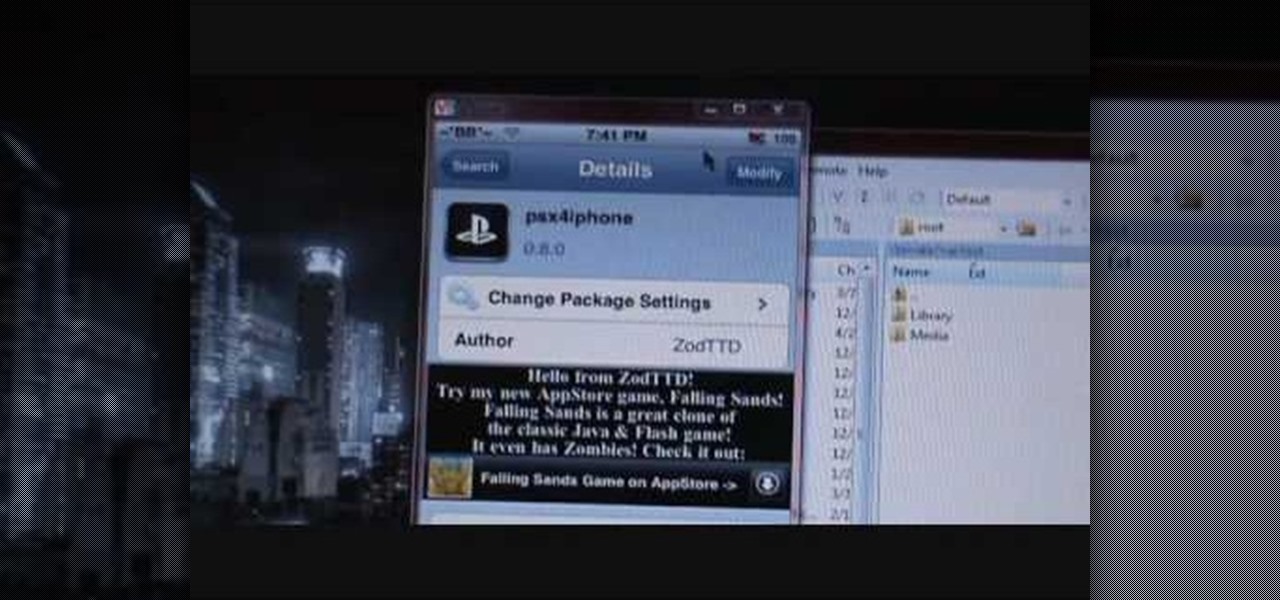
From Grand Theft Auto, to Medal of Honor, to Tenchu, many great game franchises got their humble beginnings on the PSX. Download these games to your jailbroken iPhone or iPod touch, and never be without them again.

Geoff walks us through getting the "Chain Reaction" Achievement in GTAIV.

Use this freeware program from Bill Myers to prevent bandwidth theft of your videos - any format and stored on any site - including Camtasia videos stored on Amazon S3.

Here's how to access some hidden websites at the Internet Cafe in Grand Theft Auto 4 1) Go To Internet Cafe In GTA IV
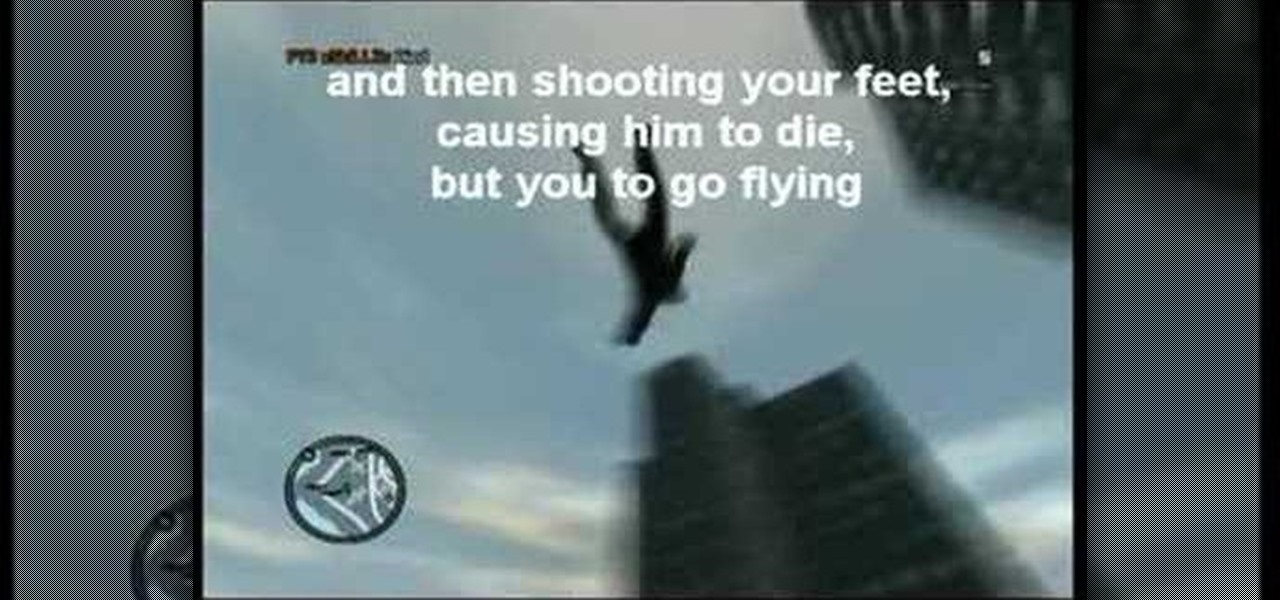
How to do a high jump (glitch) in Grand Theft Auto 4 (GTA IV).

How to find the "Heart of Liberty City," an easter egg inside of the Statue of Happiness in Grand Theft Auto IV (GTA 4).

In these times of identity theft, terrorism, and the TV criminology craze, learn just how genetic fingerprinting occurs.

Why should console players have all the fun? This tutorial shows you how to enter in cheat codes when you're playing Grand Theft Auto: San Andreas on the PC. Get everything you can as an XBox or Playstion player with these codes!

Want some awesome stuff for your game in Grand Theft Auto: San Andreas? This video, specifically for the Playstation version of the game, shows you some of the best ones. Get unlimited ammo, infinite life and access to the rare cars!
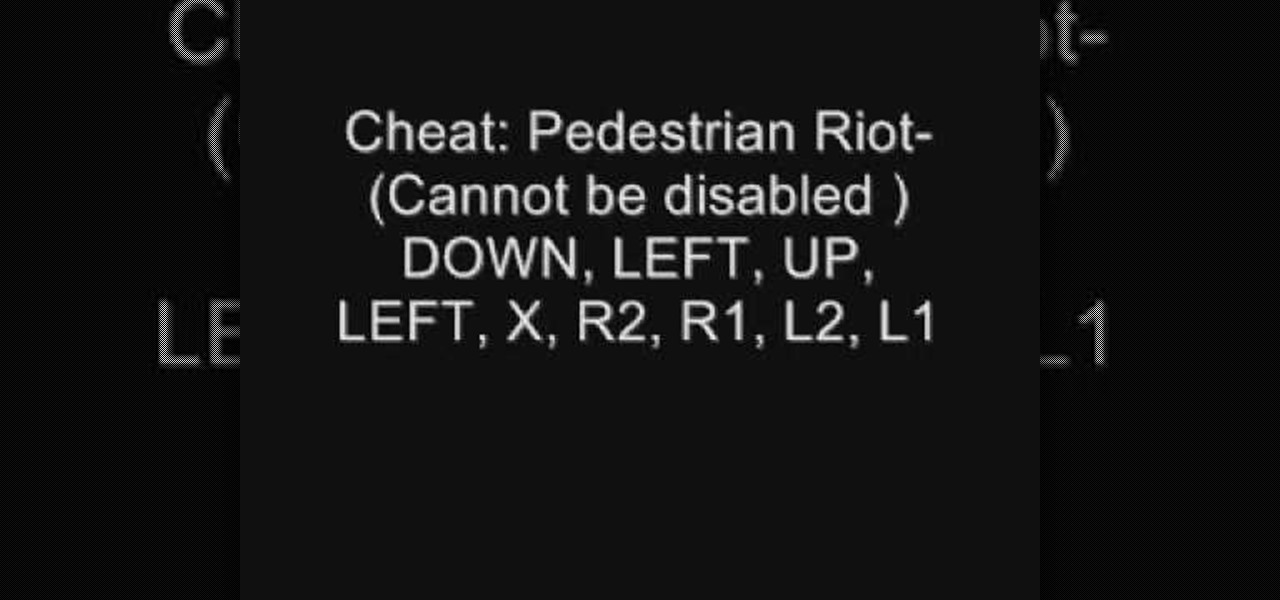
These cheats are primarily for the Playstation version of Grand Theft Auto: San Andreas, but might also work for the Xbox version as well. Use these codes to get monster trucks, stunt planes, infinite lung capacity and make your cars fly!

If you've ever participated in a Anonymous protest against scientology or celebrated Guy Fawkes day, you probably know that drinking through a Guy Fawkes mask is tough, especially if you're keeping your identity a secret. Watch this video to hear an Anonymous member explain how to drink water without compromising your anonymity.

You can create a kleptomaniac sim in Sims 3, and use him to run amok in your neighborhood and burgle all the neighbor's houses! From creating the sim to pulling off your first heist, this video shows you how to accomplish theft in Sims 3.

Looking for an easy way to make certain that your sensitive personal information is secure? With Identity Finder, it's easy! So easy, in fact, that this home-computing how-to from the folks at TekZilla can present a complete overview of the process in just over three minutes. For more information, including step-by-step instructions, take a look.

Red Dead Redemption is a hot new game from the makers of Grand Theft Auto. The game is available now for the PlayStation 3 and Xbox. In this video, you will get a walk through of how to find hidden treasures in your game. Follow along and do exactly as your trainer does and you should be collecting goodies very soon. Have fun and good luck in RDR!
Got something to hide? Learn how to censor or "GMask" an image simply by using the Mosaic option in PhotoFiltre to pixelize the entire thing or just a small (Naughty!) area. It's not that difficult to protect the identities of the not-so-innocent, especially after following the instructions in this video.

Need to change your IP address? In this how-to, you'll find instructions for changing your IP address from the Windows command prompt with the ipconfig console application. For step-by-step instructions, take a look. NB: Changing your IP will not protect your identity; it's merely a simple expedient for getting around certain problems ones might encounter while using the Internet.

The basics of Parkour in Grand Theft Auto: Vice City.

http://www.stumpedgamer.com/ proudly presents an achievement guide to Grand Theft Auto 4 on the XBOX360.

This video contains the locations of pigeons 1 through 50 in Grand Theft Auto 4 (GTA IV) as detailed on the map above.

Hi. I made this video to help you beat rockstars time (2:32) in Hangmans NOOSE in Grand Theft Auto 4. This is one of the times needed to get the "fly the Co-op" Achievement.

Today's word is "incognito". This is a noun, adjective and adverb. As an adverb it means without revealing one's identity.

Need some new threads? Here's how to find secret/hidden outfits using easter eggs in Grand Theft Auto 4 (GTA IV).

Steal someone else's fingerprints, use identity thief powders, & photograph the prints. Print the 3d prints & adhere to your fingers!

Make a getaway from the cops, with a hot chick by your side.

Video walkthrough guide for the Pole Position Club Asset Completion in Grand Theft Auto (GTA): Vice City for the Playstation 2 (PS2) from gtamissions.com.
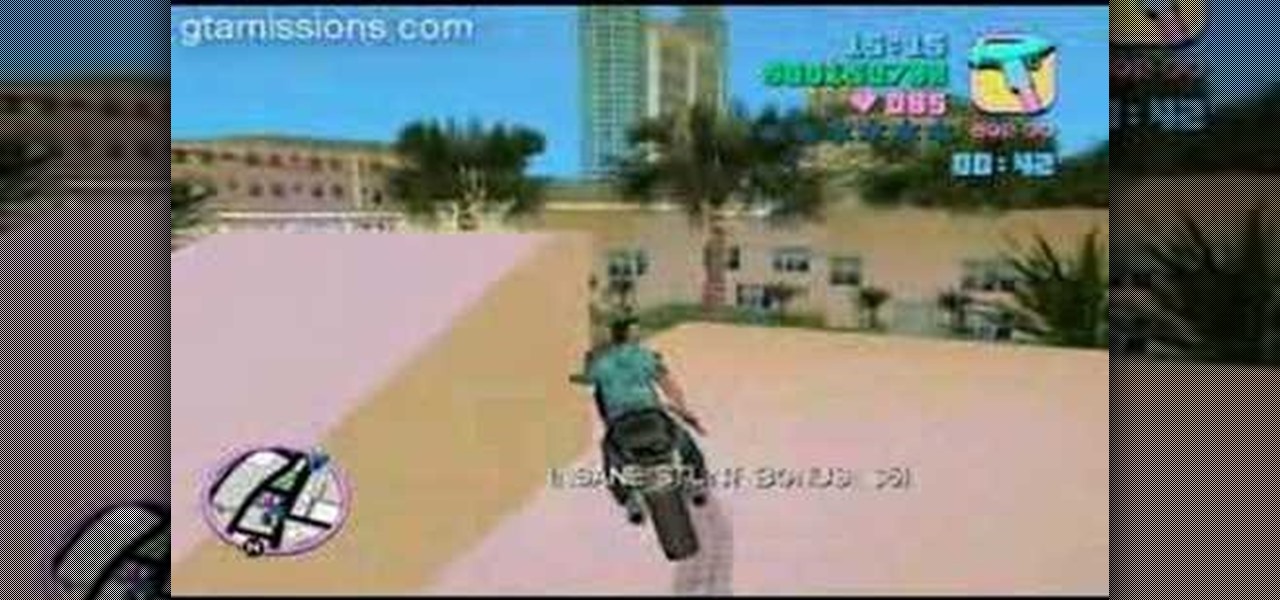
Video walkthrough guide for the PCJ Playground side mission in Grand Theft Auto (GTA): Vice City for PC from gtamissions.com.

Video walkthrough guide for the Gripped! side mission in Grand Theft Auto 3 (GTA) for the computer (PC).

Video walkthrough guide for the Car Salesman side mission in Grand Theft Auto (GTA): Liberty City Stories for Playstation 2 (PS2) from gtamissions.com

Video walkthrough guide for the Slash TV! side mission in Grand Theft Auto (GTA): Liberty City Stories for Playstation 2 (PS2) from gtamissions.com.

See how to beat the Paramedic side mission on Grand Theft Auto (FTA) San Andreas for the PC.

Learn how to beat the 8-track side mission on Grand Theft Auto (FTA) San Andreas for the PC.

See how to beat the Blood Ring side mission on the PC version of Grand Theft Auto (GTA) San Andreas.