
How To: Tie a Prince Nymph for fly fishing
This video illustrates how to tie a Prince Nymph for fly fishing.


This video illustrates how to tie a Prince Nymph for fly fishing.

This video illustrates how to tie a bass bug for fly fishing.

This illustrates the reaction had between magnesium and dry ice. It ignites in a chemical reaction between the CO2 & the magnesium.

This instructional video from Deb Cross and John Hendron illustrates how to search Google from one URL. Learn how to limit your searches to just one website.

Check out this video from Berkleemusic.com and watch as Berklee Professor Jeff Baust illustrates different ways for using the panning automation in Pro Tools software.

Jesse Hubbard discusses the mechanics of shooting and discusses and illustrates the different lacrosse shots. These are the sidearm shot, the 3/4 arm shot, sidearm shot, overhand shot and outside shot, and bounce shot. He also discusses how to shoot on the run. Tips appear throughout the video in the form of pop-ups and are summarized with sidebars.

Mia Hamm illustrates techniques for receiving the ball out of the air. Drills are shown and Ian Sawyers gives teaching tips during the video. A recap appears at the end.

Tennis pro Brad Gilbert discusses and illustrates how to play the drop shot. The drop shots discussed are the forehand and backhand drop shots. Tips appear throughout the video in the form of popups. Easy to understand video.

Tennis pro Brad Gilbert illustrates and discusses how to play the swing volley. This is a great shot to force your opponent wide and out of the court. In addition to the discussion, tips appear in the form of popups during the video, and a summary appears at the end in a sidebar.

This video illustrates the quick and easy method to Buy fresh ginger and brew a pot of ginger tea . The process is comprised of the following steps:Step 1: Visit a local store or a vegetable shop and buy some ginger. Identifying whether the ginger is fresh or not is a easy job. Just smell it and judge if the odor is strong. A strong odor indicates that the ginger is fresh.Step 2: Mesh the ginger pieces and peel off it's skin.Step 3: Take small pieces of ginger and add them to boiling tea.Step...

This tutorial video will show you what the purpose of compression is and how compression works through its parameters. Your instructor illustrates a drum beat and a plucked guitar line. Beginning with how to compress the drum beat, take (download) a drum sound pack without compression and to add compression using the software right click on the drum machine, choose create, and then choose combo on compressor. The virtual compressor has all the dials and adjusters found on any basic compressor...

This video illustrates to Make Mincemeat Croissants. The ready made croissants are sold in the super markets. Buy one and remove the wrapper around the croissants. Unroll the croissant and cut the pastry into triangles. Pizza wheel can work better than a knife. Cut lengthways to make smaller triangles, spoon some readymade mincemeat onto the pastry. Carefully roll the pastry up from the wide end, rest them on a baking sheet lined with the baking parchment. Try mixing in 1 or 2 tablespoons of ...

This video tutorial will show you how to create a seamless background texture using Photoshop using any square or rectangular portion of a picture. The narrator in the video demonstrates step-by-step how to achieve a seamless tiling of a photo through Photoshop and dictates the options that you will need to select. You first have to select a portion of the picture that you want to use. Then the narrator explains that you have adjust the sides of the square portion you chose--labeled A, A' , B...

Have you ever heard of tradigital art? Tradigital art incorporates traditional materials with digital media. This is a combination of such techniques as illustration with Decocolor Markers, Prismacolor Markers, pencils, and Photoshop. Watch this tutorial to learn how to enhance traditional art methods with digital media. It illustrates the tradigital process step-by-step. Make sure to pause the video after each step and look at the screen every few seconds while you are drawing.
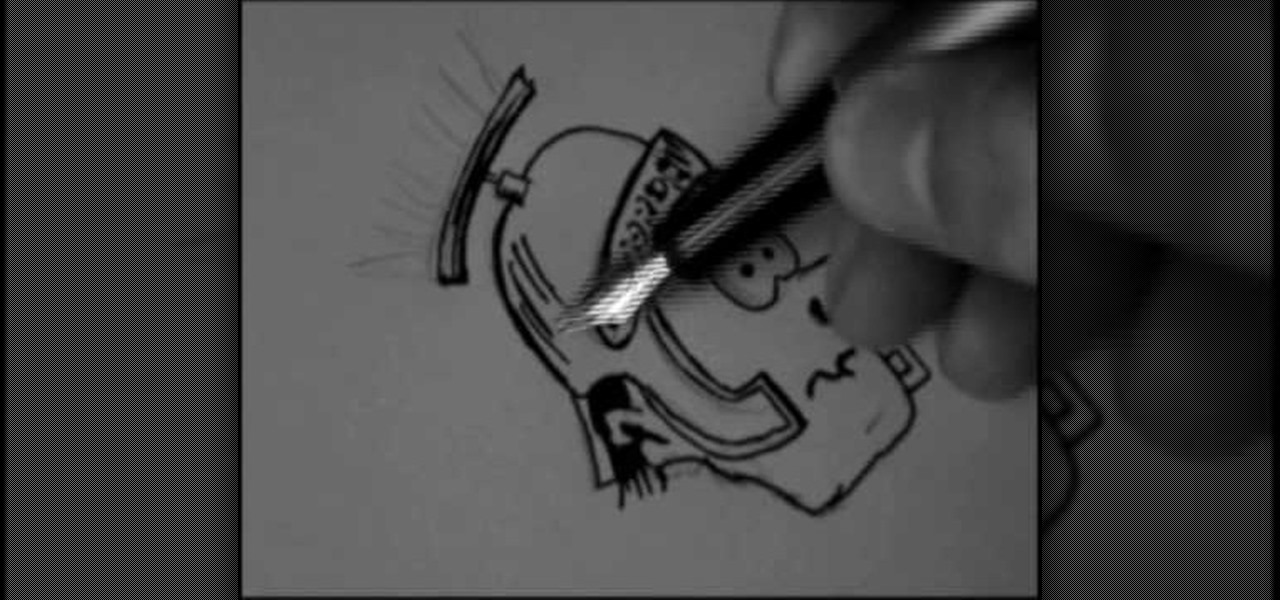
This video illustrates how to draw a roman soldier cartoon.Here are the following steps: Step 1: First of all take a sheet of paper and pencil and start drawing the face of the soldier in oval shape and then within the face draw a pair of eyes and then a big nose .

This video illustrates how to draw the cartoon character,Betty Boop. Here are the following steps: Step 1: Take a sheet of paper and pencil and start drawing a circle and below it draw a outline of human body.

This video illustrates us how to paint Hello Kitty on your nails. here are the following steps: Step 1: First of all collect all your requirements in one place that is nail paint in various colors ,nail art pen, primer, and toothpick.

This video illustrates how to draw a Gondor soldier.Here are the following steps: Step 1: Firts of all take a sheet of paper and pencil and start drawing the face of the soldier by drawing a circle and then draw eyes within it and draw lips as well as the nose.
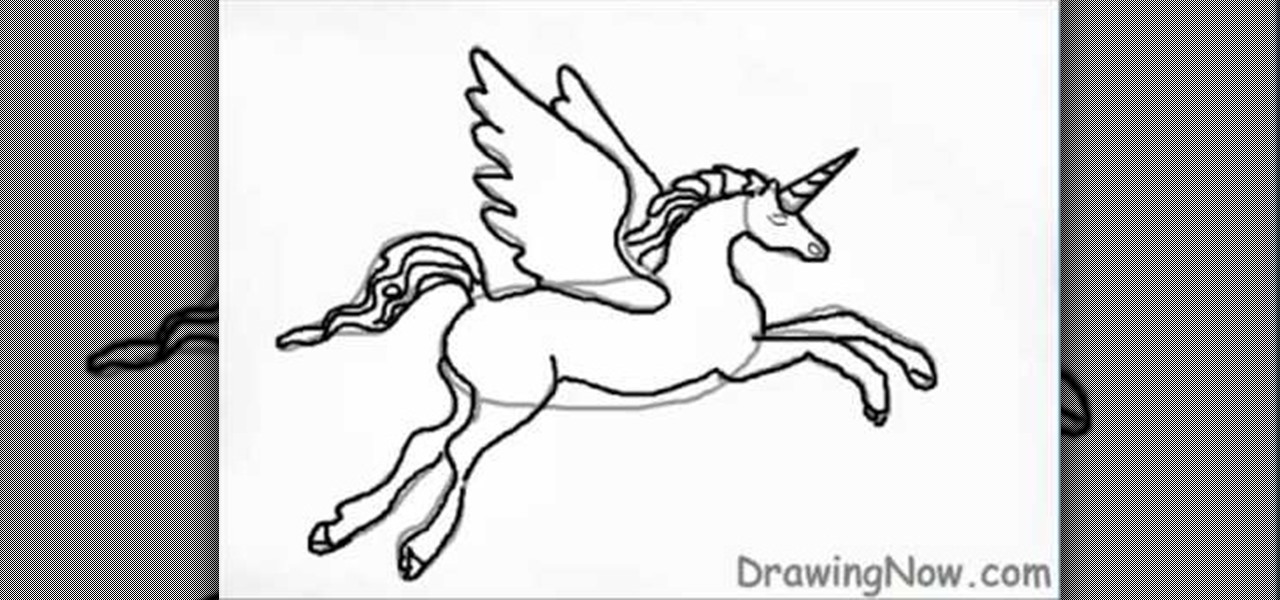
This video illustrates how to draw a fantasy unicorn. Here are the following steps: Step 1: First of all take a sheet of paper and pencil and start drawing the head in a cone shape with the cone having round edge ,this cone represents the head.

This video illustrates the right way to throw a Frisbee. It is important to understand the arm movements. The natural way to throw a Frisbee is by swinging the arm in an arc, but that isn't the most efficient motion to use for throwing. Swinging in an arc and trying to throw in a straight line doesn't work for high level Ultimate throwing.

This video illustrates how to make a dirt cake in a flower pot. This process is done by the following steps.
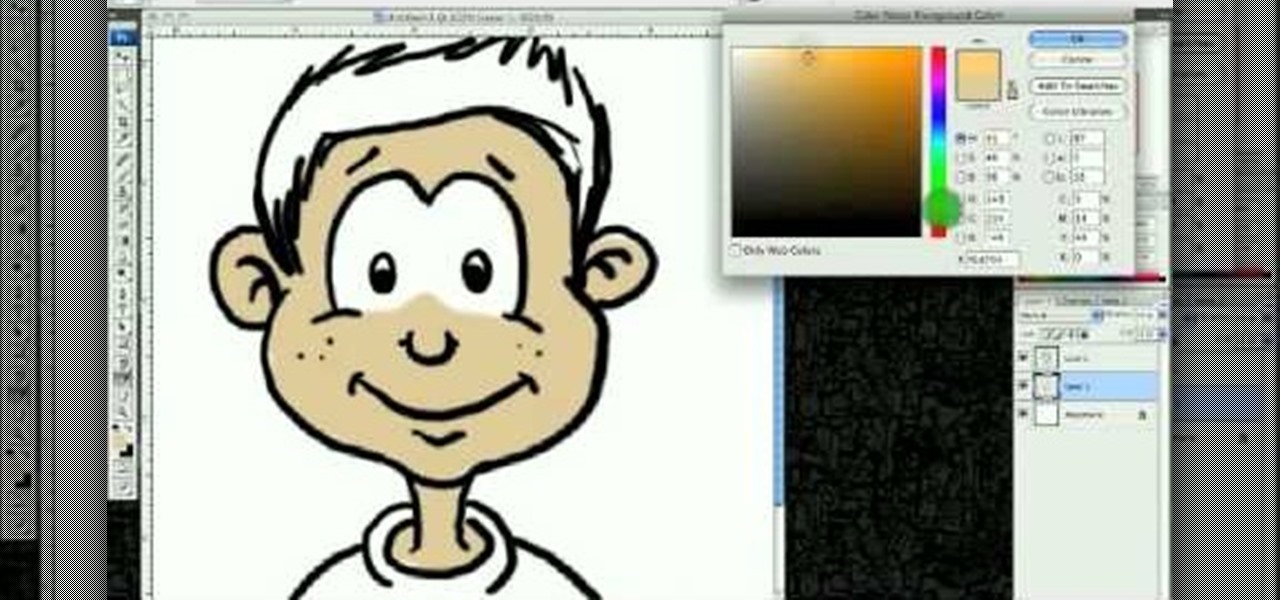
This video illustrates how to draw a cartoon boys face in Adobe Photoshop.Here are the following steps:

This video illustrates how to draw Bowser from Bowser's inside story. Here are the following steps: Step 1: First of all take a sheet of paper and pencil and start drawing the character.

This video illustrates how to do a "free fall" experiment to understand orbits. Here are the following steps:

This video illustrates how to clip hair extensions. 1: First of all take the hair extension and clean your hair. 2: Hold your hair all together and clip them leaving the lower most layer. 3: Now take the extension and release the clip and tie it to the lower most layer. 4: Now release another inch of the hair and again take the extension and clip it. 5: Release the crown area and carefully clip the extension by hiding the extension clip under the top most layer. 6: Leave the top most layer an...

This video illustrates the method of throwing a wavy edged pottery bowl. This process comprises of the following stepsStep 1This process needs clay, pottery wheel and water in a bowl.Step 2Place the clay on the moving wheel.Step 3Now give the clay a desired shape with the help of your hands.Step 4keep wetting your hands at desired intervals and insert your fingers inside the clay so that it gives you the shape of a bowl.Step 5When your desired shape and size is ready take the clay bowl out of...

This video illustrates how to paint the nails with a neon pink and black design. Here are the following steps:Step 1: First of all remove any previous nail paint applied.Step 2: Now apply primer on the nails for the nail paint to stay longer.Step 3: Now take neon pink paint and apply it on the nails and let it dry.Step 4: Take black paint and apply it in in geometrical design over the pink nail paint. Let it dry.Step 5: Apply polka dots in black over the nail paint. Here you are ready with th...

This video illustrates the method of using Facebook smileys. The process is composed of the following steps -Step 1While typing a wall post or a message in Facebook , click on the smiley button present in the top right corner of the text box where are typing your text.Step 2You will be presented with a drop down menu with the smileys that can be used in Facebook. Select anyone of them and insert them in your post by right clicking on it.Step 3You can add any number of smileys by following the...

This video illustrates the method of Removing Ubuntu Linux installation and the GRUB Loader. The process is composed of the following steps -Step 1Insert the Ubuntu Linux Live CD. Boot from CD and select the install option.Step 2Click on install button and wait until the next screen appears. Now , you would be presented with two options that would enable to either "Uninstall Ubuntu" or "Install it again".Step 3Choose the Uninstall option and check the Remove GRUB loader option. Also check the...

This video illustrates how to make a temporary tattoo with black eyeliner. This process includes the following steps.Step 1Take the picture you want to make tattoo of.Step 2Reverse the picture and paste it on a paper.Step 3Take a tracing paper and trace the outline of the picture using a eyeliner.Step 4Now reverse the tracing paper and paste it on the place you want.Step 5Now take a cloth, wet it and place it on the tracing paper so that you get the outline of it on the place you want.Step 6N...

This video illustrates how to make paper ninja stars. This process includes the following steps.Step 1Take a sheet of printer paper and scissor.Step 2Fold it and cut it into two halves.Step 3:Fold one half of the rectangular piece again into half.Step 4:Fold the right end diagonally.Step 5:Now fold the left end diagonally.Step 6Fold both the ends in half.Step 7Fold the other rectangular piece again into half.Step 8Fold the right end diagonally.Step 9Now fold the left end diagonally.Step 10Fol...

This video illustrates the easiest method to Dual Boot Vista and MacOS on a single PC. This process is comprised of the following steps-Step 1. First install Windows Vista to your PC.Step 2. Run the software "Bootmaster" in windows.Step 3. When asked for the number of operating system to be installed choose Dual Boot option.Step 4. You would be asked for the type of operating systems to be installed on the computer.Step 5. Choose MAC OS and Windows Vista OS.Step 6. Insert the MAC OS CD and th...

This video illustrates the method of making a eco-friendly earth wallet at home. You will need a paper sheet , glue and a pair of scissors.This can be done as follows -Step 1Take a sheet of paper and fold it so as to create a envelope. Glue it properly to ensure it is bonded properly.Step 2Repeating the above procedure , make two more such paper envelopes - One with a smaller size while the other one a bit bigger.Step 3Stick these envelopes together. Now , using the scissors cut the ends of t...

This video illustrates the method to Make a nuno felt purse. You need colored paper, a piece of cloth and a pair of scissors to make it. This process is comprised of the following steps -Step 1Cut a oval shaped figure from the sheet of colored paper. Make a crease in the middle and fold the paper.Step 2Cover the paper with the cloth piece. Stitch the end of the piece of cloth and cut the cloth in a proper manner.Step 3Make the oval shaped figure into a rectangular figure. Add some nuno paste ...
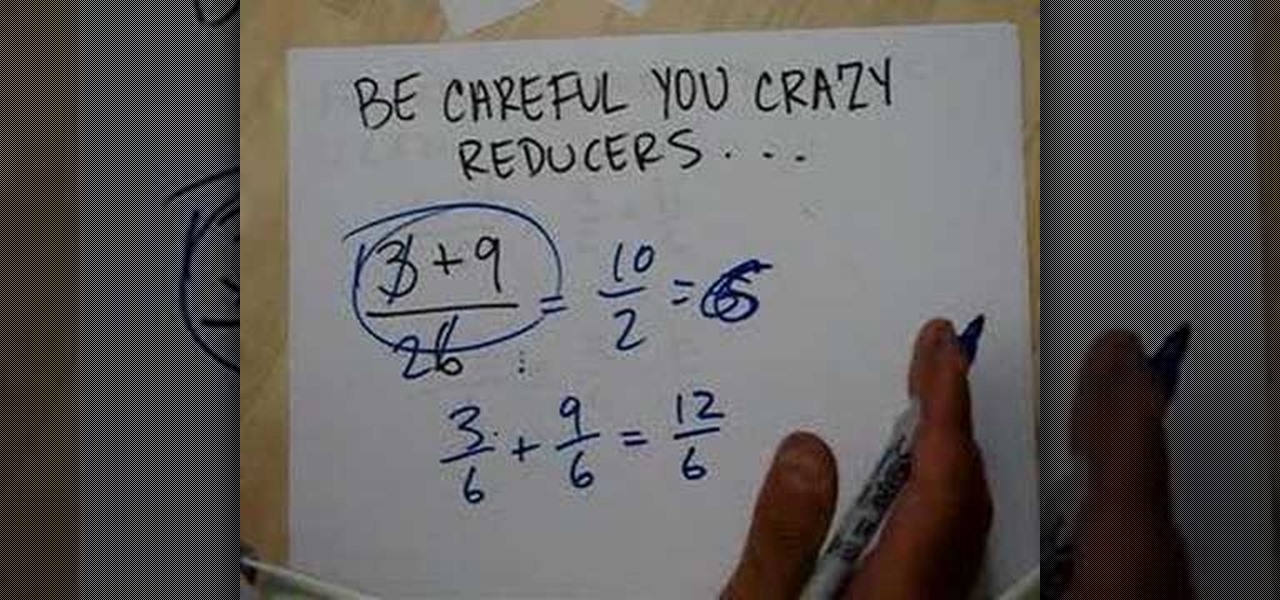
This video illustrates the method of dividing real numbers. The process is composed of the following steps -Step 1Take any two real numbers. Convert them to rational numbers taking denominator as one.Step 2Find the LCM of their denominators and multiply both the numerators and denominators by the LCM.Step 3Now find the reciprocal of the second number and move to the next step.Step 4Now divide the numerators obtained. The denominator are also to be divided and the quotient obtained should be r...

This video illustrates the quick and easy method to Perform the abdominal stretch wrestling move . The process is comprised of the following steps:Step 1: Before performing this move make sure you are aware of the consequences of these moves if they are not done in a proper manner.Step 2: Just keep your hand in the front and raise your leg. Punch hard with one hand and move the other one backward.Step 3: Now , move the other hand forward to punch in the air. Move both hands backward at the sa...
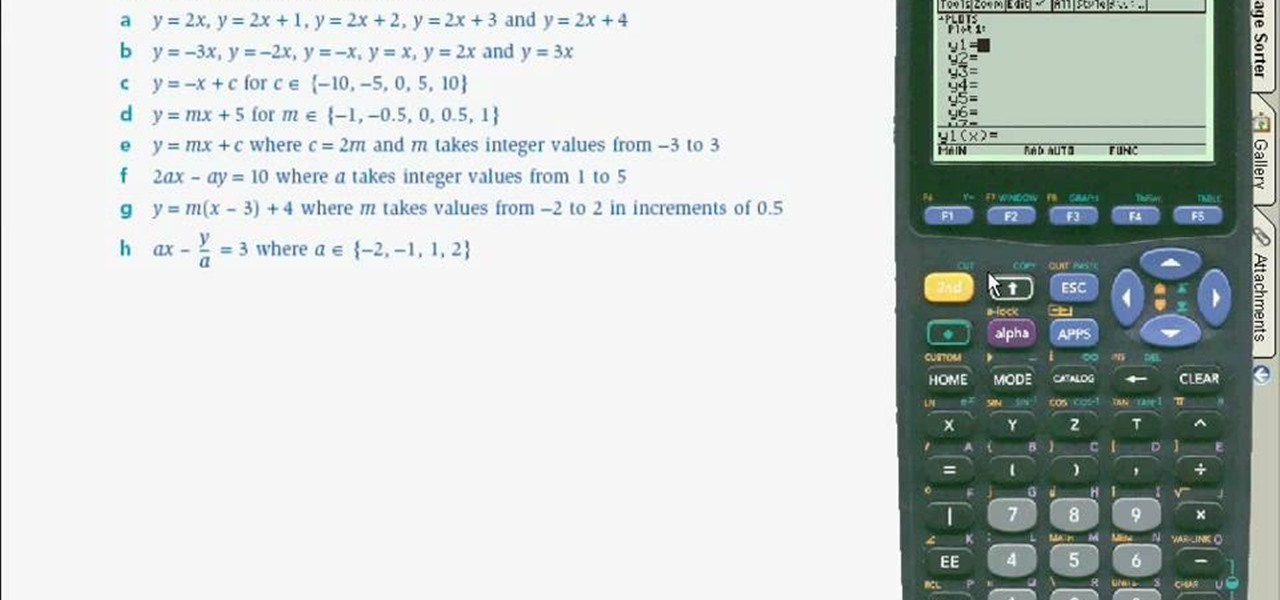
This video shows the user how to use a T189 calculator to plot linear equations. The video demonstration is done using an ‘on screen’ representation of the calculator – there are also verbal instructions. The equations are plotted on the same axis by selecting the ‘y=’ function. The corresponding values of y in terms of x are then inputted into the graphical calculator. Once this has been done for every equation you can get the calculator to display the graph. This then allows you to compare ...

This video illustrates how to play Racquetball and how to teturning the Lob Z. Your main priority should be to cut off the Lob Z at or around the dotted line. If the serve is low in your hitting zone, take an aggressive shot like down the line or cross court pass. Make sure to square up to the side wall as shown in the video. If it is a good serve and the ball is high in your hitting zone, play it safe and go up to the ceiling. This will get your opponent out of center court and allow you to ...
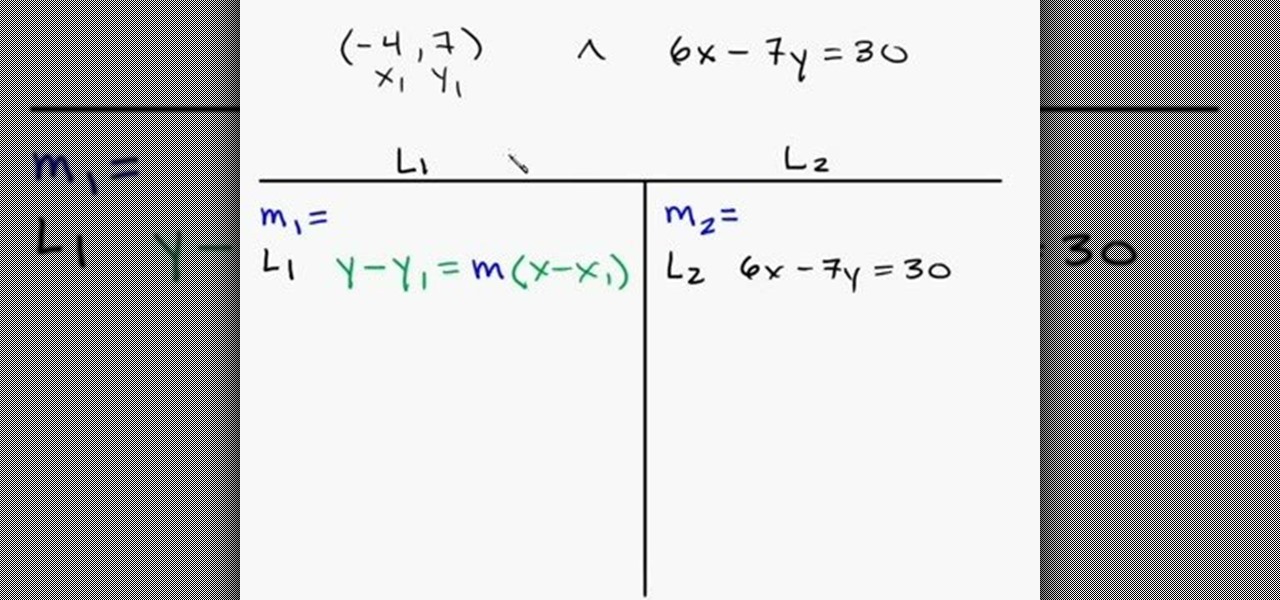
This videos explains how one can easily find the parallel line to a given mathematical equation. He starts by explaining what it means for two lines to be parallel mathematically speaking. Defining two lines, then comparing the slope of both lines you can mathematically determine that they are in fact parallel. He then moves to common math problems found on tests where you are given a point and a linear equation. He then forms a T-table with one column being line one and line two and illustra...

This is a quick run through of a chess game or sequence of moves called the DOUBLE BISHOP SACRIFICE first played in Amsterdam by Lasker and Bauer in 1899. Basically it illustrates a move that resembles the moves of a "bird". Basically, the player demonstrates a series of moves in sequence as well as unorthodox moves. The player shows us the patterns and motives of each of the chess pieces. He also explains alternate moves and the intentions of each of the sides.