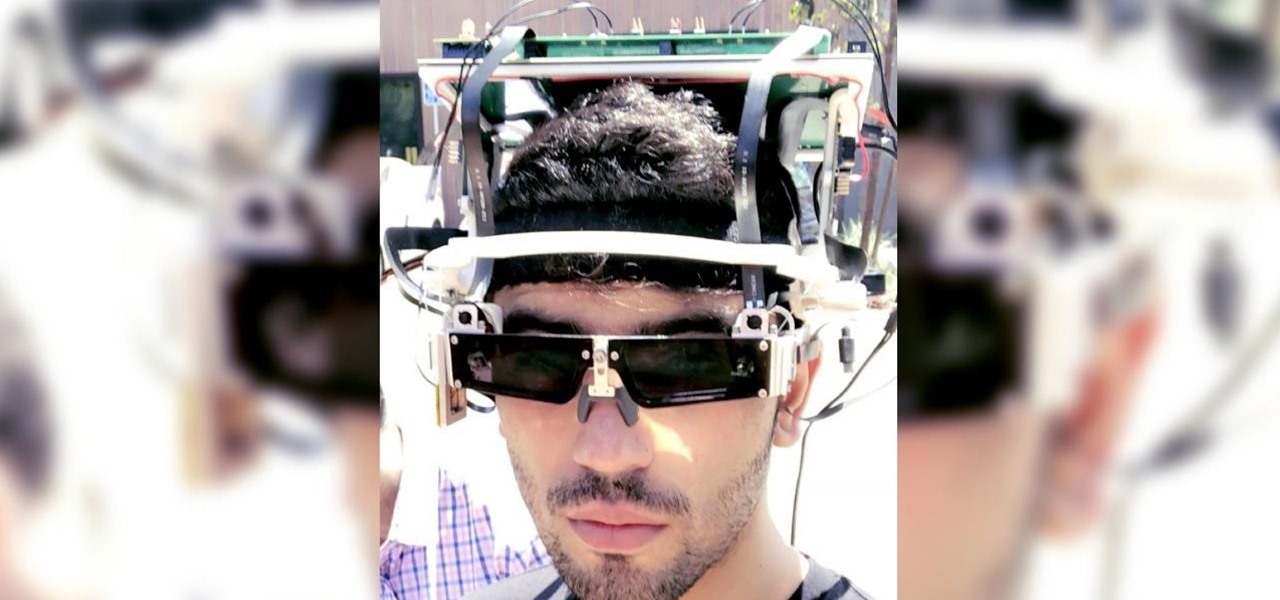Augmented reality began on smartphones but technical limitations have prevented further development. Google's Tango (formerly Project Tango) aimed to change all that, and with Lenovo's help, they now have their first device.

Microsoft enjoyed a few months in the spotlight after releasing the developer version of the very first mixed reality (MR) headset, but now we're starting to see the competition jump in.

Not content with bringing the first untethered mixed reality headset to market, Microsoft wants to expand their Windows Holographic operating system beyond HoloLens into vastly more robust technologies.

One of the best qualities about fresh bread (such as sourdough) is a thick, crispy crust—which is easy to create in a commercial oven, but can be tricky for home cooks to replicate. Luckily, the the trick to baking a professional-style crust is a simple one—just bake your loaf with steam using one of these three methods to achieve the perfect, crispy crust.

Whether you're ready to admit it or not, we've all got our alter egos—especially when it comes to the internet. Perhaps you have one Facebook account that you use publicly, while maintaining a second account for more private interactions.

First of all, Merry Christmas and Happy New Year to all Null-Byters that learn and teach in this wonderful site. In this article we will explore the basics of the meterpreter's IRB (Interactive Ruby Shell).

The increased sophistication of smartphones and apps have allowed us the luxury to never leave our homes. Everything from coffee to food to dry cleaning can be delivered straight to your door without ever leaving your couch, which can can be a godsend during the winter months when you'd rather not risk leaving your warm bed. But during the summer, you gotta ditch the comforter and go enjoy outdoors.

In the past, updating a rooted Samsung Galaxy device has always involved the complicated process of downloading the proper firmware for your variant, installing device drivers, then sideloading the update with Odin.

Ever feel like you're receiving notifications way too late on your Android device? Many Android apps use Google's Cloud Messaging service to send and receive notifications, including Hangouts, Gmail, Pushbullet, Facebook, and even WhatsApp to an extent.

One of the many unique features that sets Android apart from other mobile operating systems is its live wallpaper system. Instead of the same old boring static image, this system lets developers create apps that provide dynamic home screen wallpapers.

Shopping: you either love it or hate it. With a tight budget, shopping can become a huge headache for even the biggest shopaholic. We've all been there, and we've all given in to our impulses and bought something we probably shouldn't have. Yet strolling through the mall doesn't have to require a strong will to keep your credit card from entering a downward spiral. You just need to keep your hands to yourself.

With all of the different websites we use in our day-to-day lives, keeping track of our numerous login credentials can start to become a hassle. This has created a market for password managers that aim to centralize these account credentials and generally streamline the process of logging into our favorite sites.

Losing important data is the modern-day equivalent of misplacing your wallet or keys. We have tons of vital information stored in our digital worlds, and losing any of it can be devastating. But if you've accidentally deleted something important from your Android device, there's still hope.

How many times do you misplace your phone? Once a day? Twice? As much as you may hate losing your phone, it always seems to happen, and finding it isn't very easy if you left it on silent mode.

The newest version of iOS 8 beta is now out. Almost three weeks ago, in the iOS 8 beta 2 release, we saw podcast integration, full-screen caller ID, new assistive touch toggles, and a "disable all" button for app notifications, among other things.

The act of viewing a new notification on your Nexus 5 can feel a bit clunky and cumbersome at times. When a new message comes in, you hear the notification sound, you see the LED blinking, but you can't see what the actual notification says without waking the device and opening the notification tray.

Google's new camera, aptly named Google Camera, has been all the rage since it was released onto Google Play last Friday. The main reason is the amazing Lens Blur feature that adds depth-of-field Lytro effects to photos, without the use of any expensive accessories or extra hardware, like on the new HTC One M8. The camera does this by utilizing a depth map through the processing of multiple images. Frame your photo, move the camera (phone) in an upward tilt or motion, and the software capture...

It's time to trip out with your tablet. If you're not looking to drain that precious battery life with a fancy-looking live wallpaper, then apply an optical illusion that appears to be moving on your Nexus 7 (or any other Android device) instead.

There are two types of tablet users in the world—those who like their quick settings up top, and those who want them on the bottom. I fall into the latter category, and there are a couple of reasons for it.

The art of persuasion is a very crucial characteristic that anyone can learn, and it has countless benefits. Whether it's at work, home, or in social situations, the ability to be veritably persuasive can have an unheralded impact on your daily life.

Sherlock Holmes is one of the most famous characters in modern history, and has appeared in film more often than any other character. No less than 78 different actors have taken their turn at portraying the enigmatic deduction machine in various mediums, and each has brought their own foibles to the role. Some of the names may even surprise you: Tom Baker, John Cleese, Peter Cushing, Charlton Heston, Christopher Lee, Roger Moore, and even Leonard Nimoy.

Are you feeling like you've got the hang of Google+? Or do you, as I do sometimes, feel like there are just a few too many quirks to keep track of? Here, I've given you 15 quick tips you should know about Google+ so you can maximize the way you want to use it.

The last few weeks were fairly busy in the realm of augmented reality and remote meetings developments. Most of that activity was generated by some mammoth announcements from Snap and its Spectacles AR smartglasses, and Google, with its Project Starline experimental holographic video conferencing system.

Unlike VR, when you're talking about augmented reality, describing what an experience is like can be incredibly difficult — primarily because the experiences are even more contextual than relatively static virtual worlds that don't involve real-world settings.

Meez is the social entertainment leader combining avatars, web games and virtual worlds. Get help with all of your Meez avatar needs with these Meez tips and tricks! Watch this video tutorial to learn how to cross-dress on Meez.

To celebrate YouTube's 17th birthday, Google has gifted the app with new features, including pinch to zoom, precise seeking, and a darker dark theme. But the highlight is a new cosmetic upgrade called Ambient mode, which makes the viewing experience more immersive. Here's everything we know about the new background effect.

When it comes to the ever-shifting sands of the augmented reality space, you never know which week will end up being truly historic. Well, this one was one for the history books.

Amid a troubling resurgence in coronavirus cases, led by the new Delta variant, augmented reality is once again moving back into the spotlight as a solution, especially now that the move to return to offices has been stalled.

With the tagline "More Than Meets the Eye," the Transformers franchise was pretty much preordained to have its own augmented reality game, and AR gaming pioneer Niantic has stepped up to fulfill that destiny.

When Snap CEO Evan Spiegel pulled off the surprise debut of the augmented reality version of Spectacles last week, it was one of the biggest moments in the company's history.

Over the past three years, Epic Games has raised billions of dollars in funding on the success of Fortnite as well as Unreal Engine, one of the top 3D engines available for developing games and AR experiences.

Help me, George Clooney. You're my only hope. If that mash-up of cultural references doesn't make sense, it will momentarily.

Magic Leap has done a great job of aggressively releasing new apps, software updates, and major franchise tie-ins. But aside from all the creative and entertainment apps, what's it like to use one of the apps the company hopes you'll use every day?

In just a few weeks, on May 29, the annual AWE (Augmented World Expo) conference will take place once again in Silicon Valley (Santa Clara, California, to be exact).

As I've mentioned in recent days, it was refreshing to discover that Microsoft's HoloLens 2 stage production was every bit as accurate as presented (check out my hands-on test of the device for more on that).

Apple CEO Tim Cook has said that augmented reality (or, AR for short) will "change everything." But what, exactly, is augmented reality?

Black Mirror, Netflix's technology-horror anthology, never fails to provide thought-provoking entertainment centered around emerging and futuristic technologies, and the third season's second episode, "Playtest," delves deep into the worlds of mixed, augmented, and virtual reality. While designed to leave you haunted by the end, offering a more "evil" narrative than we'll likely see in our actual future, the episode explores possibilities that aren't as far off as one might think.

There are hundreds of great improv comedy games that you can do to improve your improv skills and interaction among people as well. Here are a few free games for you to try in these free video clips.

Your iPhone's Health app has a new medications hub that can be a one-stop destination for all the medicine, vitamins, and supplements you're taking. Adding new entries is easy and well worth the effort to get reminders to take your meds, learn about drug interactions, easily share your routine, and track your history to see what is and isn't working for you.

The practice of using sound to trigger augmented reality interactions hasn't been widely used, but a new experience is so impressive that it could kick off more use of the dynamic.