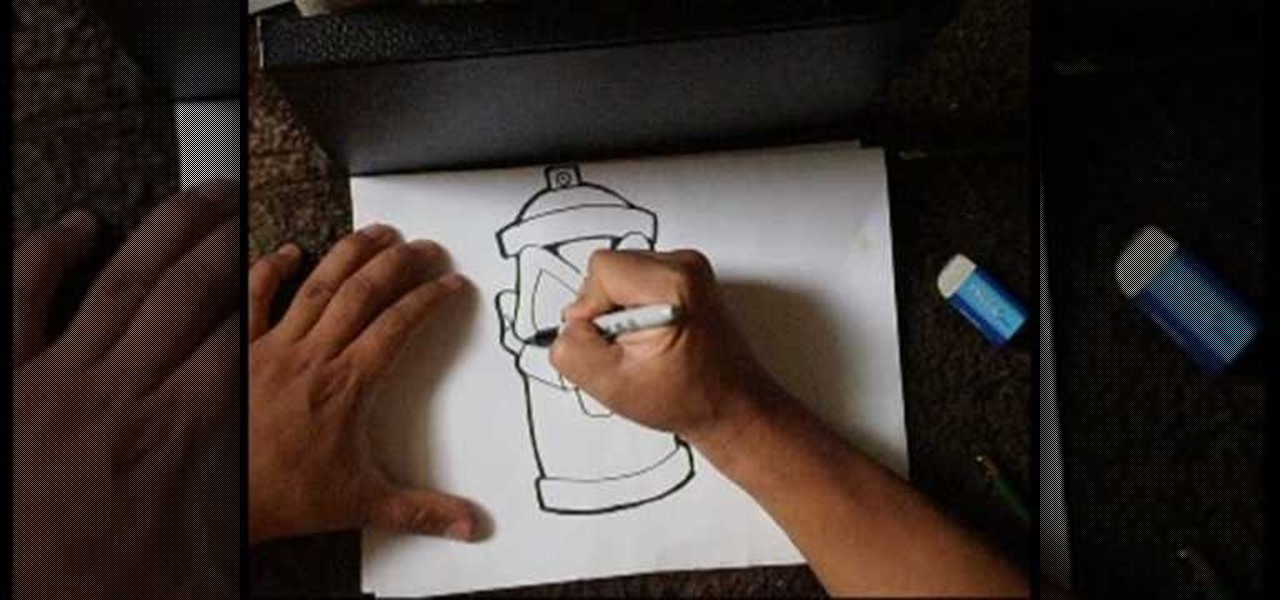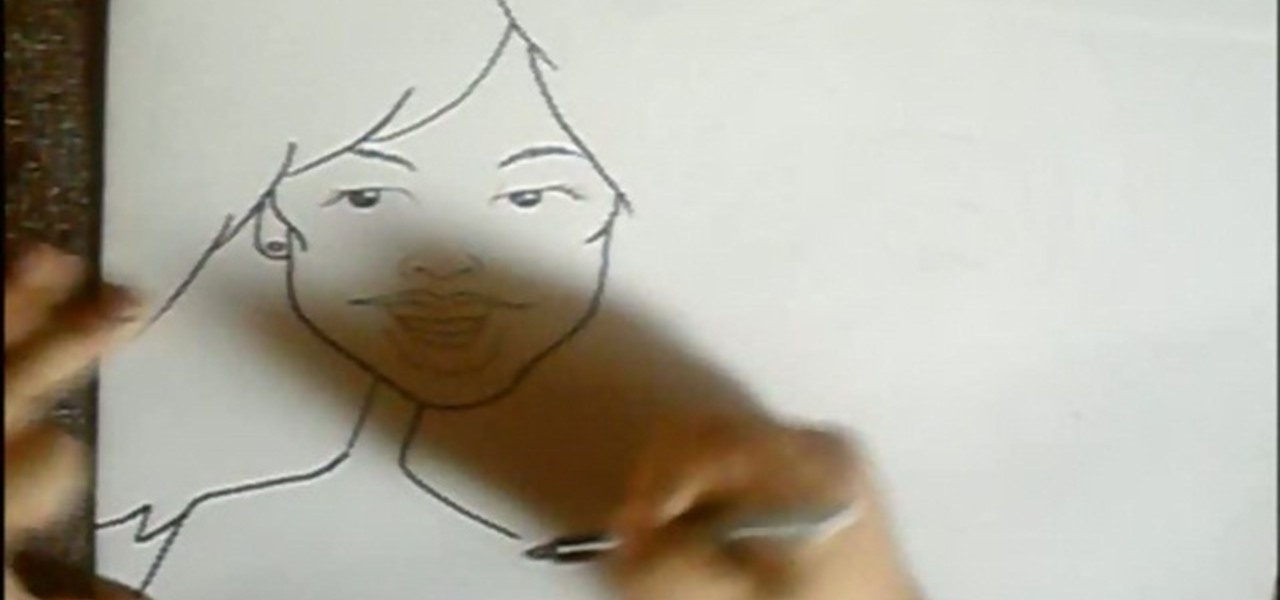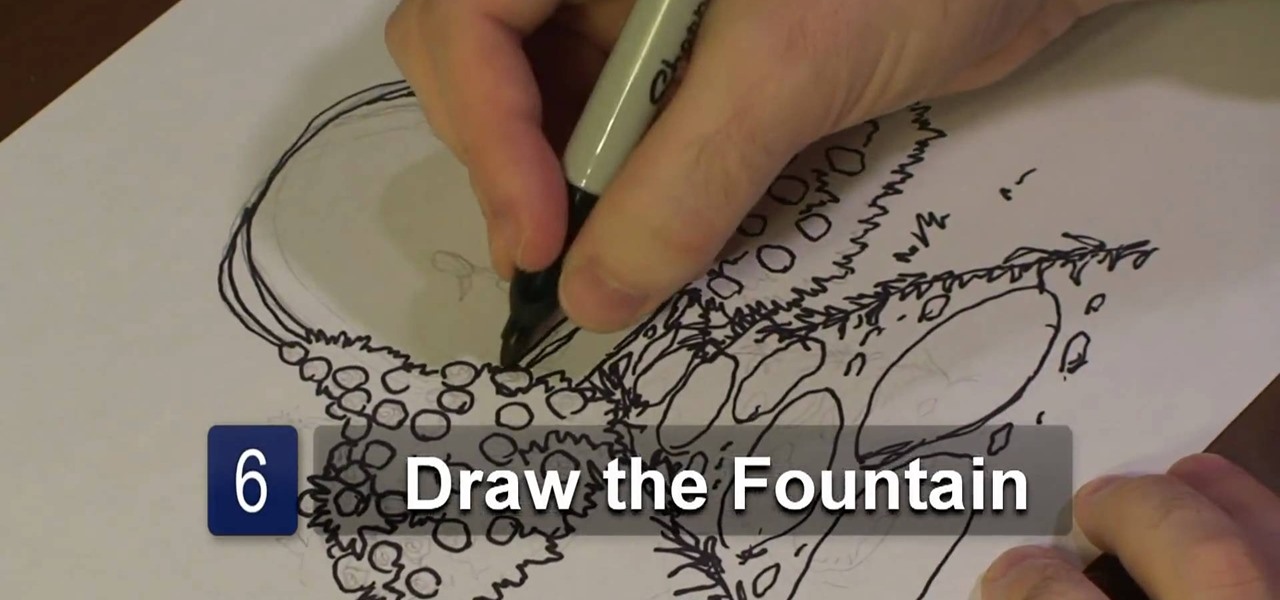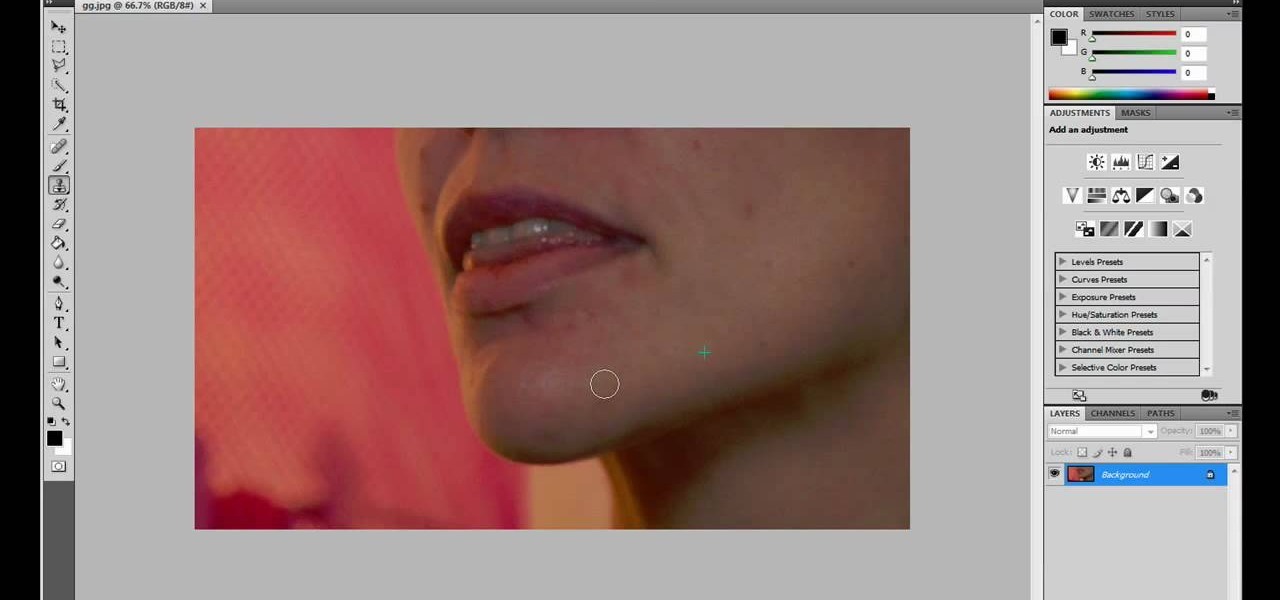Virtual and mixed reality experiences feel immersive because they take over your senses in various ways, but they still lack tactile feedback. Haptic gloves can change that, and you can make a pair yourself.

While flying isn't easy, once an airplane gets into the clouds there isn't a whole lot to worry about—most of the work happens during takeoff and landing. Helicopter pilots, on the other hand, have a lot of dangerous obstacles (like power lines and buildings) to contend with. But, once again, augmented reality can save the day.

The Oculus Rift's virtual experiences become a little less immersive when you're barely moving in a chair with a headset on, playing on a gamepad—but you don't have to accept that reality anymore.

Creating interesting photographs used to be more fun, before we all collectively decided that color filters and rotations qualified as "unique" smartphone pics. Scrolling through my Instagram feed only confirms that these supposedly special, filter-laden photos are actually the norm now.

The little black status bar at the top of your screen is great for at-a-glance info, but let's face it—it's pretty ugly. If you want to hide it completely, only showing it when you need it, check out our guide on using Immersive Mode in KitKat. However, if you want to keep the at-a-glance convenience and have it blend in with your apps, try out Tinted Status Bar.

Facial, voice, and hand gestures are the way of the future for controlling our devices, and even gaming consoles like the Xbox One have incorporated them. Unfortunately, our Nexus 7 tablets have not. We're currently limited to using soft keys for most actions, but we can inch closer to the future by replacing one critical action with a simple touch gesture—going back.

It doesn't have to be the middle of summer for you to craft a seaside-inspired centerpiece. Whether you live on the coast or closer to the Grand Canyon and lots of cactii than anything else, you can bring a piece of the sea home by making this craft.

This video covers the best way to kill zombies in Call of Duty: Black Ops. Bonus! They're Nazi zombies! A surround sound headset will let you hear zombies sneaking up on your flank, and also make sure you have the best zombie-killing weapons to hand.

In this tutorial, we learn how to draw a spray can sketch. First, draw the face of the can on the piece of paper, drawing the eyes, nose, and mouth. After this, draw the surrounding parts of the can around the face. Draw the bottom and the top of the can as well as the top with the middle open area where the spray will come out. After this, draw in as much detail as you would like on your spray can. Use a black marker to shade in on the sides and make lines darker. When finished, save and enj...

In this tutorial, we learn how to start out on a motorcycle. Before you ride a motorcycle, you will want to learn where all the controls are. After this, you need to make sure all the springs are in place and the clutch works well. Then, check the engine oil to make sure it's full, and then make sure the throttle is working correctly. The steering bar should also be checked and the ignition switch should be checked. Once you know that your bike is ready, then you can pull the kickstand up wit...

In this tutorial, we learn how to take pictures right after sunset. To get the optimal setting for pictures after sunset, you will first want to place your camera on a tripod. You want to get a view of both the sky and the tops of buildings that have just turned their lights on. After sunset, set your flash to a setting for outside and then take a picture of the sky with the clouds showing lightly in the air. Make sure to take a wide angled shot so you can see a clear view of the surrounding ...

In this tutorial, we learn how to create a two faced fairy tale makeup look. First, apply green paint to half of the face. After this, apply yellow paint to the opposite eye and dab the same color throughout the green paint. Next, paint red shadow onto the eye and then darken the surrounding areas of the red eye. Create red circles on the side of the face with the green, then draw on a mouth to make it longer and smiling. To finish this, apply eyeliner and glitter to the yellow eye. Then, app...

In this tutorial, we learn how to draw Orochimaru. Start with drawing a circle for the head, then draw lines crossing the circle to use as a measurement of where the features of the face will be. After this, draw in the eyes, nose, nostrils, mouth, and eyebrows. Next, draw in the neck and the shoulders for the body. Once finished with this, draw in the hair surrounding the face, then erase the back lines from the drawing because you won't need them any longer. To finish, add in details to the...

In this video, we learn how to solve a single-step equation using multiplication. For the first step, get rid of any number surrounding the variable. To do this, you will need to multiply the numbers around it by their opposite to make them equal zero. Once you have done this, you will need to repeat the process on the other side of the equal sign. Just do the same exact thing you did in the first step, then you will be able to easily solve the problem at hand. You can check your answer by re...

In this video, we learn how to draw a cherry fairy. First, sketch the entire picture before you start to draw in any detail. After this, draw in darker lines where you want the features of the body to go, then start to add in features of the face. Next, add in color to the face and to the outfit of the fairy. Make sure you give her hair and bangs that are surrounding her face as well. Once you have the color completed, create a white light coming from the bottom of the fairy and going up into...

In this tutorial, we learn how to draw a manga cute emo girl. Start out by drawing the outline of the body, then add in the surrounding details. After this, use a darker marker to draw in the outline and the rest of the details inside the character. Make sure to draw in hair and all of the facial features to make her look feminine. Draw down the rest of the body, giving her a woman's shape and cleavage. Also make sure to draw on a pleated skirt and a tank top. Draw on the legs and feet, with ...

Peter John teaches us how to palm read: The squares on the palm in this tutorial, Squares come in all sizes all around the palm of the hand. If they come on the lifeline, this will mean that a person has a certain amount of protection in their life. If they have boxes that are overlapping, this will mean that a person is going to have a change in their life but they are going to be okay throughout it. The square is like the protection that surrounds the events that are going to happen in the ...

In this video, we learn how to replace a windshield washer nozzle. First, use tape to mark where the wipers were at so you know where to replace them. After this, remove the wipers from the vehicle by using a wrench. Now, pop the hood of the car and remove the screws that are on the front of the car surrounding the nozzles. Once you get the top area removed, you will find the nozzle and hose underneath it. After this, replace the old nozzle with the new one and then put it back. When finished...

Phish bone keychains feature a highlighted midsection with three different colors of hemp (in this video we use regular rafia-colored hemp, red hemp, and green hemp) that surround wooden beads.

In this tutorial, we learn how to draw cartoon caricatures. Start off by drawing the eyes and the eyebrows. Next, draw in the hair on the forehead and then start to make the face surrounding the hair. After this, you will need to draw in the ears and make a note to draw in any prominent features that the person you are drawing has. Make sure to draw larger lips and a small neck, making the head look larger. For men, do the same thing and give each of the pictures a bit of personality! Don't b...

If you have a washing machine or dryer that tends to wobble a lot, you can easily fix this problem using a couple different solutions. A wobbling machine can be a problem for people who live in an apartment and can result in damage to your machine or the surrounding area.

It's safe to say that not many people like hanging around bees. True, we've formed a sort of working relationship with them, raising them in batches and extracting their honey for our own personal uses, but with a sharp stinger primed and ready to go, they'd backstab us exploitative humans in the blink of an eye.

In this tutorial, we learn how to check the brake pads on a 2008 Kawasaki Ninja 250. First, check the thickness of the brake pads on the car to see if they are thick enough. The rear pad is surrounded by a gold piece called the "shoe" and the rotor. The front pad has to be inspected by laying on your back and looking for the pad to see how thick it is. If the thickness is not enough, you need to replace it as soon as possible. Make sure the brake pads are up to the standards of the owner's ma...

In this video, we learn how to make a snowboard box. The box will be 10 ft long by 1.5 feet wide and 2 feet tall. For the box structure, make small cube like structures that are surrounded by large boards holding them up. Screw all the pieces of wood together, then cut out your plywood and place it on the wood to make a shell. Check to make sure the box is sturdy by standing on it, then place plastic on the bottom of the wood to keep it away from snow or rain. When finished, use the board to ...

In this video tutorial, viewers learn how to judge when it's time to repair a car. This topic is subjective, but it also depends on how big the dent is, how deep the dent is, how wide the dent is and many other factors. A way to find out is to place a 8 1/2" x 11" sheet of paper and place it over the dent. If the dent surrounds that whole area, that is about 2 hours of repair. This video will benefit those viewers who have a vehicle and just had an accident, and would like to learn how to est...

In this clip, you'll see how to perform an easy Reformer routine that will help you to balance the muscles surrounding your hip joints. With pilates, as with any physical fitness system, a basic mastery of proper technique is essential for both maximizing the effectiveness of your workouts and avoiding accidental injury. Whether you're looking to slim down or merely tighten up your core, you're sure to be well served by this home fitness how-to from the folks at Balanced Body Pilates. For com...

In order to make a floral ribbon corsage, you will need the following: floral tape, leaves, springs, flowers, wristband, and clippers

In this tutorial, we learn how to replace a side mirror on a 1995 GMC Sonoma. First, take a wooden wedge and shove it in the switch inside your door so you don't kill your battery. Now, remove your window handle by sliding a tool inside and popping the handle off. Now remove the panel inside the handle of the vehicle and remove the screws surrounding it. Next, remove the trim clip behind the handle and pry off the trim from around the door handle. Now, remove the door petal and the entire sid...

If you've recently found out that you have a broken tile in your kitchen or bathroom, not only can it bring you down but it can look a bit ugly as well. Some may think that the only way to fix it is by replacing the other tiles surrounding it as well, but that's not the case.

In this video tutorial, viewers learn how to draw a rose garden. Begin by marking the locations of the objects, such as the pathway and the arch. Then draw the rosebushes surrounding the path and arch. The bushes only need to be drawn with cross hatching or quick lines. They don't need too much detail. Then add some circular boxes into the bushes as the roses. Now draw some grass around the pathway and stones in the pathway. In the center of the arch, add the center fountain piece. Finish by ...

Getting the perfect shot is difficult, so when you finally get that perfect picture of yourself, you want to enhance it as much as possible. But if this perfect picture took place in a humdrum location like the bathroom or your living room and you want to glorify your face even more by surrounding it with, say, an island paradise, you can transplant your head (and body) using Photoshop.

Who needs Photoshop when you can airbrush your flaws away right at the makeup chair? Watch this video by xsparkage to learn how to airbrush on eyeshadow.

It seems that recently there's been a lot of controversy surrounding beauty pageants (specifically, controversy stemming from what happens once those pretty faces open their mouths), but there's little dispute that all pageant girls know how to rock their locks.

There are various ways to remove the timestamp on your photos using Photoshop. You can use the crop too and crop out the photo, but then you'll lose parts of the photo as well. You can use the patch tool, and draw a border around the date, then drag the date to another area, let go and press ctrl+D. The time will disappear and the area will be patched up with surrounding colors. Another method is to use the spot helium brush tool, and simply just brush over the text, and the spot helium brush...

This video teaches you how to use Photoshop to remove people from a picture but you can essentially use this method to remove anything you want from a picture. First, click on the lasso tool and highlight a figure you want to remove. Drag the highlight adjacent to the figure and copy the image. Now paste what you’ve copied over the figure you want to remove. This will work best and is easiest if the area next to the figure is similar to the background of the figure. If you paste the image a...

JdudeTutorials explains how you can remove zits, blemishes, and other unsightly skin problems, from pictures using Adobe Photoshop. He begins by opening up a picture of a female's lower face. Left click on the stamp on your toolbar, and select the Clone Stamp tool. You will see a small circular cursor. He explains that you should find a skin tone on the picture that matches the skin surrounding the troubled area. He holds the alt key on his keyboard and left clicks the spot that most resemble...

Chef Dan Bobo explains the proper way to clean and cut a whole pineapple, putting safety and cleanliness first. The first step is to wash the pineapple. Then, you can start cutting it: First, try to find the flattest side of it by rolling it over the table. Then, hold it firmly, make sure you keep your hand clear the knife and just cut the top of it. Discard the cut piece and repeat the same to cut the bottom of the pineapple. Now, you can use the new, flat surfaces of the pineapple to cut th...

An atom is a basic unit of matter consisting of a dense, central nucleus surrounded by a cloud of negatively charged ions. The nucleus itself is a mixture of positively charged protons amd electrically neutral neutrons. Different groups of elements have respective atomic numbers. You can use the periodic table as a tool to draw atoms of elements. The periodic table is organized into periods, groups and families. This video is a tutorial that reviews the subatomic particles found in an atom. I...

In this Autos, Motorcycles & Planes video tutorial Tool Dude Tony will show you how to replace the burned out headlights in your car. It’s pretty simple. Open the hood. Then pull out the electrical connector by pressing down on the locking mechanism and pulling it straight back. Next remove the locking ring that surrounds the bulb. Pull the bulb straight back. Remove the new bulb from the packing, put it straight in without touching anything. Put the locking ring back and plug in the electric...

In this Beauty and Style category video tutorial you will learn how to cover up an old tattoo. The video is presented by Robert Scott, aesthetician from RSFaceBody. You have a life long relationship with your tattoo. But, if you want to cover it up for any event like a wedding, the first choice is to do that with clothing. Of course, it will depend on where your tattoo is. If it can’t be covered with clothing, you may have to use make-up. You start with the lightest foundation first and slowl...