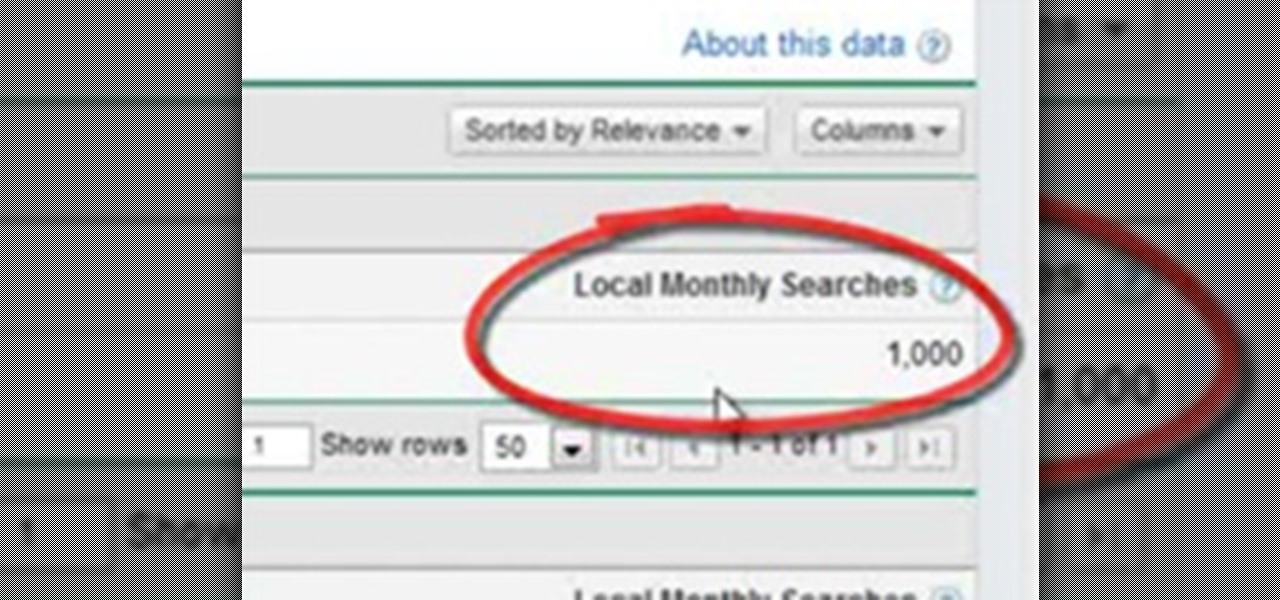As the U.S. inches closer to herd immunity and reopening after the pandemic, it may become necessary to keep your COVID-19 vaccination cards on you at all times to gain access to places and events that are prone to spreading the coronavirus. You probably won't want to lose your card, so it may be wise to load a copy onto your smartphone for easy access.

Why are there no official Star Wars emoji in the Unicode Standard? We've got the "Vulcan Salute" from Star Trek, so where's the force choke hand gesture?! While you may never see Star Wars officially invade your emoji keyboard, there are ways to send Star Wars emoji and stickers to your friends in your favorite chat app.

Your voice is the key to unlocking many features on your iPhone. For example, you can ask Siri to send a text message to a friend, add items to a list, run a custom shortcut, or turn on your lights, but Apple does not allow you to unlock your iPhone with a Siri voice command. Instead, you can turn to a lesser-known feature to unlock your iPhone without Face ID, Touch ID, or typing your passcode.

While there's no denying that iPads are better when it comes to multitasking and productivity, your iPhone has a few tricks up its sleeve to rival even the best iPad features. One thing about iPadOS is that it's really easy to highlight editable text with gestures, but it's just as simple on iOS if you know all the secrets.

Nearly every native app on the iPhone received an upgrade or new features in iOS 14 — and Safari is no exception. The web browser now has better password protection, faster performance, privacy reports, and built-in translations, just to name a few. Some of the Safari updates went unnoticed by many, but they're there and ready to use in iOS 14.

When compared to last year's model, the Pixel 4a has upgrades that go beyond the spec sheet. But since it's one generation old, 2019's Pixel 3a can be had for one hell of a discount right now, and it's still got two full years of software updates coming its way. So which one really is the better buy?

It's always a big deal when the company that makes Android releases a new phone. Google's Pixel series has made a name for itself in three short years behind its camera prowess, but now it's time to start competing with the major players. That said, Google should like how their Pixel 4 and 4 XL stack up against the iPhones and Galaxies of the world.

Apple's iOS 13 has been available for beta testing since June, and the stable release pushed out to everyone on Thursday, Sept. 19. To help you make the most out of iOS 13 for iPhone, we've rounded up everything you'll want to know, whether a colossal feature, small settings change, interface update, or hidden improvement.

For the uninitiated, it can be difficult to buy that special hacker in your life a perfect holiday gift. That's why we've taken out the guesswork and curated a list of the top 20 most popular items our readers are buying. Whether you're buying a gift for a friend or have been dying to share this list with someone shopping for you, we've got you covered with our 2018 selection of hacker holiday gifts.

You probably know of Apple's Text Replacement feature for iOS, iPadOS, and macOS, but you're probably not using it as much as you should. With it, you can create your own keyboard triggers for almost anything you can think of, whether it's an email address or an entire email. There are endless reasons to create custom text replacements — and we'll show you why.

If you're not using Control Center on your iPhone, you're missing out on a powerful tool that can streamline how you interact with your device, make certain tasks more efficient, and give you quick access to system tools, switches, and sliders for quick changes no matter where you are or what app you're in.

With iOS 17 on your iPhone, you have access to new health- and fitness-related features that can help you improve your mental well-being, reach your fitness goals, take your medication on time, avoid eye strain, and more.

Your iPhone's Messages app has some impressive new features and changes with iOS 17, and you've probably already noticed some of them just by using the updated app. But there are less apparent features, even hidden ones, that have likely eluded you that you're going to want to know about. There are even some new Messages features yet to be officially released.

You may know the traditional way to take a screenshot on your iPhone, but it may not be the best action for your needs. There are faster ways to capture an image of your iPhone's screen, methods for capturing overlays and other elements that won't show in regular screenshots, and even options for blocking screenshot thumbnail previews from appearing.

Apple's bringing big changes to your iPhone's lock screen in iOS 16, and one of those changes lets you pick an always-updating wallpaper for your local weather conditions. If you don't want to wait until the fall for the stable iOS 16 version and don't want to install any iOS 16 betas, you can still get an always-updating weather wallpaper for your lock screen on iOS 15.

Using an iPhone isn't difficult, but it can be if you're using it for the first time, especially if you switched from an Android phone. That's primarily because of the massive difference in the user interface between the two operating systems. And when it comes to taking screenshots, you have more options than just using the hardware buttons.

Next to spam calls, few things are more annoying than being inundated with spam, scam, and smishing texts. Your iPhone's Messages app should be a place for your friends and family to stay in touch, not a minefield of phishing attacks, malicious links, and viruses. Luckily, there are quite a few methods to block and report your way to a more spam-free iPhone.

Possibly the most popular feature in iOS 14, home screen widgets are here to stay. Apple created a ton for its own apps, and third-party developers keep building ones for their own apps. But home screen widgets go beyond that since you can make a widget for practically anything you want, from a custom news feed to an inspirational picture of the day — and this is how you do it.

The art of fuzzing is a vital skill for any penetration tester or hacker to possess. The faster you fuzz, and the more efficiently you are at doing it, the closer you come to achieving your goal, whether that means finding a valid bug or discovering an initial attack vector. A tool called ffuf comes in handy to help speed things along and fuzz for parameters, directors, and more.

Social media apps like Instagram, Snapchat, and TikTok have plenty of editing tools that go beyond the basics, but there are still a lot of things they can't do. So if you want to apply interesting, unique effects to your photos and videos for social media, you'll need to add some other apps to your iPhone's arsenal of tools.

When you want a helpful task manager on your iPhone or iPad, any of the nine apps in this guide should be at the top of your list. But we'll review each app's features to help you determine which one might be best for your workflow.

Siri can perform many actions for you on your iPhone, such as sending messages, providing information, getting directions, looking up a contact, and playing music. Still, there are even more important Siri voice commands that every iPhone owner should know — even the ones who hate Siri.

Apple's latest big software update includes an entirely new Apple app, a controversial change in the TV app, better Siri control, an improved Shortcuts app, interesting Safari upgrades, Apple Music Sing, and more. Keep reading to see what iOS 16.2 has to offer your iPhone.

Apple made significant improvements to its Shortcuts app in the latest iOS update, so you can do even more with your custom-made macros for iPhone.

Your iPhone is full of features, many of which you might not even know about yet. Still, Apple keeps adding feature after feature with each new iOS update, and iOS 14.5 is no exception. The latest iOS version adds at least 69 features for your iPhone that you should be happy about.

The new iOS 14 for iPhone arrived Wednesday, Sept. 15, 2020, alongside iPadOS 14, and there are a lot of features to uncover. Improved widgets. Better home screen customization. Exciting Messages improvements. New abilities in Camera and Photos. There's so much here that it'll take months for you to learn everything by heart.

Apple just released the fifth developer beta for iOS 14 today, Tuesday, Aug. 18. This update comes two weeks after Apple released iOS 14 developer beta 4, and 12 days after the release of iOS 14 public beta 4.

Apple just released iOS 14 developer beta 3 for iPhone today, Wednesday, July 22. The update comes 15 days after Apple released the second developer beta for iOS 14, and 13 days after the release of iOS 14 public beta 2.

Trying to figure out which music streaming service to subscribe to can be a difficult task when the playing field is so crowded. Each has its benefits, as well as downsides, so finding the right one for your needs and wants can take a lot of overwhelming research. But we've done all the research for you to help you find the best music subscription your money can buy.

Getting used to your new Firefox 4 web browser? If so, you might have seen some improvements in the Location Bar. The updated features make browsing the web a cinch, so it's no wonder why more and more Internet junkies are calling it the Awesome Bar. It's faster and easier to use, and there's even some optional tweaks that you can employ to make your Internet experience smooth and effortless.

Put simply, SEO = more organic traffic. And more traffic is always good for a web page / website (unless of course, you are an underground drug-dealer selling drugs worldwide via a spooky website whose URLs are as search engine unfriendly as possible, so that no one accidentally discovers your page and informs the police, sending to heaven both an exciting career opportunity and the likely Al Capone's successor).

Once you already have a keyword-researched name, it's time for you to register your domain in your favorite registrar/web hosting service—Godaddy, America Registry, Asia Registry, etc. You can definitely register foreign-sounding names, which are most likely not taken, but if you want a name that's rich with relevant keywords, this video can help.

This video shows you how to create and apply keywords to images in Bridge. You learn how to add a new category of keywords, and how to use the Filter panel to sort and view images by the keywords you've created! Apply keywords to images in Bridge CS3.

In this article I am going to take a look at the Google keyword tool, which is one of many keyword tool programs that you can use to find your keywords.

http://www.seonorthamerica.com Find out how Google's keyword tool can help you choose keywords for your site.

The importance of keyword research is for everyone wanting to create a website. Are you a dog trainer or a golfer? A billiard player or a surfer? Whatever niche you're in or skills you have right now, you can document them and save some for the rainy days. You can create a one-page website or a blog out of it and later on market it to respond to its financial benefits.
Keyword Research Tool. This tool provides you with the ability to directly query the Google keyword databases and truck load of choices of keywords to use in your campaigns. With this keyword tool you are able to create, manage your keyword list and integrate with other tools like competition spy and list builder.

http://www.seonorthamerica.com See how to use keyword phrases in your SEO campaigns.

In this article I’m going to talk about specific issues about optimizing your website, making it more clear to Google and other search engines exactly what your website is about. As I've discussed in previous articles this is very important for people when they are searching. We're going to talk first about keyword phrases and how they fit into search engine optimization. You are going to be using keyword phrases in a number of different ways. First you have to figure out what your keyword ph...

http://www.volusion.com/search-engine... - In this episode, Matt Winn discusses some great tips to boost your SEO using new content. If you have keywords you are interested on ranking for but have no content; creating landing pages specifically for these target keywords and optimizing them in a very natural way, will help you increase your SEO visibility. Create content that is useful for your viewers so that they can help you in the distribution and promotion of your pages. Don't forget to c...