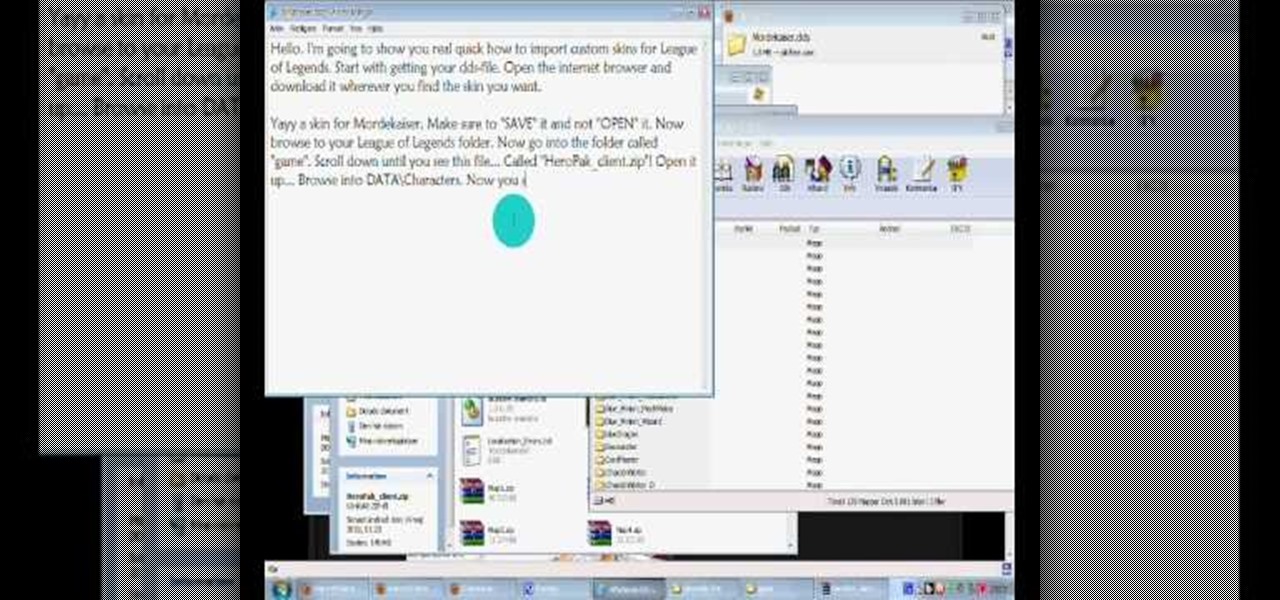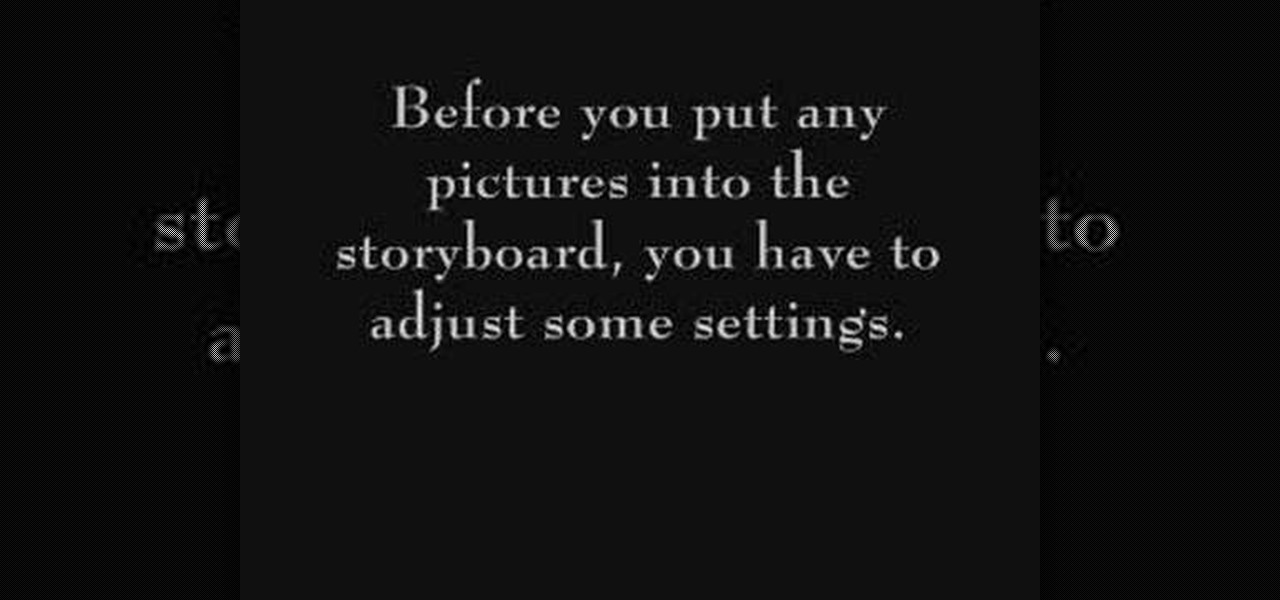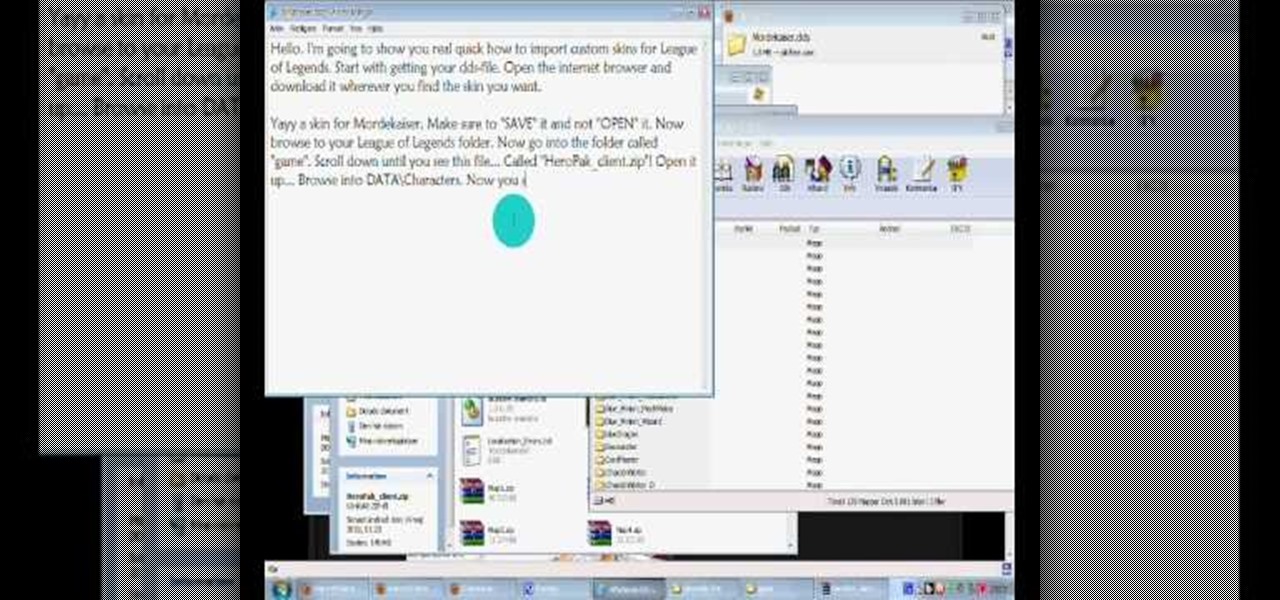
Give your League of Legends champion a new look! Alter the .dds files in the game directory so you can import custom skins. This video walks you through the process for obtaining and installing custom skins. Be aware that this will only change the way champions appear to you.

Android 11 has a new power menu with integrated contactless payment cards and smart home toggles. It's definitely futuristic — so much so that it pushed out a tool many of us use in the present: the screenshot button.

With an inconspicuous Android phone and USB flash drive, an attacker can compromise a Windows 10 computer in less than 15 seconds. Once a root shell has been established, long-term persistence to the backdoor can be configured with just two simple commands — all while bypassing antivirus software and Windows Defender.

In our last ARKit tutorial, we learned how to measure the sizes of horizontal planes. It was a helpful entryway into the arena of determining spatial relationships with real world spaces versus virtual objects and experiences.

Smartphone manufacturers do their best to keep you tied down to their ecosystem, but the reality is that there's not much keeping you from switching. Transfer some files, install a few apps here and there, and all of a sudden, you're knee-deep in a new operating system.

In order to put music on your iPod, you will need the following: a CD, a USB, an iPod, and iTunes.

Learn how you can create the ultimate sex kitten look with this how to video. Just slap on a smokey eye and a pink lip and you're ready to be an import girl. This makeup tutorial uses the following products (All MAC unless otherwise specified):

In this tutorial series Mike Lively shows how to convert Wordpress into the Adobe Flex 3 application Flexpress.

This software tutorial shows how to make stop animation movies with Windows Movie Maker and a digital camera. Learn how to shoot the frames of motion with your camera, import them into Windows Movie Maker and turn them into a stop motion animated movie.

Let's try the Ken Burns effect. First Google photo story 3 and download the second link and install it. Now open photo story 3, select a new story and import pictures. Then click customize motion under preview and determine the start and end position. When done customizing, click next and select the music required with the desired genre and then save the story with a appropriate name. This will help in creating presentations, good memories as well as slide shows.

Pyrit is one of the most powerful WPA/WPA2 cracking tools in a hacker's arsenal, with the ability to benchmark a computer's CPU speeds, analyze capture files for crackable handshakes, and even tap into GPU password-cracking power. To demonstrate how quickly it can hack a WPA/WPA2 password, we'll use it to play a Wi-Fi hacking CTF game anyone can practice for less than $10.

In a previous tutorial, we were able to measure vertical surfaces such as walls, books, and monitors using ARKit 1.5. With the advent of vertical plane anchors, we can now also attach objects onto these vertical walls.

Many guides on Null Byte require using the Secure Shell (SSH) to connect to a remote server. Unfortunately for beginners, learning to use SSH can become a confusing mix of third-party programs and native OS support. For Chrome OS users, using SSH is even more difficult. We'll fix this by using the Chrome Secure Shell to establish an SSH connection from any device that can run a Chrome browser.

This is a short explanation and tutorial on how to grab saved passwords from Google Chrome, ideally from a meterpreter session. The idea behind this is to understand how saved passwords work and how to keep them safe. Let's have some fun :D Understanding Google Chrome Saved Passwords

This 3D software modeling tutorial series shows you step by step how to create a suitable model for Google Earth within SketchUp. The series will start by showing you how to export data from Google Earth to use for reference, how to build and optimize the modle, texture it in Photoshop or Picasa and export and load it to Google Earth.

If the interconnected worlds of blockchain, Bitcoin, and cryptocurrencies scare you a bit, you're not alone. Thanks in part to the extreme and seemingly random fluctuations in the value of Bitcoin over the past three years, more than a few developers and investors are wary of the cryptocurrency revolution and its ties to blockchain development.

Choosing which programming language to learn next can be a truly daunting task. That's the case regardless of whether you're a Null Byter just beginning a career in development and cybersecurity or you're a seasoned ethical hacking and penetration tester with years of extensive coding experience under your belt. On that note, we recommend Python for anyone who hasn't mastered it yet.

There's a new trend on Instagram Stories: People are making viral AR filters where images of popular characters from TV shows, movies, and other mediums shuffle above your head until one sticks. The filters range from Disney and Pokémon characters to Harry Potter and Friends, but you're not limited to just that because you can create your own "which are you?" filter.

Apple hasn't refreshed its text tones on iPhones since iOS 7. That's six years of the same sounds. And while text tones like Bamboo and Hello have undoubtedly aged like fine wine, that's still too long to live with the same old sounds day after day. Let's take matters into our own hands — let's make our own text tones, right in Music on macOS 10.15 Catalina.

The updated Reminders app in iOS 13 makes productivity a little bit more seamless on the iPhone. The overhauled user interface makes it easier to find your reminders, the new Messages integration makes it simpler to remember to-dos regarding your contacts, and the new toolbar provides shortcuts to tasks that were once clunky and confusing.

If you record yourself for a vlog or story post using your selfie camera, it can be challenging to stay on message. You might worry too much about the way you look or sound to focus on what you want to say. Using a script can help, but looking away from the camera to read is unprofessional, even on social platforms like Instagram. What you need is a teleprompter, and there are apps for that.

With the software installation out of the way, it's time to build the framework within which to work when building an augmented reality app for Android devices.

As the fish farming industry struggles to become more environmentally friendly, it just gained another problem. Fish food loaded with antibiotic-resistant genes.

The release of Unity 5.6 brought with it several great enhancements. One of those enhancements is the new Video Player component. This addition allows for adding videos to your scenes quickly and with plenty of flexibility. Whether you are looking to simply add a video to a plane, or get creative and build a world layered with videos on 3D objects, Unity 5.6 has your back.

Welcome back everyone. I apologize for the lack of training articles, but I've been rater busy lately. I've recently picked up a second job and my college courses are now back in session, so I'm a bit strapped for time.

Welcome back, my fledgling hackers! In an earlier tutorial, I introduced you to probably the most popular scripting language for hackers, Python. To become a professional hacker, you need to have some scripting skills and Python is a good choice if you want to master just one. In this latest guide, I will expand your background in Python and offer you a tidbit of Python code to whet your appetite for all of the hacking to come.

Welcome back, my greenhorn hackers!

In the past, if you upgraded to a new Galaxy or if you had to factory reset your existing one to fix an issue, you had to restore your home screen layout manually. Your wallpaper, widgets, icon placement, and launcher settings were all dependent on you to be put back in their place. Thankfully, this isn't an issue anymore.

The "Albums" tab in Photos is great for sorting through the images and videos on your iPhone since you can narrow things down by your recent pics and recordings, apps used, media types, people, places, and so on. If you never look at all of those folders, however, it could feel like an overwhelming cluttered mess. Plus, there may be some collections you don't want others to see.

The camera system on the iPhone has never been better. Apple's iPhone 11, 11 Pro, and 11 Pro Max sport some of the best shooters on the market. But no level of quality makes up for the fact that shady apps can access your cameras for nefarious reasons. You can take control of the situation, however, and block any app you want from using your rear and front-facing cameras.

Your iPhone tracks how many steps you take, how far you walk, and how many stairs you climb each day. That may seem a bit frightening, but it's all for a good reason: the Health app stores this data so you can view your progress in one place. But interestingly, opening the Health app isn't the easiest way to view this info.

If you have devices that run different operating systems, you know how frustrating it is that Apple's Calendar app isn't available on other platforms. If you use Siri to quickly create an event on your iPhone or Mac, you're not going to see that event on your PC or Android tablet unless you sync your calendar to another service.

Creating a digital spreadsheet by hand can certainly be tedious, especially if you're copying a printed paper table word for word, number for number. Instead of typing information that's already there, however, use Microsoft Excel on Android or iOS to snap a photo of that printed chart and import it directly into your digital one.

Ever since 2009, you could send a photo or video that you've already taken right from the Messages app on your iPhone. You would just tap on the camera icon next to the new message box, then choose either to take a new one or select one from your library. If you're running iOS 12, that's no longer the case, but that doesn't mean the capability is gone entirely.

Using the ARKit 2.0 announcement as its springboard, software maker Adobe is looking leap up to the level of Unity Technologies and Epic Games, the companies making the go-to tools for creating augmented reality experiences.

I don't need to remind you that Netflix is a holy bastion of both outsourced and original content. I probably also don't need to remind you that Netflix's rating system sucks. It suggests content based on how much you'd like it, as opposed to how highly it's rated. After all, Netflix wouldn't admit that some of their own material isn't good.

On Monday, at its annual Build developer conference, Microsoft revealed two new apps for the HoloLens apps.

TeslaCoil's Nova Launcher is one of the best home screen apps on the Play Store. It's about as fast as it gets, and it's always among the first to add the latest Android features. However, it looks like Nova Launcher isn't showing users all of the customization options available — apparently, there's a secret menu, and it's pretty simple to unlock.

With an eye toward future iPhone X-focused augmented reality functions, Apple's new investment in one of its components vendors will increase production capacity for the technology behind its TrueDepth camera, but could also apply to its future AR ambitions.