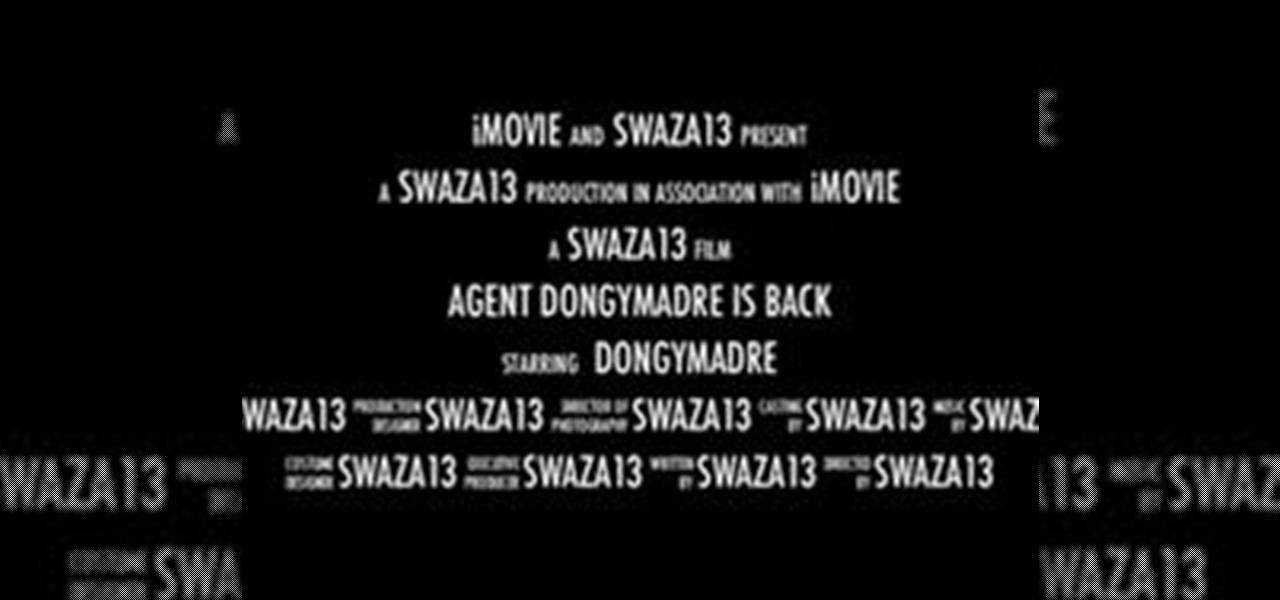In this article, I'll show you how to make a simple Gmail notifier. Python can do various things in terms of notifications; sending commands to an Arduino unit, playing sounds, opening windows, etc. The code below simply plays some music, but the possibilities of notification methods are endless. If you aren't familiar with python, there are many sites with tutorials like this one, or this one.

In this article, I'll show you how to create a simplistic AES python based text encryptor. You'll need python 2.7 and PyCrypto (found here). The code is fairly simple, a user enters an encryption key (which basically tells the program how to scramble the text, using an algorithm), then the text to be encrypted. The program takes the key and text and inputs it into the "cryptograph" or code-based algorithm from PyCrypto. PyCrypto can use 16, 24, or 36 character encryption keys, but for the sak...

This Adobe CS4 tutorial shows you how to create menus in Encore CS4. Learn how to use predesigned menus or the assets that come with the Library to create menus in Encore CS4. You will also learn how to import menus from Photoshop. Make menus in Encore CS4.

This Adobe CS4 tutorial shows you how easy and fun it is to create slideshows in Encore CS4. Learn how to import the images you want to use in your slideshow, adjust properties and add effects, and establish a default transition for your Encore CS4 slideshows. Build slideshows in Encore CS4.

This tutorial gives tips on how to work with still images in Camtasia Studio 5. It covers importing images, adjusting the duration, and removing unwanted borders. Work with still images in Camtasia Studio 5.

Learn how you can use Wondertouch's particleIllusion 3.0 software to add 3D particle effects to videos or images. This video specifically goes over importing your footage. Add video to a particleIllusion project.

Learn how to edit video using Avid Xpress Pro HD. This tutorial covers every stage in the process of creating and editing a project including managing a project bin, capturing and importing video and other files, basic editing techniques (including effects and titles), and how to output your project to video or DVD. Edit video using Avid XPress Pro HD.

Learn how to work with XDCAM media in Avid Xpress Pro or other Avid video editing software. Learn how to connect a Sony XDCAM to you system, batch import media, and edit it. Work with XDCAM media in Avid Xpress Pro.

Creative Cow Contributor Michael Mench demonstrates a brief overview of the Morph Node in Shake. You can even take your morph effect and import it into Final Cut Pro. The explanation and step-by-step is great but the text on the interface is hard to see. Use the morph node in Shake.

This video shows you how to download an audio book from the iTunes store and import it into your iPod, focusing on Macs. It demonstrates how to find the audio book you want, buy it, sync it with your iPod, and how to listen to the audio book once it is on the iPod. Download audiobooks on your iPod.

This video shows you two different ways to create an image sequence from multiple images in Photoshop CS3 Extended. You learn how to import images onto layers, create frames from layers, and open images as a sequence on a video layer. Check out this cool video created by Russell Brown now! Work with image sequences in Photoshop CS3 Extended.

This video shows you how to use the 3D Object tool in Photoshop CS3 Extended. You'll learn how to import a 3D model, use the 3D tool to transform it, manage appearance settings such as render mode, and manage cross-section settings. Check out this video created by Photoshop expert, Ashley Manning Still now! Use the 3D Object tool in Photoshop CS3 Extended.

In this video tutorial you will learn to export Photoshop layers into Flash. See how to export each Photoshop layer as a PNG file so you can import each file into Macromedia Flash 8. Portable Network Graphics (PNG) format is especially useful when you have transparencies in your files. Export Photoshop layers into Flash.

Learn how to help someone who is vomiting. From our favorite British imports at videojug, learn some helpful tips for those who are sick to the stomach. We don't recommend this to the queasy. Help someone who is vomiting.

This tutorial is using text imported from Illustrator, but the ideas will work for any text curves or curves that you want to extrude into 3 dimensional objects. Learning how to extrude is a must for Maya beginners. Extrude Adobe Illustrator text in Maya.

I saw this car as i was driving home on Thursday morning, Thanksgiving. after a heavy night of partying, and thought it would make a great image. Taken with my Galaxy S Samsung Epic 4G, then imported to lightroom for some tweaking

Are you finding that you're spending all of your time inside Google+ and neglecting your Facebook Wall? You can import that wall to your Google+ stream and keep track of conversations on both places in the only place you care about, Google+. This is a browser extension that works with Firefox and Chrome. They're working on making it work for IE.

http://nfttu.blogspot.com/2006/02/swedish-potato-guns-that-can-take-down.html

Once you've learned how to import videos into iMovie and edit your footage, Videojug will show you how to begin building your project in iMovie. Edit video in iMovie.

Aharon Rabinowitz shows you how to use Photoshop CS3's Vanishing Point tool to convert a flat 2D image into a 3D object in After Effects CS3. This may sound pretty basic, but After Effects doesn't always import the Photoshop coordinates correctly and this tutorial shows you how to fix it. Create a vanishing point effect in After Effects CS3.

One of the more impressive new features in Dreamweaver CS4 is the ability to work with Smart Objects between Dreamweaver and Photoshop. It’s now possible to import a fully-layered, fully editable Photoshop file into Dreamweaver. Dreamweaver will help compress the file by comparing different format choices. And if changes are made to the original PS document, Dreamweaver CS4 will recognize them and ask the user if they want to automatically update the embedded file. Check out these really cool...

They're creepy. They're hairy. But they still make great pets. For some of us, at least. Watch and learn how to care for your tarantula. Created by our favorite British imports over at videojug.com, this informative tutorial gives you all you need to begin your loving relationship with your pet spider. Care for your tarantula.

In this article I am going to show you how to quickly and easily make a professional looking trailer.

TCP/IP Client / Server Application Hello! Today's blog post will be about coding a very rudimentary Client and Server application duo, which will communicate by using TCP Sockets.

With so many wireless iOS networking apps for the iPhone, iPad, and iPod touch available, there’s very little reason to connect any of these devices to iTunes, except to update the software. Besides, importing and exporting photos using iTunes has never been one of the best features of Apple‘s mobile device process. Let me introduce you to 5 useful apps for importing and exporting photos to and from your iOS device(s).

A stop motion video simply consists of an object that is physically moved in small increments frame by frame so that when the frames are viewed in sequence, the illusion of movement is created.

In this tutorial, we learn how to start a new project in MS Project 2007. First, open up MS Office Project 2007 and wait for it to launch. After this, click on file to start a new project that doesn't have anything on it yet. Enter in all of your information, then open up the project guide so you can see a list of resources in the software. Use the different tools to change the way your project looks, then use the format section to change the way it's laid out. Open up your information from a...

This video demonstrates how to transfer photos from digital camera to computer. From the people who brought you the Dummies instructional book series, brings you the same non-intimidating guides in video form. Watch this video tutorial to learn how to transfer photos from digital camera to computer, For Dummies.

iKITMovie is stop motion animation software for PC's running Windows XP or Vista. All you need is a computer and a USB webcam or USB streaming camcorder and you are ready to make your own brickfilms or clay animation (claymation) movies. If you wish, you can simply import your JPG images (640x480) that you have already taken with your camcorder or digital still camera for simple editing.

iKITMovie is stop motion animation software for PC's running Windows XP or Vista. All you need is a computer and a USB webcam or USB streaming camcorder and you are ready to make your own brickfilms or clay animation (claymation) movies. If you wish, you can simply import your JPG images (640x480) that you have already taken with your camcorder or digital still camera for simple editing.

iKITMovie is stop motion animation software for PC's running Windows XP or Vista. All you need is a computer and a USB webcam or USB streaming camcorder and you are ready to make your own brickfilms or clay animation (claymation) movies. If you wish, you can simply import your JPG images (640x480) that you have already taken with your camcorder or digital still camera for simple editing.

Adobe Photoshop CS4 and Adobe Photoshop Lightroom 2 software work together so you can efficiently manage thousands of images — or perfect just one. Photoshop CS4, the industry standard in digital imaging, now provides improved access to its unrivaled editing power through a more intuitive user experience, greater editing freedom, and significant productivity enhancements. Lightroom 2 streamlines your photography workflow, so you can easily import, manage, and showcase large volumes of photogr...

Revit Architecture 2009 is out and has some pretty cool new features. The first one David Fano talks about is Sweep Blend. Imagine taking the blend tool and combining it with the sweep tool. It’s pretty much just that. Like in the blend you pick to shapes “profiles” to blend between except now you can o it along a path. You could easily experiment with surface continuity by importing 3D curves from Rhino but for now this video covers the basics of how the sweep blend feature in Revit Architec...

When a design is converted to an advanced template set, it is already made up of a collection of template modules defined and maintained by TypePad. If you wish to override these template modules with your own, simply create a new local template module with the same name as the one you wish to customize. To then use this customized template module as opposed to the default TypePad template module, you will need to modify the include directive used to import the template module into another te...

“Western Imports”, by artist Cayetano Ferrer, uses inkjet prints to create site-specific optical illusions in public spaces.

Something not mentioned in the article is the amount of money the foreign coaches make compared to local salaries.

Ever play a 3D hand held game tied to a gorgeous blond model? Yeah, it happens all the time, so boring. But the video does give a nice look at the 3D aspect of the system. In the video you can see how it adapts to the players movement of the device.

When I tried to send a free gift back to my friend, I got this popup I clicked skip the first time, and it came up twice more. So I logged in, it imported my contacts...

Adobe InDesign is the clear leader in typographic sophistication, object handling, multilingual publishing, and transparency effects for text and graphics. In this InDesign CS video tutorial you will learn to use text wrap. Learn how to import an image, use the pen tool to make a box, apply text wrap, and then make the text flow around box. Add an image and wrap text around it with InDesign CS2.