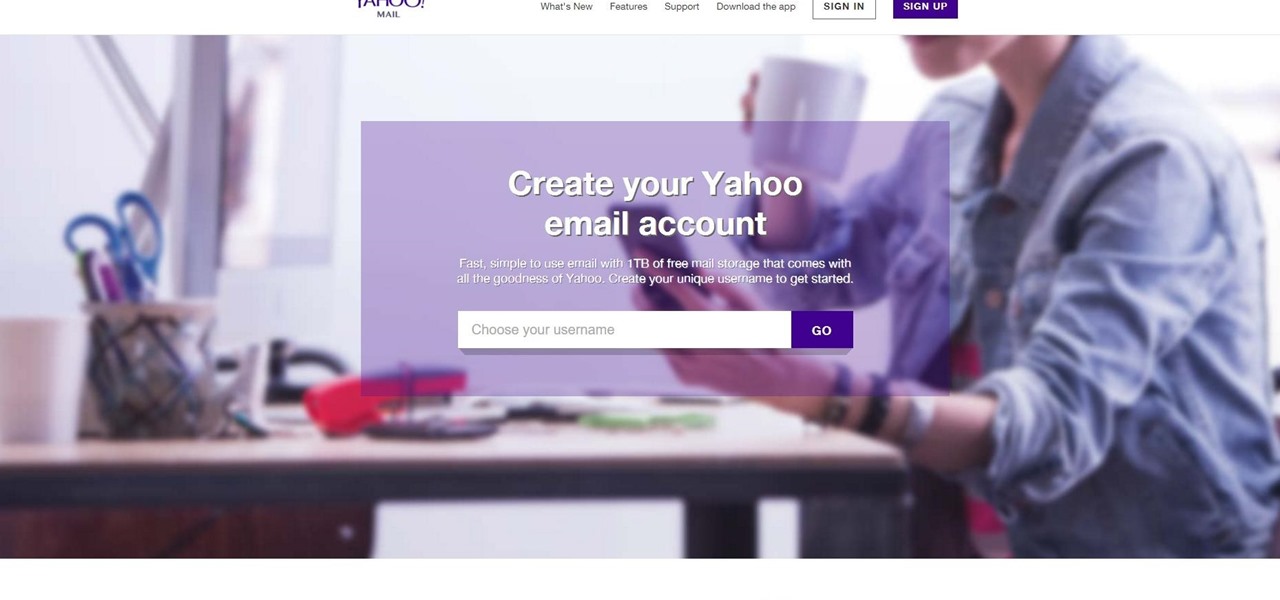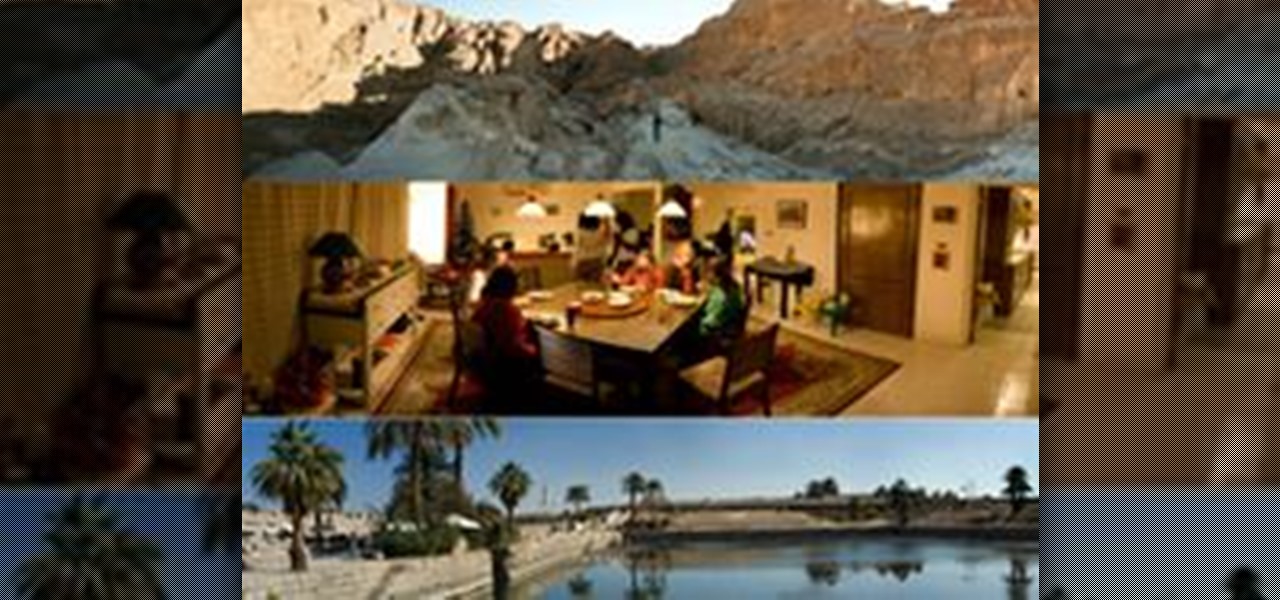Here's a really cool trick. In this Flash 8 video tutorial you will learn how to create animated highlighting by importing the image to the stage, and using masking. Make sure to hit "play tutorial" in the top left corner of the video to start the video. There is no sound, so you'll need to watch the pop-up directions. Create animated highlighting in Flash 8.
While following a tutorial on python recon tools, I found a new way to access the command prompt on a school network. While there are other ways of bypassing security, it's nice to learn use Python's OS library.
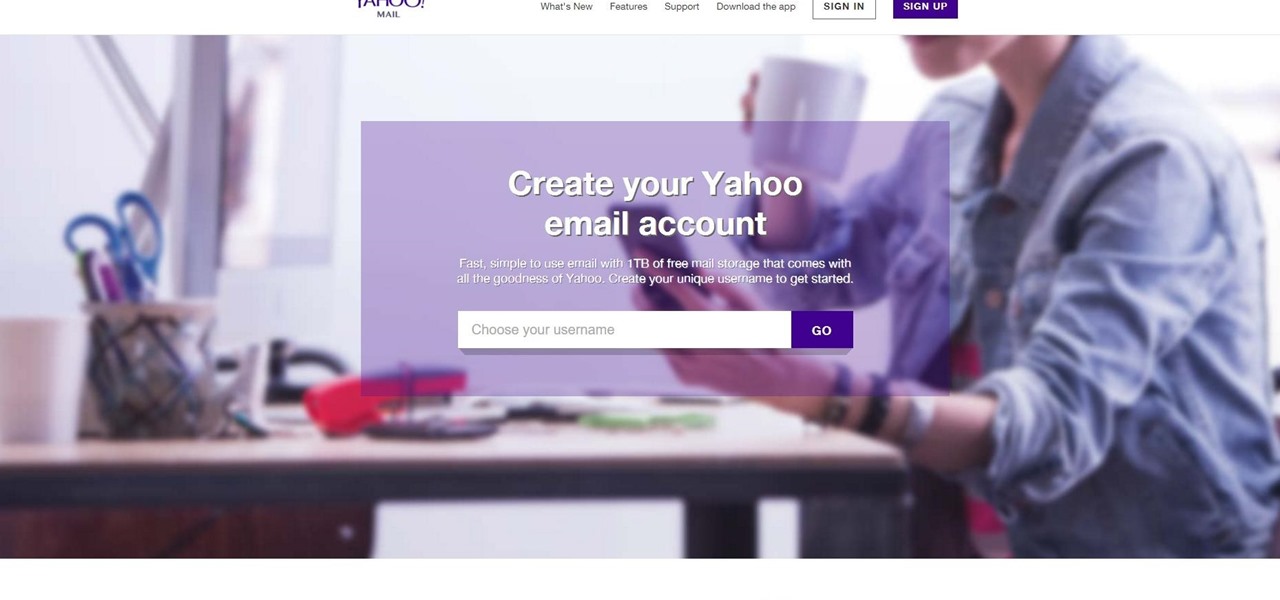
Hi everyone! This is my first How To. Before we start you need to have a Facebook account (of course) and...this only works with your Facebook friends (so if you're looking for someone's mail on Facebook but you're not friends this won't work)

Brickfilms. Michel Gondry brought LEGOmation into the spotlight with his "Fell in Love With a Girl" music video (White Stripes). However, LEGOmation has been around since the late 80's, the first known brickfilm being Lindsay Fleay's The Magic Portal.

This tutorial is for complete beginners to time-lapse photography and will show you all the settings and equipment you'll need to start taking time-lapse videos with a DSLR camera relatively cheaply. Although this tutorial focuses on the Canon 7D, the steps outlined and equipment discussed also applies to other models available on the market.

Why a PDF Portfolio? If you've been wanting to create a PDF (portable document format) portfolio for your photos, art or design work, or wanted to create a PDF magazine that can be read by anyone on the net, then this article will show you how to go about it.

Have you ever wondered how to successfully create a panorama with your camera? What is a Panorama?

Now that the iPhone 4 is on Verizon, there's an increasing number of ex-Android users wanting to know how to take a screenshot on their new iOS device. We all know what a nightmare it was to take a screenshot on your Android device. You had to download the Android SDK, enable USB Debugging, connect your Android to your computer, open DDMS, mess with Terminal, open up Screen Capture... well, you get the picture—complicated.

As per Alex's request, I am posting about generating word-lists in Python. However, this is my FIRST attempt with Python, so please provide me with critiques and any and all comments. I really want to know what you think as there was a little bump here and there seeing as I am transitioning from C#.

Only so much data can be passed through the network and to your computer's networking interfaces. This is limited by the amount of bandwidth you have. The more bandwidth you have, the faster your network connections will be. Not only this, but your transfers will be more parallel and distributed so that all of your speed isn't taken up by one transfer. When all of your bandwidth is sapped and unable to be used, this is called a denial of service, or a DOS.

Even with Apple's forthcoming iOS 5 updates to its default camera application, those upcoming features can't match what already exists in Global Delight's Camera Plus Pro. For $1.99, Camera Plus Pro provides users with over 100 tools for every part of the picture taking process, including video recording. It works with all versions of the iPhone, iPod touch, and iPad 2 with iOS 4.1 or the later update. Let's examine what it can do, and why you will want to replace Apple's default camera with ...

In this article, I'll show you how to send SMS messages with Python. You'll need Python 2.7 or later, urllib and urllib2. The code basically uses an online text messaging service to "POST" html data, as if a person was entering the data themselves. The uses for something like this are unlimited. For example, I modified the basic code so I would receive a text message letting me know every time someone rang my doorbell. The program could interface with Arduino through a serial port, and send d...

I'm not sure exactly when it happened, but it's awesome that you can now download music from the iTunes Store that's free of DRM (digital rights management) limitations. That was always my biggest problem with buying music from iTunes. Paying a buck for a song that I can only play on Apple devices? Really? That's what finally led me away to other legal music downloading services like eMusic and Amazon.

Games have been getting shorter in length over the last decade. RPGs like The Elder Scrolls series are still tremendously long, but most single-player game experiences have gotten shorter as production values, costs, and manpower requirements to create them have gone up. It seems that elite Japanese developers Level-5 and Brownie Brown have decided to completely disregard that trend for their forthcoming collaborative effort Professor Layton and the Last Specter, which will feature what might...

Check out this video tutorial on how to import photos and videos from your Nokia device into iPhoto with Nokia Media Transfer.

ParticleIllusion (pIllusion for short) is a stand-alone computer graphics application which allows users to create animated graphic bases on the particle system technique. In this particleIllusion video tutorial you will learn to import a background. The background could be still images and AVI files. Import a background into particleIllusion.

Encapsulated PostScript, or EPS, is a graphics file format. In this QuarkXPress video tutorial you will learn how to import Illustrator EPS files. Learn also how to use remove solid background colours from EPS files. Make sure to hit "play tutorial" in the top left corner of the video to start the video. There is no sound, so you'll need to watch the pop-up directions. Import Illustrator EPS files in QuarkXPress.

Do you already have an image file that you want to include in your Flash project?. In this Flash 8 video tutorial you will learn how to add and import it into Flash. Yes, it's much easier than you think! Make sure to hit "play tutorial" in the top left corner of the video to start the video. There is no sound, so you'll need to watch the pop-up directions. Add and import images in Flash 8.

You don't have to build everything from scratch in Flash! In this Flash 8 video tutorial you will learn how to import .fla files and organize Flash libraries. Make sure to hit "play tutorial" in the top left corner of the video to start the video. There is no sound, so you'll need to watch the pop-up directions. Import libraries in Flash 8.

In part one of this two part Photoshop CS3 Extended video tutorial you will learn how to import Poser 3D models direct into Photoshop as .obj files. When you export from Poser, make sure you have one folder with a .obj file, a .mtl file, and the textures. Make sure to hit "play tutorial" in the top left corner of the video to start the video. There is no sound, so you'll need to watch the pop-up directions. Import & texture Poser characters in Photoshop.

You need to digitize your images before you can use them in Photoshop. In this Photoshop CS2 video tutorial you will learn to import images from a scanner and a camera and how to touch up the image with the Curve feature. Make sure to hit "play tutorial" in the top left corner of the video to start the video. There is no sound, so you'll need to watch the pop-up directions. Import images from a scanner & camera in Photoshop CS2.

You can manipulate other objects beside human figure objects in Poser. In this Poser video tutorial you will learn how to link imported objects to models using the Change Parent menu. Make sure to hit "play tutorial" in the top left corner of the video to start the video. There is no sound, so you'll need to watch the pop-up directions. Link imported models to Poser figures.

Rooibos tea alone is a treat, with its naturally sweet and slightly nutty taste. But think about adding hibiscus tea to the mix. How about a little bit of tea flowers? Now, think about turning that wonderful red combination into iced tea. Perfect for hot summer days!

Give a vintage look to your footage similar to that obtained from LOMO Cameras. Originally LOMO cameras are still cameras that are used for causal cheap photography. But the photographs obtained from such cameras have a unique look to it. In this tutorial you will learn to digitally manipulate cross-processed LOMO effect and add it to your video footage.

iKITMovie is stop motion animation software for PC's running Windows XP or Vista. All you need is a computer and a USB webcam or USB streaming camcorder and you are ready to make your own brickfilms or clay animation (claymation) movies. If you wish, you can simply import your JPG images (640x480) that you have already taken with your camcorder or digital still camera for simple editing.

Thai street vendor food can be quiet inexpensive, not to mention absolutely delicious! But what is their secret to these sidewalk dishes? Follow along with this cooking how to video as a Thai food vendor shows you how to make tom yum goong. Follow closely and you’ll be cooking like a professional street food vendor in no time.

Today I will show you how to create a simple keylogger in Visual C# Sharp, which will start up hidden from view, and record anything the user types on the keybord, then save it into a text file. Great if you share a PC and want to track what someone else is writing.

Since PDF files are so popular in both our daily life and work, we see them everywhere. And sometimes we find there are terrfic images or text in the PDF files and we want to save them as seperate files for future use, such as in a presentation or post. Here's the question: how can we save those elements from the non-editable file formats?

Do you love video games? Would you devote your free time to creating your own game—one superior to the games you already have? Or at least one that has more Neil Patrick Harris jokes?
So you want to export the individual instruments played in Superior Drummer as audio files? Easy! Here’s a step by step way to do it. For this tutorial, I’ll be using Cubase 5.

This ten-part video tutorial series covers all the new features and uses of Fireworks CS4. This is a great introduction to any user new to Fireworks in general, or wanting to learn what changes have happened from Fireworks CS3 to CS4.

Due to the recent developments in Iran and the westernized world, I would like to talk a little about sanctions. There are several kinds of sanctions:

Despite starting on Macintosh computers, Avid focused their non-linear video editing programs on Windows systems after stiff competition from Final Cut Pro. But now they're coming back around, with Avid introducing their first iPad version of the Avid Studio home editing software, a miniature version of their industry-geared Media Composer. It will be directly competing with Apple's own iMovie for iPad.

If you're into entomology, then you probably recognize the name E.L. Trouvelot. After all, he was the person responsible for the outbreak of invasive gypsy moths in North America, which are now one of the most destructive foliage-eating pests in the United States.

Want to see your Minecraft creations in real physical form outside of your server? Mineways is a free program for Linux or Windows users that renders all of your Minecraft builds into full color 3D model files. Those files can then be sculpted using your own 3D printer (if you have one), or uploaded to Shapeways, a company that will print your 3D models creations in colored plastic, which you can then purchase or sell in their online gallery.

Have you ever wondered what it would be like to cartoonify yourself? Your friends? Your dog? Well now you can get animated with MacPhun's newly released Cartoonatic+ app available in the App Store for the price of $0.99.

Although there are many great camera apps with filters for the iPhone, Android users should not feel left out. Apps such as Vignette and Retro Camera offer an exciting array of filters to complement any photograph. I've tested out different filters from both apps, and uploaded the samples below.

Nemo PDF to Word is a powerful but free tool to help us to convert PDF to Word with a few simple clicks. Even beginners who don't have much computer knowledge can easily manage it.

On the same day that Google launched their new social network, Google +, a team of Google engineers calling themselves the Data Liberation Front announced their first service on Tuesday—Google Takeout, a product that allows users to easily move their data in and out of Google products, including Buzz, Contacts and Circles, Picasa Web Albums, Profile and Stream (the equivalent of Facebook’s newsfeed).

There are plenty of cutting edge apps out there, and endless innovations in the field of 3D printing. But to combine the two—and make it available to the common consumer—is unprecedented.