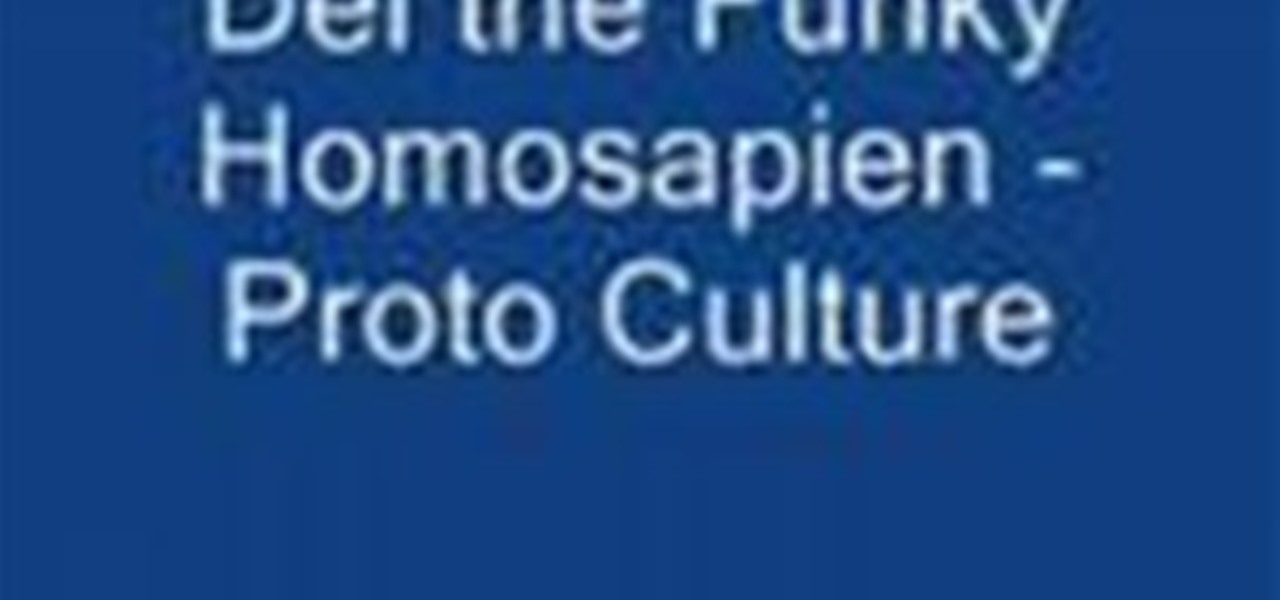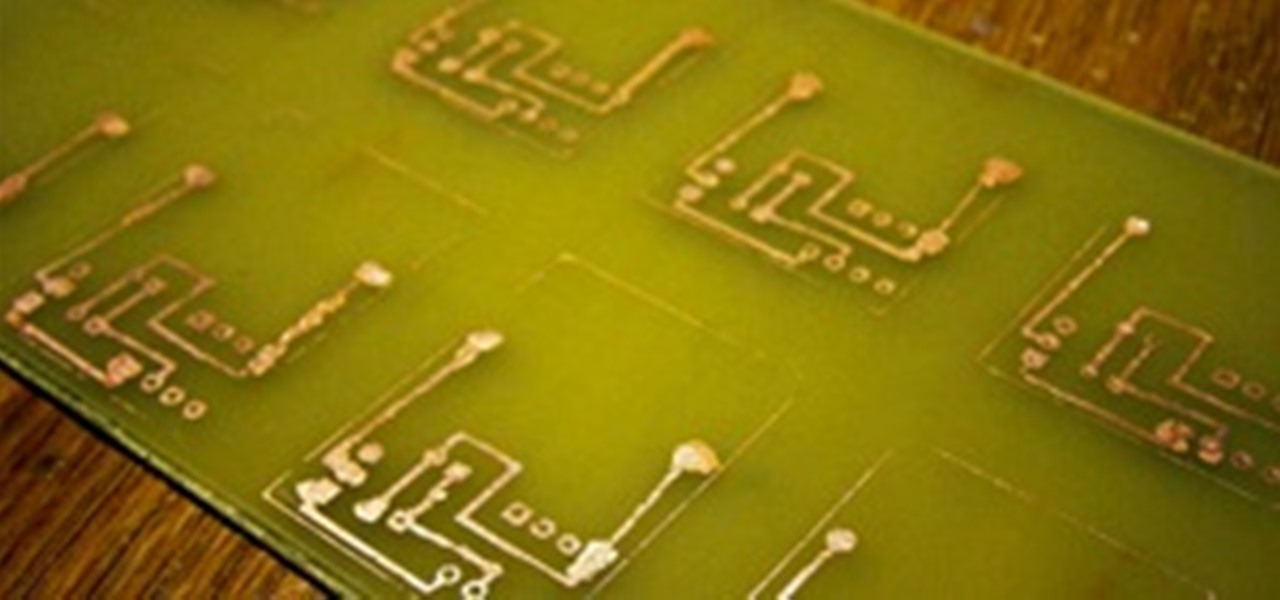Microsoft has finally released Windows Live Essentials 2011, their suite of consumer applications designed to compliment Windows and compete against Apple's iLife software. Windows Live Essentials 2011 is only available for Windows Vista and Windows 7 and can be downloaded from the Windows Live website.

In this tutorial, Creative Cow Leader Aharon Rabinowitz shows you how dragging and dropping can speed up importing footage, rendering video, and exporting files in After Effects. Improve workflow in After Effects with drag & drop.

In this InDesign video tutorial you will learn to adjust a clipping path in the image you have created in Photoshop. One thing to remember is to export the image with its layers. If not, you won't be able to import the clipping path into InDesign. Edit a Photoshop clipping path in InDesign CS2.

As you progress in the world of information security, you'll find yourself in situations where data protection is paramount. No doubt you will have files to hide and secrets to share, so I'm going to show you how to use the GNU Privacy Guard (GnuPG or GPG for short) to encrypt and decrypt as you need. GPG is a great open-source version of Pretty Good Privacy (PGP), a similar application used for encryption, but licensing and patent problems led to the development of GPG in its wake.

Your first, very basic web crawler. Hello again. Today I will show you how to code a web crawler, and only use up 12 lines of code (excluding whitespaces and comments).

Time-lapse photography used to require expensive and dedicated equipment, but in today's futuristic world, we now have easy access to universal machines like the iPhone, which are pretty much tricorders.

Can a free cloud-based video editor that lives in your browser replace iMovie? In three words: yes, it can. But whether you should use it instead of iMovie or an equivalent depends not on the functionality of the editor you need, as WeVideo can do what most of what iMovie does, but on what you need to do with your videos once they're finished.

Welcome to the second Goonight Byte! Our second coding session was kindly hosted by th3m, so props to him for letting this happen.

For as much money as they've made from North American video game audiences over the years, Japanese game developers don't seem to have very much faith in them. Dozens of great titles from their 40 years in the industry have appeared in Japan and across Europe, oftentimes even in English. But they never make it over to America, like Mother 3, Last Window: Midnight Promise, Dragon Force 2, and Tobal No. 2 (that one didn't even hit Europe).

Ball Pythons have become big business in the pet trade industry over the years, due to them being one of the most docile snakes in the constrictor family usually preferring to roll into a tight ball hiding it's head than to striking out with the intent to bite. These snakes come in a vast assortment of colors and patterns many of which are highly sought after and can get to be rather pricey. If you are considering adding a ball python to your home please put serious consideration into the nee...

There's a lot of talk going around about Google's new social network and how it's heavily influenced by Facebook, but truth be told, how could they build Google+ without taking a note

To create great looking 3D text in Bryce 5 all you need is a paint program and Bryce. In this Bryce 5 video tutorial you will learn how to create 3D text by making the text in Photoshop, importing it into Bryce as terrain, using a boolean, and adding texture. Make sure to hit "play tutorial" in the top left corner of the video to start the video. There is no sound, so you'll need to watch the pop-up directions. Create 3D text in Bryce 5.

In this Bryce 5 video tutorial you will learn how to create footprints in sand. Learn how to use Photoshop to create footprints, and then import the image as image height map in Bryce 5. You will then be shown how to edit terrain, apply edits, and create footprints! Make sure to hit "play tutorial" in the top left corner of the video to start the video. There is no sound, so you'll need to watch the pop-up directions. Create footprints in sand with Bryce 5 and Photoshop.

Photoshop CS3 Extended has support for popular 3-D formats, which allows users to render and incorporate rich 3-D content into their 2-D compositions, including texture editing on 3-D models. In this video tutorial you will learn how to edit texture on a Poser 3D model. This tutorial is part two and follows "Import and texture Poser characters in Photoshop". Make sure to hit "play tutorial" in the top left corner of the video to start the video. There is no sound, so you'll need to watch the ...

Flash is commonly used to create animation, advertisements, various web-page components, integrate video into web pages, and more recently, to develop rich Internet applications. In this Flash 8 video tutorial you will learn how to import sequential images. Make sure to hit "play tutorial" in the top left corner of the video to start the video. There is no sound, so you'll need to watch the pop-up directions. Use sequential images to create animation in Flash 8.

In this 3ds Max video tutorial you will learn how to use Illustrator to make shapes for 3d Max. The video shows you how to prepare and export files in Illustrator. You'll also learn how to import to 3D Max, and extrude the shapes. Make sure to hit "play tutorial" in the top left corner of the video to start the video. There is no sound, so you'll need to watch the pop-up directions. Use Illustrator to make shapes for 3ds Max.

Do you need to email your wife your Social Security number? Send confidential business plans to your partner in Thailand? Send your hacker buddies the recovered hashes from last night's breach? Try using GPG, a valuable and easy to use open-source encryption program.

Circles. They are both the best thing and worst thing about Google+. They're great because they allow you to fine-tune who you're following and who you want to keep in touch with, making it easy to keep your family and friends separate from each other. On the other hand, they can be a pain to maintain, and you can easily become overwhelmed from the "noise" of popular posts, which make it hard to concentrate on some of the people you want to focus on. But if you invest a little bit of time in ...

Today's segment of Making Art on Your iOS Device takes us into the third dimension. The below apps are suitable for beginners looking to venture into the world of 3d modeling, as well as pros who simply want the basics of Maya in their pocket.

Whereas yesterday's segment of Making Art on Your iOS Device focused on the technical elements of drawing from life, today we enter the painterly realm of David Hockney and Jorge Colombo.

Video games were blamed in the death of Chris Staniforth last May, but now things have gotten worse as video games take the blame for a more recent tragedy...

Carpe Fulgur translates to something along the lines of "Seize the Lightning" in Latin. Sometimes that is enacted with golf clubs by idiots. But the three intrepid indie video game localizers who work under that name are trying to do it the right way: metaphorically. They are translating and publishing Japanese games for the Americans market—games that have seldom been seen before because every other company thinks it's mad to release them here.

It's no secret. Professional video editors everywhere are irate at the newest edition to Apple's popular non-linear video editing software, Final Cut Pro X. As of right now, Final Cut Pro X has 503 five-star ratings in the Mac App Store. Not bad. But it also has 671 one-star ratings and 414 users who aren't sure what they think. It's such a bad update that it even earned itself a skit on Conan.

Over the past few years, I have downloaded several third-party web browsers for the iPhone, iPod touch and iPad, and the one I have found most advanced and feature rich is Atomic Web. While many mobile browsers have their unique features, Atomic Web could well be considered the professional browser for advanced web users. With each version of the app, the developer has included features that make navigating the browser more user friendly and useful for bookmarking, managing and saving website...

Del The Funky Homosapien ft. Khaos Unique "Proto Culture" Chorus:] Let me tell you about the Proto Culture

Editing with the Canon 7d and Final Cut Pro couldn't be easier, here are some tips to help you get started.

Want to make money by streaming videos online? Here's three steps to success. Find Good Quality Websites to Submit Videos

How to transfer iTunes from PC to Mac You want to switch from PC to Mac and you want to take your iTunes library with you? There are several ways to move iTunes from your Windows PC to your new Mac. You can manually move all your iTunes contents to an external hard drive and from it to your Mac, or you can use a software like CopyTrans TuneSwift that does the job for you. Let's start with the easier way!

In this series of game console videos, our electronic expert tells you how to use your playstation to watch videos and listen to music. Tony Ramirez demonstrates the easy way to set up your playstation to play dvds and mp3s. You can also use this formerly one-dimensional component to surf the internet and import and view photos. Play video and music on Playstation 3 - Part 1 of 14.

In my Wireshark article, we talked a little bit about packet sniffing, but we focused more on the underlying protocols and models. Now, I'd like to dive right back into Wireshark and start stealing packets.

Two weeks ago I reviewed browser-based video editor WeVideo and was amazed. Amazed not because WeVideo is a competent iMovie replacement for the casual editor (which it is), but amazed that a browser-based editor can work at all.

Filter effects aren't a new thing. But when Instagram hit the market, everybody began using them because it was simple. Take a picture, add an effect. It wasn't only easy, it was fun. It started a craze among smartphone users everywhere, prompting a slew of retro photo filter apps to pop up for Android and iPhone. One app that stands out from the crowd is FX Photo Studio.

Giveaway Tuesdays has officially ended! But don't sweat it, WonderHowTo has another World that's taken its place. Every Tuesday, Phone Snap! invites you to show off your cell phone photography skills.

Everybody has them. You can say you don't, but it's probably a lie. There's at least one person on your mobile phone that you never, ever want to pick up the phone for. When they call, you cringe and immediately hit the silent button. They're annoying. Overbearing. You hate them, but yet you love them enough to not delete them entirely from your contact list. Maybe if they called just once a week, but once a day is just too much for you to handle. What do you do?

Minecraft was first released just a few years ago, but when a paradigm-shifting piece of media comes along the rest of the world is quick to take inspiration from it. The absolutely terrible XBLA knock-off FortressCraft was the first, and last month a much more interesting game called Terraria came out on Steam for $9.99. It is clearly inspired by Minecraft, and there is a long checklist of identical features. It is, nonetheless, a very different product, and just might be called the first in...

Largely self-taught, Ryan John Kothe is an animator working out of Auckland, New Zealand. After picking up some rudimentary After Effects skills, he went on to create an impressive portfolio of beautifully rendered stop-motion animations with a distinctly tactile feel. Curious about the process behind Worn Out—Ryan's depiction of objects disintegrating in fast-forward (shown below)—we contacted him for a brief Q&A on the techniques behind his work.

Homemade circuits are amazing. You can build any kind of circuit on a simple perfboard, as we have seen in previous projects. However, some projects require very tiny circuit boards. We could special order some boards from a printed circuit board (PCB) factory, but that will most likely involve a high price per board and a few thousand miles of delivery service to pay for.

Since the internet is becoming more and more important all the time in regards to overall marketing plans for many companies, it’s imperative that the company website be up to the task of attracting visitors and converting them into customers. There are many methods and techniques to do this and for that reason it’s usually preferable to hire a company that focuses on online marketing or search engine optimization (SEO) to do this work.

Last week, I demonstrated how to go a little deeper into your Google+ profiles, photos, and introduced cross-posting. This week, I'm highlighting a bunch of different unofficial resources that have sprung up that will help improve your Google+ experience, and give you the latest updates on Google+ Photos.

WELCOME & THANKzZz For Your Contribution, Support And Time...! ...Hello, zZz~AKA~StanDP Here...;