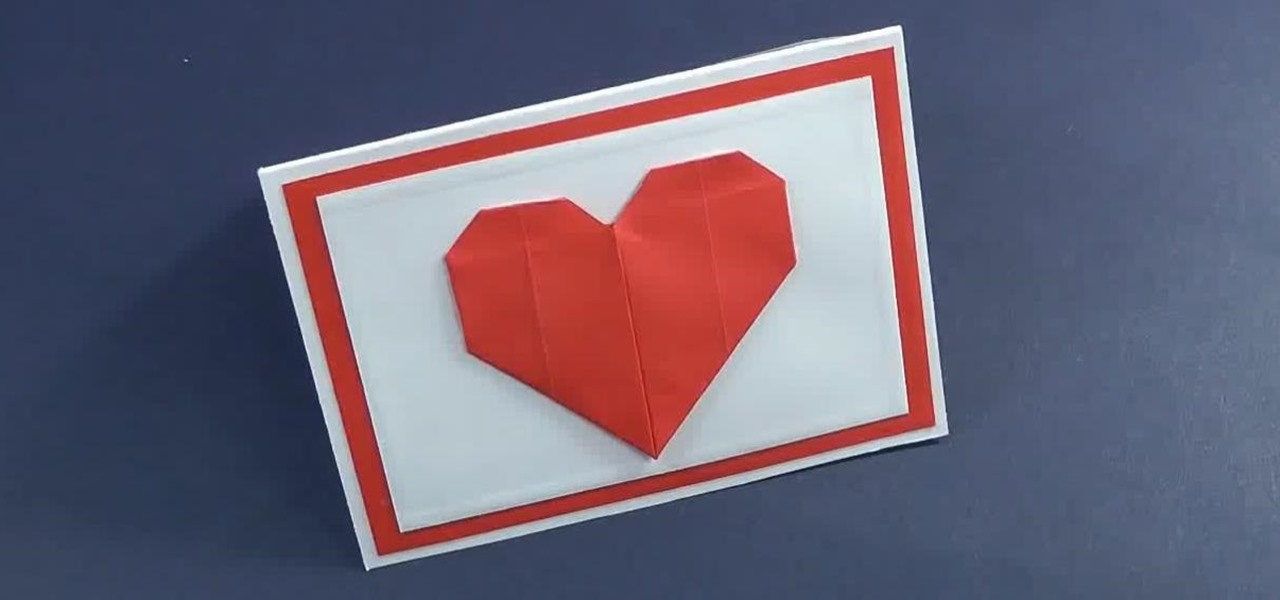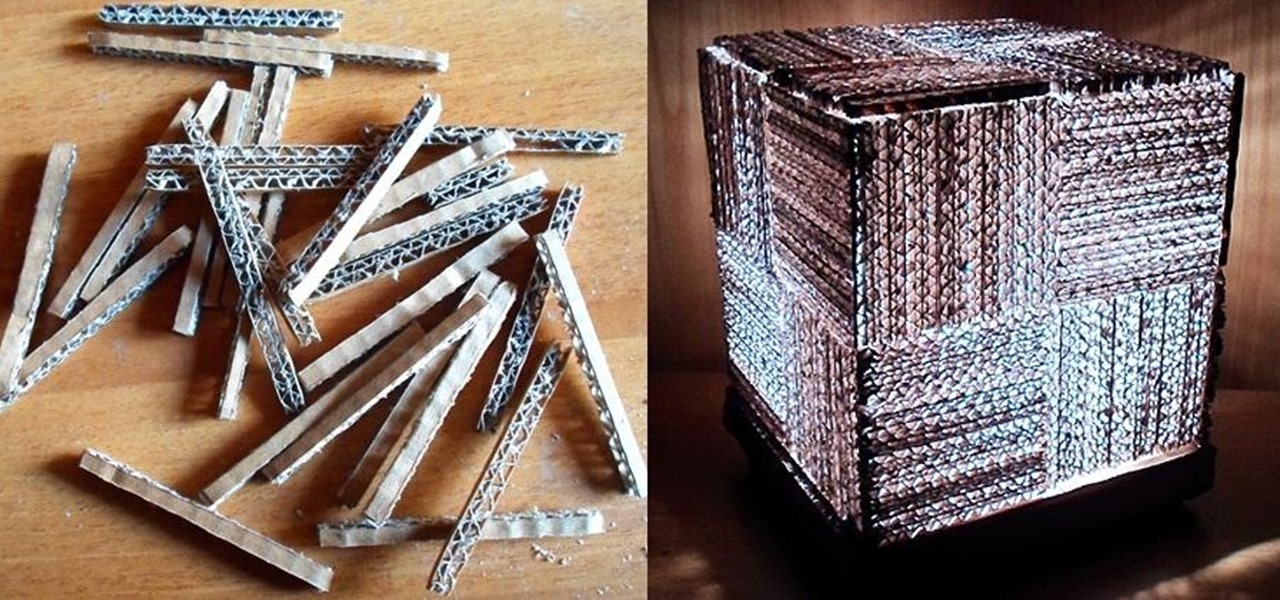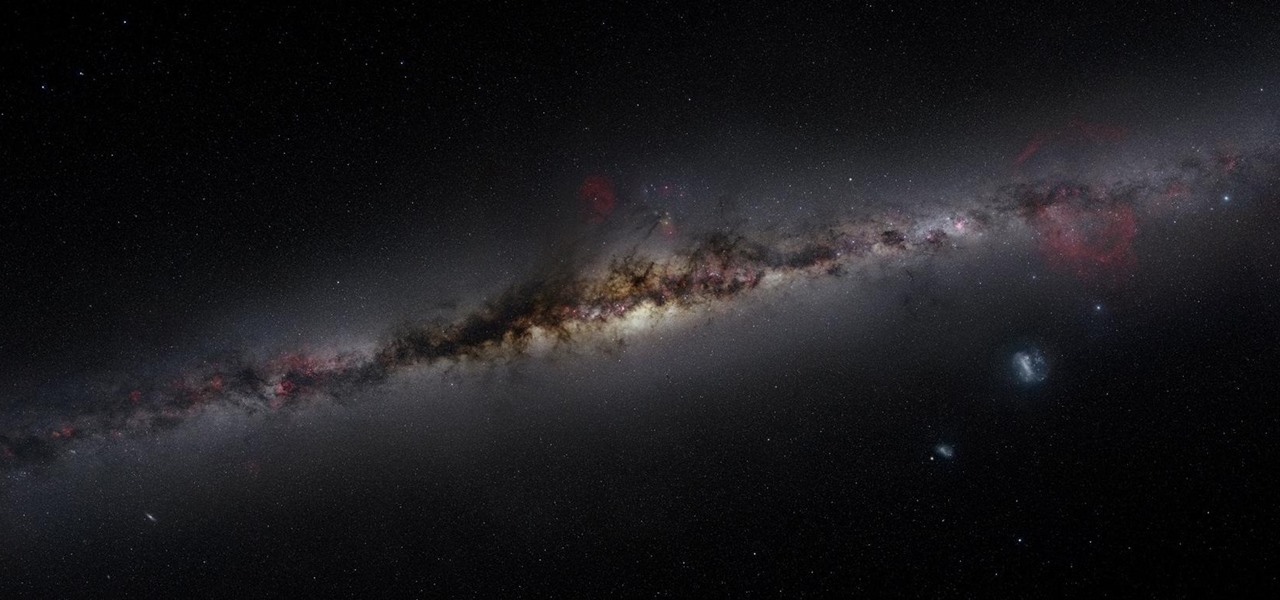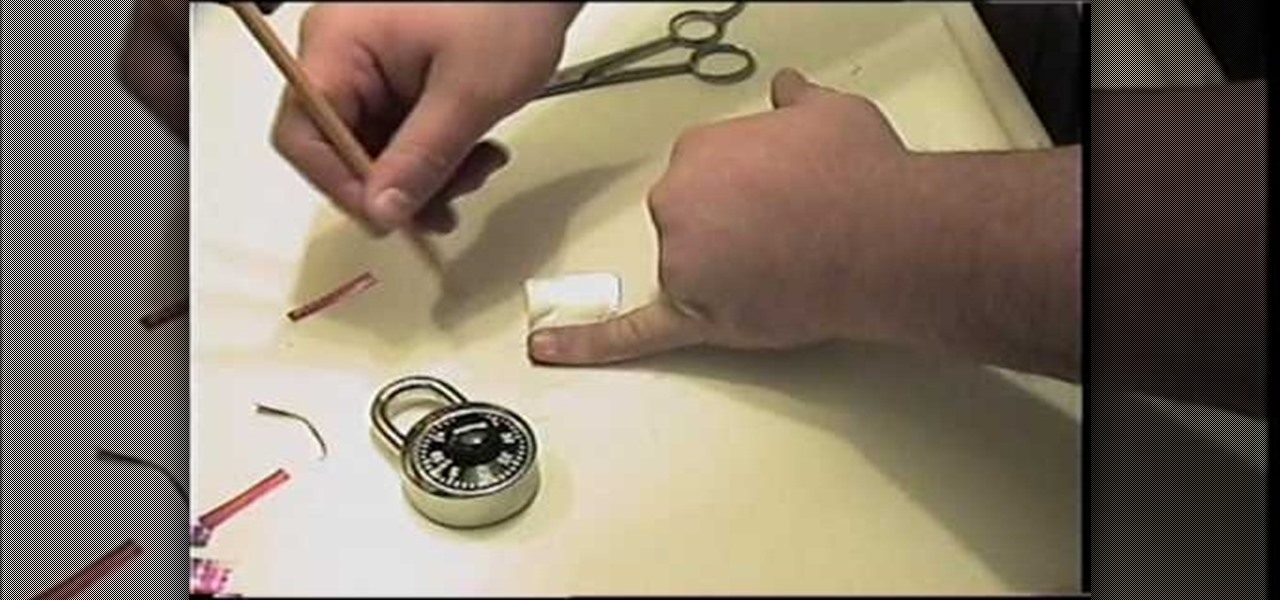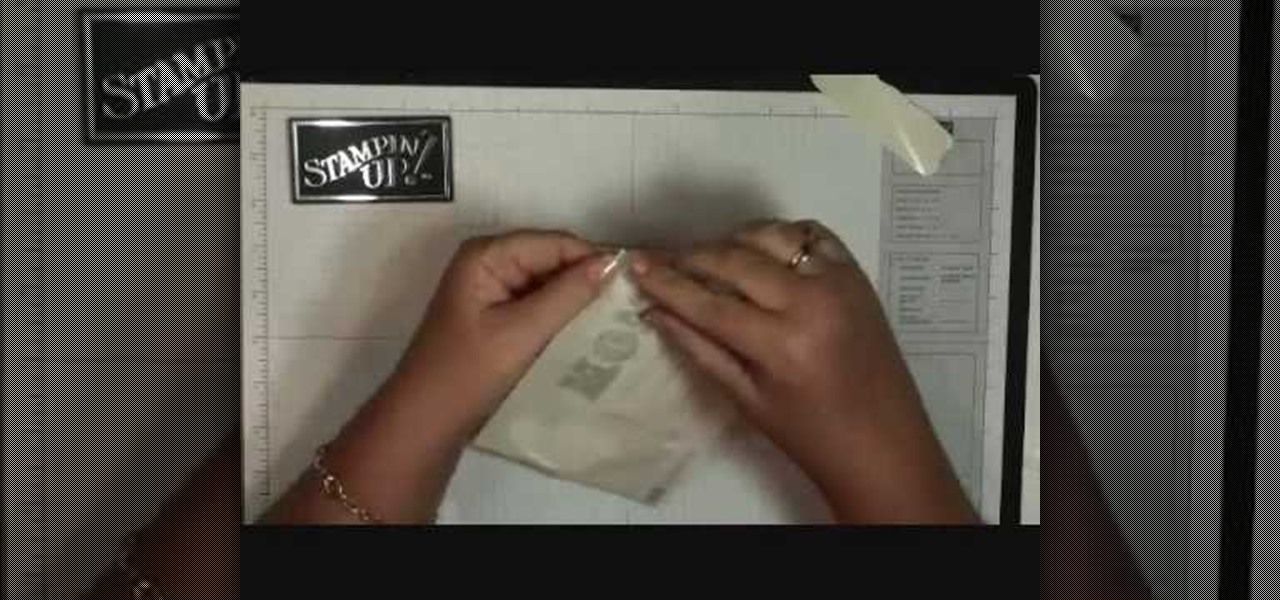In this video tutorial, you'll learn how to increase your Windows performance by adjusting your virtual memory settings. This tweak applies to computers running Windows Vista or XP. If you are running a lot of applications, especially large resource hogs that eat huge amount of memory, your system may become unstable or even crash.

Over 70% of women are wearing the wrong bra size, which means their bras are either too large, not providing enough support, too small, squeezing your twins out uncomfortably, or the band is too tight, making it difficult to breathe.

There is a wide rage of variables to consider when considering getting breast implants. This includes everything from if you are a good candidate, the type of implants, the size of the implants, the type of surgery, the size and the possible side-effects.

Learn how to change your HTML font and size with this video. First go to edit menu> preferences and then select fonts. Here there are many fonts that have their own categories-proportional font, fixed font and code view. On the right hand side, one can even change the size. Once the settings are changed, click on "OK". That's it, the font as well as its size are changed. It will help while working on the software for better viewing in case of small screens.

Are you a magician on a budget? Impressive feats of magic don't require an assistant to saw in half, or even a rabbit to pull out of a hat. You need only the slightest sleight-of-hand to perform this impressive magic staple.

Is it just me, or are the thumbnail in the Samsung Gallery app a bit small? I spend quite a bit of time looking through rows of images, one at a time, to find the right photo. Wouldn't it be so much easier if the thumbnails showed the entire image instead of a cropped square? Well, there's a way to do just that.

There are many reasons you might want to increase your text size in Google Chrome. The browser's accessibility options have a few tools to help the readability of text on websites. Changing the text scale, enabling zooming, and toggling the simplified view can customize Google Chrome to be perfect for you.

The newest version of Snapseed features three awesome new tools for you photo-editing enthusiasts. The 2.17 update for the editing app was rolled out on Tuesday, March 21, and its new additions are something to behold.

OnePlus just unveiled a new version of their popular OnePlus 3T—a limited edition all-black "colette" version for the boutique's 20th anniversary today. The slick device will feature the iconic colette logo on the back.

Apple's new iPhone 6 and iPhone 6 Plus go on sale Sept. 19th, but pre-orders begin on Sept. 12th. If you're ready to trade in your iPhone 5 for one of these bigger and more iOS 8-friendly devices, you're probably going to pre-order.

In an attempt to keep things simple, Snapchat has a limited amount of editing features, made up of "smart" photo filters, drawing pens, and special text captions. If you want more editing capabilities, you'll be pleased to know there's a way, no thanks to Snapchat, but you will need to be rooted.

Valentine's Day is a beautiful day associated with true love. Surprise your loved one or friend and show you care with this mini Valentines card with origami heart. You need not more than 10 minutes to make the card. First You Need to Make an Origami Heart

The new year is just around the corner so it is the perfet time to make an easy DIY calendar that will keep you organized on 2014!

In this Windows 8 Tutorial you will learn how to change the application tile size for metro applications. If the application is not a metro style application you will not be able to re-size it. Their are a few benefits to changing the tile size of applications including the ability to have more applications viewable in smaller space so that you don't have to scroll through assuming you make applications smaller. Enlarging the application will allow you to see more information about that app. ...

The problem with a lot of DIY projects is that they can require a lot of materials. You still end up with the satisfaction of something you built with your own hands, but the shopping trips can get pricey.

If you want to learn patterns drafting/making in different sizes (EXTRA SMALL, SMALL, MEDIUM, MEDIUM-LARGE, LARGE, EXTRA LARGE), now it becomes easy with these great videos that make patterns drafting easier and clearer.

Taking photos in the dark or in low-light settings can be tricky. Just using your normal flash can make your subject look washed out, but not using it can result in a totally dark photo with no subject at all.

Google recently changed the way we search online, and from what I can tell, I'm not the only person online just a little bit irritated with the new design.

Harnessing the power of the sun is something that Captain Planet made cool before it was the go-to for renewable energy. Solar-powered energy is quick and cheap, and can make for some really cool DIY projects. And for those of you wondering what you should do with your old satellite, look no further. Aaron from Sharealikelicence offers up a way to create a DIY outdoor satellite cooker. He started with an old Ku Band dish and covered it with aluminum tape, for better reflection of the sunlight...

Want to build your own life-sized, working replica of WALL-E? Be prepared to take on a second job! Mike Senna spent two years perfecting his own version, working 25 hours a week and totaling somewhere around 3,800 hours for the whole project. He had no blueprints to go by, so he spent a lot of time watching the movie over and over to get everything just right. The video below shows some of the construction; skip to about the one minute mark to see WALL-E in action.

For years, astronomers have been trying to figure out how our galaxy came to be. Even with the help of high-performance computers, no model of a spiral galaxy has ever been able to recreate the Milky Way, until now. An international team of researchers has created the first successful simulation of what happened 14 billion years ago to give our galaxy its unique shape. Turns out, all they needed was a bigger bang. Photo by IntelFreePress

In order to make Custom titles in IMovie '09, you will need the following: Seashore or any other compatible program.

Kingsley Singleton teaches us about cropping images in Adobe Photoshop. He discusses the importance of properly cropping pictures, and the basic ways to do so. He first shows us how to properly crop images to ensure that printed pictures are the proper size for the paper. Clicking on the image and then dragging the marquis over the picture will select the area of the picture that you would like to use. Moving the corner arrows will adjust the size of the area selected. Then, to properly size ...

The queen of cute cards CardCrazy09, shows viewers how to make an adorable tri-fold card using products from Die Cuts with a View (Pet Stacks) and products from the Cricut personal die cutting machine and the Gypsy portable design studio. CardCrazy09 demonstrates how she used two cartridges from the Cricut in her design, the Doodle Charms and Paper Pups cartridges. She also shows how using the Gypsy Portable Design Studio allows card making gurus to size their designs to scale. CardCrazy09 sp...

Take an A4 SIZED paper. The paper is A4 size and it should be an INSTRUCTION paper. The paper size should be maximum, so that it will fly. Twist the papers into halves. Thus 2 papers are formed using folding. Put the papers horizontally. Fold them into half. So the papers are TWO HALF sized papers. Fold each OF the 2 halves again into 2 FOLDS. So the paper is divided into 1/4 papers. So the paper is divided horizontally 4 times. A line DIVIDES the paper in THE MIDDLE. This is arranged in such...

No ice cream? No problem! You probably have the ingredients at home to whip some up. Watch this video to learn how to make homemade ice cream in a plastic bag.

Cupcakes are so overdone. Sure, they're cute and bite-sized, but why not start a new designer dessert trend? Check out this dessert video to learn how to bake and decorate delicious chocolate chip cookie dough Christmas truffles.

Getting pregnant is one of the most joyous times of many women's lives, but carrying an eight pound baby doesn't come without its share of wear and tear on your body. Your feet go up half a size to one size, you swell up all over, and stretch marks usually set in wherever your skin is overstretched.

In this tutorial, we learn how to pick a combination lock using a soda can. To begin, have your lock next to you and an empty soda can and scissors. When your lock won't open, cut the soda can in the middle so you have a small square. After this, cut off strips, then measure the size of your pinkie on the foil. Next, cut the foil out so it's the exact size of your pinkie and then stick this piece of foil into the lock. Move the foil around until it comes undone and you will have the lock unlo...

When you can't make it, fake it! Every girl needs a little hair lift now and then, and whether your mane is coldly ignoring all your attempts to boost volume or you're just feeling lazy, Secret Hair Boostias can add thickness without damaging your hair.

Your mother has put up with your crap all these years, so why not repay her with a long-lasting Mother's Day gift? Learn how to make a twisted origami flower that can be turned into a pin or even a hair decoration by watching this video.

In this Home & Garden video tutorial you will learn how to conceal screw heads. This video is from www.ultimatehandyman.co.uk. It is very easy to do. You will need a kit called screw digger and plug cutter set for size 8 or size 10 wood screws. Using the drill bit from the set, drill the hole. This will drill a hole for fitting a plug in addition to the hole for the screw. Now take a piece of similar wood and cut out a plug with the plug cutter tool as shown in the video. Drive the screw in t...

Curtis Smith (Extension Horticulturist) and Rick Daniell (Bernalillo Co. Horticulture Agent) examine the bark of a poplar tree. The young bark is smooth and will furrow as it grows older. There are straight horizontal lines on the bark that look like sap-sucker damage but in this case, the markings on the poplar is the normal bark development of the poplar. They also look at and discuss Fall Web Worm cocoons which look like bird nests on a tree. Web worms do not do as much damage to the tree ...

Dawn5377, teaches you how to use the clear mount stamps. These come in sizes from A to I. They are high cut so you don't get ink on your fingers when using them. The stamps come in a DVD case for easy storage, which also comes with instructions on usage. Remove the sticky part of the image, place it on the back of the rubber stamp. Place image face down on the clear block of equal size. Ink the rubber stamp and just stamp on a piece of paper. You clean the rubber stamp with spray mist and scr...

This video tutorial by photoshopuniverse shows you how to create a postage stamp in Photoshop. First take a suitable image and decide the shape of the stamp. Corp the image to suit the shape of the stamp by selecting the area and choosing corp and increase the canvas size as shown in order to create the perforated cutout. Transform the image into a regular layer and once again increase the canvas size to create a back ground with an appropriate color as shown. Add a layer mask, chose the brus...

Shami Kabab is a dish that we classify as "Indian Food", however, its originations are found in Syria. These are commonly used as appetizers or side dishes. You will need: -Two pounds of beef cubes, medium sized. Preferably do not use ground meet. -3 medium sized onions. -7 fried red chilies, -4 cloves, one bay leaf, -cumin seeds, -eight cloves of garlic, -and thinly sliced ginger. -Pressure cooker For best results, and to retain the flavor best, do not add water when cooking, the water found...

This video tutorial by photoshopuniverse, is to tele-transport people in photos using Photoshop. For this you will need two photos, one with a person and another of a suitable scene. Select the image with the person and extract the person using the extract tool by marking the edges. Make sure to change the brush size so that you can mark the edges with a bit of the border to be included and a bit of the outside to be excluded. Fill in the retaining area and extract the image. Using the move t...

In this video tutorial by photoshopuniverse you learn how to create a wood photo frame in Photoshop for your photos. Take the photo that you want to add a frame to, open it in Photoshop. Open the layers palette and double click to convert to a regular layer and increase the canvas size of the image to the required thickness of the frame. Create a new layer and fill in with the wooden pattern. Apply a mask and reveal the photo as shown. Apply the desired effects bevel and emboss to get the woo...

Check out this DIY video tutorial from Curbly, the best place to share pictures of your home, find design ideas, and get expert home-improvement advice.

Filigree beads add a touch of intricate whimsy to any jewelry project. But if you're using run-of-the-mill metal filigree parts of one uniform color each time, then you're probably making necklaces and earrings that are more blah than impressive.