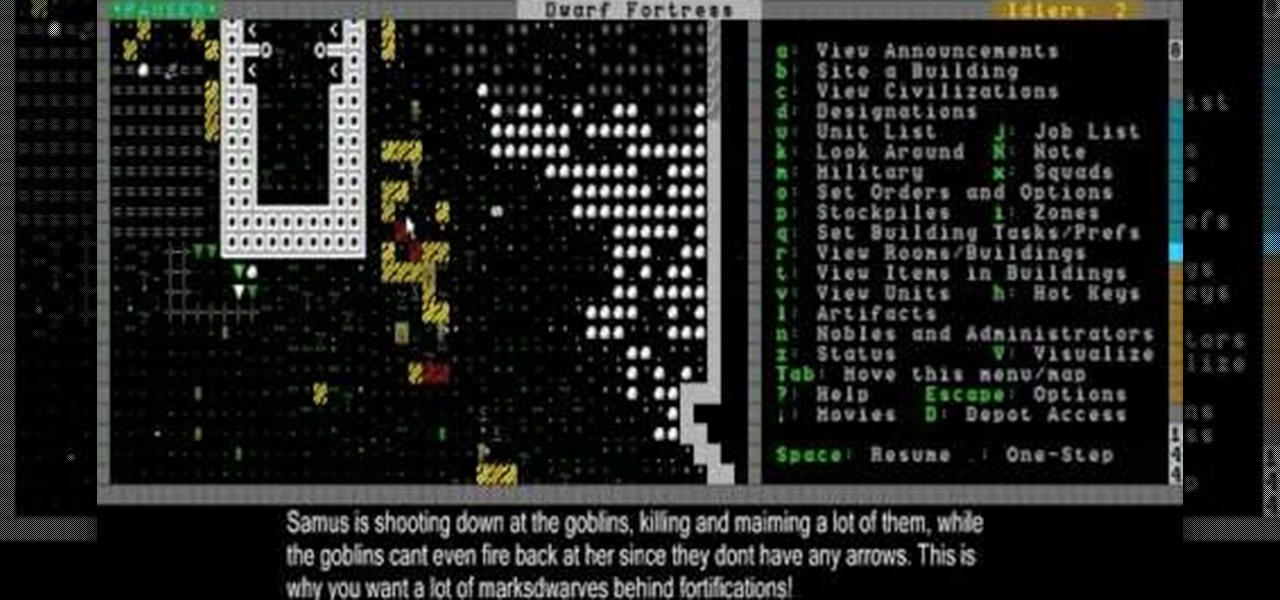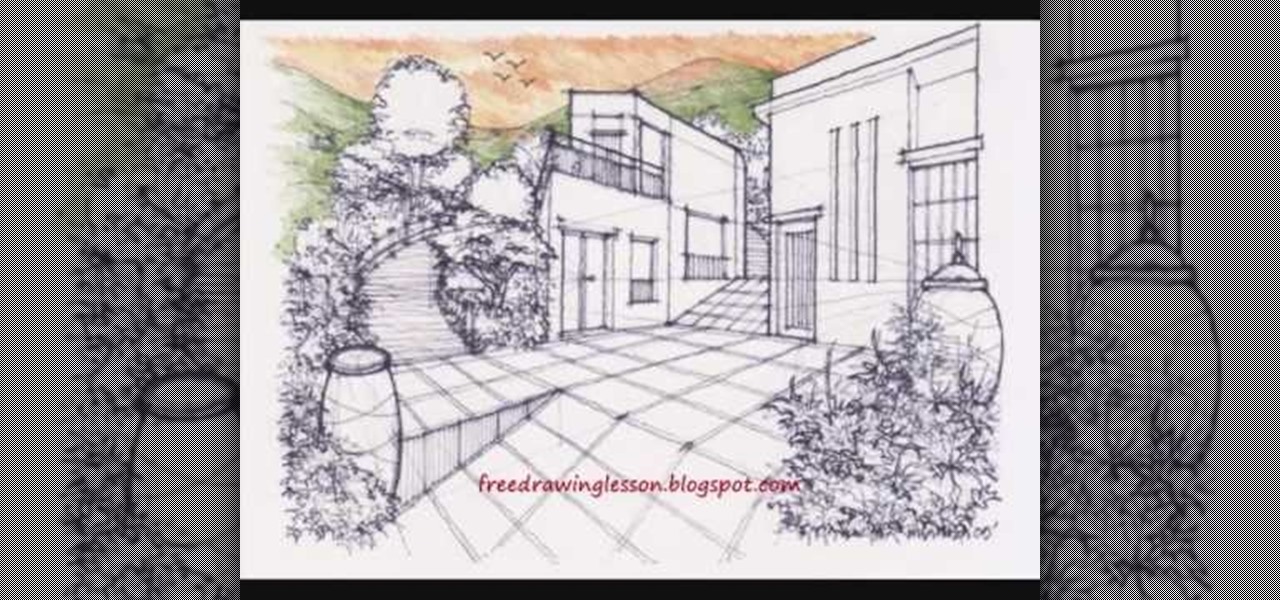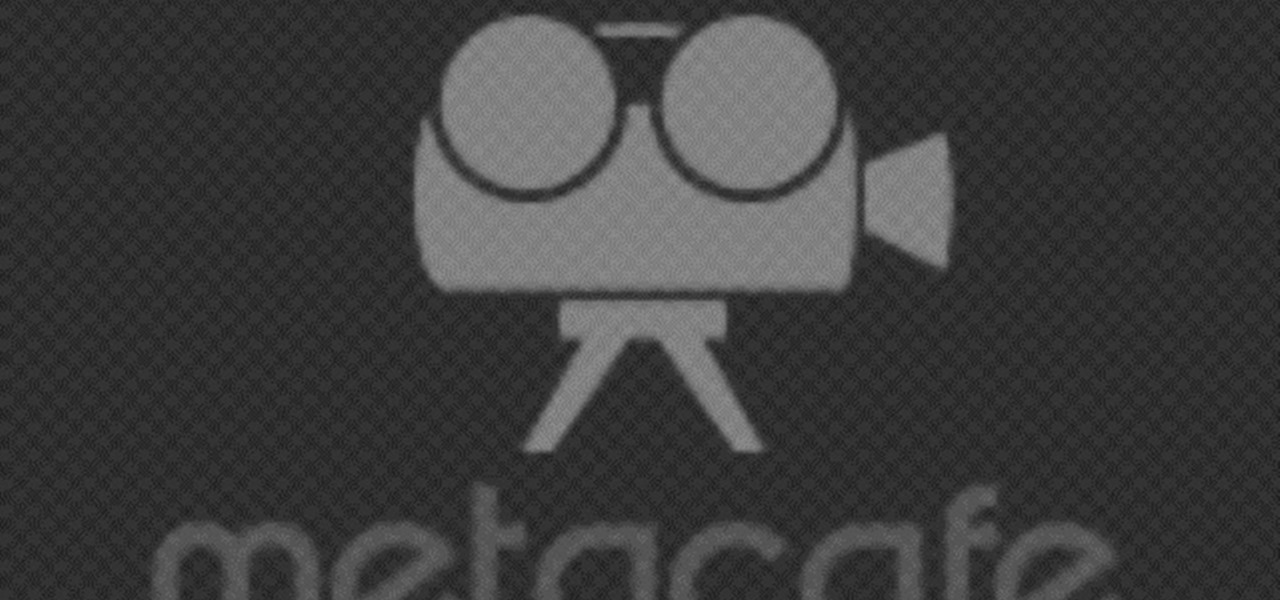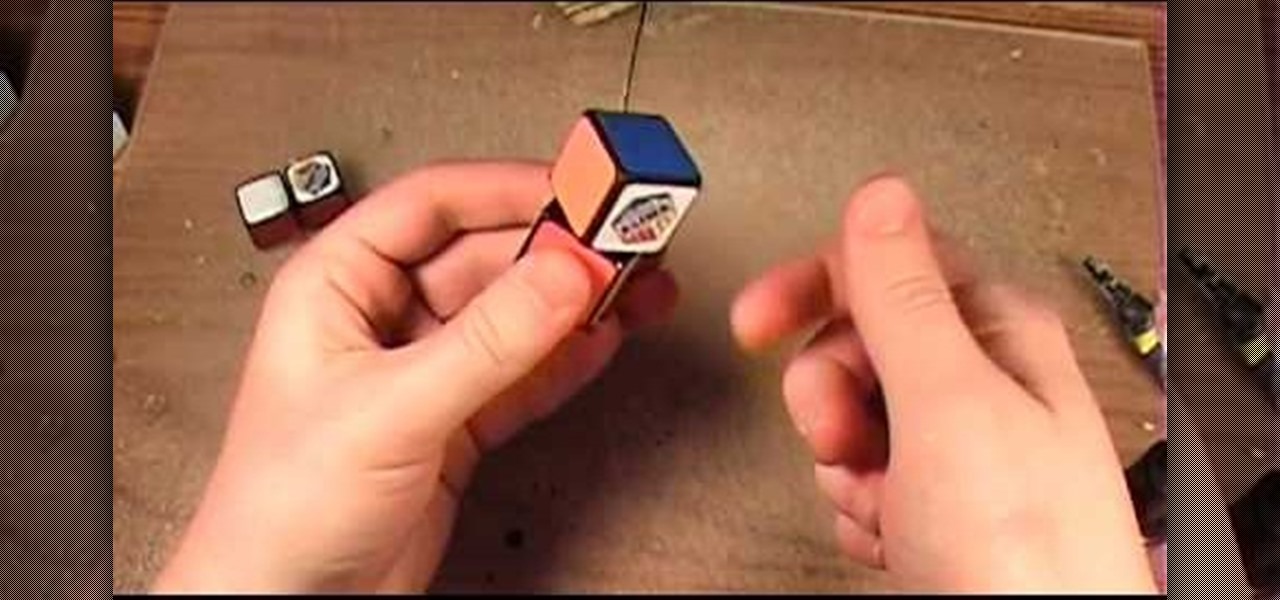In this tutorial, we learn how to start an urban living indoor garden during the winter. You can easily place a shelving unit over the side of a window sill. This will also need a fastener attached to it to give it extra support. After this, you will need to install florescent tubes at the top of the shelving to help your indoor garden grow. Use small plastic bins to plant your seedlings in. These are perfect for a small greenhouse that you can place on the shelves and leave to grow with just...

In this tutorial, we learn how to create a realistic, severe burn using cinema makeup. You will need to start out with unflavored gelatin made to be placed on the skin to create texture and a glossy look for blood. Start by applying the gelatin to the face with a flat wood stick for makeup. Apply in strokes so you have a textured look, not just smooth. Give this time to cool and set, then apply different colors of makeup onto the gelatin with a brush. Use browns, purples, and reds to create a...

Starting a green initiative at your school is a great way to help the environment and looks great on your college applications too. Watch this video for tips on starting any type of green initiative at your school, from recycling to cleaning shorebirds.

So now that you've finished editing your movie together, it's time to put a sound track together for it. One option is creating a soundtrack in Garageband. In this video you will learn how to export your film from iMovie in the correct format, start up Garageband and insert it into the right type of session in Garageband to start creating your soundtrack for your film.

The release of Dwarf Fortress 2010 introduced many great changes to Dwarf Fortress, and this video will bring you up to speed on them. It also covers the beginning of a game, including preparing your dwarves, choosing a fortress site, and getting into caves.

This video starts with a new Dwarf Fortress fortress, and will show you how to deal with underground rivers and magma pipes.

At this point in the game, Dwarf Fortress is starting to get serious. This video will show you how to defend against a goblin ambush and deal with graveyards and coffins, the resting places of your dead dwarves.

You can easily set up your devices in studio one. Run the studio one. You should now on the start page of the studio one. There you can see the recent files, news feed etc. Now studio one automatically select an audio device

In this video, we learn how to draw and color landscape scenery. First, draw your starting point, making a horizontal line. After this, draw other reference points on the paper, then start to draw in lines to see where your structures are going to be. After you do this, make trees on the paper, then start to fill in details of plants and flowers around the trees. Draw in buildings and stairs, making mountains and hills in the background. Add as many detail as you feel needed, and then start t...

In this video tutorial, viewers learn how to hack the flash game, Age Of War 2. Users will need to download the Cheat Engine program for this process. Begin by starting the game. The game should start with 2500 gold. Then pause the game and open Cheat Engine. Click on the Process computer icon and select the current web browser. Now type "@500" into the Value box and click First Scan. Then deduct your amount of gold, type in the new value and click on Next Scan. There should only be 1 result ...

If you want to get really good at playing the trumpet, it stands to reason that you start with the basics. Happily, the Internet is awash in high-quality tutorials like this one, which presents an overview of how to get started. For more information, including a step-by-step overview, watch this free video trumpet tutorial.

In this video, we learn how to wrap a gift so it comes out perfect every time. Start off by unrolling the wrapping paper out on a flat surface and cutting out a large square. After this, place the box upside down onto the wrapping paper. After this, meet the two ends to the middle of the gift and tape it down. Next, start to crease the edges of the sides down and flip the gift over. After this, push the top of the sides down, then tape it. Push the sides and bottom up and then tape it togethe...

In this video, we learn how to cook absolutely perfect Italian risotto. To start, you should not rinse the rice that you are using. Also, make sure you are using a wide and low pot to let the liquid evaporate evenly. The dish should be prepared according to the seasons, so you have the most fresh spices and vegetables available. Butter and olive oil are traditional to start this dish and should be used to sautŽ the garlic or onions, making sure not to brown either of them. The sixty seconds w...

In this video, Jack and Gav tell us how to do the Vidmaster Challenge in Annual Halo 3 achievement. First, start at the mission start point and change the difficult to legendary. Turn on the iron skull, then get four other people to play with. Now, continue to play the game and go up on the platform. Continue to go around shooting things, then come out the doors from the building and go left to find four ghosts that you can use to finish the game after this. Take it slow after this, then you ...

In this video tutorial, viewers learn how to speed up the Windows XP Start menu. Begin by clicking on the Start menu and select the Run program. Then type in "regedit" and click on OK. Now select H KEY_CURRENT_USER, go to Control Panel and click on Desktop. On the right side of the window, scroll down the list to find Menu Show Delay. Double-click on it, change the value to 0 and click OK. This video will benefit those viewers who use a Windows computer, and would like to learn how to speed u...

In this tutorial, we learn how to make a lampshade out of plastic cups. First, you will need to purchase clear plastic cups and use a stapler and tape. To start, lay your cups on the ground with the bottoms facing up. Now, take your tape and tape the cups together two at a time, then connect all the cups in a circle. Next, use your stapler to staple the cups together, going two at a time. Start adding more cups around the circle of original cups using the stapler. After you get to two cups wi...

In this tutorial, we learn how to speed up Widows XP and Vista using boot performance. Disabling programs in the background you don't need will really increase the speed of your computer. To turn the programs off, click "start", then "run", then "msconfig", and press "ok". A new window will appear, choose "startup". You will see check marks next to programs that start when you turn on your computer. Click the check marks next to the boxes to disable or enable the programs you want to run when...

Learn how to frost a cupcake using a 1M tip or large tip. The supplies you'll need are cupcakes and a bag with the frosting and the tip. First, squeeze the bag to remove any air bubbles. Take your cupcake in your hand and start at the outside and work your way in. Then, in one motion, go over the first layer to create a stacked second layer of icing. This method gives you a pretty ice cream cone type effect on your cupcakes. Next, you'll learn how to make your cupcakes look like roses. Using ...

Brush up on your survival skills with help from this video. In this outdoor training tutorial, learn how to correctly start a fire using a flint and steel using paper and tissue. In the wild, without paper and tissue, a leaf and dry grass would most likely be used. Get your fire started with no problem with the skills taught in this video.

In this how-to video, you will learn how to change your start menu text. You will need resource hacker and regedit in order to perform this. First, open resource hacker. Click file and open. Go to 37, and click on 1033. Change 578 to whatever you want the text on the start menu to be. Press compile script. Next, save this file. Now, open regedit and go to software. Go to shell and click modify. Change the value data to the name of your .exe file, which should be saved in the windows folder. N...

In this Music & Instruments video tutorial you will learn how to learn the major chords for the ukulele. You number the strings on the ukulele going from bottom to top; bottom one being #1 and the topmost being #4. The frets are numbered 1st, 2nd, 3rd and so on starting from the headstock. The fingers are numbered starting with the index finger being #1 and #4 being the little finger. The ‘C’ cord is the 3rd finger on the 3rd fret of the 1st string; the other strings are played open. The ...

To start off making your bouquet, you must start by crossing the stems instead of going straight up and down. The crossing action will give you a round bouquet. Choose the size of the bouquet to match the bride and to match the dress. If it's a big dress with lots of action, you don't want to hide it with a big bouquet. Always hold your bouquet down. Use wax string to hold your bouquet together. This won't slip. Tie the not twice to ensure it stays together. Cut the stems off and then proceed...

This video shows the viewers how to create a wicked spider pattern on a tie dyed shirt. Our instructor starts by demonstrating on a square piece of fabric. Start by folding your shirt in half sleeve to sleeve. Next, choose the placement of your spider design by picking the twist point, either in the center or slightly higher. Then, start twisting your fabric into a tight spiral using either your fingers or rotating around your table. After tightly tying your finished spiral, prepare your dyes...

Ready to start your journey into the world of Magic: The Gathering? If so, there's no better place to start than with this five part tutorial. This tutorial comes straight from the pros at Magic and teaches you everything you will need to know about the Multiverse. So, go get some cards and get ready to dive head first into the Magic universe.

Trevor4Ever595 teaches you how to hack mini tower defense using Cheat Engine. Start the game in your internet browser and then pause it. Start Cheat Engine and go to your process list - the little computer icon in the top left corner of the window. Select your browser and then change the value type to 4 bytes. Take the money you have, multiply it by 8 and then add 6. So for 300 you get 2406. Search for that in Cheat Engine. Build a tower and if you have 200 left, you will get 1606. Search for...

Miandza teaches us how to sketch a street. You start with a horizontal line and two diagonal lines, all intersecting in the middle. You then start to add parts of buildings, in perspective. You continue to use the lines as reference and add more buildings. Then start doing trees and people. Also add pavements and start doing details on all objects. You finish by drawing the sky and the birds. The final scene is still a sketch, but has lots of details and uses the perspective to look natural.

In this video from theXBox360GameReview we learn how start and join an Xbox Live party. Once signed into Xbox live, scroll to the friends channel, and select the friend you want to have your party with and press Y. Now that you have a party going, you can play some Halo wars. If you want more friends to join the party go to your friends list using the guide button and tap X to select who you want to invite. If you want everyone in the party join in, select Party and choose Invite Party to gam...

When you start your computer you can set it up so that your favorite programs automatically open as a part of the computers boot up. To do this, click “Start” and then “All Programs”. When the list opens up, click on “Startup”. Drag the program icons you want to open into the startup bar. The next time you start your computer, the programs you put in the startup will automatically open.

Josh Franta explains that if your motorcycle is not starting it is likely a bad spark plug. He leads you through the process of replacing the spark plug. Oil residue builds up on the spark plug and blocks the electrodes and prevents the motorcycle from starting.

The Apple iPod and iPhone are the hottest electronics on the market, so keeping up with the times means keeping up with designs people like. Apple incorporates all kinds of cool images and icons into their products, so learn how to re-create them so you can modify them or get ideas for your own designs. Watch this Illustrator video tutorial to create a gel progress / loading bar-similar to the progress bar found on an iPhone and iPod -- from start to finish.

Want to get started skimboarding? For those interested in surfing and skating might enjoy this fun sport that stays mostly in the shallow water at the shore. Before you get started doing any tricks, this video will teach the basics of getting started skateboarding like how to get in the water and positioning the board. Check out this how to video and start skimboarding.

Want a cool way to display your digital camera? It just takes a little clay and some time to make something really worthwhile, like this clay kitty cradle.

Check out this informative video tutorial from Apple on how to get started using Pages '09. iWork '09, the office productivity suite from Apple, is the easiest way to create documents, spreadsheets, and presentations. Writing and page layouts are easy in Pages. Numbers gives you simple ways to make sense of your data. You'll captivate your audience with new and sophisticated features in Keynote.

Check out this informative video tutorial from Apple on how to get started using Keynote '09. iWork '09, the office productivity suite from Apple, is the easiest way to create documents, spreadsheets, and presentations. Writing and page layouts are easy in Pages. Numbers gives you simple ways to make sense of your data. You'll captivate your audience with new and sophisticated features in Keynote.

Check out this informative video tutorial from Apple on how to get started using Numbers '09. iWork '09, the office productivity suite from Apple, is the easiest way to create documents, spreadsheets, and presentations. Writing and page layouts are easy in Pages. Numbers gives you simple ways to make sense of your data. You'll captivate your audience with new and sophisticated features in Keynote.

See how to start using BoinxTV with this overview video. Learn the basics of BoinxTV and see how to turn any modern Macintosh computer into a television studio!

Welcome to a tennis lesson from FuzzyYellowBalls, the the best place to learn how to play tennis online. Our free video tennis lessons teach you how to play the game in a new way that combines technical analysis, visual learning, and step-by-step progressions.

This tutorial will show you how to take something simple like brown paper bags and curl you hair with them.

Want to make a Rubik's Cube just like Erno Rubik? Of course you do, but before you start making all of the intrinsic mechanisms of the classic Cube, maybe you should start out a little simpler.

Hit a plateau in your ukulele technique? Why not learn the Best Ukulele Strum in the (New) World? This free video ukulele lesson will get you started. In terms of discrete strokes, the strumming pattern can be described as follows: down, thumb, up down, thumb, up, down and thumb. For more information, and to get started playing the Best Ukulele Strum in the (New) World on your own uke, watch this helpful how-to.