
How To: Practice drive and dish basketball drills
Learn how to improve your basketball skills with the help of this drive and dish drill. Drive to the basket and dish the ball!


Learn how to improve your basketball skills with the help of this drive and dish drill. Drive to the basket and dish the ball!

Play this Pass through to Score soccer game in teams of two, to improve your passing game. The second video shows you a playoff variation.

Perform the toss and catch drill in order to improve your catching skills as a goalkeeper on the soccer field. This is a great drill to practice on your own.

Watch as Karen's password is retrieved - both by hypnosis and with the help of technology. Plus, learn how to improve your password security.

Feng Shui and interior design expert Elizabeth Chamberlain shows you 10 quick methods of improving the Feng Shui of your home. Use these steps to enhance the natural flow of energy in your home.

Follow along with some basic advice from windsurfing coach Jem Hall on how to improve your Carve Gybe move.

As the iOS 18 beta continues, Apple's still investing time into fixing up iOS 17. Compared to iOS 17.4 and iOS 17.5, which both had over 30 new features and changes, iOS 17.6 is a relatively small software update for iPhone. But there are still some important things to know about.

If you're looking to get started with your training in web development, a natural starting point is learning to code with Python and then saving and sharing your work on Git and GitHub. These are standard tools of the industry, and mastering them will put you one big step closer to succeeding in the professional sphere.

Microsoft Excel is one of the most useful tools you can bring into your professional life. However, as useful as Excel is, it can also be difficult to learn on your own. The All-In-One Microsoft Excel Certification Training Bundle is an incredible tool that will take you from Excel beginner to Master for $33.99, on sale for 98% off.
Hand tracking is a key component in making natural interactions with augmented reality content, and one of the leading technology makers in this discipline has just improved on its tracking engine.

Have you ever admired those individuals that get so much accomplished in a day and wonder how the heck they do it? Now's your chance to learn their secrets. The Productivity & Motivation Master Class Bundle brings you everything you need to life-hack your way into leading a more productive lifestyle at home and work.
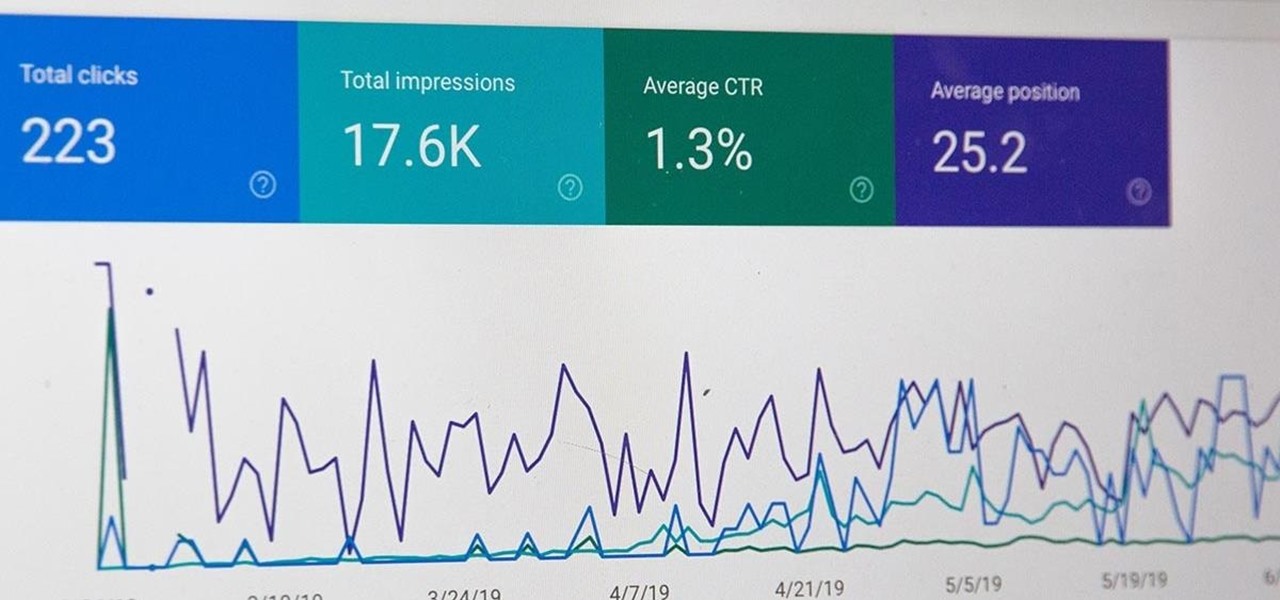
All modern entrepreneurs know that your business is as strong as its SEO. Whether you want to Rank #1 on Google to increase your personal branding, traffic to your online storefront, or to add the skills to your resume, you can now get a Complete SEO Training course for just $14.99, in the Gadget Hacks Shop, 92% off the regular cost of $199.

Data makes the world go round. It has gotten to the point that it's considered the most valuable resource, perhaps even more important than oil. Businesses use data to collect critical information about their users and improve their services; governments utilize it to improve things like public transportation; doctors analyze data to find more ways to save lives.

There's a lot of talk about 5G these days. You might even think your iPhone is 5G-ready, since, well, it says so right in the status bar. 5G E, right? Sorry to burst your bubble, but no iPhone is capable of connecting to 5G networks yet, no matter how much you pay for that 11 Pro.

It's nearly impossible not to be at least somewhat familiar with Microsoft Excel. While it's needed for many office jobs and data analysis fields, hackers could also benefit from improving their spreadsheet skills. Many white hats already know some of the essential Excel hacks, such as cracking password-protected spreadsheets, but there's so much more to know from an attack standpoint.

Starting with Android 9 and 10, Google made privacy and security the main priorities for Android updates. Both versions brought numerous changes to help erase the notion that Android isn't safe, but Android 11 might even have them beat.

Communication is an essential skill for successfully launching products. Whether you're developing the latest and greatest app or trying to get ahead of a large data science project, effective communicators are always in high demand.

You've spent untold hours playing your favorite games. You know what you love. More importantly, you know what can be improved upon. The distance between vision and reality is not as far as you think. You just need a bit of training.

As we settle into our new normal, this extra time provides a perfect opportunity to learn new skills. Speaking a foreign language is a great way to expand your cultural boundaries while also training your brain. Not only will you pass the time more effectively, but you'll also be doing something positive for your health.

If you've tossed around the idea of turning your interest in white hat hacking into a career in cybersecurity or IT, now's as good as time as ever to invest some time and energy into improving your skill set.

Beyond Apple-specific services like iMessage, having intuitive navigation gestures is certainly one of the features that makes the iPhone so hard to quit. Thanks to Android 10 and One UI 2, however, devices like the Samsung Galaxy S10 have caught up and now provide you with a less clunkier way of getting around, and one more reason to give the Google-based platform a try.

Though Microsoft has had trouble keeping up with the demand for HoloLens 2, the company has been able to supply modified headsets to the US Army.

Apple's ARKit has built a considerable lead in terms of features over Google's ARCore, but Google's latest update to ARCore adds a capability that makes the platform a bit more competitive with ARKit.

While there is a lot to love about Apple's latest suite of iPhone models, the real draw comes down to the cameras. The iPhone 11, 11 Pro, and 11 Pro Max all have killer rear camera systems, but the front camera was also improved. Apple claims Face ID works at more angles than before in these models, which begs the question: can you unlock your iPhone when it's flat on a table?

The HoloLens 2 hasn't even reached most of the market, but it's already a big-time TV star. Microsoft's augmented reality device made its primetime debut on FOX TV last night on an episode of the hospital drama The Resident.

Castlevania ranks up there with Super Mario as one of the most memorable video games ever, and a new iteration of the side-scrolling action RPG has been soft-launched in Canada ahead of a worldwide release. If you want to try out the game on your iPhone before everyone else, there's a simple hack to try.

With the files on our devices getting more important as the years go by, the need to keep things organized continues to rise. The longer you have a device, the messier the internal storage might become. Having a file manager would be extremely useful in this situation. You could also reorganize the folder structure as well, just like you could on a desktop computer.

So you've been playing Call of Duty Mobile for some time but can't seem to get MVP at the end of the battle. Well, since the game is a competition of players and bots, you're in an uphill battle. But you don't have to languish at the bottom. With the help of these tips, you might just nab your first MVP.

We public testers are in luck. Today, Apple released the second developer beta for iOS 13.2. As is the case with most beta releases, developers get theirs first, while public testers are left waiting. Will we get our update the same day, or will we need to wait? As it turns out, Apple decided to throw us a bone. The second public beta for iOS 13.2 is officially here.

Samsung decided to shake things up this year. In the past, the Galaxy Note series was one large phone. This year, it's two phones: the Galaxy Note 10 and Note 10+. So for the first time in a long time, we can compare the latest standard iPhone, the 11 Pro, to a Galaxy Note device.

Scanning pictures and uploading them to Google Photos is a great way to digitize your collection. With unlimited high-quality storage and text recognition capabilities, it's hard to pass up. And for your older family pictures, Google Photos will soon even colorize black and white images.

While all eyes might be on the next beta release for iOS 13, Apple is still pumping out updates for iOS 12. The company released iOS 12.4.1, the first update since iOS 12.4, on Aug. 26. The latest update includes a patch for the jailbreak vulnerability recently discovered in 12.4. One month later, on Sept. 26, iOS 12.4.2 came out for older iPhone models.

As Microsoft works toward fulfilling its $480 million contract to supply modified HoloLens 2 headsets to the US Army, Airbus is preparing to supply advanced augmented reality apps for the device.

With HoloLens 2 (hopefully) just around the corner, Microsoft has announced that it will no longer be providing any major operating system updates to the original HoloLens.

For Snapchat users wondering if that selfie is ready to send to their crush, independent Lens Studio creator Andrew Mendez created a handy tool called the Smile Rater.

Apple's upcoming iOS 12.4 isn't the company's most exciting release on its surface, given iOS 13's impending fall unveiling. However, anyone interested in Apple's in-the-works credit card, Apple Card, will need iOS 12.4 on their iPhone to use the card, and that day seems to be getting closer. The sixth beta for iOS 12.4 was just released today, July 9, for both developers and public software testers.

Google Keep now has a dark mode. If your device is running Android 10, it kicks in automatically when you turn on the system-wide dark theme. If your device is not running Android 10, you will have to manually switch on dark mode for each app, including Keep. The benefits of dark mode include increased battery life, reduced eye strain, and improved readability.

A company whose sole product line is smartphones might be worried about early proclamations that the smartphone is dead with the advent of augmented reality wearables.
If you don't want the large and permission-hungry Facebook app on your phone, the perfect solution is to create an app icon for the Facebook mobile site on your home screen. The website version of Facebook doesn't run background tasks, has no distracting notifications by default, you won't be giving Facebook as much data, and your phone's battery life will be improved.

Perhaps it's a coincidence that the Vuzix Blade smartglasses look like the sunglasses that a police officer would wear, but a new partnership with an AI software company makes the wearable a perfect fit for law enforcement.