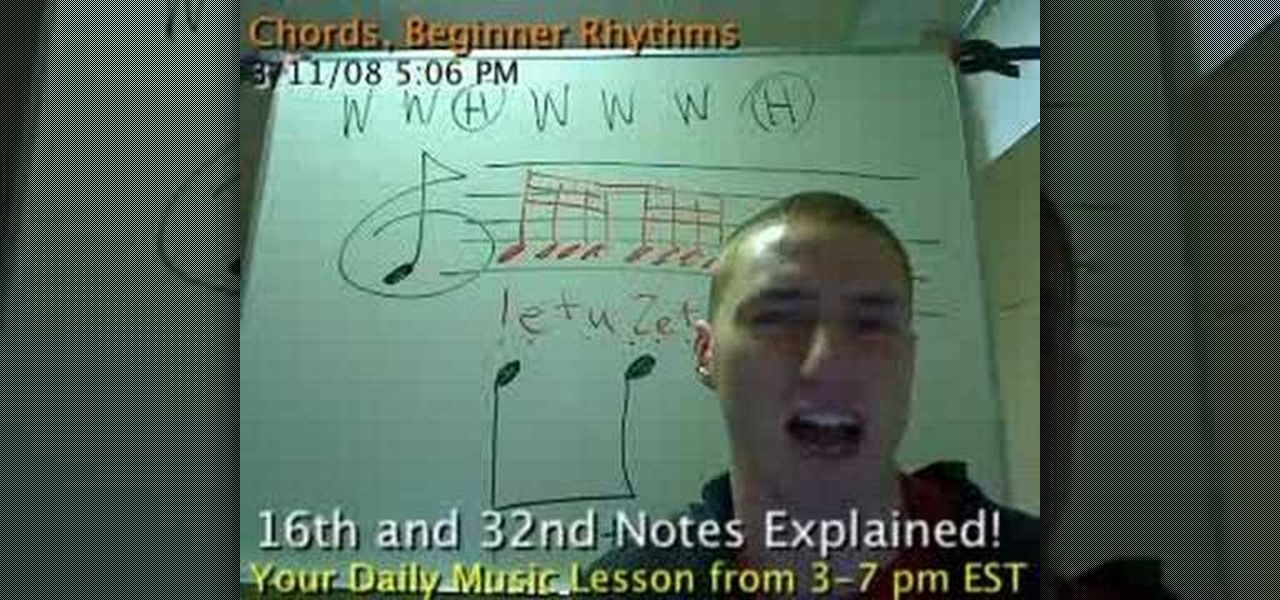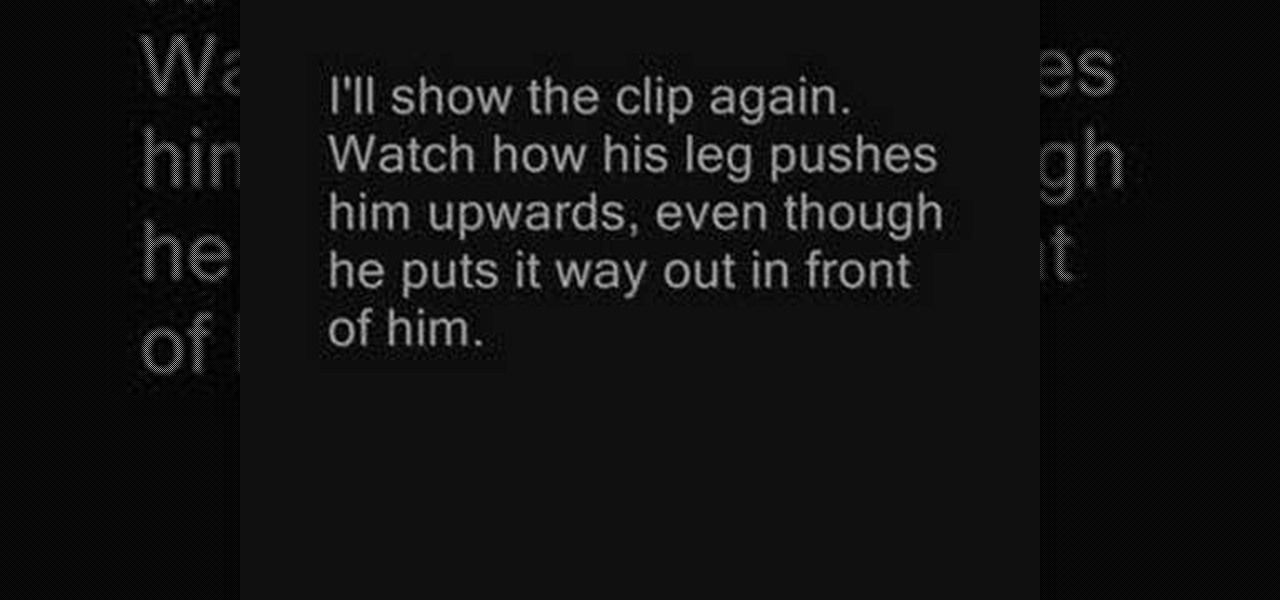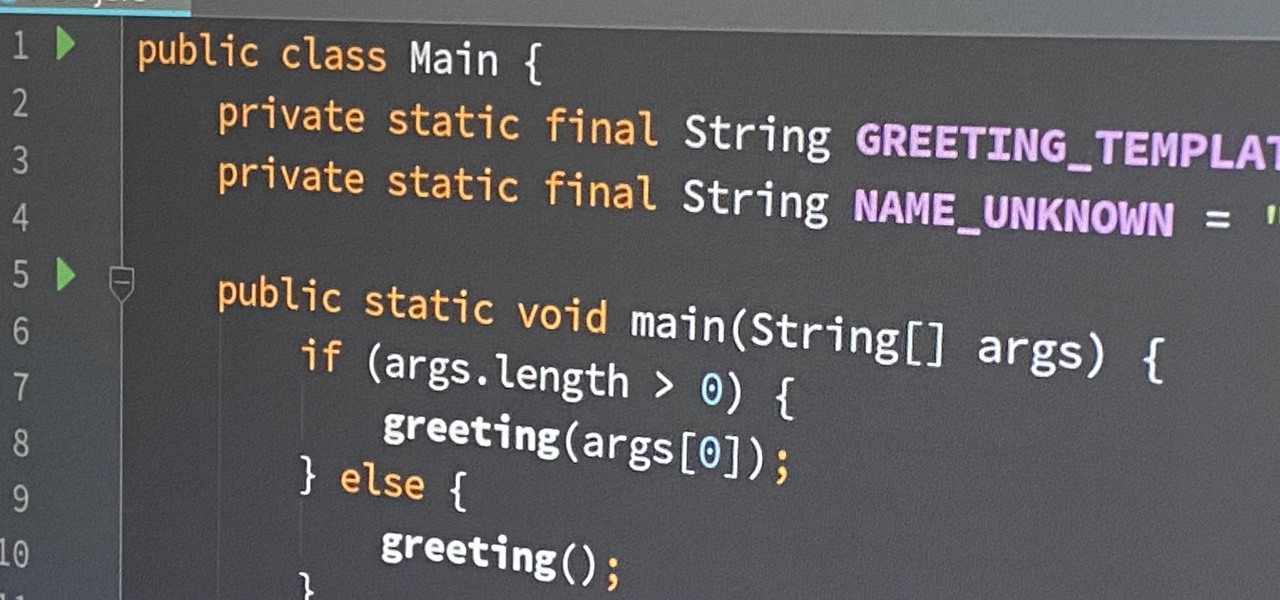If you want to improve violin technique then this tutorial is for you. This violin lesson teaches you to play broken third in 1st and 3rd position. This exercise, based on the Yost system, is designed to increase your familiarity and comfort in all positions, develop confidence and accuracy in all positions, develop an understanding of what to listen for while shifting, and improve your ear training and overall intonation. When practicing this exercise you should relax your fingers, hand and ...

If you want to improve your violin technique then this tutorial is for you. This violin lesson teaches you to play thirds in 1st and 3rd position. This exercise, based on the Yost system, is designed to increase your familiarity and comfort in all positions, develop confidence and accuracy in all positions, develop an understanding of what to listen for while shifting, and improve your ear training and overall intonation. When practicing this exercise you should relax your fingers, hand and w...

If you want to improve your violin technique then this tutorial is for you. This violin lesson teaches you to play thirds in 2nd and 4th position. This exercise, based on the Yost system, is designed to increase your familiarity and comfort in all positions, develop confidence and accuracy in all positions, develop an understanding of what to listen for while shifting, and improve your ear training and overall intonation. When practicing this exercise you should relax your fingers, hand and w...

If you want to improve your violin technique then this tutorial is for you. This violin lesson teaches you to play an advanced thirds exercise. This exercise, based on the Yost system, is designed to increase your familiarity and comfort in all positions, develop confidence and accuracy in all positions, develop an understanding of what to listen for while shifting, and improve your ear training and overall intonation. When practicing this exercise you should relax your fingers, hand and wris...

Pitching and chipping are two of the most important parts of a golf game. Watch and learn as this golf expert shows you some vital tips on how to improve in this free video clip series.

Are you wanting to improve your tennis game? Is your footwork a problem when trying to get to those short balls? Get tips on improving your footwork from a professional tennis instructor in this free sports video series.

Watch and see how to duck gybe with this video from windsurfer Sam Ross. This is an advanced move so, hopefully, you have plenty of experience ducking a rig and a good stance. It's a great alternative to the carve gybe and, for many people, it has a much higher planing exit rate. This is not only a new move to learn but will help improve any kind of gybe.

In this video series, learn how to throw an adult Halloween party. Matt Cail gives you advice on everything you need to know to plan a successful party. Learn how and when to send out Halloween invitations. Also, learn about Halloween music for dancing, Halloween decorations, and Halloween games. Also, learn how to structure and manage your Halloween party. So, if you are looking for a little bit of fun during this special time of year, learn how to plan a Halloween party today!

In these rock and mountain climbing instructional videos, learn how to set anchors for lead and top rope climbing. Having strong anchor points is crucial to a safe and successful climb. Get professional tips and techniques on using strong rope knots to secure your climb. Learn how to rock climb with natural anchors like trees and boulders. Discover how to join anchors together for a more stable climb in unstable conditions. Watch this series and use these tricks on your next rock climbing trip.

The new Pyro FX in Houdini 10 are very impressive with improved workflow. The Pyro FX are great for creating 3D fire and smoke effects. And in this video tutorial series, you will learn the Pyro FX workflow in-depth and the parameters used to create fire and smoke effects. You will also see how volumetric data is created and recorded, and how to visualize it.

Kathleen Wrightis going to show you tips and techniques for a successful Henna Tattoo at home. She shows you how to mix the henna properly and prep, as well as how to practice designs, and then how to care for your completed tatoo so it lasts.

In this video tutorial, viewers learn how to do a mom's yoga breathing exercise. Begin by sitting down on your knees and spread your fingers wide apart. Take a deep inhale, as you exhale open your mouth wide and stick out your tongue. When you exhale, roll your eyes up and look up to the ceiling. Continue inhaling and exhaling for this exercise. This video will benefit those viewers who are interested in health and fitness, and would like to learn a yoga exercise that will help improve the bl...

In this video tutorial, viewers learn how to use physical exercises to help hit golf balls farther. Begin by using a weighted golf club and swing it several times a day. This will help build muscles and golf muscles. It will strengthen the users swing. Swing the weighted golf club slowly. With a regular club, take multiple swings. Golf muscles are quick-twitch muscles that help golfers develop speed and flexibility. Users can also use two golf clubs to swing. This video will benefit those vie...

Vincentwiliamphilips teaches you how to install the ultimate vshmenu plug-in on a PlayStation Portable. This is an improved version of the vshmenu plug-in, with added features. You download the needed file, called Ultimate VSH Menu v2.00 for 5.00m33-6. Open the file and extract vshmenu.prx and the vsh text file to your desktop. Connect your PlayStation Portable to your computer. You will then see the root of your memory stick. Put the vshmenu.prx in your seplugins folder. If you don't have on...

In this video tutorial, viewers learn how to zoom in on the Windows screen. Users will need to download the program tool, Zoom It. The tool allows users to enlarge a section of the screen. It also has other features such as a timer, draw or annotate on screen and allows the user to save screen images. This video will benefit those viewers who use a Windows computer, and would like to learn how to zoom into the screen because they have poor eye vision, need to improve a presentation or just to...

The volleyball middle hitter attacks from both in front of the setter and sliding behind the setter. Learn how to be a middle hitter in this volleyball video tutorial.

Beat the Clock is a great wrestling drill. Learn from a wrestling coach how this drill can improve wrestling skills in this video tutorial.

The single arm drill can improve the backstroke and butterfly stroke. Get expert tips and advice in this swimming video tutorial.

Kick drills are important in swimming because they improve technique and build strength. There are unique kick drills for each of the swimming strokes. Get expert tips and advice in this swimming video tutorial.

Tennis is a great summer sport, which makes having a great forehand essential for any tennis player. Learn how to improve your forehand swing in this tennis video.

Bad credit? No credit? A good way to improve your personal credit score is by getting and maintaining a credit card. Get your first credit card and learn the basics of credit finance.

Scary Jerry shows you how to improve your Halloween decorations this year with his static zombie Halloween prop. It's split up into two parts, so watch both to make sure you get all of the details on making this life-sized zombie prop.

Learn how you can do a workout using the balance disc cushion. A disc cushion is a great way to improve your balance and core strength. Watch this how to video and you can get in shape with this balance disc cushion.

This music theory tutorial teaches you how to count sixteenth and thirty-second notes with a metronome. Improve your counting and rhythm with this how to video.

Blocking in gymnastics is about turning horizontal momentum into vertical momentum for better and higher flips. Watch this video tutorial to learn how to apply gymnastics blocking principles to defy gravity and improve your flips.

Improve you crocheting skills by learning the basics. This how to video is a tutorial that will show you how to hold yarn while crocheting. There is no right or wrong way to hold yarn, but this method my help you.

Apple just released its iOS 16.6 update for iPhone on July 24. When you install the new software, it may look like there's not much to it since Apple doesn't include any features in the release notes beyond "important bug fixes and security updates," but a few new features are hiding within.

The US Department of Treasury isn't generally known for being on the very edge of technology innovations (see the current hubbub around crypto), instead usually waiting until certain tools have been battle-tested in the mainstream or enterprise sector.

If you've ever wanted to start learning to code but haven't known where to start, then one of the best places is with Python. It's great for introductory programmers, and it's also a must-have addition to the repertoire of anyone experienced in the industry. As of 2019, over eight million programmers have used Python, and the industry has only grown since then, so the best time to start practicing is today!

Apple seeded software testers iOS 14.5 public beta 6 today, Wednesday, March 31. The update includes a new battery calibration for iPhone 11, 11 Pro, and 11 Pro Max, as well as two new Siri voices.

Apple just seeded developers the sixth iOS 14.5 beta today, Wednesday, Mar. 31. The update includes a calibration for battery health measurements for the iPhone 11 line, as well as two new Siri voices.

The NFT space is moving so fast that if you're not already engaged, you've probably already missed several history-making events.

The Lens Studio app has become a cornerstone of Snap and its augmented reality technology portfolio by giving developers, creatives, and novices the ability to create augmented reality camera effects for Snapchat.

Apple has an excellent reputation for its privacy and security policies. That said, it isn't a perfect reputation. Take Siri, for example. The helpful iOS assistant isn't just communicating with you — Apple saves and listens to a history of your Siri interactions. If you don't want Apple storing your Siri history forever, there's something you can do about it.

Frequent readers of Null Byte are no strangers to the basic elements of app and web development. Whether you're a seasoned programmer who works extensively on front-end designs or an aspiring app-builder who's working on expanding your portfolio, you're likely familiar with at least a few go-to programming languages and platforms that are popular within your field.

As one of the world's largest and most powerful cloud computing platforms, Salesforce is used by countless companies to manage customer relations, deliver services, and innovate solutions to complex problems.

If you're an aspiring or even well-established web or app developer, the good news is that there's a virtually limitless number of lucrative opportunities waiting for you, regardless of whether you're looking to work for a company or as a freelancer.

The gold standard in any business is reaching the front page of Google. You need to get your brand in front of audiences. While it can seem daunting, it's not impossible when you master SEO best practices.

While the stock market can be unpredictable, it's not a complete enigma. There are patterns to watch for that can make you a successful trader. Fortunately, there is an expert guide to becoming an analyst that's now available to everyone.

Thanks to a growing demand for talented and trained leaders who can inspire teams and innovate new products and services, there's never been a better time to work as a project manager. Whether you're interested in joining the ranks of a Fortune 500 company or working independently, project managers command high salaries and enjoy unparalleled opportunities for advancement.