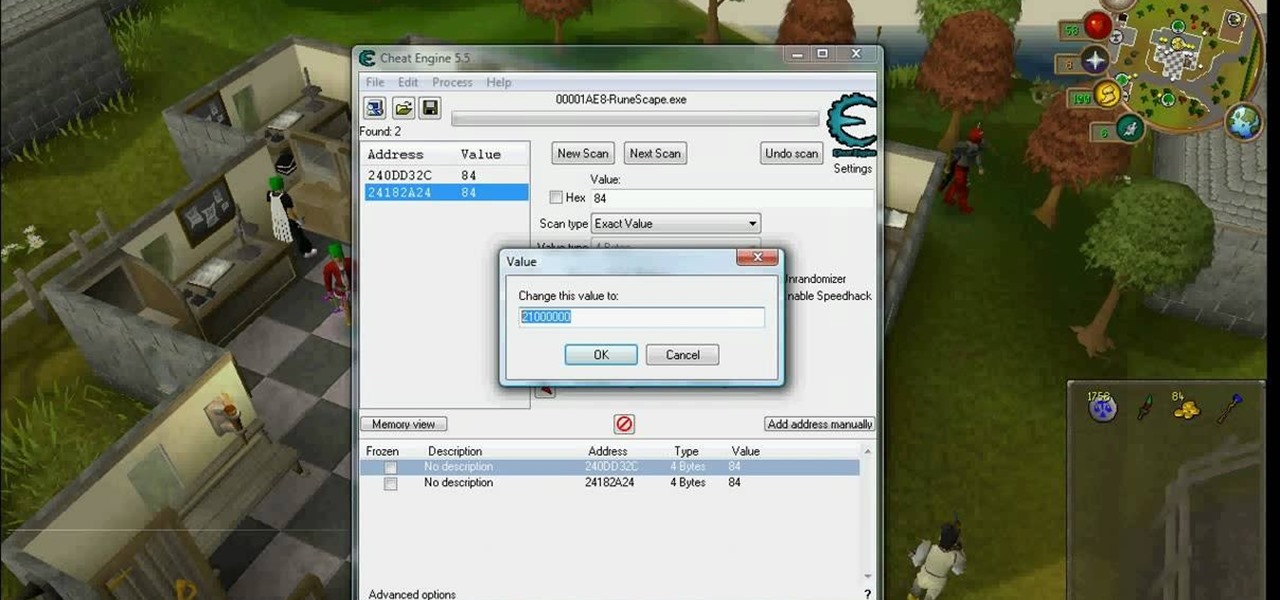Remember the Wonder Twins from DC Comics? If you're familiar with the extraterrestrial superheroes, then you know all about those rings they wore. They would touch rings and says "Wonder Twin powers, activate!" to ready their superpowers.

In this video tutorial, viewers learn how to easily preview content by improving Quick Look on a Mac OS X computer. Quick Look allows users to preview files without having to open it. This video reveals a plug-in that enhances the abilities of Quick Look. Download the plug-in and extract the files into the Library/Quick Look folder. Then right-click on Finder and select Relaunch. Now users will be able to see all the contents of a folder just by pressing the space bar. This video will benefit...
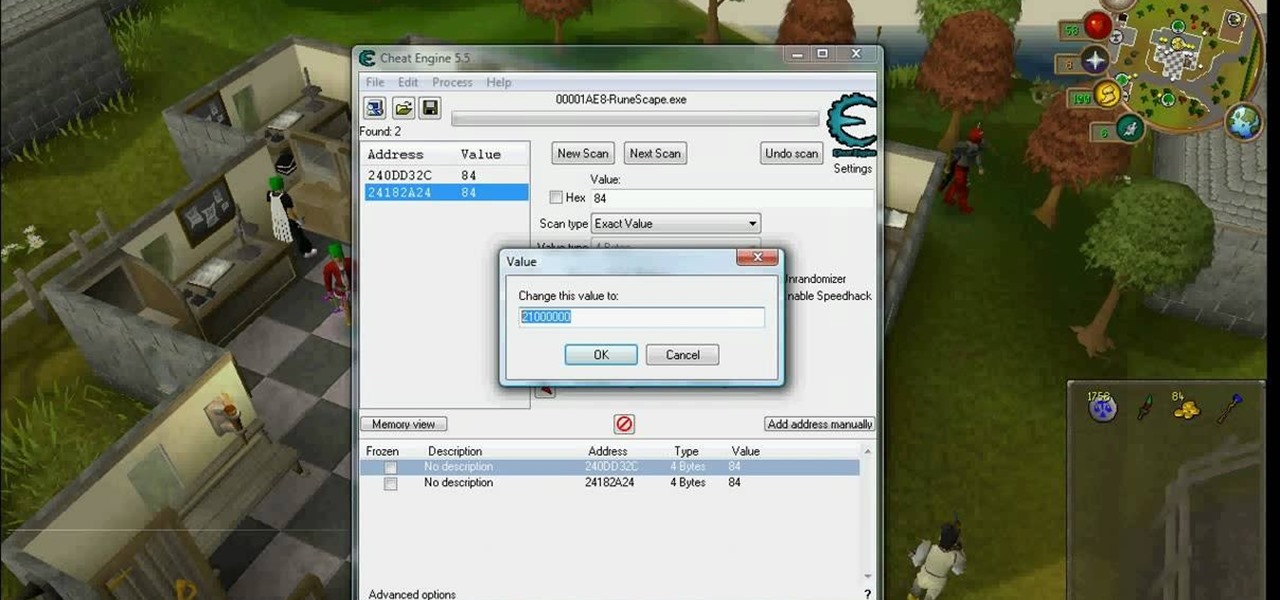
RuneScape hacks, cheats, glitches. How to hack the flash game RuneScape. Watch this video tutorial to learn how to hack RuneScape with Cheat Engine (08/31/09).

The speed bag helps the boxer work on his eye-hand coordination. While not intended for power, the speed bag is an important aspect of the boxer's training. Learn how to hit a speed bag in this boxing video tutorial.

In order to cure anxiety one day at a time then try to follow a few simple steps. Anxiety is a recurring problem, that pops up in the wrong times. There is no quick fix but there is hope for a cure. The first step is to take your episode of anxiety one day at a time. Don't always dwell on your anxious episodes and instead focus on the good times in between each episode. There are three thinking strategies that you can use to improve your anxiety. The first is to use visualization. The second ...

Apple's first big iOS 17 point update for iPhone just came out, and it includes some of the features initially planned for the iOS 17.0 release last September. But there's much more to iOS 17.1 than that — exciting new features and changes are hiding within Books, Music, StandBy, App Store, Lock Screen wallpapers, Apple Wallet, and more.

Apple's upcoming iOS 17 is expected to include many new features first seen on Android, but there are also some exciting, unique features that Android needs to steal pronto.

Apple's iOS 16.3 update for iPhone had impressive new features, but iOS 16.4 might impress you even more.

One of Android's headlining strengths has always been how it handles notifications, and things have only improved with each new update. More recently, Android has improved notification permissions, so you'll have a choice of whether to receive notifications as soon as you first open an app. It's easy to permit or deny these permissions, but it's just as easy to reverse your decision.

Amid a troubling resurgence in coronavirus cases, led by the new Delta variant, augmented reality is once again moving back into the spotlight as a solution, especially now that the move to return to offices has been stalled.

A pair of properties from the soon-to-merge Warner Media and Discovery companies chose different platforms for their augmented reality marketing, with Warner film Space Jam: A New Legacy opting to go with Facebook and Discovery Channel publishing an AR experience through Snapchat.

Brands are increasingly adopting augmented reality to promote their products and services, and they have multiple paths for bringing AR experience to their audiences.

The close of the second quarter of 2021 brought about a flurry of merger and acquisition and financing activity in the augmented reality industry, headlined by the acquisition of Ubiquity6 and JigSpace's new multimillion-dollar funding round.

While Snap may eventually compete with Apple and Samsung in selling smartglasses to consumers, today it is helping them achieve their business objectives via augmented reality.

Over the past few weeks, Google, Snap, and Facebook have all taken their turns to show off their new augmented reality technologies. This week, it was Apple's turn, with new AR features for iOS 15 along with new capabilities for developers.

As brands and content makers create more augmented reality experiences, the demand for tools to create 3D content grows in kind.

We're still basking in the afterglow of the HUGE Snap Partner Summit last week, where Snap made Snapchat a much stronger augmented reality platform while also unveiling the AR smartglasses version of Spectacles. This week, we got a peek at how Spectacles AR started and got our hands on Lenses from Lego and Disney featured during the keynote.

The biggest win in the race for consumer augmented reality smartglasses to date belongs not to Apple, Facebook, or Google, but Snapchat's parent company, Snap.

Facebook Reality Labs just experienced its first major executive exit since the pandemic began. Hugo Barra has announced that he's stepping down from his position as vice president of VR at Facebook.

Angry Birds, one of the first franchises to find success in mobile gaming, continues to shoot its shot at new life in augmented reality gaming.

Apple has a sterling reputation when it comes to managing its supply chain; it's where CEO Tim Cook proved his mettle to succeed Steve Jobs. Now, the company has made a strategic investment with a supplier that will be crucial to its future plans for AR wearables.

Thanks to the grandest of puns, May the 4th is Star Wars Day. And what better way to pay tribute to the space opera than with the augmented reality superpowers of Snapchat.

There's already some fierce competition between Snap and Facebook in the AR space, but it's about to heat up even more, with Snap snatching up a 3D mapping startup that could add some new AR capabilities to its arsenal.

Disney Plus shows WandaVision and Falcon and the Winter Soldier are both streaming hits, but the two series could not be more different in terms of giving fans a taste of the Marvel Cinematic Universe.

Microsoft believes its Mesh platform can help developers build immersive AR apps more easily. We spoke with a member of the Microsoft team to learn more about the platform.

While Apple has been rather secretive about its work on AR wearables (despite the abundance of leaks revealing details about their unannounced devices), Facebook has been rather chatty about its plans for smartglasses.

The augmented reality smartglasses race is getting a major new entrant that could significantly change the entire landscape.

The COVID-19 pandemic forced many businesses into remote work models, whether they were ready or not, making Zoom a household (or home office) name for its video conferencing service.

If there is one constant in currently available AR headsets, it's that, for a quality experience, they'll carry a high price tag. Price is one of the reasons these devices are mostly marketed towards enterprise customers for now.

Over the past two product cycles, Apple has been rumored to be preparing to reveal its Apple AirTags tracking devices that can help iPhone owners find their possessions with augmented reality.

At the opening of its virtual Lens Fest, taking place Dec. 8-10 and open to the public, Snap is furthering its facilitation of AR development with new tools for Lens Studio version 3.3 and a planned investment into its AR creator community.

The latest generation of Spectacles aren't AR smartglasses per se, but Snap is intent on demonstrating that the wearables are capable of storytelling powered by augmented reality.

Apple no longer has an exclusive province to LiDAR for the purposes of augmented reality. This week, headset maker Varjo unveiled its new VR-3 and XR-3 headsets, the latter of which includes LiDAR sensors and stereo RGB cameras to enable depth sensing and inside-out tracking of real-world environments for "pass-through" mixed reality experiences.

If you spend most of the time on your iPhone shooting photos and taking videos, you'll be happy that Apple has improved a few aspects of its Camera app in iOS 14. Even if you're just a casual photographer or videographer, you'll benefit from the new changes to the default camera app on your iPhone.

A stager is a small piece of software that's typically used by malware to hide what's happening in the early stages of infection and to download a larger payload later.

The original iPhone SE was, for some, the perfect iPhone. It brought back the popular one-handed form factor of the iPhone 5 but packed in the internals of the then-new iPhone 6S. Now, the second-generation iPhone SE is here for 2020, but can it live up to what made the first-generation iPhone SE so popular?

While the airline, casino, cruise, and hotel industries are asking for government bailouts during the COVID-19 pandemic, companies around the US are giving away its apps and services for a limited time. So while you're stuck at home, keep your mind off of coronavirus with free movies, TV, music apps, concerts, internet, fitness sessions, classes, and more.

Samsung decided to jump into the foldable category early, announcing the Galaxy Fold in February 2019. After a major hiccup, Samsung released the phone four months later to praise. But Samsung's not finished with foldables, as the new Galaxy Z Flip is just on the horizon.

We all want to be healthy, but in practice, it can be tricky, especially from the fitness angle. Our lives seem busier and busier, which makes hitting the gym quite the challenge. What if we told you there was a real way to work on your fitness in the comfort of your own home — in just seven minutes a day? All you need is a chair, a wall, and a 7-minute workout app.

Sorry, Galaxys S11–19, Samsung's jumping straight to Galaxy S20 this year. They're also going with essentially three base models before accounting for niche variants. Of these three models, it's clear which one's the best: the Galaxy S20 Ultra.