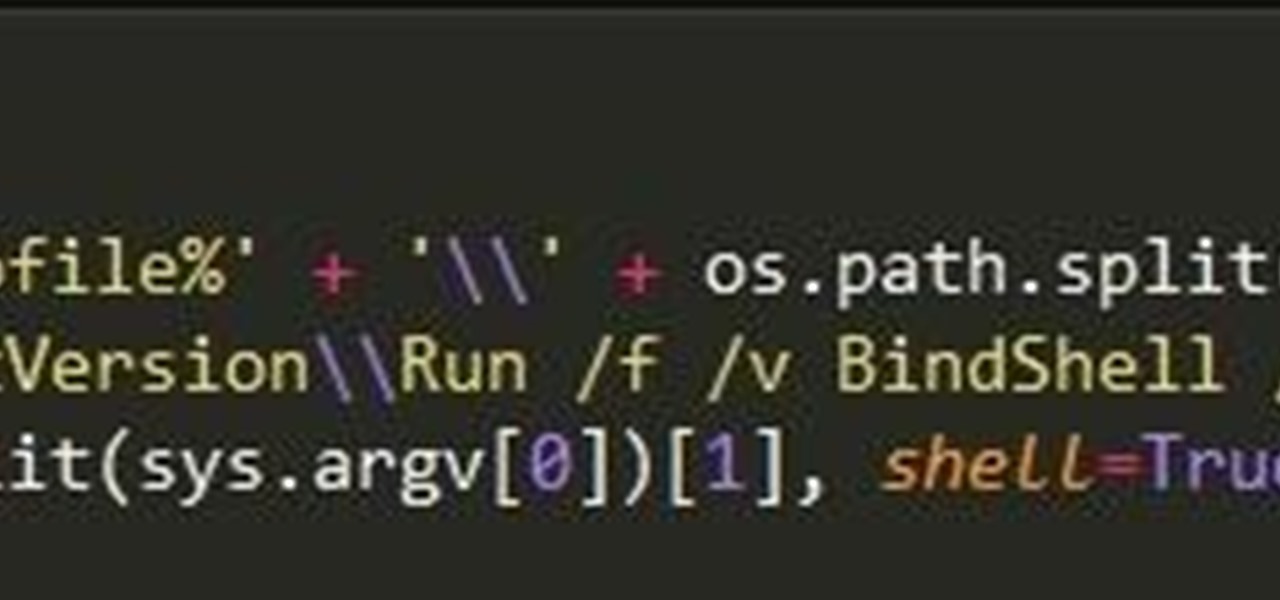Of all the new features in Android 6.0 Marshmallow, an automatic battery-saving function called "Doze" might just be the most interesting. What it all boils down to is that if you set your phone down on a flat surface, the device uses internal sensors to detect that it's motionless and not in use, then responds by drastically scaling back battery-sucking services until the next time you pick your phone up.

Editor's Note: The research described in the article below has been criticized and any conclusions based off this research should be examined with a skeptical eye. The article has been edited to reflect these issues.

Google just announced a new and improved Chromecast at an event in San Francisco this morning, and debuted a new "Chromecast Audio" for streaming music directly to any speaker. I'm sure you rushed off to the Google Store to buy one of these promising and powerful devices, but while you wait on the new one to come in the mail, your old Chromecast just got a lot more functional by way of a simple app update.

Apple's unveiling of the iPhone 6S, iPhone 6S Plus, Apple TV, and iPad Pro dominated the news today, but at the end of their special September 9th event, they quietly released the final version of iOS 9 to developers, called the Gold Master (GM) build.
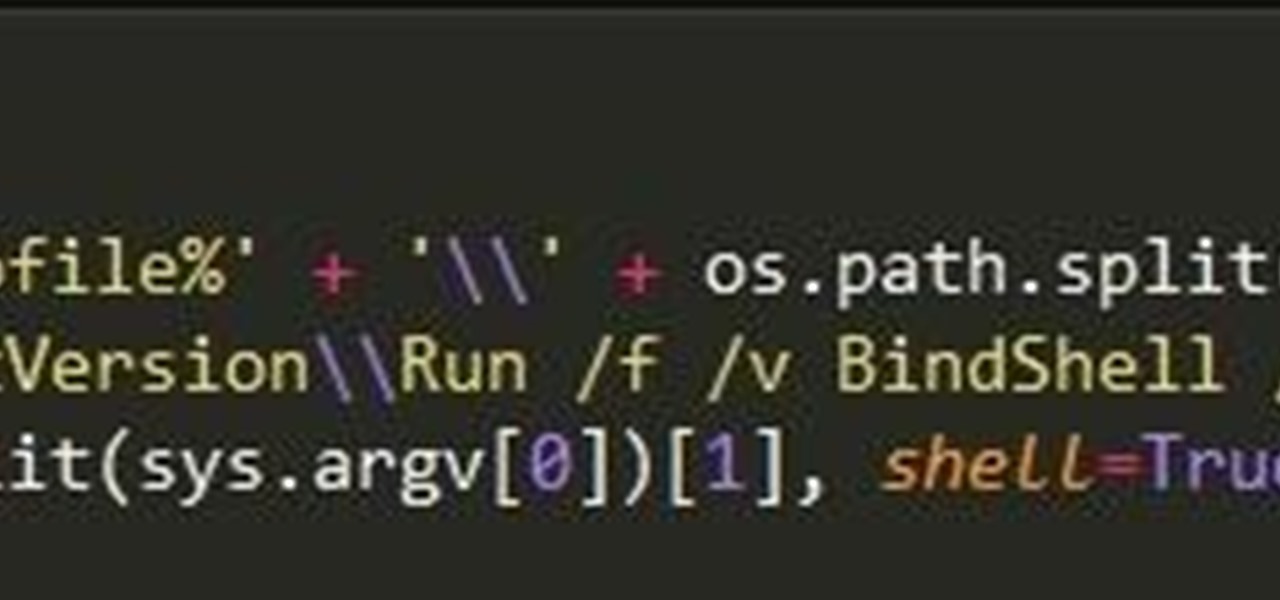
Hi guys, I'm gonna keep this short because I got assignments and a lot of notes to study and also other how-tos and forums to reads. lol...Since I'm keeping this short...no story time just scenario. And I want to thank n3stor for giving me the idea to post this.

Windows 10 marks a new era for Microsoft with the return of the Start menu, the demise of Internet Explorer, and the introduction of the remodeled Windows Store.

Keeping your online data and identity private is an uphill battle, but with the anonymity network Tor, you have a pretty decent line of defense from prying eyes.

If you have some photos, videos, and documents that you want to keep completely hidden and encrypted on your Android device, Andrognito is the app you need. We showcased this app in the past, but since then, CODEX has rebuilt it from the ground up with new and improved features.

Apple has once again improved functionality of Siri, their personal voice assistant for iPad and iPhone, in iOS 9—and this update is a big one. You can now use Siri to find photos based on location and date, set up contextual reminders, find your friends and family, and more.

Ramen has always been a go-to meal for frugal foodies, college students, and anyone else who loves a soothing, cheap, and easy meal. And while instant ramen is delicious (and can easily be improved), making a simple homemade ramen is even better, and nearly as easy.

Today marked the official unveiling of the HTC One M9 at Mobile World Congress in Barcelona. The newest HTC flagship will be released by the middle of March globally, and come in gold, gunmetal, pink, and silver. And if you were wondering, yes all of the leaks were pretty much spot on.

I grew up eating Korean, Japanese, and Chinese food, but it wasn't until college that I experienced Thai and Vietnamese cooking. Once I started, I couldn't get enough of these cuisines. The dishes had an incredible richness and savor that I couldn't identify, but whatever it was, it made me want to keep eating.

The biggest complaint I hear about Android Lollipop is the fact that the new Priority Mode notification system has effectively killed off "Silent Mode." Sure, you can still put your phone on vibrate, but that's not truly silent. Selecting "None" as your notification mode isn't a perfect solution either, since no notification icons will be shown in your status bar and your alarm will not go off in the morning.

Contacts on your phone can be messy. Keeping all of those numbers, emails, and addresses organized takes time and, even then, they still may not be be as accessible as you want them to be.

Does your Samsung Galaxy Note 3 feel slower than it used to? Background processes, cached files, malicious applications, and buggy updates can all lead to a sluggish smartphone. It's just what happens over time.

Increased battery life is easily one of the most sought after improvements to a device and often drives intrepid users to root their phones, flash new ROMs, and try out experimental kernels.

With a 13 megapixel camera that can record in full 4K, there's a lot to love about the Samsung Galaxy Note 3 from a photographer's perspective. The image quality in my photos and videos are top-notch and nothing to complain about, but as with all things tech, things could always get better.

Pushbullet is one of those apps that helps separate Android from its competition. By pushing the boundaries of cross-platform data syncing and file sharing, the service truly demonstrates how flexible and robust the world's leading mobile operating system can be.

These days, most of the hardware components in smartphones evolve at a breakneck pace. Batteries gain capacity while decreasing in size, displays continue to get sharper as graphics rendering steadily improves, and processors clock higher speeds at every generation.

Unless you've been living under a rock for the past few weeks, you're probably well aware that the Android world has been buzzing with excitement over the recently debuted Android L preview build that was released for the Nexus 5 and Nexus 7 at Google's I/O conference.

The new iOS 8 was just unveiled, and it looks pretty awesome. Apple showed off some of the enhancements and new features we can expect to receive in the fall at WWDC, and while not the huge facelift we saw with iOS 7, it does showcase what Apple does best—refinement. Continuity

True story: a friend of mine regularly started a fight with her boyfriend everyday at 4 p.m. Every day. This went on for years until he finally got the bright idea of shoving a granola bar at her the minute she came home from work. Shazam! The fights were a thing of the past.

HTC claims to have improved the One M8's battery life by 40% over its predecessor, but there is always room for improvement.

Smartphone manufacturers strive to craft the most powerful cameras they can, but are limited to using hardware that will conform to small form factors. In most cases, the cameras end up fairly underwhelming, unless we're talking about the 41-megapixel shooter in the Nokia Lumia.

I have a theory that chocolate chip cookies are the gateway drug to cooking. The recipe is easy, no special equipment is required, and at the end, you get warm, fresh-from-the-oven cookies that are simply irresistible. It's how I got hooked on baking and cooking, and anecdotal evidence (i.e. me asking my other kitchen-obsessed friends and a few culinary students) supports me.

The lock screen music player in iOS 7 has all the controls you'd ever need from a lock screen, but it's not as visually appealing as I hoped it would be. Yes, it does show you the album cover art, but the way everything is presented makes it feel cluttered.

As respectful as you may be, it's hard to resist looking through someone's iPhone when given the chance. You're not trying to snoop around, but it's just too easy to open up apps and read embarrassing emails or find scandalous Instagram follows. It's like looking through a digital diary riddled with deep, dark secrets.

Point-and-shoot cameras are practically extinct these days now that every new phone on the planet has a camera built right in. This makes the smartphone market highly competitive, because the camera specs and features are a big selling point.

Microsoft released a preview version of Windows 8.1 today, notably adding an updated Start screen, the ability to run several Windows 8 apps side by side in a number of configurations, fully integrated search, better HiDPI support for multiple monitors, and for those who miss it, options to bring back the Start button or boot straight to the desktop.

I recently ran into a problem connecting my Instagram app on my iPhone 5 to Facebook, and neither Instagram's or Facebook's help pages were as helpful as they claim to be.

The stock music player on the iPhone hasn't changed much since its inception. Sure, with the recent iOS 6 update the design became sleeker, but it's not really what you'd expect from a top of the line smartphone. And when I say "MEH," it isn't directed towards the Kendrick Lamar album (which is awesome). It's the layout of the application, the lack of gesture control, and the sometimes tedious job of shuffling through certain albums and artists.

Always downing a glass of red wine in the evening? Don't be ashamed. Red wine has some great health benefits when consumed in moderation, including improved memory, lower risk of heart disease, and even bone strengthening. Photo by Joe Shlabotnik

The keyboard on your iPhone or iPad has a few new tricks up its sleeve with Apple's latest software updates, such as improved autocorrect and emoji stickers. However, a particularly hidden feature that lets you change the sound values of letters in other languages has gone unnoticed — until now.

When you enable Low Power Mode on your iPhone, it's not always clear what measures it's taking to reduce battery drain and conserve power. Changes to energy-hungry features you use daily may be immediately noticeable, but some things you frequently use may be disabled or reduced without any apparent indicators.

Apple's iOS 15 update has some great camera features that can benefit professional photographers and casual users alike. And while many are exclusive to newer iPhone models, there are still some Camera app upgrades and additions that apply to all iPhones running iOS 15.

What's worse than trying to hear your music over the sound of someone else panting at the gym? Or maybe you're getting really into a movie, and it's finally at the moment everything has been building up to when a car alarm in your parking lot suddenly goes off, and the moment is ruined.

Have you ever admired those individuals that get so much accomplished in a day and wonder how the heck they do it? Now's your chance to learn their secrets. The Productivity & Motivation Master Class Bundle brings you everything you need to life-hack your way into leading a more productive lifestyle at home and work.

Using a virtual private network (VPN) is one of the safest ways to ensure your identity and data remain secure. Choosing one from the hundreds of services that now exist is another story. How do you tell which VPN truly provides the best protection at a great price?

Apple just released the first beta for iOS 14.2 to iPhone software testers today, Monday, Sept. 21. This update brings a new Control Center tile for Shazam music recognition, a redesigned Now Playing Control Center tile, and a new "People Detection" feature in Magnifier.

The new iOS 14 for iPhone arrived Wednesday, Sept. 15, 2020, alongside iPadOS 14, and there are a lot of features to uncover. Improved widgets. Better home screen customization. Exciting Messages improvements. New abilities in Camera and Photos. There's so much here that it'll take months for you to learn everything by heart.