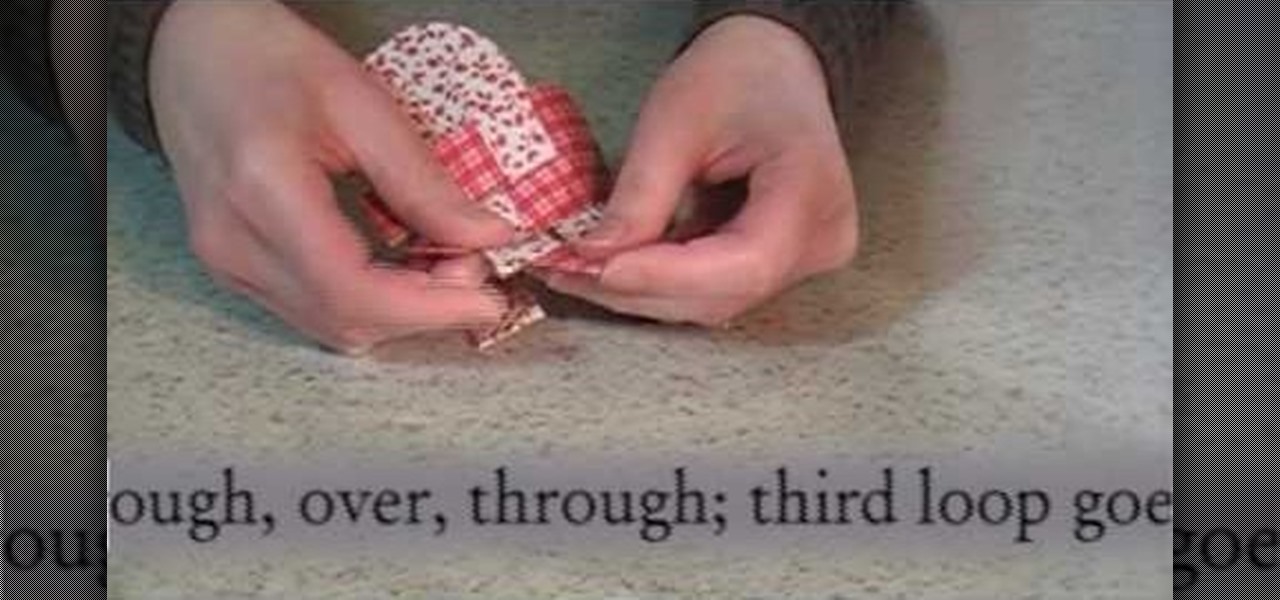Unless you are or know a developer, you'll have to wait until sometime in September for the official iOS 8 to hit your iPad or iPhone. However, that doesn't mean you can't get some of iOS 8's new features on your iOS 7 device right now. For example, the new Notification Center, which I'll show you how to install below.

The majority of our documents and music are digital, which is great for convenience, but it presents a problem for those with a lot of stuff—where do you store it all? There are tons of sites that offer cloud storage, like Dropbox, SkyDrive, and even Flickr, but most of them have limits unless you want to pay, and no way to connect them all.

Want to secure your home? There are plenty of ways to go about it. You can make your doorbell send you a text if someone rings it while you're not home, or build a motion-triggered security camera. Even better, you can beat potential crooks at their own game by installing a door they can't even find.

Facebook has always been notoriously difficult to customize. Personally, I think this is an improvement over MySpace's totally open platform (some people should not use code), but users should still have the option to change a few things if they want. While you'll never be able to choose your own background image or add an obnoxious number of aWeSoMe quiz results to your profile, there are a few browser plugins that let you at least change the color scheme.

Everyone loves a nice lush lawn, but as most of us know, it's not something that happens by itself. Sometimes it takes a little push to get your grass at its greenest, and that's when fertilizer is your friend. Lowe's has the advice you need when it comes down to picking the right kind.

A gas-powered edger will give your lawn a finished professional look with a well-manicured appearance, without taking a lot of time or effort. An edger helps cut away weeds and grass that grows over sidewalks, patios, driveways and curbs. Plus it can get nice sharp looking edges for garden beds, pathways and roads to give your lawn a professional look. Lowe's home improvement expert, Mike Kraft, gives helpful tips on how to use a power edger.

Android OS version 2.2, otherwise known as Froyo, is a huge improvement over the current 2.1 system because of it's native Flash 10 support among other things, but unless you have a Google Nexus One phone then you are probably waiting for your phone manufacturer to make their own version for your phone right now. You need not! This video will show you how to install Froyo on a Motorola Droid using a program called ROM Manager. As a bonus, it also shows you how to install Nextheme on the Droid...

In this clip, learn all about the brand new cameras on your iPhone 4. The latest iPhone from Apple has made major improvements on the cameras from the older models. Not only do you now have a flash, but you also have TWO fully functioning cameras with great picture resolution for a cell phone. In addition to that, the iPhone 4's new camera has face recognition software, a zoom lens AND an autofocus. There are so many fun things you can do with these cameras from photography to video to two-wa...

How to buy, store, and chop shallots

Corn dogs are a great staple of boardwalks and summer. Unfortunately, they're also incredibly unhealthy. If you're on a diet but simply cannot live without corn dogs, make this healthier alternative from Rachel Ray.

Having a nice supply of fresh herbs from your own herb garden or from the grocery store is a great way to enhance and add flavor to virtually any meal. But, what do you do when you have a surplus of fresh herbs? This video from Food Network offers an easy way to store all those fresh herbs, so you will have them fresh and ready when you need them in the kitchen. First, dry them with a paper towel, wrap them in a paper towel, store in a Ziploc bag and place them in the fridge until you are rea...

A lot of photos look fantastic when you first take them, but you start to notice some issues with the image when you get a good look at them on your monitor. The color will be nice, but there is noticeable room for improvement in the raw image. You can enhance the color in your image by using automation in Photoshop. This video will take you through the necessary steps to make your final image livelier and more vibrant in Photoshop.

This video is an informative packed tutorial in the new Ableton 8 sound mixing software and shows a new work flow improvement upgrade from earlier versions of the program. It shows you how to use the new sequencing feature within the "piano view" instead of the traditional xox sequencing from earlier Ableton programs. This tutorial also shows you how to add notes easily in the sequencer in the "piano view" with a few clicks of the mouse. It also shows you shortcuts within the sequencing feature.

In this instructional video brought to you by Lowe's, a leader in the home improvement retail business, host NASCAR driver Jimmie Johnson, demonstrates how to create and customize a pinewood derby car with the help of a Dremel tool. New and experienced enthusiasts in the pinewood derby arena will appreciate the level of detail and tips found in this video. Whether you are building a car for yourself or your kids anything you could want to know about creating a pinewood derby car can be found ...

Check out this DIY video tutorial from Curbly, the best place to share pictures of your home, find design ideas, and get expert home-improvement advice.

Check out this DIY video tutorial from Curbly, the best place to share pictures of your home, find design ideas, and get expert home-improvement advice.

Check out this DIY video tutorial from Curbly, the best place to share pictures of your home, find design ideas, and get expert home-improvement advice.

Check out this DIY video tutorial from Curbly, the best place to share pictures of your home, find design ideas, and get expert home-improvement advice.

In this video, we learn how to prepare yourself for a major disaster. If you haven't planned ahead for storing water, you are going to be in big trouble. Your first option is to go purchase liters of water from the grocery store. The recommended quantity to store is 1 gallon per person per day. If you don't want to spend money at the store, you just need to fill up empty bottles with water from the tap and store these after cleaning. You can also fill the water in a large jug, just make sure ...

If you want to get more apps for you iPhone than those offered by the standard store, but are still intimidated by jailbreaking despite the fact that it has recently become legal, this video offers a solution for you. It will show you how to get and use an app called OpenAppMkt to get more apps for you iPhone or iPod Touch without needing to jailbreak it and access the Cydia app store!

Right out of the box, iPhone is incredibly easy to use. If you want to get the most out of every feature, you’ve come to the right place. This video tutorial straight from Apple will teach you how to shop iTunes on the Apple iPhone 3G. The iPhone redefines what a mobile phone can do.

In this webmaster's guide, you'll learn how to get started using the Google Chrome Web Store's licensing API. Whether you're new to the web development or are a seasoned professional merely looking to pick up a few new tips and tricks, you're sure to be well served by this video guide. Take a look.

If you've never owned a snowboard before, this next tutorial is very useful to help ensure that it will last a long time. In this tutorial, you'll find out how to properly store your snowboard during the summer months.

You've recorded your podcast but are stumped on what to do next? Post your podcast to the iTunes store for outer parties to download & enjoy it. In this video (geared toward the average person with no XML knowledge), learn how to easily post a podcast to the iTunes store.

Check out this video tutorial on how to store your extension cord without tangling.

Be prepared in case of a disaster by properly storing items in mylar bags. This how to video demonstrates how to seal mylar bags with a clothing iron. This is a quick and efficient way of storing items for long term storage. Place your sealed bag in a bucket and store it away for later.

Roasted red peppers are easy to store with this recipe treat from Rita Heikenfeld. Rita shows you how to prepare, roast and store red peppers for up to a year in your freezer. These peppers are great for pizza or pasta with their sweet taste and great red color. Watch this how-to video to learn how.

In this video tutorial, viewers learn how to test their system performance. Begin by clicking on the Start menu and select Control Panel. Then click on System and Security, and select "Check the Windows Experience Index" under System. Now click on "Rate this computer". The system will then begin to run some tests. This will take about 1-2 minutes. The Windows Experience Index assesses key system components on a scale of 1.0 to 7.9. This video will benefit those viewers who use a Windows 7 com...

Get your sewing tools ready, because it's time for another great tutorial. In this video you'll learn how to make two cool objects easily. One being a stitch marker that helps mark a certain place in a row when knitting. The other object is a coffee cup sleeve that is perfect for making sure you hands don't get burned. A big improvements over the ones that you can throw away and never use again.

In this video tutorial, viewers learn how to tile a bathroom floor with Home Depot. Home Depot is an American retailer of home improvement and construction products and services. Tiling a bathroom floor can be difficult and can look awful if installation is done incorrectly. In this video, users will learn how to tile a bathroom floor. Mosaic tiles can be installed individually or pre-mounted on mesh-backed sheets. In this video you will learn how to install 12 x 12 inch sheets mosaics on a b...

In this video David Rivers shows that the conversation look of Excel 2010 has greatly improved. Tracking and managing related emails, saves your inbox space to enable you to manage large number of emails effectively. By default, the conversations are arranged by date. Email interactions will have an arrow displayed. You can easily expand and collapse the conversation. The major improvement is the function of ignoring or clearing up conversation with just a few clicks. The future conversations...

This short video from Lowe's, one of the leading home improvement retailers in the U.S., demonstrates some tips for cooking fish on the grill at home. Filled with useful tips, like brushing a light coat of oil on the fish itself, as well as the grill to keep it from sticking to the grill and falling apart, and using a grilling basket to achieve the same results. You will also learn how long it takes to cook fish on the grill, and what the core temperature should be to be considered "done".

Host Mike Kraft, a Lowe's home improvement expert, demonstrates how you measure windows and doors, so that you can properly install new window and door blinds. You will learn what tools and materials you need to complete this do-it-yourself home project, as well as how to decide whether you need to use inside or outside mounting blinds, and how to measure and lay out your measurements in both cases. Knowing how to correctly measure your windows and doors for new blinds will aid you in choosin...

This is another great video from Lowe's, which shows you how to trim shrubs and prune hedges. This video shows Lowe's Home Improvement expert Mike Kraft sharing some tips and tricks on how to make your garden even a better place. This Lowe's do-it-yourself video shows you step-by-step instructions on how you can trim the shrubs in your garden and prune the hedges in your garden. A good video for those who care how good their garden looks.

Lowe's home improvement expert, Mike Kraft, demonstrates how to prepare your concrete sub-floor for the installation of hardwood or laminate flooring. Brought to you by Lowe's, a leader in the home do-it-yourself retail industry, Mike details the steps, tools, and techniques you will need to complete this step of your project so that you may enjoy your new floor for a long time to come. After you have properly prepared your sub-floor to receive your new flooring, the video provides you with i...

Lowe's home improvement expert, Mike Kraft provides a step-by-step method for changing the oil on a walk-behind lawn mower. From assembling the proper tools and supplies you will need to complete the task, through disconnecting the motor for safety, through the proper drainage technique and finally refilling the crank case this video gives complete instructions for any mower maintenance. Changing the oil on your mower will extend its life. Following the steps in this guide will provide you wi...

Fixing holes in glazed ceramic tile can be very tricky. This is a solution that may not be perfect but it will provide a big improvement to your situation. You will need some polyester resin, which is often used to repair car bodies. Mix up some of the resin and apply it to the holes in the tile making sure that you overfill the holes. As it dries but while it is still rubbery take a razor blade and trim off the excess resin. Take some 600 grit sandpaper and sand the resin smooth. Wet the san...

Want to forget about always pulling out your credit card to purchase something on your BlackBerry? There's a little application that can do it all for you? But how? Best Buy has answers. The Best Buy Mobile team explains how to use the BlackBerry Wallet application. This application can store personal information such as credit card information and shipping addresses on a secure website for easy access when shopping online.

Just think what would have happened if Heath Ledger wasn't the Joker in "Batman: The Dark Knight." It wouldn't have been the same at all. It was a far improvement over Jack's version of the Joker in the previous installments of the film series.

Samsung's version of Android Pie has landed on Galaxy handsets like the Note 9, S9, and S8, though we've known what to expect thanks to leaked beta versions of the software a few months back. The newly dubbed One UI has plenty of new features and improvements, but some of the first you might notice are the visual improvements to the default messaging app.