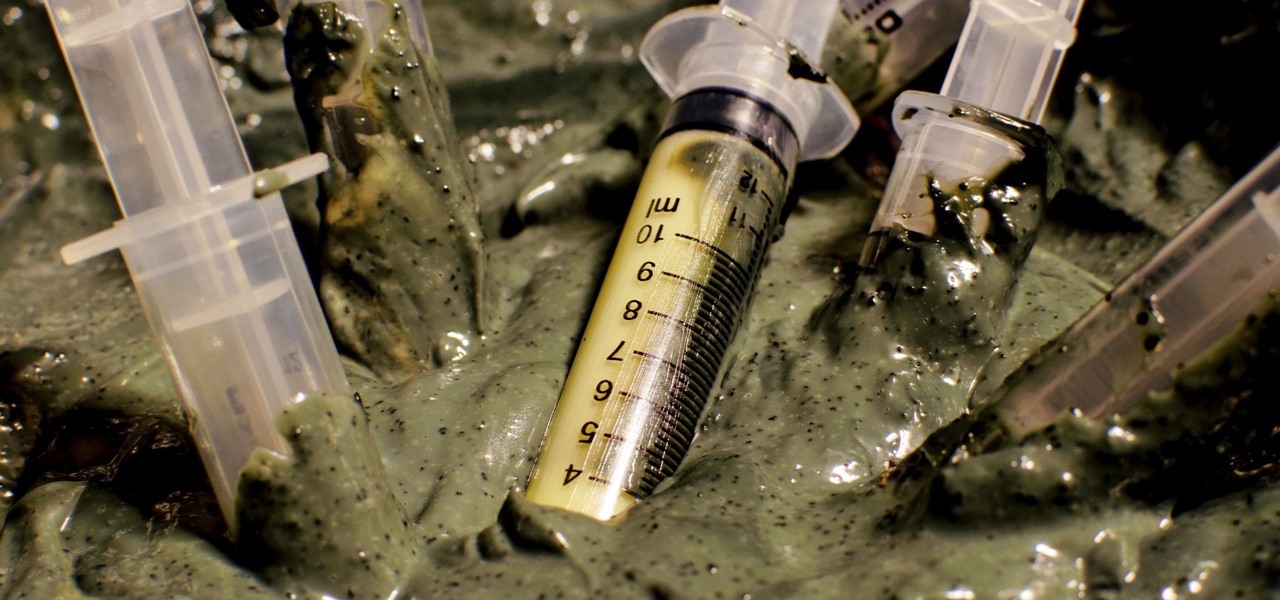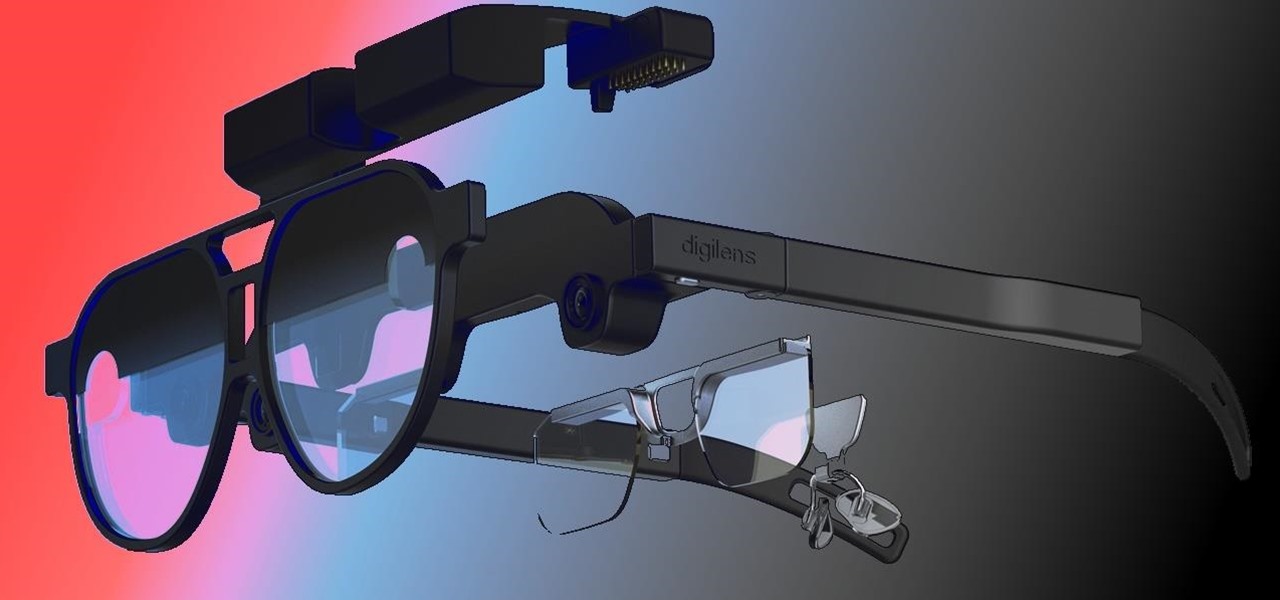Good communication is essential when managing teams and overseeing complex projects. Whether you're developing the latest and greatest app or trying to get ahead of a large data science project, effective communicators are always in high demand.

No matter how many camera improvements a phone adds, you're always better off using manual mode. Known as "Pro Mode" on the Galaxy S20, this feature can remove Samsung's pre- and post-processing from photos, putting you in total control.

Apple has packed a lot of new features into the iOS 13 update, and practically no core app has gone untouched. The Messages app, in particular, got plenty of love, including new ways to dress and use your Memojis.

The Reader mode in Safari is a great way to view a webpage on your iPhone in a stripped-down manner, removing unnecessary images, videos, and advertisements for a streamlined experience free of distractions. Apple's iOS 13 improves upon Safari Reader when it comes to choosing which sites you want it to run automatically on, so everything is more accessible with more controls to work with.

While the Galaxy S10 is a beautiful phone, its software isn't for everyone. One UI makes huge strides toward undoing the mess known as TouchWiz, but for purists, it's still not quite on par with stock Android. Fortunately, the beauty of Android is you can change this with a few apps.

Picture this: You finally get that awesome angle, the perfect selfie. You can't wait to post it on your Instagram, except there's one problem — it looks a little flat and the colors just seem off. Maybe it's the lights? Or maybe your new smartphone camera isn't as good as you thought? How are your friends getting those beautiful photos they've been posting on social media?

The Pixel 3 XL versus Galaxy Note 9. Stock Android versus Samsung Experience. When I began this comparison, I thought the Pixel 3 XL would be unfairly outmatched. But after looking at the specs side-by-side, you'll see a different picture. This year, Google delivered a worthy alternative to Samsung's best offering.

Besides the Apple vs. Samsung competition, few battles are as vocal as the battle between the best Pixel and best iPhone. This year, it's the Pixel 3 XL and iPhone XS Max, two phones that are equipped with minor hardware updates from their predecessors, though both showcase significant OS-level improvements.

Battery drain is a major pain point for Android users, though that promises to change thanks to Android Pie's new Adaptive Battery feature. But Google hasn't said much about the inner workings of this feature, only publicly stating that it uses AI to boost battery life. So we dug in to find out what's really going on under the hood.

All phones (yes, iPhones too) slow down over time. As your device gets bogged down by various apps and you begin to run out of storage, it's just an inevitability. That doesn't make it any less frustrating ... I mean, is there anything more annoying than a slow phone? My answer: No. Of course not. It's the single most annoying thing ever.

LG is really coming strong at the flagship smartphone market in 2018. They have already released three new flagship caliber smartphones this year: the V30S ThinQ, V35 ThinQ, and the G7 ThinQ. But LG isn't done with flagship phones yet — they've just announced the V40 ThinQ.

Earlier this year, we got our first taste of Android Pie in the form of Developer Preview 1. As with all past Android previews, DP1 was limited to Google devices — but at Google I/O 2018, Google announced that Developer Preview 2 would be accessible to other devices, including the Essential PH-1.

A few long-awaited iOS 11 features that Apple had promised way back in June 2017 have finally made their way to iPhones with the iOS 11.4 update. Aside from finally delivering on those, there's not a whole lot new in iOS 11.4 as a whole, though, there are a few things you'll definitely want to know about.

With Gboard, Google created a keyboard with more functionality than just inputting words. The app includes features such as GIF search and live text translation, but it gets even better when you let it learn more about you. With this data, Gboard grows from a good keyboard to one that can complete your sentences.

After two years of poor sales, LG decided to shake up its mobile division. New executives are at the helm, and changes to their flagship lineups are already underway. Specifically, the V series is expanding, as LG announced the second new device in the series, the LG V35 ThinQ.

Back in June 2017, Apple promised us AirPlay 2, a simple way to connect and control multiple speakers together via an iPhone or other Apple device. While the feature was included in early iOS betas, by iOS 11's official release, AirPlay 2 was nowhere to be found. After all the numerous subsequent iOS 11 updates, it's finally here in iOS 11.4.

Razer just made a big step into the mobile industry by releasing an absolute beast of a smartphone. The gaming-centric Razer Phone tries to provide the best experience for its target audience: Gamers. With that in mind, they created a top-tier device with some of the best specs available on Android. But how does it compare to the current spec champion, the Samsung Galaxy Note 8?

Data for mapping and other applications is the lifeblood of machine-driven cars, and so far, Tesla has taken a definitive lead in information it has gathered ahead of other driverless players, including Waymo.

Apple's been hard at work adding new features and finishing touches to iOS 11, and there's evidence of it everywhere. But there's one place where these changes are more noticeable than perhaps anywhere else — Safari.

There are a ton of new features in iOS 11, but some of the best ones, in my opinion, are in the Camera app. They're not huge features, but they're much appreciated to anyone who's ever taken a Live Photo or portrait, or even to those who've needed to scan a QR code quickly.

There are many impressive features in the new iOS 11 for iPhones, and the Maps app got a lot of love from Apple. This means it's finally about time you stop relying on Google Maps for all of your navigation needs, since Apple Maps is not only more accurate than it used to be, but it's way more helpful overall.

Bacteriotherapy sounds a lot more amenable of a term than "fecal transplant," yet they're both treatments that use bacteria itself to cure or treat infections. Fecal transplants, specifically, are an up-and-coming treatment option for a potentially deadly and difficult-to-treat diarrheal infection called Clostridium difficile.

Google is on a mission to bring a better messaging experience to Android users. We've seen them try and fail over the years with various messenger apps, but this time, they're taking a different approach by working with industry leaders to create a new messaging standard. The result is RCS Universal Profile, or simply Chat, and it's finally catching on.

Google has already issued a few updates to Android 7.0 Nougat. There aren't many headlining features, as these minor updates are mostly bug fixes and performance improvements. But there's a few security enhancements as well, so staying up-to-date with the latest patches is important for a number of reasons.

As our lives grow busier, we get secluded in our indoor activities, consuming all types of fatty junk food and what not. Obesity is a very obvious yet unfortunate outcome of our unhealthy living standards. With it comes the predictable rush towards efforts to lose weight. Consequently, we have designed hundreds if not thousands of ways to lose fat and grow slimmer. To ease out your choice of ways, here is a list of the best ways to lose stomach fat. Step 1: Don't Eat Sugar

Google inconspicuously announced an Android update yesterday, and while it's not quite the overhaul that the initial Lollipop release was, version 5.1 brings plenty of bug fixes and new features.

Android 5.0 "Lollipop" has only existed for a few months, but a leaked version of Samsung's take on the firmware has already been spotted in the wild. This update came straight from Samsung, and brings with it a plethora of new features, including greatly improved performance and a revamped TouchWiz UI.

With all of the new features and third-party apps out there making Android better and faster every day, it's quite frustrating to me that keyboard advancements remain relatively static.

You'd think the ability to block calls from certain numbers would be built in to most phones by now, but that's certainly not the case with the iPhone.

The absence of a physical keyboard is both a gift and a curse. When it was announced in 2007 that the first iPhone would have a touchscreen only, people literally lost their shit. Now, almost 7 years later, you'd be hard-pressed to find a smartphone that still has a physical keyboard.

No matter what device you have, Android lag will get you down. It's our little green robot's only major downside, and you've probably noticed it quite a bit on your Nexus 7 tablet. Apps open slowly, actions stutter or pause, and loading files takes forever.

Firstly, let me say a few quick things: Once built, this is a lazy (one button) way to harvest melons, but this is going to be a complex and lengthy build.

Apple's latest big software update includes an entirely new Apple app, a controversial change in the TV app, better Siri control, an improved Shortcuts app, interesting Safari upgrades, Apple Music Sing, and more. Keep reading to see what iOS 16.2 has to offer your iPhone.

The augmented reality passthrough abilities of Facebook's Oculus Quest were only fully opened to independent developers recently.

When it comes to the future of AR smartglasses, DigiLens has one word for you. Just one word. Are you listening? Plastics.

While Apple introduced new AR features for iOS 15 and Object Capture for Reality Kit 2 during the WWDC 2021 keynote, updates for ARKit were curiously absent in the official presentation.

As the COVID-19 pandemic persists, so, too, does the demand for video conferencing platforms like Zoom, Microsoft Teams, and Google Meet.

Apple released the eighth iOS 14.5 developer beta on Tuesday, April 13. The update (build number 18E5199a) comes six days after Apple's last 14.5 beta update, which Apple pushed out to both developers and public beta testers.

The average business person likely recognizes Epson for its printers or even its projectors, not the futuristic AR wearables.

The Lens Studio app has become a cornerstone of Snap and its augmented reality technology portfolio by giving developers, creatives, and novices the ability to create augmented reality camera effects for Snapchat.