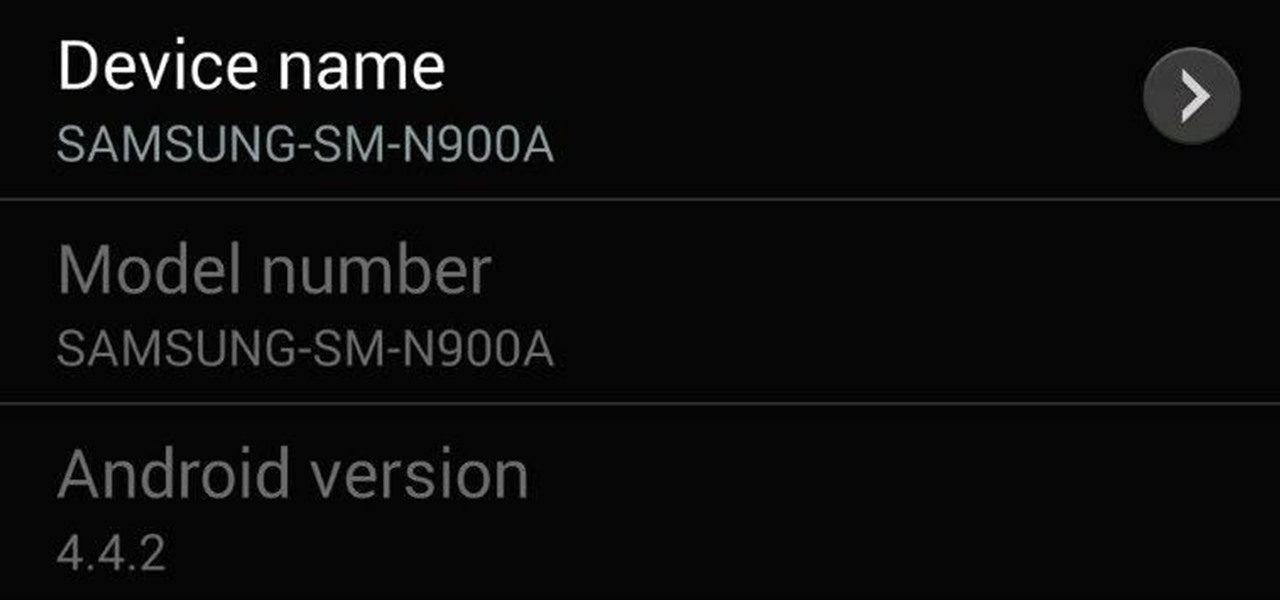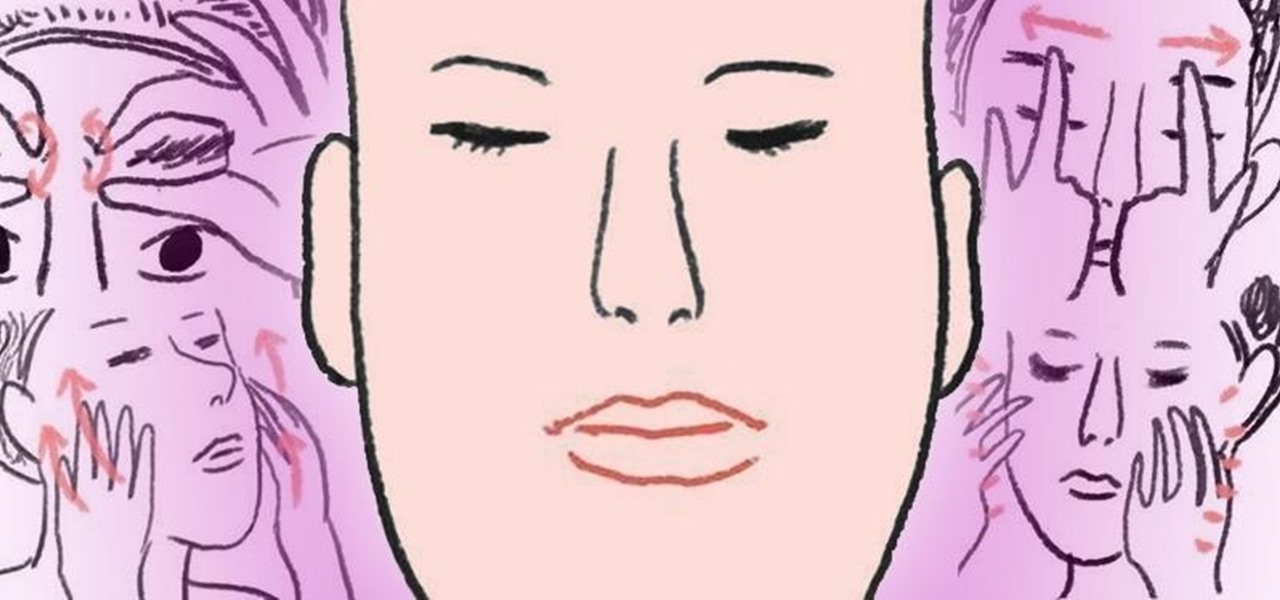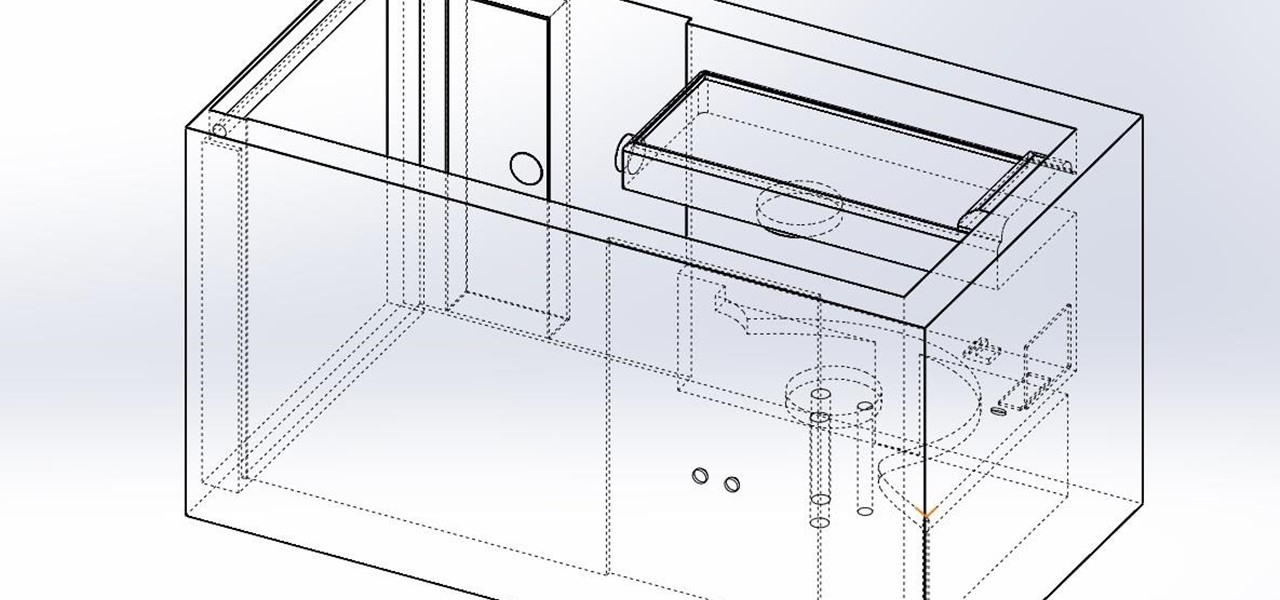Learn some Photoshop skills in this software tutorial, which focuses on removing skin imperfections, like pimples and blemishes. You won't be using Photoshop, per se, but a piece of software that comes bundles with it — Camera Raw 6. Camera Raw has improved abilities in retouching your images, and there's a spot removal brush which improves the skin of the model by reducing the blemishes and imperfections. Perfect technique for any model pics. Remove skin imperfections with Camera Raw in Phot...

Maylyn McEwan describes how to give a horse a perfect groom. She says you must clean the hooves, remove any dirt and sweat marks, remove hair and promote circulation, remove any dirt and grease, groom the head, brush the mane, brush the tail, sponge the eyes, nose, and clock, lay the mane and tail, strap your horse, and oil the hooves. There are many benefits to grooming your horse. It improves your horse's health; promotes muscle tone and circulation; strengthens the bond between horse and o...

In this video, Coach Jay demonstrates the pedestal routine, which utilizes aspects of yoga and Pilates. There are three factors which should be taken into account before starting: first, you should maintain your breathing throughout. Next, make sure to engage the muscles around your core, and make sure that you have a straight line from your foot to your shoulder in each exercise. Keeping this in mind, begin by holding a push-up position for 30 seconds, keeping your body straight. Next, turn ...

Surely, constantly forgetting what you were doing in the middle of doing something and constantly looking for your misplaced house keys is not the ideal way to spend your golden years.
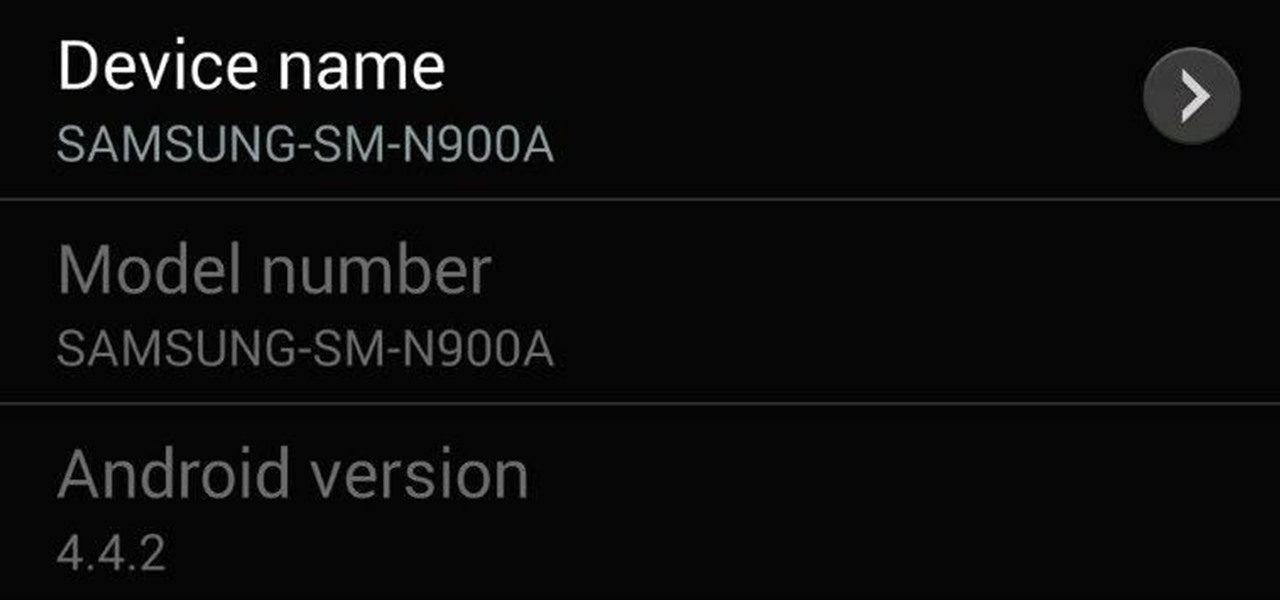
After leaks and rollouts from rival carriers, AT&T has finally released their official Android 4.4.2 KitKat update for the Galaxy Note 3. If you haven't received your update notification, force a manual check by going to Settings -> More -> About Device -> Software Update -> Check for Updates. Make sure you're connected to Wifi and have at least 50% battery remaining. This update includes:

Shooting technique: Locking your ankle and pointing your toes down when striking the ball is probably the most important factor in developing the proper shooting technique. It is probably the hardest skill to learn in soccer, but not anymore because I am here to guide you through and help you improve. Down below I have put down some steps to improve your shooting ability and I have also applied some pictures to make it easier for you to understand and apply while shooting. Enjoy the rest of t...

In this Photoshop CS3 tutorial, Chris Alvanas shows how to create a template using clipping masks and layer styles which can then be used to create photo composites. If you need to composite images together all the time and really wish you could use templates to improve your speed and workflow, then watch Chris's Photoshop tutorial and learn how. Create a photo composite template in Photoshop CS3.

Learn how to model a soccer ball in this modo 301 software tutorial. This video shows off several modeling techniques in modo including some clever selection tricks, group beveling and material assignment. Improve your modeling skills in modo 301 with this soccer ball tutorial. Model a soccer ball in modo 301.

How To Make Your MySpace Page Look Great Follow VideoJug's advice for a guide on how to make your MySpace page look great. This film shows you how you can improve your MySpace page with photos, videos and music clips, the VideoJug way. Make your MySpace page look great.

Want to increase your creativity, attention span, intuition, self-knowledge—maybe even your sense of oneness with the universe? Start meditating on a regular basis. In addition to improving your concentration, mental health, and capacity to handle stress, regular meditation practice has also been scientifically proven to have numerous physical benefits such as lowering your blood pressure, improving your immune system, and adding more life to your years.
This is actually pretty easy. First, log on to our website and create an account (it's quick and easy). Using our free application, draw something. Anything. Whatever you want. Then simply upload it and you are officially a Sketch Hero. But don't stop there. The REAL Sketch Heroes are always looking to improve their skills. Watch a few of our step-by-step tutorials. Practice, practice, practice. Ask some of the top artists for tips. As long as you continue to focus on improving, your skills w...

Another way to make your build really stand out is to choose the right environment. This can either be accomplished by just taking the time to look for suitable land, or by terraforming the world to fit your needs. Like the last one, this tip does not require plugins like Voxel Sniper, yet can really improve the quality of a build.

Welcome to Minecraft World! Check out our advanced tutorials and come play on our free server. Minecraft is all about big ideas, but we all too often forget the details. Small changes in block type, positioning, or layout can transform builds from mundane to beautiful.

LONDON: Bad at maths? Gorge on chocolates before you attempt your next examination. A new study has revealed that eating chocolate could improve the brain's ability to do maths as well as boost your energy level.

There are a lot of great rules to follow in this link about ways to improve your writing. It's broken down into 4 sections - General, Technical, Life, and The Method. Personally, I like the following rules the best:

This is the demo showing how to stretch your muscles for martial arts that will make our body so flexible. Most of the people having problem on posterior muscles of thighs when they try to kick their legs upwards. We can avoid these types of problems by stretching your muscles 15- 30 minutes a day. There are different types of stretching! The first thing you should practice is splitting your legs almost 180 degree on the ground! You have to stay in this position for five minutes. You should a...

Frank Lampard and Kelly Smith show a fun way to improve your control using your head, shoulders, knees and toes. This is a mid level practice and drill for younger kids. Practice Lampard and Smith's keepy-up game.

Hair can be a difficult thing to work with in Photoshop. Here are some tips to help make it easier. Chris Alvanas shows you how to fill in hair, give it more shine, highlights and volume in Photoshop CS3. Get some great ideas on how to improve hair that go beyond changing color and using masks. Work with hair in Photoshop CS3.

Darrell Heath demos the new and improved color management and color harmony tools in Fireworks CS4, focusing on the new design and performance of the color palette. The color palette may not be new, but it is redesigned and rewritten to provide better performance and simplified controls that you should familiarize yourself with. This Fireworks CS4 tutorial will help. Use Fireworks CS4 color management tools.

Fireworks CS4 has some new and improved layout features to take advantage of. This Fireworks CS4 video covers: display rulers, traditional guides, the new tool tips feature, smart guides, and align panel improvements. See how to use these new layout tool features in Fireworks CS4. Use Fireworks CS4 layout tools.

This 3D software tutorial provides a couple gems on how to improve rendering speeds when working with transparent materials such as glass and indirect illumination in modo 301. Learn how to use the irradiance cache (IC) output buffers and get a little insight into modo rendering. Optimize rendering irradiance caching or glass in modo.

In this After Effects tutorial, Creative Cow leader Aharon Rabinowitz shows you how to be an AE road warrior by changing the keyboard shortcuts to account for missing keys on a laptop - such as the Ram Preview key or the Audio Preview key. Learn to customize your shortcuts in After Effects and improve your workflow. Change shortcuts in After Effects.

SmartFocus is a feature of Camtasia Studio 5 and this tutorial explains what it is, how it works, how to edit SmartFocus keyframes, and how to improve SmartFocus workflow. Use SmartFocus in Camtasia Studio 5.

Beauty therapist Sarah Chapman shows you to give yourself a relaxing facial massage, which will improve the circulation to your skin and rejuvenate your face. Give yourself a facial massage.

This workout incorporates all of the yoga postures from the vinyasa flow series. Use this workout daily to improve your flexibility, mental agility and suppleness. Do a vinyasa flow yoga workout.

This tutorial uses the diamonds on the rail to help determine the best way to use the rails for the shot. It shows how to find an aiming starting point by visualizing diamonds off the table, a fundamental technique that is sure to improve your billiard skills. Find an aiming point using the rails.

Want to give your face a natural glow while reducing wrinkles, improving blood circulation, removing toxins and dead skin cells, and improving your mood? With a little face lotion and about five minutes of your time every day, you can give yourself a DIY facial massage that will work wonders for your face in the long run.

I both apologize and I don't apologize. This is quite procedural, and quite amusing. Now. As a keen student of anthropology, I notice that women rarely initiate pranks. How come? Beats me. (End of keen observation.)

Looks simple. It ain't. Surfing is an amazing sport. Zen like. I have been surfing for more than 10 years.

New to the Powertec Workbench Multisystem? Then let Team Powertec athlete Ian Lauer show you some basic moves for athletic development. He also discusses the importance of sports training and how regular training can help improve your game. There are a lot of exercises out there, but you need to use the right exercises with the right amount of weight and proper movements in order to be fully functional on the field.

In this clip, you'll learn how to create 3D terrain in MS Visual C++. Whether you're new to Microsoft's popular general-purpose programming language and IDE or are a seasoned developer merely looking to improve your chops, you're sure to find benefit in this free, official video tutorial. For more information, including detailed, step-by-step instructions, take a look. Generate 3D terrain in Microsoft Visual C++.

In this clip, you'll learn how to draw text when working in MS Visual C++. Whether you're new to Microsoft's popular general-purpose programming language and IDE or are a seasoned developer merely looking to improve your chops, you're sure to find benefit in this free, official video tutorial. For more information, including detailed, step-by-step instructions, take a look. Draw text with OpenGL in Microsoft Visual C++.

In this clip, you'll learn how to use XML within a C# app. Whether you're new to Microsoft's popular multi-paradigm programming language or are a seasoned developer merely looking to improve your chops, you're sure to find benefit in this free, official video tutorial. For more information, including detailed, step-by-step instructions, take a look. Use and work with XML documents in a C# application.

Improve your cardiovascular system and tone your legs with help from Men's Health. With this leg workout exercise, you'll work on many muscles of the body and improve your cardio system. The exercise is called the "dumbbell corkscrew to single arm Cuban press".

Top-Windows-Tutorials is a great site dedicated to Windows tutorials for almost all things Windows. Whether you are a computer novice or an expert in Windows operating systems, you'll find useful information in these guides catering to your level of expertise. These user friendly and easy to follow free Windows tutorials will show you all that you can do with your Windows PC. This video shows you how to configure an automatic backup using Windows 7 in the new and improved Backup Utility.

This collection of instructional videos from BaseballRox with baseball player Jeff Pick focuses on proper pitching mechanics with an emphasis on safety in the sport of baseball.

This 3D software tutorial shows you how to use the enhanced sculpting shader in modo 302. Get a look at the improved OpenGL shader for sculpting in modo 302. modo 302 is a free service update to all registered modo 301 users. Use the enhanced sculpting shader in modo 302.

This modo 302 video shows briefly how to use the enhanced Symmetry Fix tool which now has a topology traversal method. This new method dramatically improved the ability to heal meshes that have become asymmetrical. modo 302 is a free service update for all modo 301 users. Use the enhanced symmetry fix tool in modo 302.

This video will teach you to be fluid in your movement around the soccer ball, as well as use the outside of you foot effectively when playing soccer. If you want to improve your footwork, watch this video. Dribble with the outside of the foot during soccer.