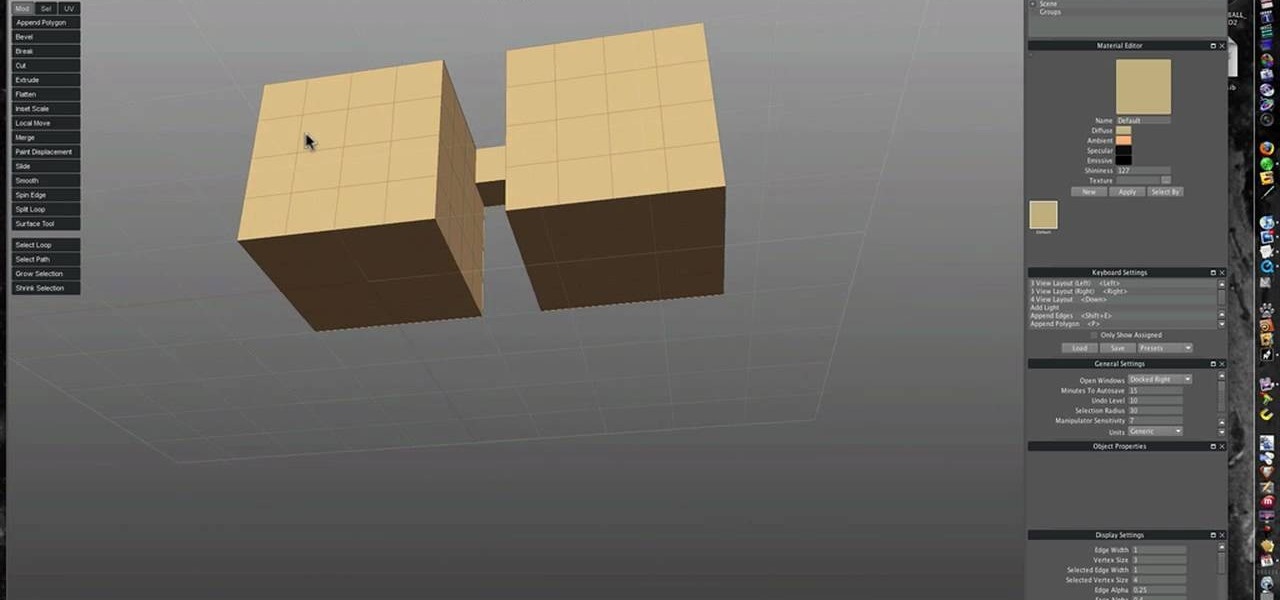It's always a good idea to have a replacement projector lamp on hand! That way, when you can't watch any more movies or television shows on your digital projector, you don't have to run to the store to fix it.

n this ASP.Net video lesson, you will explore the various ASP.NET 2.0 server controls available in Visual Web Developer 2005 Express Edition. In addition, you will begin to get familiar with the windows in VWD.

The fan stroke is often admired for it's visual effect and the apparent skill of the player. This tutorial shows you how to learn the fan stroke, first by learning the motion and fingering and then by getting the timing right. Make sure you know how to do the "split stroke" first.

Watch this two part lampworking video series to learn how to make a silver fumed glass pendant. The directions and visuals are clear.

Now that it's been officially released for Android, Monument Valley 2 shot to the top of our best paid puzzle games list, and rightly so. This was no easy feat, as the games we covered ran the gamut of puzzles and all had stellar reviews. But there's just something about Monument Valley 2 that made it stand out from the rest.

God, chili is amazing this time of year. It's hearty, filling, freaking easy to make, and it warms you from the inside out.

It's hard to argue with the notion that wine and pasta are a winning combination. I mean, millions of Italians can't be wrong.

When chocolate cravings strike, indulgent fudge makes everything in the world right again. And while plain fudge will do the job just fine, add-ins like walnuts and Oreos elevate this dessert to new levels.

Aren't the weekends extra special when they include a bacon, egg, and pancake breakfast? We call it "Lazy Sunday" for a reason. Actually, who needs it to be a weekend? Monday it is!

As the developer behind the most popular root methods for hundreds of Android devices, Chainfire knows the ins and outs of Android root procedures. But this doesn't mean he's infallible—occasionally, some of his root utilities can cause minor bugs.

With the the general computer users understanding of Information security rising (at least to the point of not clicking on unknown links), and operating system security getting better by default. We need to look for new and creative ways to gain a foothold in a system.

For someone used to the old-style HTC Sense, upgrading to an HTC One with Sense 5 is a pretty intuitive experience, but there's one thing that some users find obtrusively different. Blinkfeed, an app which aggregates newsworthy articles from various sources and pins them in a scrolling feed on your home screen. If you don't like staying current on news, or don't like how much RAM it eats up, you probably want to get rid of it. There's been some questions about removing Blinkfeed in our forum,...

You know that sinking feeling you get when know you've just done the unthinkable? It's the worst. Sending that ridiculous text message to the wrong number or posting a shameful tweet during a weekend bender.

In this clip, you'll learn how to utilize octrees to resolve certain detection problems when working in MS Visual C++. Whether you're new to Microsoft's popular general-purpose programming language and IDE or are a seasoned developer merely looking to improve your chops, you're sure to find benefit in this free, official video tutorial. For more information, including detailed, step-by-step instructions, take a look. Use an octree to solve collision detection problems in Visual C++.

In this clip, you'll learn how to utilize materils to simulate transparency when working in MS Visual C++. Whether you're new to Microsoft's popular general-purpose programming language and IDE or are a seasoned developer merely looking to improve your chops, you're sure to find benefit in this free, official video tutorial. For more information, including detailed, step-by-step instructions, take a look. Simulate transparent objects with alpha blending in Microsoft Visual C++.

In this clip, you'll learn how to create simple reflections when working in MS Visual C++. Whether you're new to Microsoft's popular general-purpose programming language and IDE or are a seasoned developer merely looking to improve your chops, you're sure to find benefit in this free, official video tutorial. For more information, including detailed, step-by-step instructions, take a look. Draw reflections with OpenGL in Microsoft Visual C++.

In this clip, you'll learn how to create an eye-catching fog effect when working in MS Visual C++. Whether you're new to Microsoft's popular general-purpose programming language and IDE or are a seasoned developer merely looking to improve your chops, you're sure to find benefit in this free, official video tutorial. For more information, including detailed, step-by-step instructions, take a look. Create a fog effect when creating an OpenGL program in MS Visual C++.

In this clip, you'll learn how to generate a CAB file for a Windows Mobile application using Visual Studio 2005 as well as how to install that file on an external mobile device. Whether you're new to Microsoft's popular event-driven programming language and IDE or are a seasoned developer merely looking to improve your chops, you're sure to find benefit in this free, official video tutorial. For more information, including detailed, step-by-step instructions, take a look. Deploy Windows Mobil...

In this clip, you'll learn how to create a simple "Hello, World" application with Visual C# Express 2005. Whether you're new to Microsoft's popular multi-paradigm programming language or are a seasoned developer merely looking to improve your chops, you're sure to find benefit in this free, official video tutorial. For more information, including detailed, step-by-step instructions, take a look. Get started programming with Visual C# Express 2005.

This lesson covers the basics of the Visual Studio IDE. Topics include the Toolbox and Properties window, as well as controls such as the button, label, MenuStrip, StatusStrip, and ToolStrip.

Interested in creating your own dynamic, web-based applications using Visual Basic 2005 Express? In this installment from the Absolute Beginner's Series of Visual Basic/ASP.NET video tutorials, how you can connect your applications to databases. You will learn how to enable your application to view and edit data stored. This will allow you to exercise the skills shown in the earlier videos. For more information, as well as tips for being a smarter user of Microsoft Visual Basic, take a look! ...

Interested in creating your own dynamic, web-based applications using Visual C# 2005? In this installment from the Absolute Beginner's Series of Visual C#/ASP.NET video tutorials, you will learn how to use the TableLayout control which enables you to dynamically add rows to your controls at runtime. For more information, as well as tips for being a smarter user of Microsoft Visual C#, take a look! Use the TableLayout control to add rows to controls.

Interested in creating your own dynamic, web-based applications using Visual Web Developer 2005 Express? In this installment from the Absolute Beginner's Series of Visual Web Developer C#/ASP.NET video tutorials, you will learn how to use the SplitContainer control to create a multi-pane user interface. For more information, as well as tips for being a smarter user of Microsoft Visual Web Developer, take a look! Use the SplitContainer control to build a multipane UI.

Interested in creating your own dynamic, web-based applications using Visual Web Developer 2005 Express? This video shows how to use the Windows Media Player ActiveX control to play wma and MP3 audio files in your application.his lesson will be particularly helpful to programmers to those with experience using both Visual Basic and simple HTML syntax. For more information, as well as tips for being a smarter user of Microsoft Visual Web Developer, take a look! Play MP3s in ASP.NET web applica...

Interested in creating your own dynamic, web-based applications using Visual Web Developer 2005 Express? This video will show you how to use the SoundPlayer control to play .wav audio files in your web application. his lesson will be particularly helpful to programmers to those with experience using both Visual Basic and simple HTML syntax. For more information, as well as tips for being a smarter user of Microsoft Visual Web Developer, take a look! Use the ASP.NET SoundPlayer control to play...

This beginner's guide is designed for people with little or no prior knowledge of computer languages, who want to learn to program by using the Visual Basic language. If you have some previous programming experience, maybe in another language or from a few years ago, then you may also find this guide useful. Whether or not you have programmed before, you should already be familiar with computers before reading this guide. It assumes that you can perform simple tasks like starting a program, a...

Interested in creating your own dynamic, web-based applications using Microsoft Visual Basic 2005 Express Edition? In this installment from the Absolute Beginner's Series of VB/ASP.NET form control video tutorials, you'll learn how to use the Menu Strip control which provides a standard Windows style menu in your applications. For more information, as well as tips for being a smarter user of Microsoft Visual Basic, take a look! Use the Menu Strip control in Visual Basic 2005.

Twixtor is a great plugin for Sony Vegas that allows you to create incredible looking slow motion. This visual effect will add drama to your video and make it truly awe-inspiring. Watch and learn how to make the most of Twixtor in Sony Vegas.

Make your job a little easier by setting presets in After Effects. This will allow you to save time while you add visual effects to your film. Having custom presets makes it much simpler to achieve consistency is your VFX.

Use Google Voice to transcribe voicemails received on your T-Mobile G2! This clip will teach you how. Whether you're the proud owner of a a T-Mobile G2 Google Android smartphone or are merely toying with the idea of picking one up in the near future, you're sure to be well served by this official video guide from the folks at T-Mobile.

This video contains everything you need to know or will ever need to know about braiding. Consider it your visual encyclopedia of braiding types and techniques.

The Desire Z's People widget gives you an easy-to-navigate visual index of all of your friends and contacts. Learn how to use it with this quick, official tutorial from HTC.

Much like Mac OS X computers, Apple iOS mobile devices like the iPhone and iPad support high-contrast white-on-black text for those with visual impairments. In this video clip, you'll learn how to turn it on and use it on your own iOS mobile device.

Much like Mac OS X computers, Apple iOS mobile devices like the iPhone and iPad support screen magnification for those with visual impairments. In this video clip, you'll learn how to turn it on and use it on your own iOS mobile device.

Want to start making your own tech how tos or play alongs? It's easy, and better yet, free! All you need is to download Microsoft Expression Encoder 4. Once you have installed this program, you can easily record both visual and audio off your computer screen.

Papaya's are a tropical fruit that is very healthy and a little sweet. But knowing when it's ripe is the true challenge. It boils down to a few factors that include color, smell and other visual cues. In this video you will get tips on what to look for as well as alternatives to getting your papaya to ripen.

In this clip, you'll learn how to use the AnimatedTransition class to create transitions between visual states in your Silverlight apps. Whether you're new to Microsoft's popular web application framework or a seasoned web developer merely looking to improve your chops, you're sure to find benefit in this free MS Silverlight programming lesson. For more information, including a complete demonstration and detailed, step-by-step instructions, take a look.

Take a visual tour of the 3-D modeling and animation software Silo 3-D! This video shows you the various tools at your disposal when using this program, as well as showing you how to access the various features and functions for your own projects.

When going into an area that you're unfamiliar with, the first thing you need to learn is where the animals are and what you can use to bring them in, trap them, and well, you know the rest. In this video you will learn how to create sign post traps that use visual and smell based attracts that will bring in curious animals giving you the time to strike.

Adobe Premiere Pro is one powerful piece of software if you want to make your videos look professional. This video will teach you how to use preset styles with the software to create cool visual effects like those in the movie 300 and others. Download the project file to get the presets, then apply them to your films and see what you get!