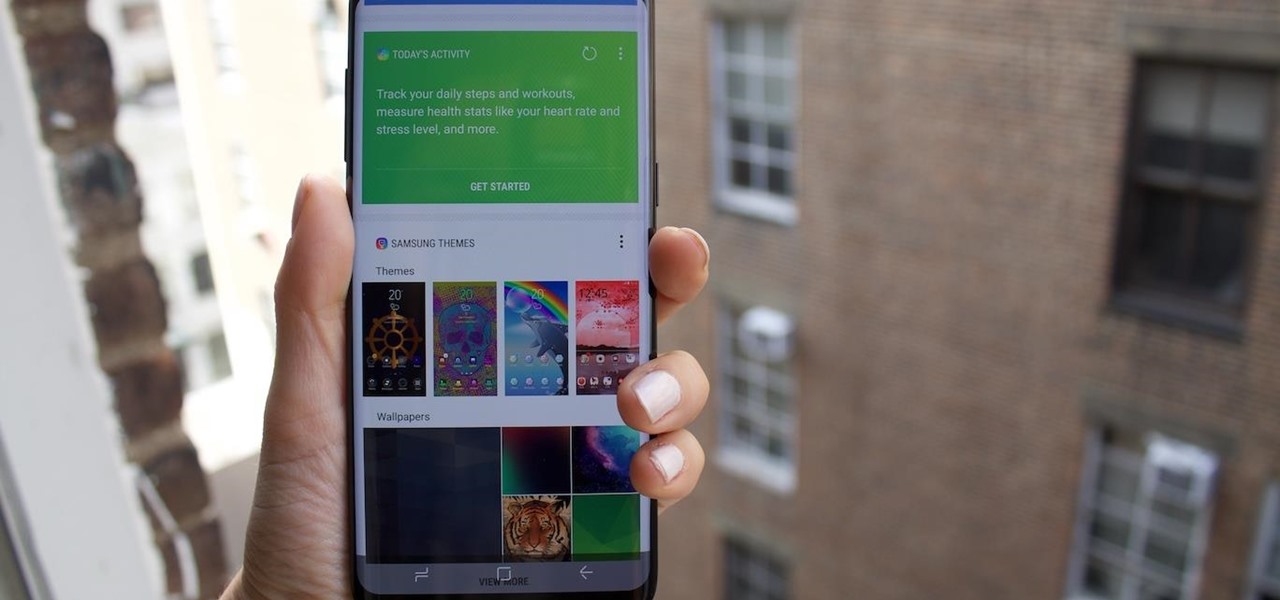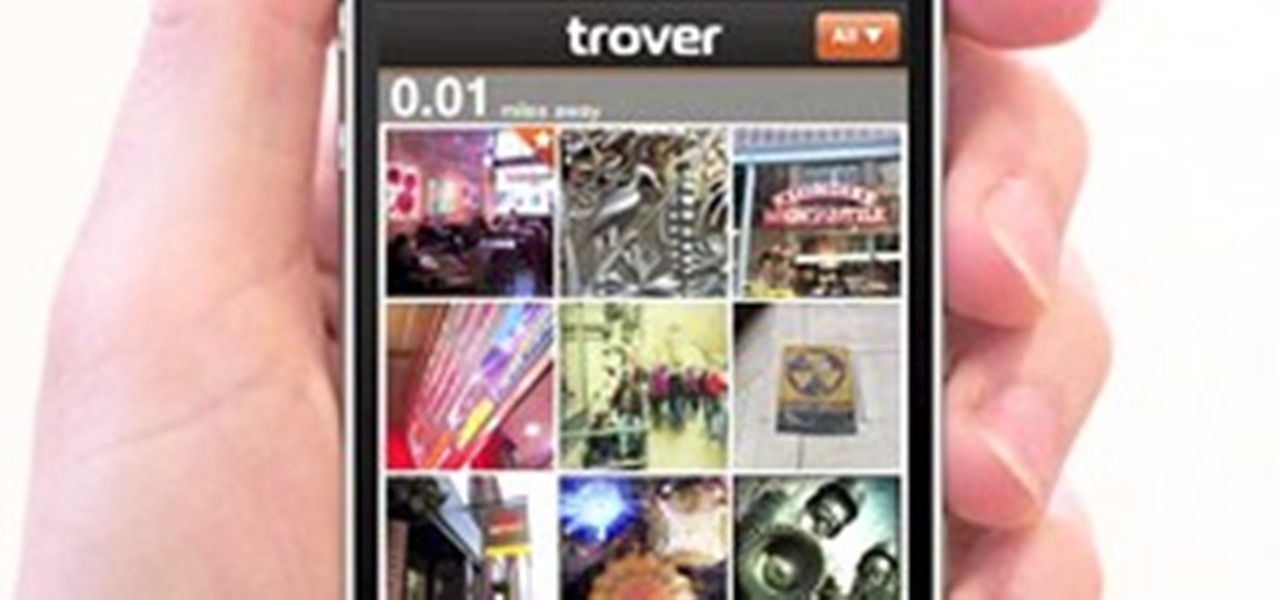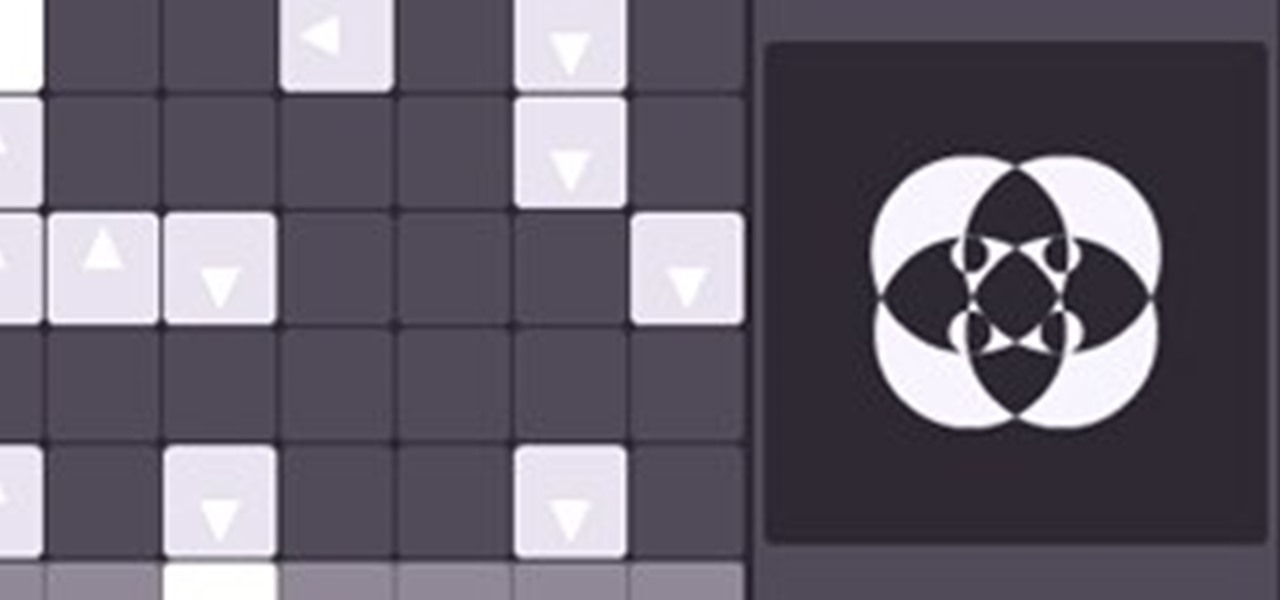For those of you who like to frequently change the icon shapes on your home screen, the process has changed in Android 10. The setting is buried and now applies to more than just home screen icons.

This year's holiday shopping season is shaping up to be fertile ground for augmented reality to show its worth, as both Walmart and Target have crafted immersive experiences designed to engage shoppers in the coming weeks.

Sorry Samsung. I know you really wanted Bixby to be the next Siri, Google Assistant, or Alexa — but it just isn't. Burying the option to disable the app won't change that. Sure, Bixby has some redeeming qualities, but there are many of us who don't want it shoved down our throats. We'll show you how to disable the app to prevent it from launching every time you try to access just about anything.

With Android Pie, Google added a genuinely useful feature for Pixels called App Suggestions, which uses AI to predict the apps you might want to use next. These show up at the top of your app drawer and in the new dock in the revamped multitasking UI for quick access. But here's the trouble: Muscle memory is a thing.

At I/O 2018, Google showcased features that would make the Google Assistant easier to communicate with. While some people were impressed with (and maybe creeped out by) Google Duplex, one feature that was well received was the ability to talk to the Assistant without the constant "Hey Google" before each question.

Uber is one of the best ride sharing services out there, allowing you to travel without needing to be tethered to a car of your own. Still, if you're a frequent flyer, you may get tired of entering the same few locations into your app every time you use it. Fortunately, Uber lets you streamline this process.

If you have some experience in the Google world, you'll know that Google Assistant has had location-based reminders since it dropped nearly two years ago. Before that, Google Now offered the same feature. Even with that precedent, you've never been able to ask Google Home to remind you to, say, pick up eggs when you reach the grocery store. That is, until now.

The iPhone X is Apple at its most classic — they take away a key feature that seems odd at first, but usually, the change pans out in the end. So is the case for the long-lived Home button, whose last appearance may be on the iPhone 8 and 8 Plus. That begs the question — how do you use an iPhone without a Home button?

When customizing your Android home screen, it's always a challenge to balance aesthetics with functionality. Do you crowd your home screen with icons and widgets so they are easier to reach, or do you spread the icons over many home screens? Each option has its downsides, and with most launchers, these are your only choices — but with Action Launcher, there's another way.

When it comes to differentiating from the competition, brands are continuing to leverage augmented reality to give consumers to the point that there are few "firsts" left to achieve in the marketplace. While L'Oreal jumps on the augmented reality bandwagon for cosmetics, Acura finds a new way to make augmented reality a spectacle in the automotive industry.

It looks like Samsung was thinking about slapping a little nub of a home button on the Galaxy S8 and S8 Plus. This is according to a patent published by the European Trade Mark and Design Network, uncovered by Android Headlines. Despite having a nearly bezel-less display on their latest flagships, the South Korean manufacturer apparently considered modeling the design after last year's Galaxy S7 and S7 Edge.

Lowe's Home Improvement laid another brick in their augmented reality foundation with today's announcement of a new app for Tango-enabled smartphones.

Almost every Android device comes with a Google search bar embedded directly into its stock home screen app. But Google search is available in so many different places on Android that having this bar in your launcher is almost overkill. On top of that, Google recently changed the logo overlay to a more colorful one that may clash with your home screen theme, so there's plenty of reasons to dislike this feature.

Google's Material Design guidelines have finally brought some consistency to the look and feel of Android apps, bringing most of the user experience on par with what you would see on iOS. However, some developers are still using non-compliant home screen icons, even though Material Design calls for specific padding, size, and layouts.

Would you like to know what your next house is going to look like? With the HoloLens, you can just plop a hologram down in an open outdoor area and find out.

With Touch ID enabled, your iPhone needs to scan your fingerprint before you can access your home screen or last app used. Before it unlocks, your iPhone might request that you press the Home button, adding an unnecessary step between you and your data. However, you can turn the feature off so that you don't need to click any buttons to unlock your device.

When you swipe from page to page on your home screen, the contents on your screen change, but the wallpaper always remains the same. And while Android does include plenty of ways to customize your device, setting a unique wallpaper for each home screen page isn't one of them.

Do you ever walk into a nice boutique, a friend's house, or a fancy restaurant, and think, “I wish my house smelled like this”? Because I sure do.

I'm often reluctant to use a home screen launcher other than the stock one on my Android. Once you're well acclimated with something, complacency sets in, welcoming change with much resistance. Well, my friends, I have seen the error of my ways...

Depending on how many Watch-compatible apps you have, the Home screen on your Apple Watch is either insanely clean or absurdly messy. When I first synced my Watch with my iPhone, I was attacked with a huge honeycomb of apps, strewn across my Home screen in no particular order.

After installing an app from the Google Play Store, its icon will appear on your home screen, creating a shortcut for you to easily access it without needing to look very far. But if you've installed as many apps as I have, these shortcuts begin to add up and eventually make your home screen look like an iPhone, turning it into just another app drawer.

Aside from identifying songs with Shazam and using the "Hey Siri" feature while driving, Apple's personal assistant isn't something I regularly use on my iPhone.

How many times do you think you press the Home button on your iPhone? You probably can't place a number on it, but you know it's a lot.

With the release of the M8, HTC decided to begin publishing some of its exclusive apps to the Google Play Store. While most of these apps aren't available for download unless you own an HTC device, this practice made it possible for the Taiwanese smartphone manufacturer to issue updates to its users independently of carrier-modified firmware upgrades.

The sovereignty that's granted when we jailbreak our iOS 7 devices can only be described with one word—liberating. With this freedom comes countless themes and apps that let us manipulate our devices to really own them and turn them into something that is truly ours.

No, we aren't talking Pinterest here, we're talking your Xbox One dashboard. You can pin your favorite apps and digital downloads to the Xbox One home screen for quick access, just like you can on the Xbox 360. It's similar to the Windows 8 tiles, where you can bookmark certain apps in place. All you need to do is go to your Home Screen by either saying, "Xbox, go home," or hitting the Xbox button on your controller. Then, locate and select the game, music, video, or app that you want to pin ...

If you're like seventy percent of America and find it hard to focus on just one thing at a time, the Xbox One had you in mind. If you ever thought that being able to watch The Walking Dead while playing The Walking Dead video game would be awesome, you're in luck. How about looking up cheat codes on Internet Explorer without ever leaving the game? Easy as pie.

You can find a ton of live wallpapers for your Android device on Google Play, but the more alluring interactive ones are a harder to come by, which can bring your home screen to life using a few finger swipes and taps.

Facebook and HTC's First was a complete disaster. Soon after its release, carriers were literally giving them away with a two-year contract—or just trying to send them back. It was supposed to be the flagship device for Facebook Home, an Android launcher for Facebook fiends.

All across the world, Nexus 7s have been secretly living a double life. The clean, simple look of the stock Holo user interface is nice if minimalism is your thing, but to softModders like me, Holo is bare, lacking style, overly blue, and an eyesore. It gets the job done, but I want something more customizable and visually stunning.

This video tutorial demonstrates tips for how to organize your home office when you are visually impaired. Here a rehabilitation specialist is helping a visually impaired person. The person who is visually impaired should know what is visually important to him/her. Mostly these people obviously need to know where every thing is because they don’t have their eyes to depend anymore. Here visually impaired person is 66 year old Deanne Jackson. She has wet macular degeneration. In order to set up...

Systm is the Do It Yourself show designed for the common geek who wants to quickly and easily learn how to dive into the latest and hottest tech projects. We will help you avoid pitfalls and get your project up and running fast.

This is a easy to follow video tutorial on creating a spam bot in VB.Net. You'll need to have Microsoft Visual Basic on your computer to see how to design the spam bot with VB.Net. You'll learn to make a form with a textbox and a button.

You may not know him by name, but Eric Leebow is the man we can all thank for inventing social networking. At least, that's what he thinks.

You're in a new city and you want to explore—what mobile app is best? If you want to know what club is hopping that night, use SceneTap. If you want to know if any friends are at a nearby get-together, use Foursquare. If you want to know what restaurant is best, try Yelp. But if you're looking to get a real feel for the city, skip the more touristy destinations and take to the streets—discover where some great graffiti is located or where the best view of the city is with the Trover iPhone ap...

Browsing and displaying your music library on the iPad is a cinch with Apple's iPod app. But by no means would it be considered exciting. Thankfully, there's another option for sorting and playing your iTunes library. It's a unique iPad-only application for those of us who want something more visually stimulating, something otherworldly—something galactic.

It's more addictive than Angry Birds, perhaps as relaxing as transcendental meditation, and satisfyingly simpler than GarageBand. It's Otomata, a newly programmed generative sequencer designed by Batuhan Bozkurt, a Turkish sound artist, computer programmer, and performer. But really, it's best described as an audio/visual music toy that anybody can play online—with beautiful results.

For some of you out there, today may be a looooong Friday. But have no fear, if you've yet to furtively accomplish shaving off a few extra minutes from the office clock, there is an alternative for getting through the day: computer pharmaceuticals. Relax, moms, we're not talking illicit drugs. Computer pharmaceuticals (AKA: optical and audio illusions) are completely natural, harmless highs that promise to alter your perception and consciousness- without the risk of drugs or alcohol.

Delicious jelly donuts, made at home! For this recipe, you will need: 4 1/2 cups white flour, 1 teaspoon salt, 1 envelope of dry active yeast, 1 cup milk (room temperature), 2 tablespoons of sugar, 2 large eggs, 1 tablespoons unsalted butter, 1/2 cup of your favorite jelly and vegetable oil for frying. Make home made jelly donuts at home.

In this clip, you'll learn how to utilize backface culling to speed up OpenGL programs created in MS Visual C++. Whether you're new to Microsoft's popular general-purpose programming language and IDE or are a seasoned developer merely looking to improve your chops, you're sure to find benefit in this free, official video tutorial. For more information, including detailed, step-by-step instructions, take a look. Speed up an OpenGL program with backface culling.