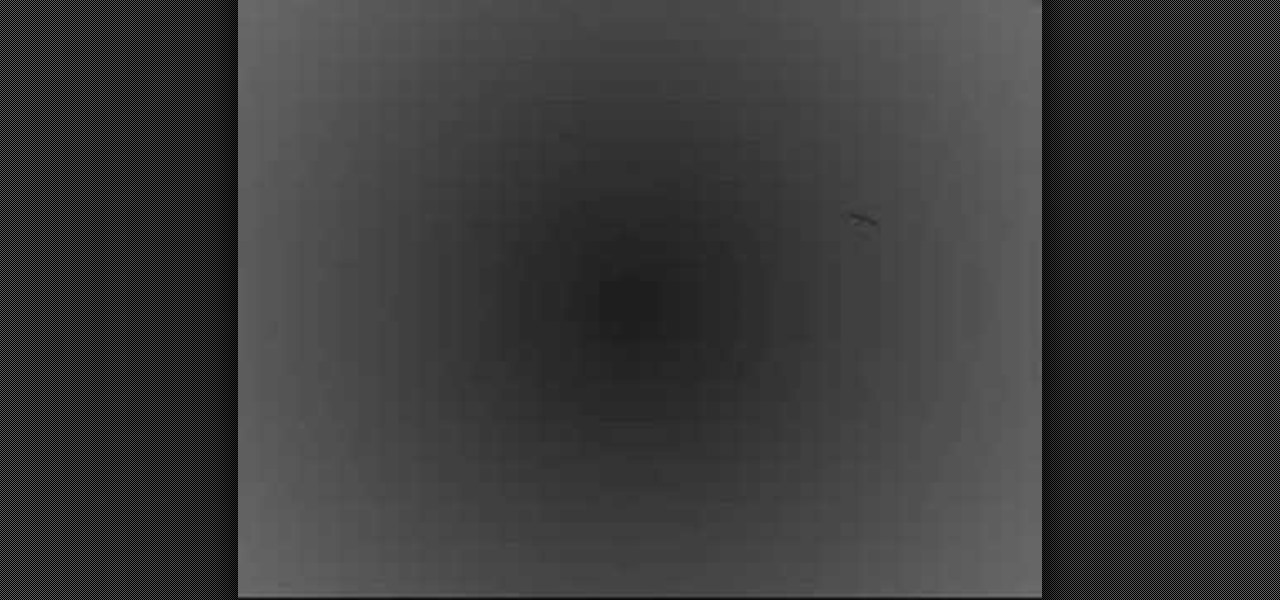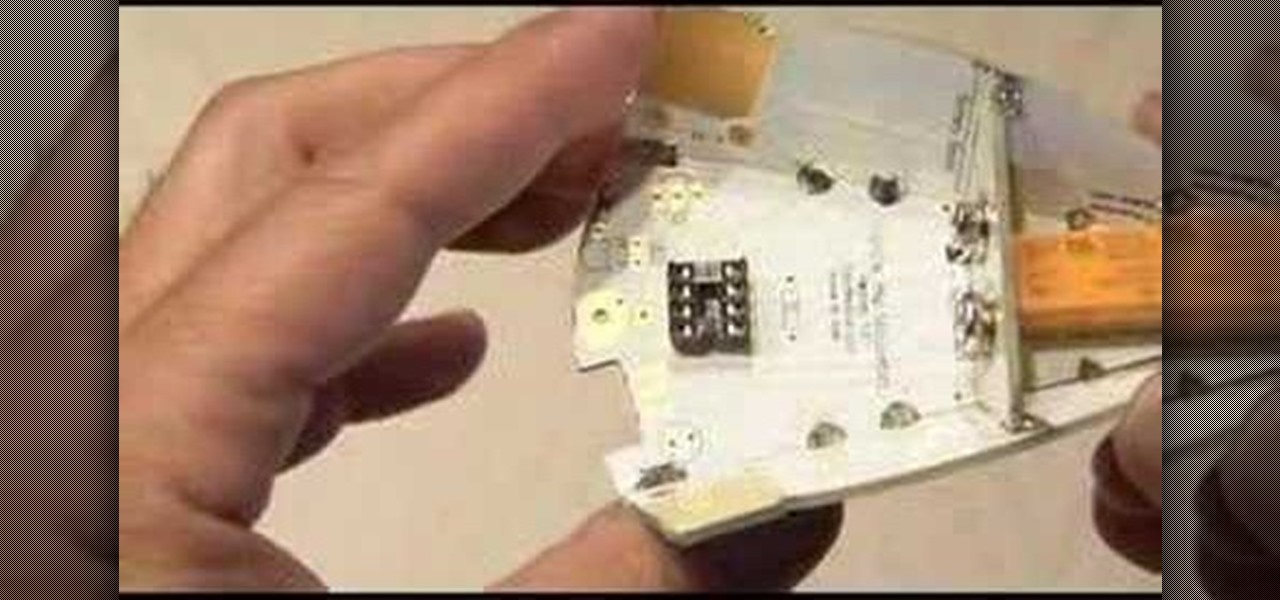This fitness video shows how to do stomach-flattening exercises at home. Our host, Kathy, Kaehler, informs us that the best exercise is a yoga-based exercise called the plank, because it focuses on your core. Your core is where your abs are. This exercise is best done on soft surfaces. Start out at 15 seconds, and build up to a minute or more. To do the plank, rest on your knees and 1 forearm, with your side facing the ground. Make sure your body is straight. If you want to make the exercise ...

To decorate a fall flower centerpiece for your home, create a table centerpiece. Get some dry flowers with attractive colors of your choice. Take a metallic pot for centerpiece. Place a Styrofoam ring in the bottom of pot or vase. Carefully insert stems of dried flowers into the foam. The interior design technique is to be perfect to fall, so that it looks natural. Make sure to have the tallest flower at the center of the pot. Work from the center outwards applying more flowers and stems. Mak...

Learn how to make an e-mail server on your home computer to host your own web page and webmail service by following the steps outlined in this video tutorial. You will need a web server, an e-mail server, and a webmail interface. For the server, the most common program is WampServer, which you will need to download. Run through the installation process and grant the program access to your fire. Click on the new icon on your desktop and click Put Online and then Start All Services. This will g...

In this video tutorial, viewers learn how to remove and replace vinyl siding. Users will need a siding removal tool (zip tool). Insert this tool beneath the bottom edge of the overlap and pull down while sliding the tool horizontally. Remove the nails underneath and simply pull down the siding. Now measure the length of the siding. With the new siding, connect it on the exterior wall and reinforce it with some nails. This video will help those viewers who need to learn how to replace a vinyl ...

Here you will see how to add a contact to the address book of a Nokia N97. Follow these steps to add a contact to your Nokia M97's address book: From the home screen, tap the "Contacts" icon and then tap "Add New Contact". Enter in the contact information and tap "Done". Tap "Exit" to return to the home screen. To set a contact as one of your favorite contacts, tap "Add to Favorites", and select the contact you wish to add as a favorite. Tap "OK" You can also do things such as add a called ID...

This short video from Lowe's, one of the leading home improvement retailers in the U.S., demonstrates some tips for cooking fish on the grill at home. Filled with useful tips, like brushing a light coat of oil on the fish itself, as well as the grill to keep it from sticking to the grill and falling apart, and using a grilling basket to achieve the same results. You will also learn how long it takes to cook fish on the grill, and what the core temperature should be to be considered "done".

Host Mike Kraft, a Lowe's home improvement expert, demonstrates how you measure windows and doors, so that you can properly install new window and door blinds. You will learn what tools and materials you need to complete this do-it-yourself home project, as well as how to decide whether you need to use inside or outside mounting blinds, and how to measure and lay out your measurements in both cases. Knowing how to correctly measure your windows and doors for new blinds will aid you in choosin...

Lowe's teaches how to Use a Circular Saw and a Miter Box. You'll need to learn how to use a circular saw for this approach Learn how to guide the blade to make smooth cuts in your wood. You will also learn how to use a miter box to cut small wood pieces easily. Once you have mastered your wood cutting techniques you'll be able to put together some crafts at your home. This video help you to simplify projects around the home.

Lowe's home improvement expert, Mike Kraft, demonstrates how to prepare your concrete sub-floor for the installation of hardwood or laminate flooring. Brought to you by Lowe's, a leader in the home do-it-yourself retail industry, Mike details the steps, tools, and techniques you will need to complete this step of your project so that you may enjoy your new floor for a long time to come. After you have properly prepared your sub-floor to receive your new flooring, the video provides you with i...

This video describes how to improve one's skill when performing home based projects with wood which is a useful skill if one wants to build a table, chair or even a box. In this video one will learn how to sink a nail, cover the hole and leave a sanded finish. For example it is important to drive all nails 1/8 an inch into the surface of the wood so the filler can cover the hole properly and avoid leaving sharp edges or uneven surfaces. Overall this video is simple, easy to follow and useful ...

You don't need a lot of money to build yourself an impressive home theater system. Yes, typically putting one together means piecing together a bunch of speakers, a supersized plasma HD TV, and whatever other add-ons you want. But really getting a great cinematic experience involves nothing more than having a computer with some fancy programs.

This video is intended for my students to use to practice with at home. It's certainly not a professional quality video - just me at home with my video camera. Basic posture for tribal belly dance: feet close together slightly closer than shoulder width apart, knees bent, tailbone pointed down, belly sucked in, ribcage lifted, shoulders rolled back, neck elongated, head up to level, strength through arms all the way to fingertips. Belly dance is originally a form of traditional Arab dance. Mo...

A nifty step-by-step guide to making your very own laundry detergent lamp. Upcycle that recyclable detergent bottle and gain a swell lighting fixture for your home! This involves some basic circuitry and wiring of a cheap lamp fixture. You use the laundry detergent bottle as the base of the lamp. It's a bit arts & crafts project and a bit conservation! Help our mother nature with this nifty at-home craft decoration project!

Herbie the Mousebot is a very quick, easy-to-build, light-chasing robot kit, perfect for beginners. This little robot is so quick, you have to run to keep up with him! This is from make magazine.

Watch this visual demonstration on how to fold the paper airplane Nakamura. The Nakamura is a awesome plane. Do not squeeze the nakamura's keel together like you are throwing a paper dart or airplane. This nakamura does not have a trajectory. It follows a distinct and flowing flight path. With the nakamura at rest, and the keel in its natural 'V' shape, is the shape it must be flown in. Do not throw the nakamura. Gently push it on its way and if it is trimmed properly, it will find its glide ...

These days, everything is connected. No, really — we mean everything. Your phone, your smart speaker, and even appliances like stoves and refrigerators can be connected and communicate with one another. Welcome to the Internet of Things, the start of our interconnected future. It's projected by 2027 that there will be more than 41 million internet-connected devices in use around the world.

It's not hard to let your iPhone's home screen get cluttered. Apps pile up one after another, and while you don't use every app every single day, you can't quite seem to part ways with even those one-use apps you've collected over the years. But you can apply the KonMari method to your home screen, getting rid of apps you don't love — without actually trashing any of them.

For Android 11, Google is doubling down on the handy App Suggestions feature that debuted in Android 10's app drawer by expanding it to the home screen dock.

Android 11 is available as a simple beta install for Pixel devices right now. Just visit Google's beta signup page, make sure you're signed in with the same account used on your Pixel, then opt into the program. You'll get an OTA update that will put you on Android 11 in no time. But is it ready to be a daily driver?

Your S20 has a shortcut for Samsung Pay along the bottom of the home screen. But it tends to get in the way sometimes, especially if you're using the new Android 10 gestures in One UI 2. Besides, if you don't use the feature, you probably don't want that little white line at the bottom of your screen anyway.

One of the great things about Google Fit is how it gives you a central hub for all the fitness-related data in both your personal life and workouts. You can track the steps you take, log your heart rate measurements, or even record your sleeping habits. The easier it is to access this data, the more useful Google Fit becomes.

Google Fit houses all of your essential fitness-related information in the cloud for safekeeping at all times. You can easily let your device detect your workout sessions for you automatically based on a variety of sensors. At the same time, the Fit app makes it easy to manually start a workout as well.

In iOS 13, Apple added an important new feature to its HomeKit smart home ecosystem called HomeKit Secure Video. With it, you have a secure, private way to store and access recordings from your smart home IoT cameras.

So, you just updated to Android 10, ready to explore all of the new features Google has to offer. There's just one hiccup — those gesture controls everyone talks about? They don't work. In fact, the option is completely grayed out, taunting you from the get-go. What's going on here, and how can you restore functionality to a staple Android Q feature?

While Toyota ranks as the leading automotive brand in the world, the company is a follower when it comes to augmented reality.

With the first pop-up showroom for North's Focals smartglasses opening its doors next week, customers are now able to purchase the smartglasses at a drastically lower price tag.

On Tuesday, the smartglasses startup known as North finally took the wraps off its Focals product, but in a very unique way: The team simply opened a couple of stores and invited the public in.

Continuing our NR30 series this week, we focused on the leaders of the software development industry that make augmented reality experiences possible. In other news, two of the current leaders in making AR headsets, Microsoft and Magic Leap, are pursuing multiple verticals with their products, as both now appear to be interested in making AR headsets for the military.

The OnePlus 6 is finally in customers' hands along with its top-of-the-line specs — and yes, a notch. But you can start getting some of their stock apps as early as today, thanks to XDA user erayrafet, who ported this Weather app directly from the source.

While Android 9.0 Pie introduced some significant changes to the core operating system, the feature most people will be talking about is the native gesture controls. By default, these gestures are disabled — but for those of us wanting to try to the future of Android, here's how to enable the new controls.

In this series, we are going to get you to the edge of building your own cloud-based, cross-platform augmented reality app for iPhone, Android, HoloLens, and Meta 2, among other devices. Once we get the necessary software installed, we will walk through the process of setting up an Azure account and creating blob storage.

An awesome new feature appeared in iOS 11 that lets you easily share your Wi-Fi password to anyone else with iOS 11 or higher just by tapping "Share Password" on your iPhone when they try to connect to the same network. However, if your friend is using Android or another mobile OS, this feature doesn't help at all — but there's still an easier way than dealing with long, complicated passwords.

If you tend to use the app switcher a lot to open recent apps, then all of the apps you accessed months ago are just sitting there cluttering things up. While force-closing all of the recent apps on your iPhone isn't really necessary, it's sometimes nice to wipe the slate clean and empty the app switcher completely to start fresh.

Every industry has its own jargon, acronyms, initializations, and terminology that serve as shorthand to make communication more efficient among veteran members of that particular space. But while handy for insiders, those same terms can often create a learning curve for novices entering a particular field. The same holds true for the augmented reality (also known as "AR") business.

In its goal to push the visual quality of real-time rendering to a new level, Unity is starting the new year off right by releasing a sneak peek at its upcoming interactive rendering improvements via a short, three-minute first-person interactive demo called "Book of the Dead."

The year is 2018. You just received your own Magic Leap One: Creator Edition. What now? Rewinding back to today, we know of one specific app that will be available for Magic Leap's device, along with two others that could be tagged as highly likely. Paired with Magic Leap's own experiments and demonstrations, we can get a sense of what the playground for this new toy will offer.

To revise a line from the Blues Brothers, when it comes to ARKit apps, we've got both kinds — home utilities and games. As such, two more candidates for each category have made their way to the app store.

The Pixel 2 has finally arrived. Google unveiled their newest flagship phones on October 4th, and there's quite a few changes in store. For one thing, most of Google's official renders have already showed us something new: The Pixel 2 and Pixel 2 XL will have a Google Search bar at the bottom of their home screens.

Most Android launchers limit you to three choices: Icons, widgets, and folders. It's better than nothing, but it's still pretty hard to find the best look without overcrowding your home screen. You could fill everything up with icons, but then you'd have an iPhone. You could toss everything into folders, but that would always require an extra tap. You could mix in some widgets, but that would take up valuable space. So what do you do? Action Launcher has the answer.

With the official release of iOS 11, the availability of an app that uses the much-hyped ARKit platform to place virtual furniture in one's home was expected.