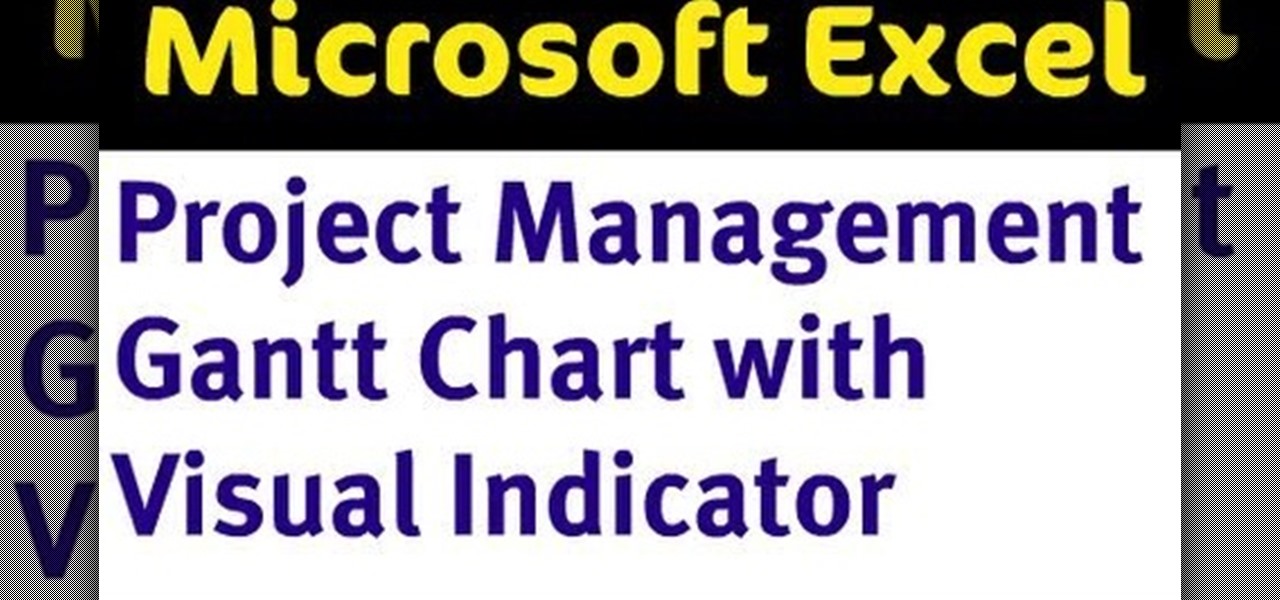Need some help figuring out how to turn on visual previews for opened websites in Mozilla Firefox 3.6? It's easy! So easy, in fact, that this video guide can present a complete overview of the process in just under two minutes' time. For more information, including complete instructions, watch this Firefox user's guide.

Guy Fieri is no stranger to oddly-placed restaurants, but in this episodes of Diner's, Drive-ins, and Dives, he visits one of the strangest yet, a combination car wash / laundromat / gourment cafe in San Antonio, Texas to sample and observe the preperation of a lamb burger that he claims is the best he has ever had. The lamb burger is a delicious dish that remains somewhat obscure in America, but if you've ever wanted to attempt one, this recipe is what you've been looking for. It includes a ...

In this video tutorial, viewers learn how to sync contacts between a Mac and Windows mobile device. Users will need to download and install the program, Sync Mate 2. Begin by opening the program and connecting the device to the computer. Under Synchronization in Plug ins, check the Contacts box. Then select the Synchronization direction, Surname and name order and select which contact groups to sync. Then click on Delete all contacts and select to delete the contacts on the computer or mobile...

Want to mix and scratch like a professional DJ? To be a good DJ you need to understand the concepts of mixing tracks, adding cool effects, and of course you need a good sense of rhythm to line up the beats. This how to video explains how to use the American Audio CK1000 MP3 & CD player mixer combo. This video takes a small look at this twin CD/mp3 player. It has all the essentials needed for any DJ. To be honest, the feel and the user friendly look of it makes it perfect to take on the road t...

Throw ins in soccer can be as important as free kicks, get expert tips and advice on footballing skills and tricks in this free video.

MapForce includes a powerful visual function builder that lets you create new data processing functions in a graphical way using existing functions and libraries. Learn how to combine multiple separate functions that returns a single result with this tutorial.

A video about how to learn to program with vb6 (Visual Basic 6) this is a very basic Tutorial for 1st time users. We're going to learn a little bit about labels and timers.

Adding a visual indicator to an Excel Gantt chart of how far into the project you are.

GarageBand is a computer software program that creates various types of music. Use GarageBand plugins to make tracks to your liking in this free music software video series from a music studio owner and producer.

Repeating a task using a For...Next loop : Excel: VBA in Depth from lynda.com Watch the entire course at http://www.lynda.com/home/DisplayCourse.aspx?lpk2=62906&utm_source=youtube&utm_medium=viral&utm_content=youtube&utm_campaign=youtube

This video is demonstrated completely through visual movement and accompanied with a brief written description. A young man speeds down the soccer field with a ball and scores a goal. His signature move leading up to the goal is broken down into very specific methods of movement, the first of which is a high speed attack as he races down the field. The next method to this signature move is the weight shift, in which the goal scorer shifts his weight, along with the ball, from foot to foot to ...

Home security is as important as having a job. You have to protect your family and your valuables. If you can't afford a high tech security system, then maybe a fake security camera will do the trick. This security camera dud is also a cheap alternative for a film prop. Watch this video tutorial to learn how to build a fake cardboard security camera.

In order to save money, a few compromises had to be made when switching to Google Fi on an iPhone. No more Wi-Fi calling, no automatic network-switching, no hotspots outside the US, and no more visual voicemail. I've found that last one particularly frustrating — but not anymore. Visual voicemail is now available on Fi for iPhone, but it's not like it was before Fi.

Watching an ice cream pro build you a custom frozen treat mixed with your favorite fruit, candy, and/or toppings makes buying a cone even more exciting. But why go out for ice cream when you can create your favorite combinations in your own kitchen? While you might not have an expensive frozen slab for ice cream topping your kitchen counters, you can mimic the creamy consistency and customizable options from Cold Stone Creamery and Marble Slab any time you're craving it. Best of all, you don'...

As mentioned before, the Home button is one of the most important keys on your Samsung Galaxy S3, and pretty much all Android devices for that matter. However, when it comes to customization, it's rather tame.

In this clip, you'll learn about basic form control within Visual Basic 6. Whether you're new to Microsoft's popular event-driven program language & IDE or a seasoned developer merely looking to improve your chops, you're sure to find benefit in this free Visual Basic programming lesson. For more information, including a complete demonstration and detailed, step-by-step instructions, take a look.

If you're new to the Visual Basic IDE, looking to brush up on your VB programming skills, or simply have a burning desire to code a simple calculator, this three-part video lesson is for you.

It's no surprise that, with all their strength and agility training, soccer stars are highly acrobatic, but Iceland International right-back Asta Arnadottir has taken the soccer showboating to a whole new level.

Set the screen on fire with this awesome Visual FX trick in Sony Vegas pro 9. Watch this video to learn how to add a flame into your video using Sony Vegas editing software. This is a simple, but very impressive, visual effect.

Interested in setting up visual voicemail on your Google Android smartphone? This clip will teach you everything you need to know. It's easy! So easy, in fact, that this mobile phone hacker's guide can present a complete overview of the process in about four minutes. For more information, including detailed, step-by-step instructions, take a look!

In this clip, you'll learn how to create a File Explorer within a VB app. Whether you're new to Microsoft's popular event-driven program language & IDE or a seasoned developer merely looking to improve your chops, you're sure to find benefit in this free Visual Basic programming lesson. For more information, including a complete demonstration and detailed, step-by-step instructions, take a look.

In this clip, you'll learn how to work with EoF or end-of-file statements within MS VB apps. Whether you're new to Microsoft's popular event-driven program language & IDE or a seasoned developer merely looking to improve your chops, you're sure to find benefit in this free Visual Basic programming lesson. For more information, including a complete demonstration and detailed, step-by-step instructions, take a look.

In this clip, you'll learn how to add simple nav buttons — e.g., Forward, Back, Stop — to a VB web browser app. Whether you're new to Microsoft's popular event-driven program language & IDE or a seasoned developer merely looking to improve your chops, you're sure to find benefit in this free Visual Basic programming lesson. For more information, including a complete demonstration and detailed, step-by-step instructions, take a look.

In this clip, you'll learn how to implement video encryption and decryption in a VB app. Whether you're new to Microsoft's popular event-driven program language & IDE or a seasoned developer merely looking to improve your chops, you're sure to find benefit in this free Visual Basic programming lesson. For more information, including a complete demonstration and detailed, step-by-step instructions, take a look.

In this clip, you'll learn how to use Internet Transfer Control within a VB application to the view the source of a web page. Whether you're new to Microsoft's popular event-driven program language & IDE or a seasoned developer merely looking to improve your chops, you're sure to find benefit in this free Visual Basic programming lesson. For more information, including a complete demonstration and detailed, step-by-step instructions, take a look.

In this clip, you'll learn how to create simple chat applications with WinSock in VB 6. Whether you're new to Microsoft's popular event-driven program language & IDE or a seasoned developer merely looking to improve your chops, you're sure to find benefit in this free Visual Basic programming lesson. For more information, including a complete demonstration and detailed, step-by-step instructions, take a look.

In this clip, you'll learn how to implement a drop-down menu in VB 6. Whether you're new to Microsoft's popular event-driven program language & IDE or a seasoned developer merely looking to improve your chops, you're sure to find benefit in this free Visual Basic programming lesson. For more information, including a complete demonstration and detailed, step-by-step instructions, take a look.

In this clip, you'll learn how to copy and paste text within a VB application. Whether you're new to Microsoft's popular event-driven program language & IDE or a seasoned developer merely looking to improve your chops, you're sure to find benefit in this free Visual Basic programming lesson. For more information, including a complete demonstration and detailed, step-by-step instructions, take a look.

In this clip, you'll learn how to create application icons within MS VB 6. Whether you're new to Microsoft's popular event-driven program language & IDE or a seasoned developer merely looking to improve your chops, you're sure to find benefit in this free Visual Basic programming lesson. For more information, including a complete demonstration and detailed, step-by-step instructions, take a look.

In this clip, you'll learn how to add a toolbar with images to a VB project. Whether you're new to Microsoft's popular event-driven program language & IDE or a seasoned developer merely looking to improve your chops, you're sure to find benefit in this free Visual Basic programming lesson. For more information, including a complete demonstration and detailed, step-by-step instructions, take a look.

In this clip, you'll learn how to use "True" and "False" statements in your VB code. Whether you're new to Microsoft's popular event-driven program language & IDE or a seasoned developer merely looking to improve your chops, you're sure to find benefit in this free Visual Basic programming lesson. For more information, including a complete demonstration and detailed, step-by-step instructions, take a look.

In this clip, you'll learn how to compile a VB 6 project. Whether you're new to Microsoft's popular event-driven program language & IDE or a seasoned developer merely looking to improve your chops, you're sure to find benefit in this free Visual Basic programming lesson. For more information, including a complete demonstration and detailed, step-by-step instructions, take a look.

In this clip, you'll learn how to add an image to a message box in VB 6. Whether you're new to Microsoft's popular event-driven program language & IDE or a seasoned developer merely looking to improve your chops, you're sure to find benefit in this free Visual Basic programming lesson. For more information, including a complete demonstration and detailed, step-by-step instructions, take a look.

In this clip, you'll learn how to create a simple calculator app with VB 6. Whether you're new to Microsoft's popular event-driven program language & IDE or a seasoned developer merely looking to improve your chops, you're sure to find benefit in this free Visual Basic programming lesson. For more information, including a complete demonstration and detailed, step-by-step instructions, take a look.

In this clip, you'll learn how to implement simple text encryption and decryption in MS VB 6. Whether you're new to Microsoft's popular event-driven program language & IDE or a seasoned developer merely looking to improve your chops, you're sure to find benefit in this free Visual Basic programming lesson. For more information, including a complete demonstration and detailed, step-by-step instructions, take a look.

In this clip, you'll learn how to implement password protection in a VB 6 application. Whether you're new to Microsoft's popular event-driven program language & IDE or a seasoned developer merely looking to improve your chops, you're sure to find benefit in this free Visual Basic programming lesson. For more information, including a complete demonstration and detailed, step-by-step instructions, take a look.

In this clip, you'll learn how to play an MP3 file within a VB app. Whether you're new to Microsoft's popular event-driven program language & IDE or a seasoned developer merely looking to improve your chops, you're sure to find benefit in this free Visual Basic programming lesson. For more information, including a complete demonstration and detailed, step-by-step instructions, take a look.

In this clip, you'll learn how to implement a progress bar or status bar within a VB app. Whether you're new to Microsoft's popular event-driven program language & IDE or a seasoned developer merely looking to improve your chops, you're sure to find benefit in this free Visual Basic programming lesson. For more information, including a complete demonstration and detailed, step-by-step instructions, take a look.

In this clip, you'll learn how to create simple animations within MS VB 6. Whether you're new to Microsoft's popular event-driven program language & IDE or a seasoned developer merely looking to improve your chops, you're sure to find benefit in this free Visual Basic programming lesson. For more information, including a complete demonstration and detailed, step-by-step instructions, take a look.

In this clip, you'll learn how to create and delet folders in your VB 6 projects. Whether you're new to Microsoft's popular event-driven program language & IDE or a seasoned developer merely looking to improve your chops, you're sure to find benefit in this free Visual Basic programming lesson. For more information, including a complete demonstration and detailed, step-by-step instructions, take a look.