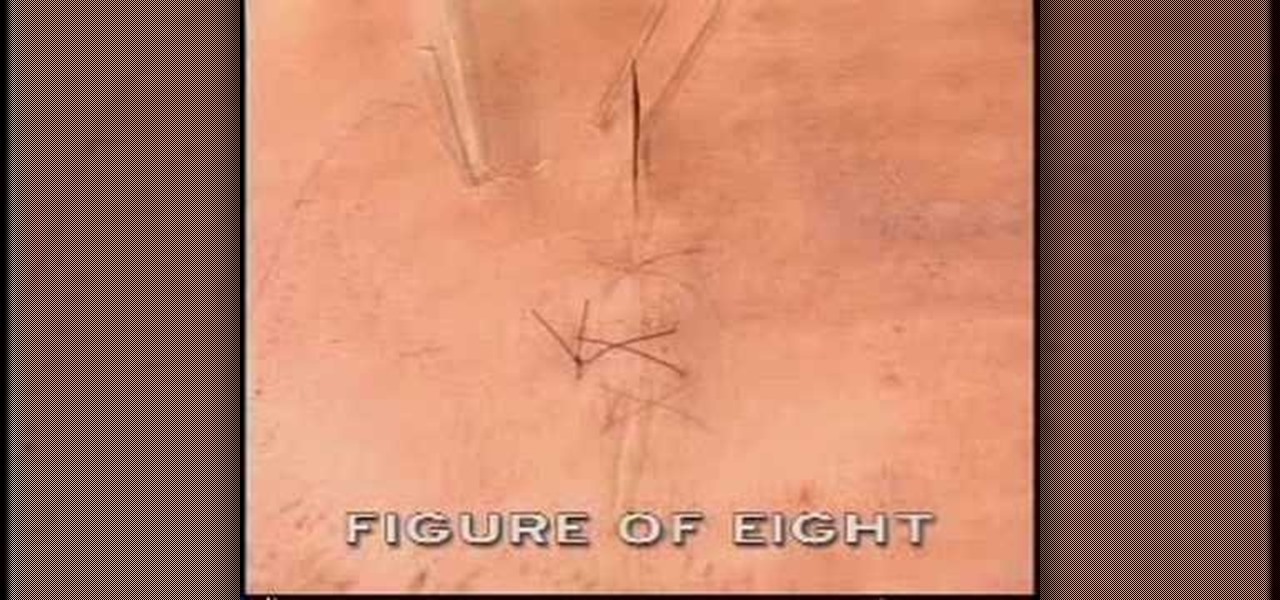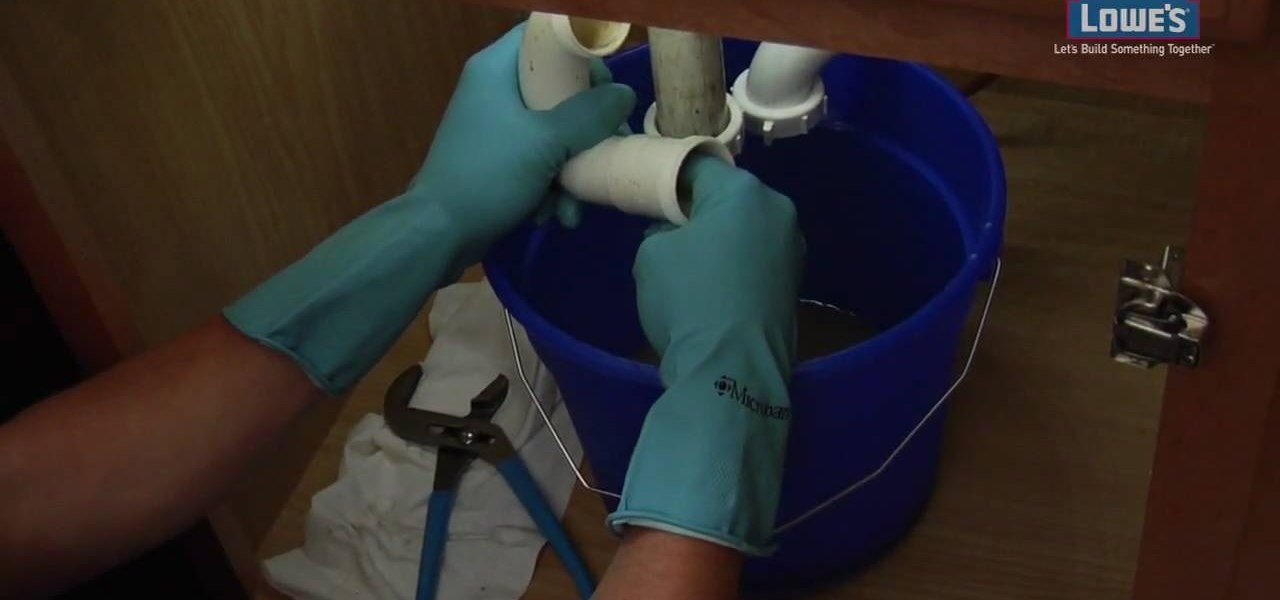In this tutorial, learn how to create an elaborate manicure to show your support for the Mexican soccer team. Whether you are going to a World Cup party, the game itself or just watching from home, root for your team in style with this look.

Interested in merging two or more layers when working in Adobe Flash but aren't quite sure how to do about it? Don't fret. This free video tutorial will show you precisely how it's done (and it's easier than you might expect). It's so easy, in fact, that this home-computing how-to can present a complete overview of the process in just over a minute. Take a look.
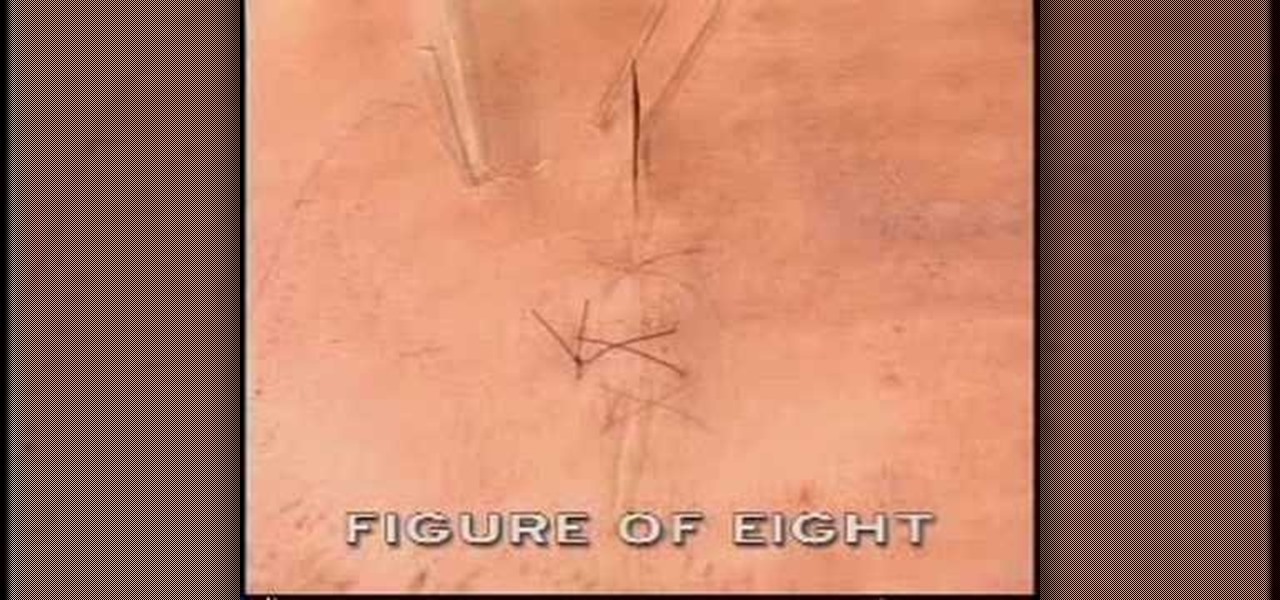
There are a lot of different types of sutures out there, as any of your doctors, nurses, and medical students know, and performing them properly is a vital part of your job. This video details how to perform a figure of eight suture on a surgical patient. It is definitely made for the professional or student, so please, do not try this at home!

In this tutorial, learn how to save some money and make a working iPod dock that will be a lovely addition to your home decor. This clip will walk you through how to disassemble an old pair of speakers, combine it with some scrap wood and make a beautiful set up for your Apple products. Have fun and rock on!

See how to audit a live website for broken hyperlinks in a matter of minutes. With Xenu's Link Sleuth tool, it's easy. So easy, in fact, that this home computing how-to from the folks at Easily can present a complete (and somewhat talky) overview of the process in just over two minutes' time. For the specifics, and to get started checking your own website for broken links, just watch this handy how-to.

Learn how to use YouTube new built-in URL shortener feature. It's easy! So easy, in fact, that this home computing how-to from the folks at Easily can present a complete (and somewhat talky) overview of the process in just over two minutes' time. For the specifics, and to get started shortening unweildy video addresses yourself, just watch this handy how-to.

Want to share your Windows Mobile phone's high-speed data connection with your laptop over Bluetooth? It's easy! So easy, in fact, that this home computing how-to from the folks at CNET TV can present a complete (and somewhat talky) overview of the process in just over a minute's time. For the specifics, and to get started tethering your own Windows or Mac laptop to your Windows Mobile phone, just watch this handy how-to.

Looking for a guide on how to update your laptop's internal 2.5" HDD? Look no further. This home computing how-to from the folks at CNET TV will teach you everything you'll need to know to swap out your notebook computer's existing hard disk drive. For more information, including step-by-step instructions, watch this helpful guide.

In this clip, learn how to enter the World Warrior tournament in Street Fighter IV and beat your opponents. With these tips you will become a master and even if you've been playing since the arcade days, you may still need to review the fundamentals to have success in the home version. So, check out this video from IGN and get the basic rundown of this new version and find out exactly how to beat it.

Need some help figuring out how to anonymize your Google searches? With the GoogleSharing Firefox addon, it's easy! So easy, in fact, that this home computing how-to from the folks at CNET TV can present a complete overview of the process in just over a minute and a half. For detailed instructions, and to get started protecting your own privacy online, watch this helpful guide.

Need some help figuring out how to put a password on your wireless router? This home-computing how-to from the folks at CNET TV will teach you everything you'll need to know to do just that. For detailed information, and to get started protecting your own wireless network helpful video guide.

The three minutes it takes to watch this video may save you hours upon hours of heartache if something goes awry with your Mac or Windows PC down the road. This home-computing how-to will show you how to create and use recovery discs to restore your computer to an earlier state. For detailed instructions, and to get started creating your own bootable recovery discs, watch this video guide.

Your conclusion paragraph is incredibly important to a research paper. This is where you get the chance to sum yourself up and really make your point hit home for the reader. The last paragraph is your last chance to really make your paper stand out and be memorable. In this video, you will learn exacly how to craft a fantastic conclusion so that your reader is left on a powerful note, instead of a boring one.

Learn how to boot up your Microsoft Windows PC from a CD-ROM! It's easy. So easy, in fact, that this home computing how-to from the folks at CNET TV can present a complete (and somewhat talky) overview of the process in just over a minute's time. For the specifics, and to get started booting your own PCs from optical media, watch this handy how-to.

Want to burn an ISO disc image to a CD, DVD or some other optical medium? It's easy. So easy, in fact, that this free video tutorial from the folks at CNET TV can present a complete overview of the process in just under a minute and a half. For specifics, and to get started burning ISO images yourself, watch this handy home-computing how-to.

Learn how to send emails using Blacktree's popular Mac OS X application, Quicksilver. It's easy! So easy, in fact, that this home computing how-to from the folks at CNET TV can present a complete (and somewhat talky) overview of the process in just over a minute's time. For the specifics, watch this handy how-to.

You might know that Quicksilver is terrific for quickly launching your favorite OS X applications but were you aware that you can also use it to move files from one place to another? It's so easy that this home computing how-to from the folks at CNET TV can present a complete (and somewhat talky) overview of the process in just over a minute's time. For the specifics, watch this handy how-to.

Addicted to keyboard shortcuts? Interested in adding a few more to your arsenal? This home computing how-to from the folks at CNET TV demonstrates a number of intermediate- and advanced-level shortcuts sure to speed up your Microsoft Windows Vista workflow. For the specifics, and to get started using these useful Windows key commands yourself, watch this handy how-to.

In this video, Elizabeth Gleeson shows you how to make a super cheap and easy wall decal using contact paper from your local supermarket or WalMart. This is a great way to save money and get creative while adding style and substance to your home.

In this clip, Elizabeth Gleeson shows us how to make a cute flowered headband a la Carrie Bradshaw from "Sex and the City" or Blair Waldorf from "Gossip Girl" using materials you already have around your home. This headband is easy to make and won't cost you much, and you will look incredibly stylish and great.

Papier mache is a very unique form of crafting that involves turning paper into sturdy, usable projects. In this video, learn how to make decorative bowls using this French method to display around your home or give as thoughtful gifts.

Prepare to get messy! In this helpful home tutorial, you'll be finding out how to unclog a kitchen sink. One of the most obvious reasons for a clogged sink is because if leftover food. But there are other things that can clog a pipe, so check out this tutorial on how to easily unclog you kitchen sink today. Good luck and enjoy!

Password protect your files and folders in Mac OS X. This free video tutorial from CNET TV will show you how. Thwart would-be snoopers with this home cryptography guide, which presents easy-to-follow, step-by-step instructions on how to protect your privacy by encrypting your sensitive data.

Password protect your files and folders in Microsoft Windows XP or Vista. This free video tutorial from CNET TV will show you how. Thwart would-be snoopers with this home cryptography guide, which presents easy-to-follow, step-by-step instructions on how to protect your privacy by encrypting your sensitive data.

Want to know how to back up your data to an external hard drive? Protect yourself against data loss and heartbreak with this free home computing how-to from the folks at CNET TV, which offers complete instructions on how to back up your important files either manually or automatically. For specifics, and to get started backing up your own stuff, watch this handy how-to.

In this tutorial, learn how to make a super healthy salad at home. For this salad, you will use dulse, which is a purple colored seaweed and great for your body. Check out this video for a step by step on how to create this great chopped salad, which can be eaten as a side dish or a full meal! This meal is vegan and raw so anyone can eat and enjoy it.

Have an external hard drive that you'd like to use with both an Apple computer and a Microsoft Windows PC? With the FAT32 file format, it can be done! And this home computing how-to from the folks at CNET TV will show you how. For more information, including detailed instructions, and to get started sharing your own HDs between Mac and Windows computers, watch this free video tutorial.

Gift or loot bags make great little additions to any party - people always appreciate receiving something special when they leave a get together.

Ever wished you could combine your Facebook and Twitter status updates? It's easy! So easy, in fact, that this free home computing how-to can present a complete (and somewhat talky) overview of the process in just over a minute's time. For specifics, and to start consolidating own Facebook and Twitter updates, watch this handy guide.

Looking for an easy way to cut down on the spam you receive at your main Gmail account? With plus (+) sign filtering, it's easy! So easy, in fact, that this free home computing how-to can present a complete (and somewhat talky) overview of the process in just over a minute's time. For specifics, and to regain control over your email account, watch this PC user's guide.

Looking for a guide on how to synchronize Microsoft Office Outlook with your Google Calendar account? It's easy! So easy, in fact, that this free home computing how-to can present a complete (and somewhat talky) overview of the process in just over a minute's time. For specifics, and to start combining your Outlook and Google calendars, watch this PC user's guide.

Need some help figuring out how to burn a Microsoft Windows 7 system repair CD? It's easy! So easy, in fact, that this free home computing how-to can present a complete (and somewhat talky) overview of the process in just over a minute's time. For specifics, and to start making your own Windows 7 restore discs, watch this PC user's guide.

Decided you want to leapfrog Vista and upgrade from Microsoft Windows XP directly to Windows 7? It's easy! So easy, in fact, that this free home computing how-to can present a complete (and somewhat talky) overview of the process in about six minutes' time. For specifics, and to start installing Win 7 on your own computer, watch this PC user's guide.

Need a little help figuring out how to capture screenshots in Microsoft Windows 7? It's easy! So easy, in fact, that this free home computing how-to can present a complete (and somewhat talky) overview of the process in just over a minute's time. For specifics, and to get started taking your own screengrabs in Win 7, watch this PC user's guide.

Want a swooshier Microsoft Windows 7? Try the jump list trick! It's easy! So easy, in fact, that this free home computing how-to can present a complete (and somewhat talky) overview of the process in just under a minute's time. For specifics, and to get started improving your own Windows Vista Sidebar, watch this PC user's guide.

Need a little help figuring out how to customize your Microsoft Windows 7 Start Menu? It's easy! So easy, in fact, that this free home computing how-to can present a complete (and somewhat talky) overview of the process in just a minute's time. For specifics, and to get started personalizing your own Win 7 Start Menu, watch this PC user's guide.

Did you know that you can use a USB flash drive to speed up a sluggish Windows XP computer? It's easy! So easy, in fact, that this free home computing how-to can present a complete (and somewhat talky) overview of the process in just over a minute's time. For specifics, and to get started speeding up your own Windows Vista computer, watch this PC user's guide.

Misplace your Microsoft Windows Vista Recycle Bin? Looking for instructions on how to replace it? It's easy! So easy, in fact, that this free home computing how-to can present a complete (and somewhat talky) overview of the process in just under a minute's time. For specifics, and to recover your own Vista Recycle Bin, watch this PC user's guide.

Looking for instructions on how to force certain programs to launch on statup in Microsoft Windows Vista or XP? It's easy. So easy, in fact, that this home computing how-to from the folks at CNET TV can present a complete (and somewhat talky) overview of the process in just over a minute's time. For the specifics, watch this handy how-to.

In this tutorial, learn how to make a very cool new lamp for your home. This string pendant lamp is so much fun, people will think you spent a ton of money on it, when in reality you can create it for less than ten bucks.