
How To: Weigh yourself correctly
Learn how to weigh yourself correctly. Monitoring your weight is difficult when it can fluctuate three to five pounds in a single day. This system will help.


Learn how to weigh yourself correctly. Monitoring your weight is difficult when it can fluctuate three to five pounds in a single day. This system will help.

The producers from recording school online show you a demonstration of how to blend vocals using VST plug ins for mixing.

Snapchat has officially unveiled its Visual Search service for Amazon (teased a month ago), a tool the company began testing on Monday.

Phantom phone vibrations. You might feel them in the pocket of your jeans, or when your handbag is on your shoulder—even when you're holding your phone in your hand. When you do, you immediately wake it up to see who texted or what app just had an update—but there are no alerts.

BangShift forum member John Cerone posts an incredibly exhaustive step-by-step guide to rebuilding an American V-8 carburetor.

How to create a web browser like Firefox using Visual Basic . part 1. Make your own web browser using vis basic =] simple coding and its all yours ! Program a web browser using Visual Basic - Part 1 of 3.

When editing digital footage within Windows Live Movie Maker, it's important that you not forget that you're not working in a strictly visual medium—that is, you should also give some consideration to your movie's soundtrack. This clip from Vimeo's excellent Video 101 covers how to do basic sound editing within Movie Maker.

Enhance your visual skills and demonstrate your manual dexterity as a magician by incorporating the "RockIt" card fluorish by Ayres into your repertoire. Playing card fluorishes are typically performed as part of larger magic performances and can also be shown on their own as individual exhibitions of skill.

If you've seen the new Disney movie "Tron," then you know that black and white is a beautifully futuristic, if stark, combination that works well for creating a visual masterpiece. The same thing goes with nail looks.

Replicate the Predator-style video camouflage in After Effects by using displacement maps. This uniquely stunning and groundbreaking visual effect has been seen countless times in film and television to show video camouflage, invisibility, heat distortion, holograms, and static interference, among others. This video shows how to replicate this effect by using green screen footage, Fractal Noise and Displacement Maps, all within Adobe After Effects.

See how to use VBA to write a value to a cell within a Microsoft Excel workbook. Whether you're new to Microsoft's popular digital spreadsheet application, new to Visual Basic for Applications (VBA) or merely new to using the two in tandem, you're sure to benefit from this free video software tutorial from the folks at Lynda. For more information, including detailed, step-by-step instructions, take a look.

This clip presents a general overview of how to execute a VBA routine within an MS EXcel spreadsheet. Whether you're new to Microsoft's popular digital spreadsheet application, new to Visual Basic for Applications (VBA) or merely new to using the two in tandem, you're sure to benefit from this free video software tutorial from the folks at Lynda. For more information, including detailed, step-by-step instructions, take a look.

Adobe Photoshop's got some great tools to make your photos look excellent. This video tutorial will show you how to use the content-aware scaling feature in Photoshop. This feature helps you resize content without changing the most important visual content. Once you see the beautiful, gorgeous results, your mind will be blown.

Whether you're a guy or gal, six pack abs are always preferable to a family pack, even if you think some squishiness in the tummy is cute.

Welcome to a tennis lesson from FuzzyYellowBalls, the the best place to learn how to play tennis online. Our free video tennis lessons teach you how to play the game in a new way that combines technical analysis, visual learning, and step-by-step progressions.

Welcome to a tennis lesson from FuzzyYellowBalls, the the best place to learn how to play tennis online. Our free video tennis lessons teach you how to play the game in a new way that combines technical analysis, visual learning, and step-by-step progressions.

One of the best features of Apple's Final Cut Studio is the graphics interface feature Motion. With its ability to create and edit motion graphics, you can easily create title sequences for your indie film, or maybe even a professional movie, with 2D or 3D visual effects compositing.

Learn how to use MapForce FlexText to analyze and parse arbitrary text files using an intuitive visual interface in this video. The resulting structured data can be used in any MapForce data mapping.

One of the best ways to spice up your movie is to apply a visual effect to it, such as speeding up your clip, reversing the direction, or adjusting the color.

Video filters let you adjust and enhance your clips for greater visual effects. Access Final Cut Express' filters in the effects browser. Simply position the timeline playhead over the clip, apply a filter, and the resulting changes are displayed in the canvas. Filters can be animated using keyframes, which work the same way with filters that they do with motion.

This video shows you how to perform a superset of abdominal exercises. The instructor calls this workout the Super Abs workout. The 1st exercise is dumbbell crunches. To perform dumbbell crunches , lay flat on a stability ball with a suitable weight held behind your head and do normal crunches. Do not jerk your neck. Do up to 15-25 reps. Next exercise is hanging knee raises. You hang onto a pull-up bar and raise your knees up to your chest. Do 15-25 reps. The 3rd exercise is ball roll-ins. Pl...

Check out this instructional RV video that demonstrates how to use the patio awning on your recreational vehicle. Check on these routinely: the lift handle (make sure that the spring is working correctly), and a knob on the back that loosens up the inner arm, and the locking mechanism (which is located on both the front and back arm). Go ahead and open up the awning by taking your awning rod and reach up to the top and unlock it which is always located on the front and none in the back. Then ...

There are literally hundreds of granola recipes floating around the internet—but I can tell you right now that they're all completely unnecessary. You don't need a recipe to make granola; I've been making granola for years and have never once used one!
QR Code is a 2D barcode symbology capable of encoding all types of data, such as numeric, alphabetic characters, Kanji, binary, text, url etc. To build a qr code generator in Microsoft Visual Studio, we can use a qr code generator .NET DLL by Avapose.com and follow these steps:
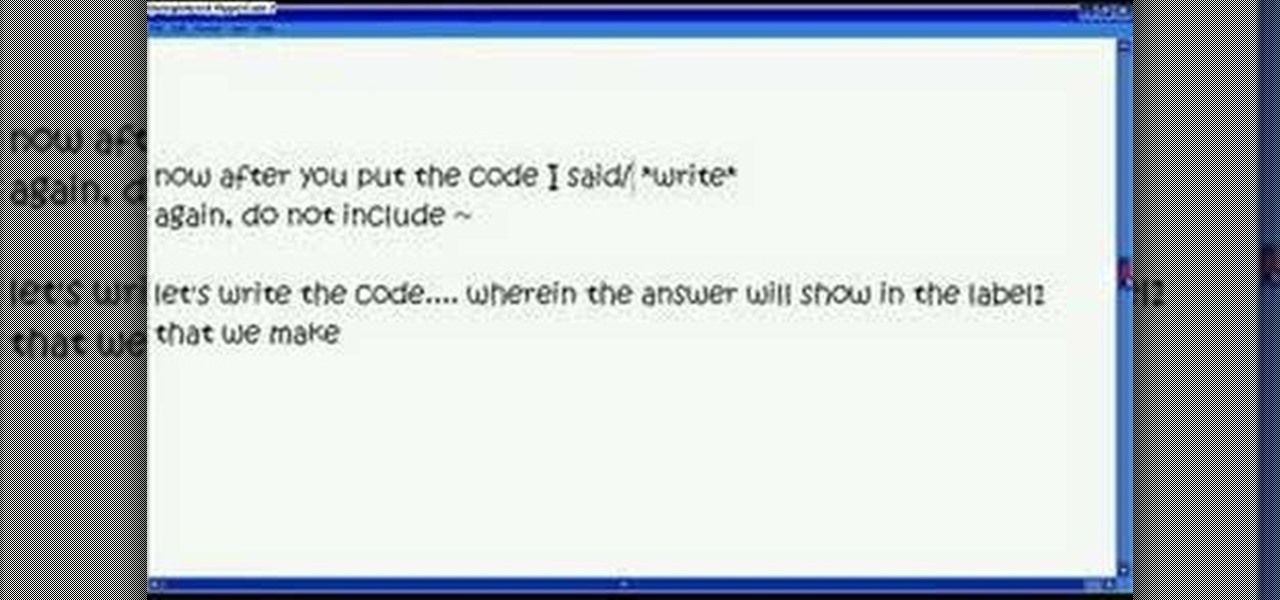
In this video, we learn how to use Visual Basic to convert temperature units. To start, make two command buttons. After you have created these, make sure you label them. The first command button should say "celsius to fahrenheit" and the second should say "fahrenheit to celcius". After this, make one text box and one label box. Now you will convert celsius to fahrenheit using the formula "F=(9/5*C) + 32". and you will be able to use this to convert temperature units. Save this and use it for ...

If you're a medical student, you'll learn a lot from this video lesson on examining your patient's eyes. If the patient is having trouble seeing, like double vision, blurred vision, pain or any other problem, a proper eye examination is detrimental to properly diagnosing and treating him/her. You can also determine and potential problems which may arise bases on your family history. Watch to see the complete procedure outlined, which is great for any med student or doctor. Even nurses can ben...

Ever wished you could check your cell's voicemail online? You can, for free, with the YouMail web application. In this tutorial, you'll find step-by-step instructions for signing up the the YouMail service. For more, or to get started signing up for you own YouMail account, take a look! Sign up for, and use, YouMail visual voicemail.

If you are into visual effects, then Chroma Key is a feature of Final Cut Pro X that you have to know. Watch this video to elarn all about the Chroma key green screen tool that you can use to screate stunning FX.

Into special FX? Check out this video for a lesson in green screen. Watch and learn how to use green screen in After Effects. You can use green screen to make incredible visual effects for your videos and short films.

Yojimbo is a great Mac program which allows the the user to collect bookmarks, notes and entire webpages and assemble it into a single document. This tutorial shows you how to get it and then takes you on a visual tour of the program.

Dreams are often very fun to shoot, as they allow the filmmaker a lot of freedom to include otherworldly content and visual styles. This video will help you make your dream scenes even more dreamy by teaching you how to add some dream effects (including blur and little bit of motion) to your footage using Adobe Premiere Pro.

See how to handle visual navigation with ActionScript user interface controls. This clip will show you what to do. Whether you're new to Adobe's popular Flash IDE (previously titled Adobe Flex Builder) or simply wish to become better acquainted with the program, you're sure to find benefit in this free video software tutorial. For more information, including specific, step-by-step instructions, take a look.

In this video tutorial viewers learn how to play the song "Whatever" by Oasis on the acoustic guitar. The video reveals all the string movements and the order the notes are needed to be played. This video provides voice narration and a visual demonstration for viewers to easily understand and follow along. This video will benefit those viewers who are interested in the guitar and want to learn how to play a new song.

Here are 6 king tutting movez. King tut is a popping dance move. Popping is a combination of funk and street dancing. Follow along with this visual demonstration to learn how to king tut. This king tutting tutorial is for beginners.
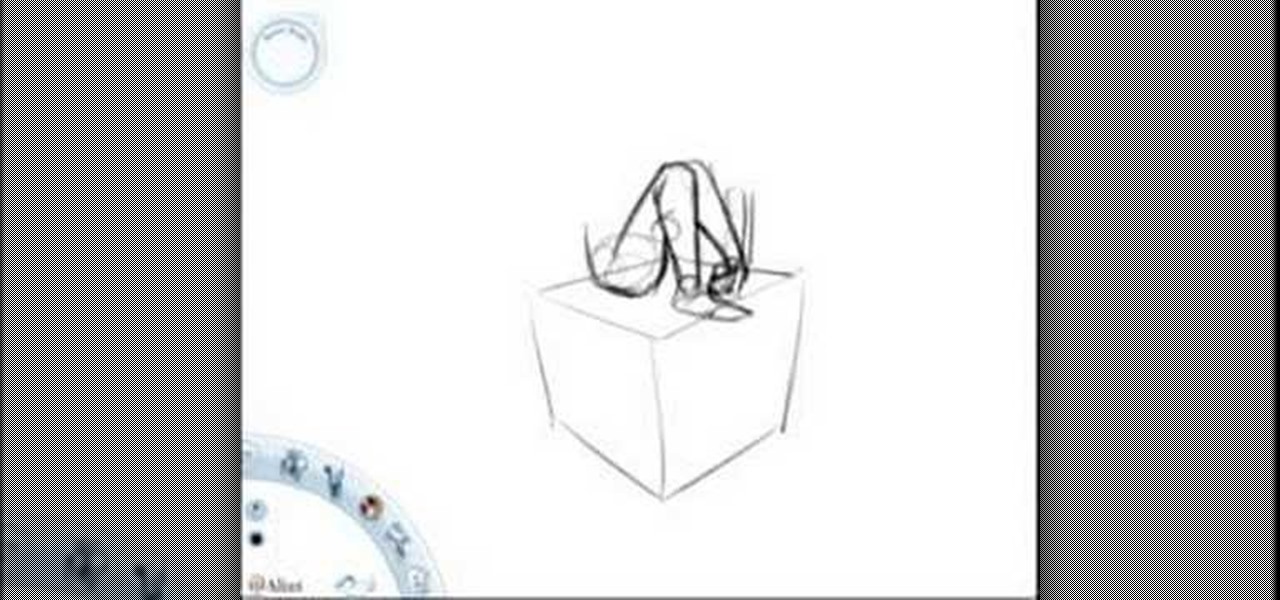
Look at these examples to begin drawing figures in space. It always helps to begin with a cube. Even if the form isn't anatomically correct, it will appear believable of the forms are drawn in relation to other objects. Watch this instructional drawing video to draw human figures using a few visual examples.

See how to use CSS and JavaScript to visually design style sheets for publishing XML and database data in Altova StyleVision, a visual style sheet designer for rendering XML and relational data in multiple formats. In this video, you'll learn more about how StylevVision interfaces with CSS and JavaScript.

Learn how to use MapForce to map or transform XML data in a visual way, creating XSLT 1.0 or 2.0 transformation stylesheets, XQuery 1.0 documents, or program-code in Java or C# in this tutorial, which demonstrates a simple mapping from one XML schema to another. Take a look!
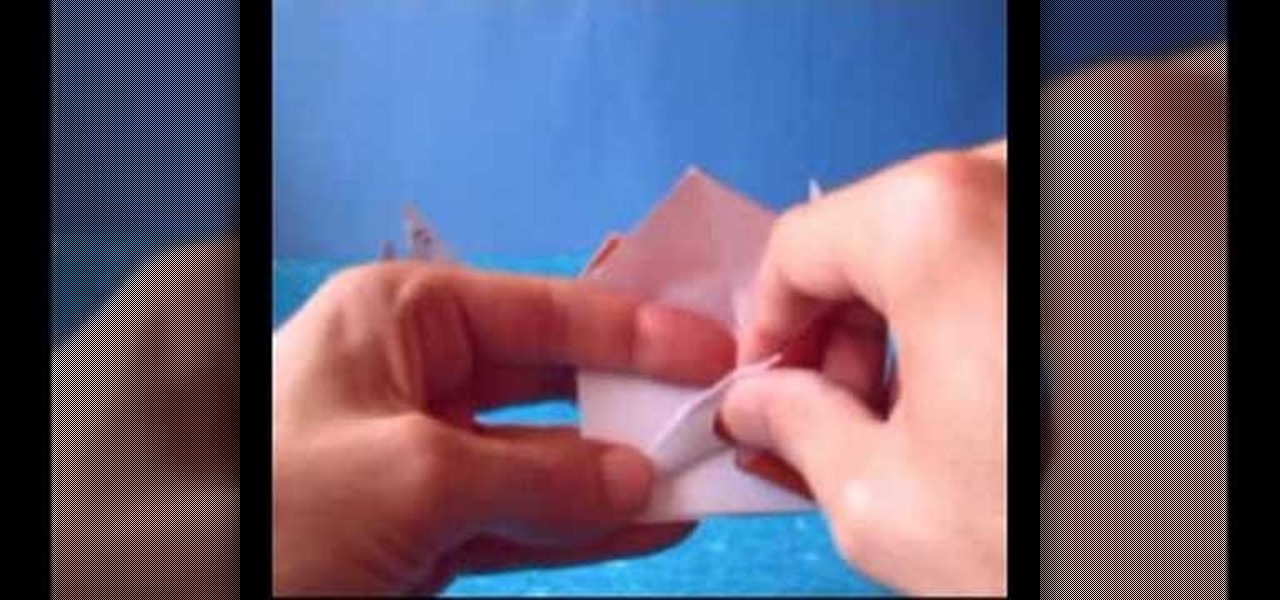
Watch this instructional origami video to fold an origami sailboat. This origami boat is folded and designed by Joost Langeveld. This instructor paints the origami paper to enhance the visual illusion. He holds the origami paper in front of several completed examples of the origami sailboat, creating a quaint ocean scene.

Watch this instructional ceramics video to learn how to throw a wide bowl with Simon Leach. As a preliminary step, one should throw a flat piece of clay onto the pad to assure easy lifting off of the bat. Centering is quite difficult with a larger piece of clay. Leach's visual guide allows one to view the delicate steps required to throw a wide ceramic bowl without letting it collapse.

Zipper packages come with instructions, but without a visual guide they can be a challenge to attach. Learn how to sew a zipper by watching this video crafting tutorial.