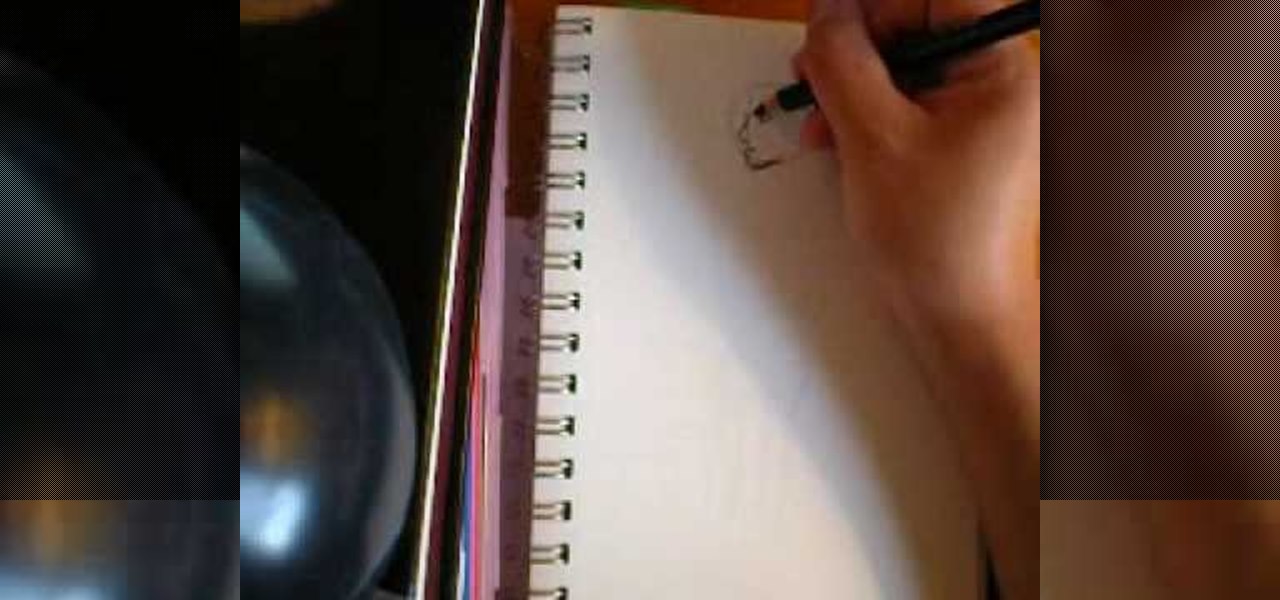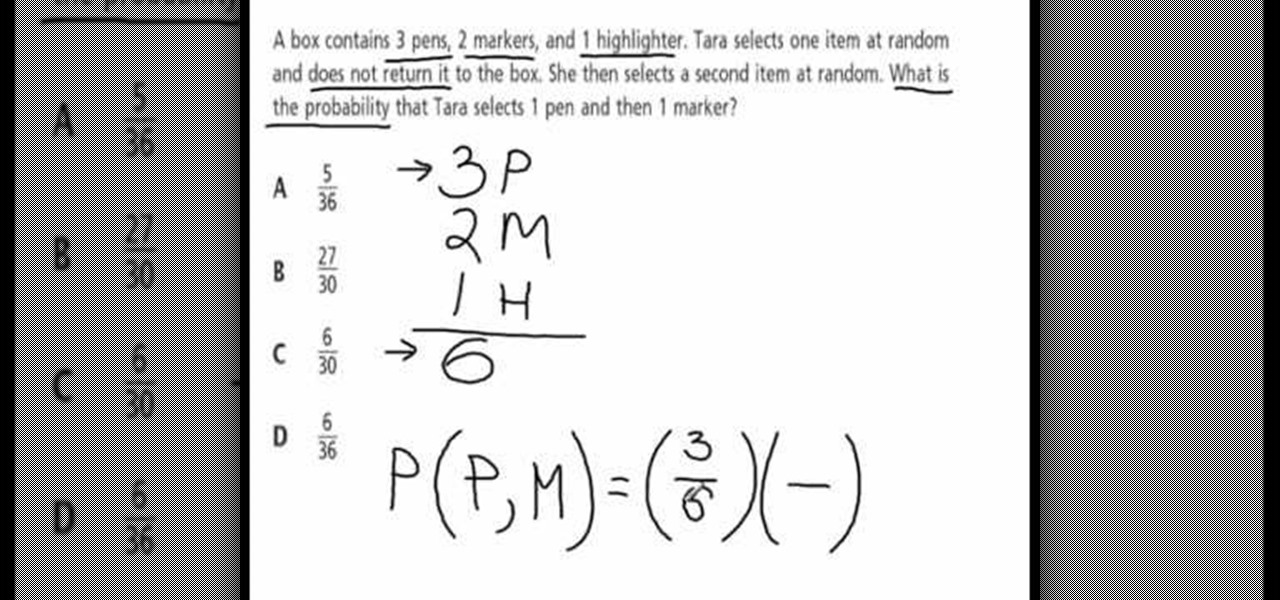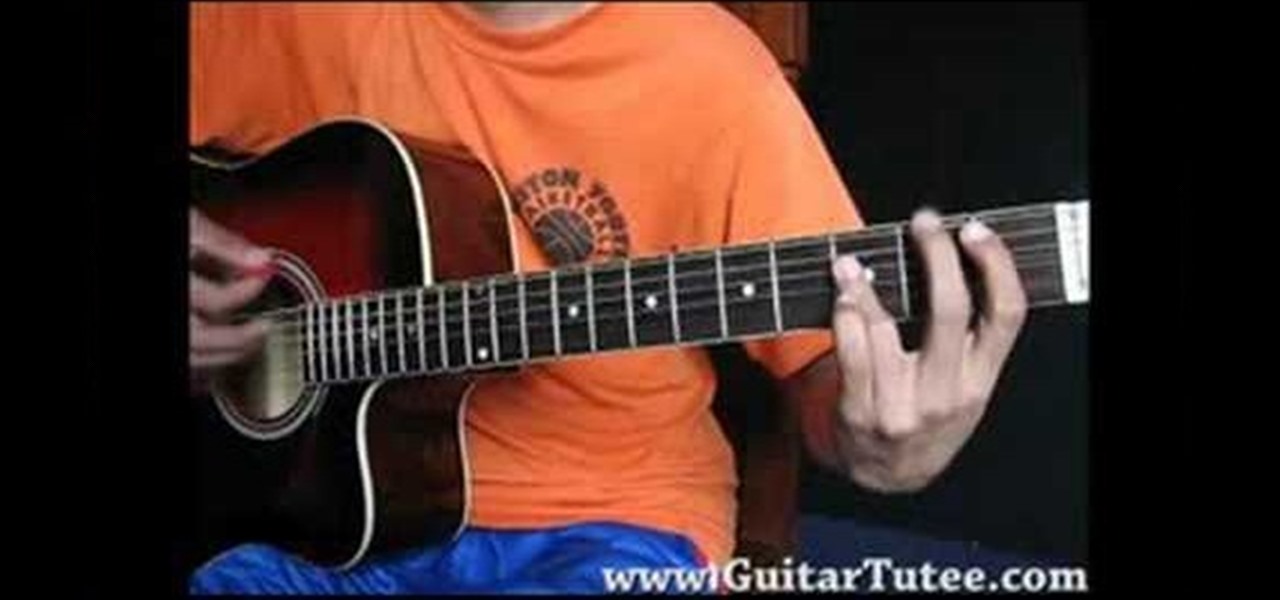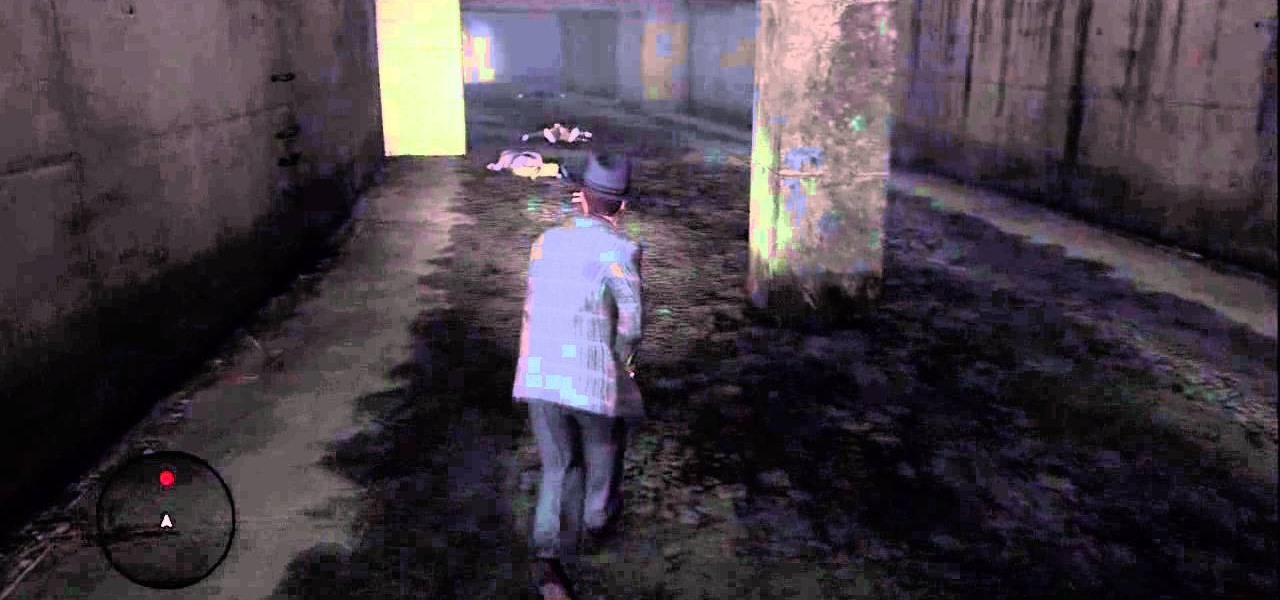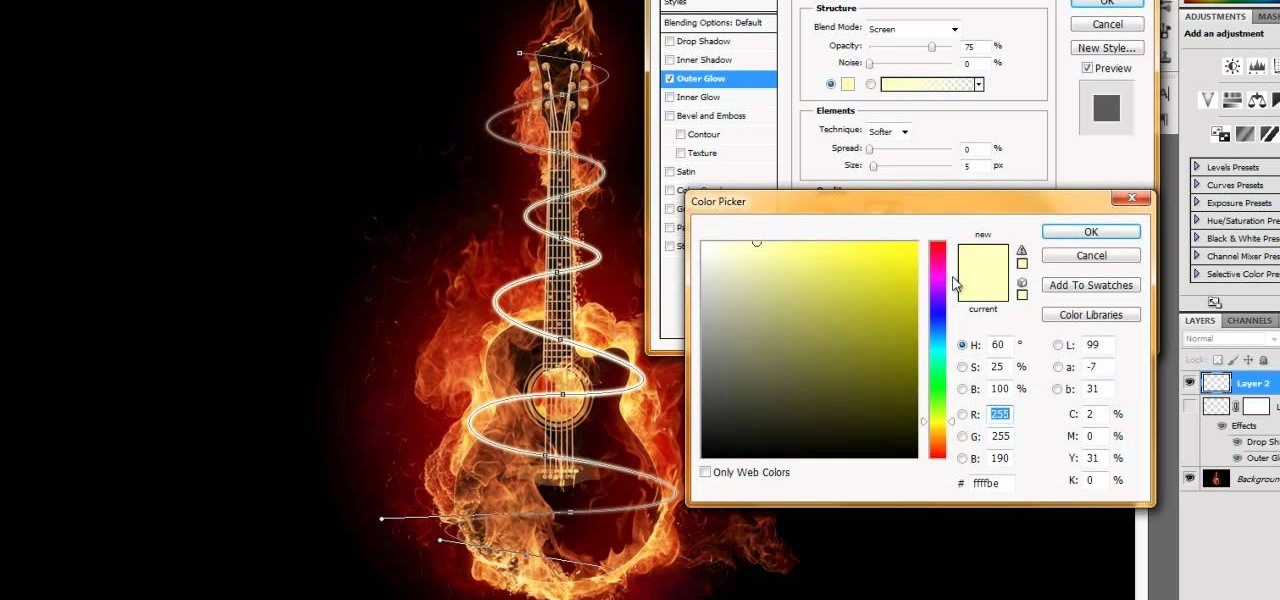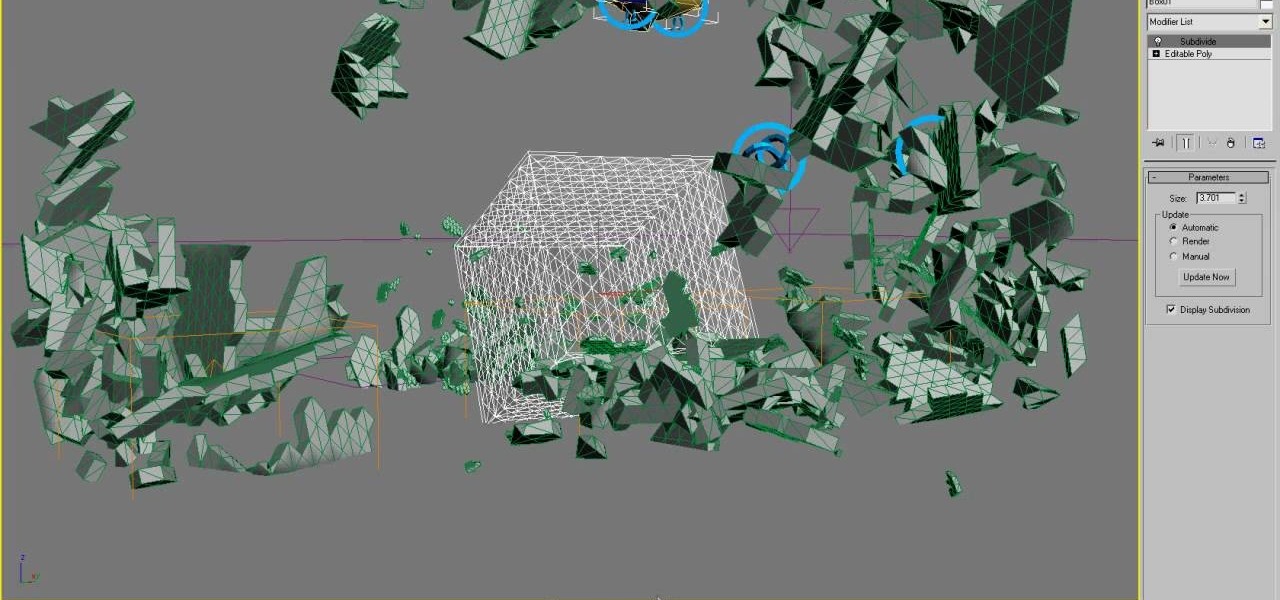This may not work for everyone, since each person has a different pH balance. Or you may need to alter the recipe a bit. What you need is: shea butter, baking soda, corn starch, cocoa butter, Vitamin E gel caps and your favorite essential oil.

If you have a partner or spouse who loves you then wrangle them in to doing this extremely relaxing stretching massage. As the name implies, this massage involves another person helping to stretch out your muscles so the tension pent up inside disappears as quickly as a Stephanie Meyer vampire.

For the fantasy lovers, or a person wanting to get into wine making and has always wanted to make their own mead, this video has everything. You will learn how to create your own gallon jug of mead from scratch with raisins, honey, and water!

The iPhone supports conference calling capabilities with up to six people. You can even transition from a single-person call to a conference call, or transition from call to call. This tutorial shows you how to make the most of your multi-line call functions in your iPhone.

Turn a photograph of a regular person into an image of everyone's favorite muscular green psychopath! Using the hue slider, saturation tool and the Iwarp function, you can distort your picture in GIMP to make it look like a picture of Hulk instead.

On mission 7 in Halo: Reach, there is an awesome hidden easter egg for the highly perceptive person. If you're a fan of house music, or if you're looking to have a good time with some grunts, check out this hidden rave easter egg! In this video you'll get the location of two switches that will activate this easter egg hidden in mission 7!

Uma Thurman's character Mia Wallace from "Pulp Fiction" is one of cinema's most iconic faces. Every single person who has seen Quentin Tarentino's masterpiece remembers Mia's dance scene with John Travolta or the part where she gets the giant needle to the chest. This character is bold, beautiful and perfectly pulp.

Are you in college? Too lazy to make a proper meal? Too cheap or poor to go out to dinner? But, still have that sophisticated pallet, this video will show you exactly how to eat like rich person and make these delicious meat lover wraps to enjoy any night of week. Don't be afraid to enter the kitchen after watching this video you'll be eager to have dinner guest.

NASA -- the National Aeronautics and Space Administration, the United States government's most infamous agency, the powerhouse of space exploration -- teaches you the basics of Isaac Newton's Laws of Motion. Who better to learn motion theory from than NASA?

Drawing a person sitting down and other sittign positions can sometimes be really tricky. The next time you run into a problem, be sure to use this great video as a guide. In this video, black charcoal is used and three different sitting positions are gone over.

If you're the publicity/graphic design person for a fraternity then trust us, you'll be using this Photoshop design A LOT. Wheter you need this realistic looking beer bottle for a banner, invitations, or for decor at a party, it looks very professional.

This is a Left 4 Dead walkthrough of the Farmhouse Finale. This is a tutorial for XBOX 360. Left 4 Dead is a co-operative, survival horror, first-person shooter video game.

Fun tutorial on japanese anime drawing. "Chibi" is a Japanese term for "short person" or "child". All the chibis in this video are based on characters from Miki Falls, a book by Mark Crilley, the creator of this video. The music was created in Garageband 2.0.2. Learn how to draw different emotions for manga characters.

In this how-to video shows just how to do a back hand spring. This is a scary experience for any new person to doing a back hand spring. A back handspring is very hard and takes a lot of practice, so enjoy, and be safe.

Glen Levy teaches you some pressure points in this martial arts video tutorial. The human body just takes a little pressure to bring somebody down to their knees. By learning how to properly apply these pressure points, you'll be the person nobody wants to fight.

It's easy to block a person or a website from appearing in your Facebook feed, but it isn't as easy to undo that. Thankfully, there are still ways to unblock people directly from your phone.

Another piece of Magic Leap's mysterious story has been uncovered thanks to a new patent application revealed on Thursday, March 15.

Princess Cruises' Coral Princess voyage disembarked in Fort Lauderdale on Saturday, March 18, after a 10-day cruise in which 182 people were sickened with symptoms of vomiting and diarrhea. According to federal health officials, a norovirus is suspected for the outbreak.

If you were a particularly good little girl or boy this year, Santa might have finally brought you that cool new smartphone you've been wanting. Or perhaps you just took advantage of a great sale and treated yourself to a new gadget this holiday season—totally justifiable, and surely a well-deserved gift.

A recent update to Google Chrome replaced the colored avatar menu in the top-left (Windows) or top-right (Mac) corner of the browser that let you easily switch from profile to profile with a plain gray button that simply names what profile you're in.

This video tells us the method to perform a simple levitation trick using Photoshop. Take the photo of the background and the person sitting on some object posing as if he or she is levitating. Select the 'Move Tool' and hold the 'Shift' key down. Drag the picture on to the background and release the shift key. Select the layer containing the person and go to the mask tool. Select the foreground color to black. Go to brush tool and set the 'Master Diameter' to 70 pixels and the 'Hardness' to ...

This video explains how to solve the problem of probability dependent events. In this video the problem is that a box contains three pens, 2 markers, and 1 highlighter. The person selects one item at random and does not return it to the box. So what is the probability that the person selects 1 pen and 1 marker. That is 6 items total. First she count the all items that involved in this problem. Then count the individual probability of the pen and marker. The person selects 3 pens out of 6 item...

You need four persons to play doubles. One person shall be on the forehand side while the other person shall be on the backhand side. Same thing for applies for the opposite team. You need to be in your side of the court. Either you should be on the right or the left side of your court. However you have the option to move or switch sides at any time. When you are doing the service then your partner must stand in the service box with his back towards the back wall. The opposite team must stand...

• Start by warming and relaxing the lower back of the person you are looking to massage. Warm some massage oil in your hands, and spread it evenly over their lower back.

In this classic game of musical chairs, everyone gets a prize. You Will Need

This is the classic game of musical chairs with a little fruit added. You Will Need

All you need is a deck of cards and a friend to play the fun game of Crazy Eights. You Will Need

Learn how to convince someone to go skinny-dipping. The trick to getting someone to skinny-dip with you is to make them think it's their idea.

Learn how to play "Dear God" by Avenged Sevenfold, an acoustic guitar tutorial. Follow along with this demonstration, tabs and lyrics here:

Are you a master assassin? Learn the ins and outs of Assassin's Creed for the XBox 360 with this video walkthrough

In this installment of the wildly popular Food Network program Diners, Drive-ins, and Dives, Guy Fieri is in Cleveland to sample a smoked trout guacamole. This modern twist on the Mexican staple looks simply divine, and also not too challenging to make if you don't mind putting a little elbow grease into the mashing of the avocados.

On this show, Adam Nielson and Randall Bennett set up some of the big news of 2007, as well as continue their love affair with After Effects by covering one of the most used plug-ins: 3d Invigorator from Zaxwerks. If you've never used or seen this plug-in in action watch the video to learn how 3d Invigorator works in After Effects.

This video is a short tutorial to assist in setting the combination for a Giant Surelock. In the event that a combination is compromised, it is important to change a lock to prevent from unwanted break-ins or theft. Watch this instructional video and learn how to reset the combination on an Giant Surelock.

This video is a short tutorial to assist in setting the combination for an OnGuard Lock. In the event that a combination is compromised, it is important to change a lock to prevent from unwanted break-ins or theft. Watch this instructional video and learn how to reset the combination on an OnGuard lock.

TheTribalButterfly guides you through the ins and outs of finding the perfect pattern for your cosplay anime and manga costumes! This video tutorial will tell you what to look for, and what it can do for you! This is very important for your cosplay outfit design.

To earn the Roscoe and Friends achievement in L.A. Noire you've got to kill at least one person with each of the guns in the game. This video achievement guide will show you where to find all of the guns so that you can earn this L.A. Noire for Xbox 360 achievement and boost your Gamerscore.

Life can be romantic year round when you're with the person you love, but romance is truly in the air during the month of February, when Cupid spreads his lovey dovey wings over all.

This tutorial uses the example of a guitar on fire, but this will work for anything. Use the options open in Adobe Creative Suite 5 to make it look like there are swirling rays of light surrounding an object or person.

Arm wrestling is one of the simplest, safest ways for two people to decide who is the stronger of them. If you find yourself arm wrestling a rather slow person, try this prank on them! All you do is convince them to try the new form of arm wrestling shown in the video, then do as these fine gentlemen do. Have some ice on hand in case your victim really punches themselves hard.

Gnomes are annoying little creatures. Any full-sized person should be delighted by the sight of one exploding! This video will show you how to start creating your very own exploding gnome using 3D Studio MAX and Reactor. Several of this creator's videos work with the exploding gnome example, and they can all be found here on site, so start watching and you too can own your very own exploding 3D gnome.