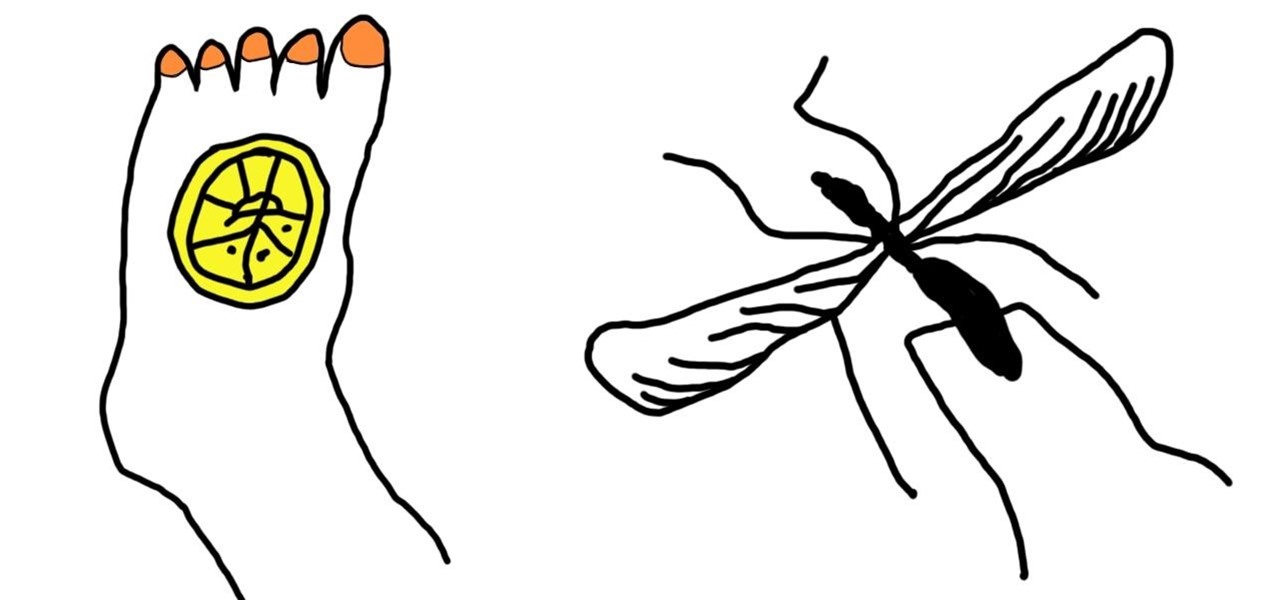In this video tutorial, viewers learn how to sync contacts between a Mac and Windows mobile device. Users will need to download and install the program, Sync Mate 2. Begin by opening the program and connecting the device to the computer. Under Synchronization in Plug ins, check the Contacts box. Then select the Synchronization direction, Surname and name order and select which contact groups to sync. Then click on Delete all contacts and select to delete the contacts on the computer or mobile...

Want to mix and scratch like a professional DJ? To be a good DJ you need to understand the concepts of mixing tracks, adding cool effects, and of course you need a good sense of rhythm to line up the beats. This how to video explains how to use the American Audio CK1000 MP3 & CD player mixer combo. This video takes a small look at this twin CD/mp3 player. It has all the essentials needed for any DJ. To be honest, the feel and the user friendly look of it makes it perfect to take on the road t...

Throw ins in soccer can be as important as free kicks, get expert tips and advice on footballing skills and tricks in this free video.

This year in Android has seen a myriad of visual improvements among various apps' user interfaces. From the card swipes of Google Now to the article fade-ins of Circa News, developers have shown that they can strike a beautiful balance between form and function. Check out the following video, complied by redditor hinesh, for some examples.

Create your own mix with the music software program used by Dr. Dre and Kanye West! Learn how to use Logic Pro 8 plug-ins to make music in this free music production tool from a professional audio engineer.

It's no surprise that, with all their strength and agility training, soccer stars are highly acrobatic, but Iceland International right-back Asta Arnadottir has taken the soccer showboating to a whole new level.

Turning your oven on in the summer is just asking to convert your house into a sauna. No matter how badly you want to bake cookies during a heat wave, having to deal with the boost in temperature is a deterrent at best.

If you've read our list of the best email clients for iOS, you'll know Apple's Mail app doesn't cut it when it comes to third-party integration. If you want to use some of your favorite apps directly in your mail client's calendar, go with Outlook.

If you need a little inspiration for tonight's Halloween festivities, this augmented reality magazine cover featuring the Dark Knight himself, Batman, may do the trick.

Fades are a classic video transition technique, either at the beginning or end of a scene. They can dramatically begin a film as the picture fades in from black, or they can slowly end the story as the screen moves into darkness. They can also be used within a movie as dramatic transitions to signify time has passed, but we won't cover that in this guide.

In this episode of Red Giant TV, Aharon Rabinowitz gives you some cool tips for working with Numeric Text, for things like video game scores and other digital readouts. No third-party Plug-ins are used in this tutorial. Whether you're new to Adobe's popular motion graphics and compositing software or a seasoned video professional just looking to better acquaint yourself with After Effects, you're sure to be well served by this video tutorial. For more information, including detailed, step-by-...

This video demonstrates how to use Spotlight or Finder to find files & folders in Mac OSX. From the people who brought you the Dummies instructional book series, brings you the same non-intimidating guides in video form. Watch this video tutorial to learn how to find files & folders in Mac OSX, For Dummies.

Today is day 2 and YES... I don't know the ins and outs of this platform but I am liking the graphic detail of it. I compare it a new computer program that work would get...

In this clip, you'll learn how to use the Key Correct Pro, Knoll Light Factory Pro, Magic Bullet Looks and Trapcode Particular plug-ins in Adobe After Effects to create a sci-fi transformer effect. Whether you're new to Adobe's popular motion graphics and compositing software or a seasoned video professional just looking to better acquaint yourself with the program and its various features and filters, you're sure to be well served by this video tutorial. For more information, including detai...

The objective of this lesson is to break up the same old up and down strumming pattern and sound better. Otherwise your playing can sound the same after a while even though your playing different tunes. By adding rundowns, fill-ins, and alternating bass notes, we can take ordinary strumming up to a more advanced level. Play fill-ins and rundowns on the acoustic guitar.

Since its founding in 1984, Cisco Systems has been a global leader in information technology. From networking hardware and software to domain security and energy management, the company dominates the IT field.

The marketing team for Marvel Studios is doing "whatever it takes" to make sure you see Avengers: Endgame when it hits theaters in a couple of weeks, including offering an updated set of augmented reality Playmoji for the Playground app on Google Pixel.

If you are using the the AT&T variant of the HTC One, you are well aware that the carrier opted not have the HTC Backup app pre-installed on the device. Luckily for us, HTC said "screw it" and put the app on Google Play, allowing anyone with an HTC One, regardless of carrier, to be able to download and use the app—if you're an AT&T customer, grab the app and let's take a quick walkthrough (again, the rest of us on other carriers should have the app already).

For all of you gamers out there who haven't started recording your gameplay, you'll be happy to know there's an easy solution— Dazzle.

The producers from recording school online show you a demonstration of how to blend vocals using VST plug ins for mixing.

Phantom phone vibrations. You might feel them in the pocket of your jeans, or when your handbag is on your shoulder—even when you're holding your phone in your hand. When you do, you immediately wake it up to see who texted or what app just had an update—but there are no alerts.

Jess Knox from "In the Raw" makes Raw Cantonese-Style Chow Mein. Start by spiralizing (or julienning) butternut squash and making a marinade of 2 tsp tamari (or soy sauce), 1 tbs almond butter, 1/3c water, and 1/2 clove garlic. Combine and put onto dehydrator tray in nest-shaped bunches at 110-125 degrees for 3 hours or until a little crispy.

1. Use a piece of gum-paste, fondant, or candy clay about the size of a tennis ball 2. I first will roll about 1/2 of the dough through my pasta machine to a medium thickness (#4) or roll your fondant to approx 1/4 in. thickness 3. You could also use a pizza cutter or knife to cut the strips. Take two strips out to be the bow tails and then cut 2 strips in half to make thin little loops for fill-ins 4. Hang the loops over a dowel or large stick such as a broom handle (about 1in wide) 5. Wet t...

Record desktops with RecordItNow! on Ubuntu Linux Ever wanted to record your desktop screen? Well, it's entirely possible on Ubuntu Linux. This computer operating system could be a bit tricky for beginners, but fret not, help is here. Check out this video tutorial on how to record desktops with RecordItNow! on Ubuntu Linux.

Learn how to weigh yourself correctly. Monitoring your weight is difficult when it can fluctuate three to five pounds in a single day. This system will help.

BangShift forum member John Cerone posts an incredibly exhaustive step-by-step guide to rebuilding an American V-8 carburetor.

Steve Lee Ignacio explains the procedure to be followed to build a Bart PE Professional Rescue CD. He says that the basic requirements for completing this process is a Windows XP Pro or Home CD, a Bart PE builder, a Windows Computer, a program to burn .ISO files and a CD burner. He then explains the various steps involved in building the Bart PE CD, the first of which is to download latest version of Bart PE Builder using a search engine like Google. Then he explains the second step which is ...

This video shows you how to perform a superset of abdominal exercises. The instructor calls this workout the Super Abs workout. The 1st exercise is dumbbell crunches. To perform dumbbell crunches , lay flat on a stability ball with a suitable weight held behind your head and do normal crunches. Do not jerk your neck. Do up to 15-25 reps. Next exercise is hanging knee raises. You hang onto a pull-up bar and raise your knees up to your chest. Do 15-25 reps. The 3rd exercise is ball roll-ins. Pl...

Check out this instructional RV video that demonstrates how to use the patio awning on your recreational vehicle. Check on these routinely: the lift handle (make sure that the spring is working correctly), and a knob on the back that loosens up the inner arm, and the locking mechanism (which is located on both the front and back arm). Go ahead and open up the awning by taking your awning rod and reach up to the top and unlock it which is always located on the front and none in the back. Then ...

Watching an ice cream pro build you a custom frozen treat mixed with your favorite fruit, candy, and/or toppings makes buying a cone even more exciting. But why go out for ice cream when you can create your favorite combinations in your own kitchen? While you might not have an expensive frozen slab for ice cream topping your kitchen counters, you can mimic the creamy consistency and customizable options from Cold Stone Creamery and Marble Slab any time you're craving it. Best of all, you don'...

There are literally hundreds of granola recipes floating around the internet—but I can tell you right now that they're all completely unnecessary. You don't need a recipe to make granola; I've been making granola for years and have never once used one!

God, chili is amazing this time of year. It's hearty, filling, freaking easy to make, and it warms you from the inside out.

It's hard to argue with the notion that wine and pasta are a winning combination. I mean, millions of Italians can't be wrong.

There are few things that make me smile more than ice cream… or bread! So why not combine them for double the happiness? We've discussed the art of making ice cream bread before, but not everyone has the time (or, let's face it—the patience) to bake bread in the oven, no matter how few ingredients the recipe may take.

Aren't the weekends extra special when they include a bacon, egg, and pancake breakfast? We call it "Lazy Sunday" for a reason. Actually, who needs it to be a weekend? Monday it is!

You know that sinking feeling you get when know you've just done the unthinkable? It's the worst. Sending that ridiculous text message to the wrong number or posting a shameful tweet during a weekend bender.

This is Part II in the Lockdown: The InfoSecurity Guide To Securing Your Computer series. Before beginning, check out Part I. This article will cover using alternate software to increase your security and will provide you with some information about websites and programs that test a computer's security. It will also guide you to software you can install or follow so you know what programs need to be updated on the computer. Lastly, I will talk about some features that should be disabled when ...

There are few things peskier in the summer than an unexpected mosquito bite swelling up on your arms and legs. Fortunately, there are many ways to heal your body of its annoying itch, ranging from fruit (lemon slices and banana peels) to common household items (baking soda and apple cider vinegar).

Big business is on the web these days and you don't have to build a shopping website or blog to get involved.

This video is about downloading videos in Firefox. Firefox is a web browser, but it will be used rather than Internet Explorer because Firefox allows you to install plug ins. Go to the tools menu and click "add-ons". Download helper is the add on we will select. Click "get extension". A web page opens. In the search box, choose "search for add-ons". Add to Foxfire. Install now. Restart to complete installation. On the toolbar you will see three rotating bars which will let you know the add on...