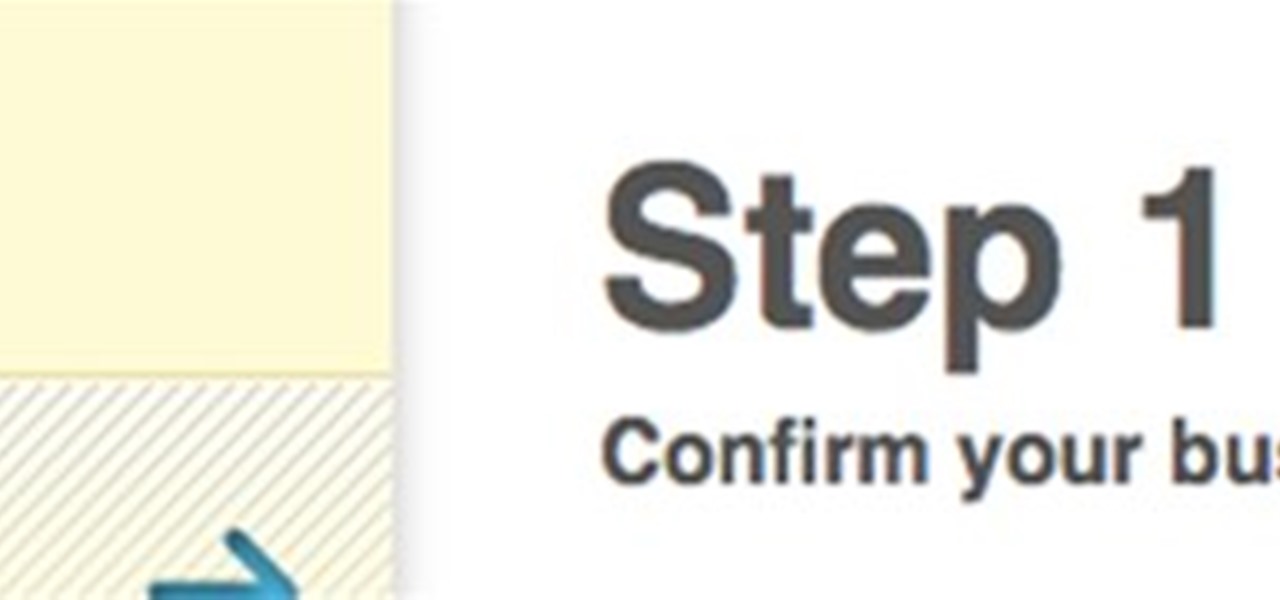Do you own the Canon XH-A1 Digital Camcorder? If so, you might want to check out this lengthy video tutorial that shows you the ins and outs to the Canon XH-A1, the High Definition digital camera for the professional and serious non-pro alike. Learn how to make manual adjustments to fine-tune your video by adjusting the Shutter Priority Mode (Tv), the Manual and Auto Focus, the Exposure, and much, much more. This shows a bunch of tips and tricks for you cameramen.

There are literally hundreds of granola recipes floating around the internet—but I can tell you right now that they're all completely unnecessary. You don't need a recipe to make granola; I've been making granola for years and have never once used one!

Our SoCal buddy Terry 'The UniGeezer' Peterson (Geezer? What? Old? No way!) pulls insane tricks we've only previously seen from fixie kids and bmx-ers. But he's tearing it up on only one wheel!

Crocheted leg warmers make great gifts for family and friends. Learn the ins and outs of making this garment in this free instructional crocheting video series. Click the link below to see all of the videos. Crochet Leg Warmers: Video Series.

After testing the waters with a few pop-up stores along the West Coast earlier this year, North is bringing its smartglasses to more cities across the US and Canada.

Google Play Music has teamed up with TripAdvisor to make planning your next vacation a little more fun, and they're throwing in a nice deal for good measure.

Want to perk up your manual transmission Mitsubishi? A end clutch kit is the way to go. But most people who try to install an end clutch kit in a Mitsubishi have a hard time. It's not the easiest thing to do… at least until you watch this repair video. It will show you the full steps to installing a Mitsubishi (DSM) end clutch kit.

Spending five minutes on applying makeup every morning is a lot better than going through the day looking like a sleepy mole person, or, even worse, looking so pale people thinky you're dying of a fatal disease.

Destroy Black Ops Noobs First of all, these tips are great for any consoles that run Black Ops. Whether it be your Sony PS3, Nintendo Wii, XBox 360 or your PC.

Most of you are familiar with using Ettercap for attacking systems, but what about using it to find attackers? This tutorial will cover using Ettercap to find people sniffing on your network. The plug-ins we will be using are search_promisc, arp_cop and scan_poisoner. Have fun detecting network sniffers. Detect hackers on your network with Ettercap.

This tutorial shows you how to use the Pixelchooser feature of the Boris Continuum Complete and Final Effects Complete plug-ins for Premiere Pro CS3. Use the Boris plug-in Pixelchooser in Premiere Pro CS3.

Aharon Rabinowitz shows you several popular techniques and tools for creating 3D extruded text in After Effects. Some of the solutions he discusses are the shatter effect, plug-ins like Zaxwerks and another shadow and RGB value method. Create 3D extruded text in After Effects.

In this tutorial, Creative Cow Leader Aharon Rabinowitz shows you how to create the coveted Film Flash transition in After Effects, without the use of any 3rd-party plug-ins. Create the Film Flash transition in After Effects.

In this short After Effects tutorial, Jerzy Drozda Jr (aka Maltaannon) demonstrates creating some cool volumetric lights without any plug-ins. So try it and enhance the "look" and "feel" of your projects by lighting them a little bit. The project files are also available on the site. Create volumetric lights in After Effects.

In this video tutorial, animator Traylor Woodall demonstrates how to create 3D text or logos in Adobe After Effects without 3rd party plug-ins. Create 3D text in After Effects.

This tutorial will demonstrate how to use the tools available in Adobe Photoshop to create fire without having to resort to plug-ins. A lot of tools are needed for this effect and some of them are the liquify command, gaussian blur, wind, rotating canvas back and forth and repeating filters. With so much covered, you'll be sure to learn something new from this video. Create fire using Photoshop.

Sometimes the simplest solution is the best solution. You will need: 1 binder clip. That's it. Another simple life hack. Enjoy. Previously, 35 Life Hacks! Free Perks, Snarky Tricks and More.

The foursquare website makes it super easy for business owners to offer special perks for foursquare players who visit their venues. Are you a business owner who wants to attract new customers using foursquare? Check out this step by step guide to find out how to get set up.

One of the best features on the Galaxy S9 is the ability to quickly apply new themes from the Samsung theme store. A number of the available themes are available at no cost. If you pick the right dark theme, you might even be able to save some battery life over the course of your day. Unfortunately, not every theme is worth your time, so we curated list of dark themes worth downloading.

Need a good way to hold your iPhone up? There are a ton of smartphone stands out on the market, but they can be pricey or just downright ugly—and potentially phone damaging. But like the Une Bobine above, they do have their perks, like movability at almost any angle. But to alleviate pressure off of the connection port, Sharon Vaknin from CNET developed her own flexible iPhone stand—from an old desk lamp and suction cup.

Video: . This map requires the 12w37a snapshot or better, and you must turn on command blocks to use it.

Hitman Sniper topped our roundup for the best premium shooting games, and it's easy to see why. Straightforward yet intense story. Awesome visuals. Stealthy action. Strategic gameplay. Hitman Sniper is easily the best sniper game available for your smartphone, and it's currently free on Android for a limited time, as well as discounted for iPhone.

There used to be a time when I thought that gift cards were whack. And then I realized that I would basically be picking my own presents. And as much as I love my grandma, you really only need so many sweaters.
Hello Strangers, This is my first article for null-byte and its about staying anonymous on the Internet. But the question is why would you want to stay anonymous online?

Guy Fieri is no stranger to oddly-placed restaurants, but in this episodes of Diner's, Drive-ins, and Dives, he visits one of the strangest yet, a combination car wash / laundromat / gourment cafe in San Antonio, Texas to sample and observe the preperation of a lamb burger that he claims is the best he has ever had. The lamb burger is a delicious dish that remains somewhat obscure in America, but if you've ever wanted to attempt one, this recipe is what you've been looking for. It includes a ...

In this video tutorial, viewers learn how to sync contacts between a Mac and Windows mobile device. Users will need to download and install the program, Sync Mate 2. Begin by opening the program and connecting the device to the computer. Under Synchronization in Plug ins, check the Contacts box. Then select the Synchronization direction, Surname and name order and select which contact groups to sync. Then click on Delete all contacts and select to delete the contacts on the computer or mobile...

Want to mix and scratch like a professional DJ? To be a good DJ you need to understand the concepts of mixing tracks, adding cool effects, and of course you need a good sense of rhythm to line up the beats. This how to video explains how to use the American Audio CK1000 MP3 & CD player mixer combo. This video takes a small look at this twin CD/mp3 player. It has all the essentials needed for any DJ. To be honest, the feel and the user friendly look of it makes it perfect to take on the road t...

Throw ins in soccer can be as important as free kicks, get expert tips and advice on footballing skills and tricks in this free video.

GarageBand is a computer software program that creates various types of music. Use GarageBand plugins to make tracks to your liking in this free music software video series from a music studio owner and producer.

Oh, Waze—you know, that Google-owned traffic navigation app that tempts drivers into stopping at local food joints like Dunkin' Donuts and Taco Bell? Well, now you can even order a large iced coffee through the app before you even arrive at a fast food hotspot.

It seems that fans of the Android open-source operating system are a bit peeved by some of the choices Google has made regarding the new #MadeByGoogle Pixel phones. And with good reason. The new phones are expensive, the Nexus line is dead, and some Redditors are speculating on whether or not the Pixel bootloaders may not be unlockable at all.

Each morning, we spend a significant portion of our time staring into the mirror. From choosing clothes and accessories to perfecting our hair, we try to make ourselves attractive. Yet catching others' attention doesn't have to rely on preening and primping. There's some truth to the maxim of beauty in confidence—all you need to make yourself more attractive is spray on your favorite scent.

This year in Android has seen a myriad of visual improvements among various apps' user interfaces. From the card swipes of Google Now to the article fade-ins of Circa News, developers have shown that they can strike a beautiful balance between form and function. Check out the following video, complied by redditor hinesh, for some examples.

It's no surprise that, with all their strength and agility training, soccer stars are highly acrobatic, but Iceland International right-back Asta Arnadottir has taken the soccer showboating to a whole new level.

Create your own mix with the music software program used by Dr. Dre and Kanye West! Learn how to use Logic Pro 8 plug-ins to make music in this free music production tool from a professional audio engineer.

By default, iMovie for iPhone adds a dissolve (also called a crossfade) in between all of the video clips in your movie project's timeline, which is an effect that transitions gradually from the end of one clip to the beginning of another. However, iMovie does not add any beginning transitions to your first video clip or ending transitions to your last video clip. But that doesn't mean you can't.

It's hard to argue with the notion that wine and pasta are a winning combination. I mean, millions of Italians can't be wrong.

Turning your oven on in the summer is just asking to convert your house into a sauna. No matter how badly you want to bake cookies during a heat wave, having to deal with the boost in temperature is a deterrent at best.

Killstreaks: Advantages and Disadvantages 3 Kills – Spy Plane: Advantages: This lets you see enemies on the radar in the upper left hand part of your screen. Though it is one of the lowest killstreaks, it is very beneficial and gives you a huge advantage. Disadvantages: It can be shot down and it will not detect enemies who use the ghost perk.

This beauty video demonstrates how to create sexy Valentine's Day makeup.