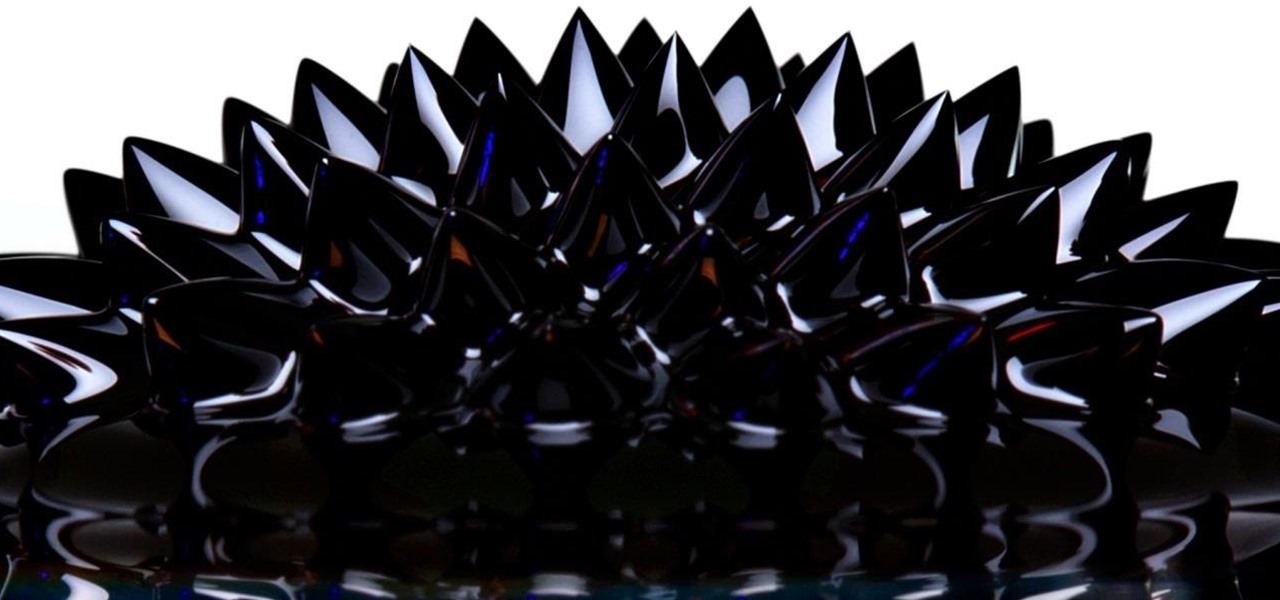In this video tutorial, Chris Pels will show how to read, write, and delete cookies in an ASP.NET application. First, learn the basic operations for manipulating cookies. Then learn approaches to storing multiple values in a single cookie using name-value pairs called subkeys. Next, learn how to limit the scope of cookies to a particular application domain or folder. See how to modify values and expiration dates in existing cookies and how to delete an existing cookie. In addition, several co...

How to easily fix the missing tags in your MP3 collection using free software called Fixtunes. The tags on an MP3 file identify things like the Song Title, Recording Artist, Album Name, Genre, Track Number, etc. When you buy songs from places like the iTunes Music Store or MP3.com these tags are complete. Some of the songs in your iTunes library may have incomplete tags. This is how you fix them.

I feel like doing a bit of chemistry today, how about you? To my knowledge, thermite is the hottest burning man-made substance. Thermite is a pyrotechnic composition of a metal powder and a metal oxide that produces an exothermic oxidation-reduction reaction known as a thermitereaction.
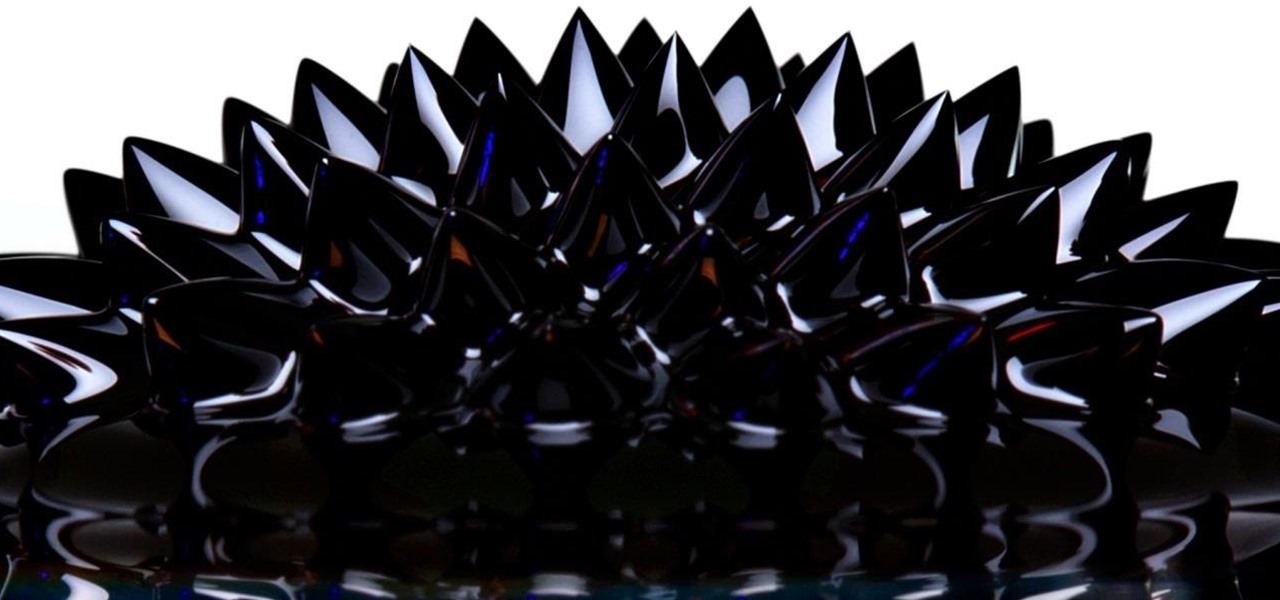
What Is Ferrofluid? Ferrofluid is a black, solvent-based liquid, that, in the presence of a magnetic field, becomes strongly magnetized. The fluid is made up of nanomagnetic particles coated with an "anti-stick" or surfactant compound, suspended in a "carrier", commonly an organic solvent. For mechanical applications, it is used in hard drives and speakers as a lubricant. However, it also has been implemented in artwork, as seen in the video below.

Today's the big day for all Apple fans to start updating their devices to the new iOS 5, which has many improved features compared to its iOS 4 predecessor.

Like your significant other, fine wine deserves to be pampered. Unlike your significant other, it prefers a dark, moist, cool place. Here's how to create the perfect environment for your little pointy-headed loved ones.

Indian snacks are awesome, but when we look into the health factor, they go from 30 to 0 in 2 seconds flat. Poha chivda is a wonderful healthy snack alternative to the fried ones, you so yearn for at the stores. This poha chivda recipe has a great shelf life and is so easy to make. Make a big batch and store it or a small batch and keep it fresh. Just watch this how to video and learn how to make this Indian style rice dish.

On Android, you can connect your PayPal account to Google Pay so that you can use that as a payment option when checking out with Google's digital wallet platform. It even works across Google services like the Play Store, Gmail, YouTube, and the Google Store. If you have an iPhone, you can also use PayPal via Google Pay, but what you can do is limited.

To stand out on Instagram, you need more than just the great camera on the Galaxy S20. You have to think like a professional photographer, which means two things: using manual mode and editing your photos. It is only with the latter that what you imagine becomes a reality.

You've just picked up your new Samsung Galaxy S20, S20+, or S20 Ultra — but wait. After you turn it on and restore your data, there a few apps you should install to get the most out of your updated phone. Installing these eight apps right away will help maximize your experience from the very beginning.

There's definitely some malware-ridden apps on the Play Store. When it comes to the third-party apps you've connected to your Google Fit account, some have a crazy amount of permissions they have no business accessing. For example, you probably don't want a heart monitor app having access to your personal location data.

There may be questions from some about the future of Magic Leap, but in Japan, The Force is with the augmented reality startup.

After entering into settlement talks with Epic Games over the gaming giant's trademark challenge, Nreal is now ready to open up the floodgates to potential early adopters in the augmented reality space.

Castlevania ranks up there with Super Mario as one of the most memorable video games ever, and a new iteration of the side-scrolling action RPG has been soft-launched in Canada ahead of a worldwide release. If you want to try out the game on your iPhone before everyone else, there's a simple hack to try.

Google's "Go" line of apps are lightweight counterparts designed to be limited speedy alternatives to their full-featured sibling apps. There is a Go version of Photos, Search, Maps, and more — but are they the right apps for you?

Big-box retailer Target has been on a bit of an augmented reality advertising shopping spree via Snapchat lately.

I already know what you're thinking: this guide is blasphemy. I am showing you how to turn a Galaxy Note 10 or 10+ into an iPhone 11 Pro Max. And while I'd usually agree with you, hear me out. How can you know you don't like something until you try it? So here is your way of trying out an iPhone using your Galaxy Note 10.

OneDrive has some really cool features, like being able to lock your files with a fingerprint. If you want to be on the forefront of these new features, you can sign up to the OneDrive beta testing program to get new feature before anyone else.

Google's strategy for updating its apps with dark mode options is apparently "one at a time" and "as slow as possible." Even after the company added a dark theme to many of its apps for Android and iOS, such as Calendar, Chrome, Keep, and Photos, Gmail seemed to remain "light" for the longest time. However, the app now supports dark mode on both mobile OSs. Here's how to enable it.

Life can get busy. Between work, school, and all the extracurricular activities, weekly chores like making a grocery list can get pushed to the back burner. But with a little help from the Google Keep app for Android or iPhone, you can at least make one thing easier.

In recent years, augmented reality has increasingly helped to take art off museum walls and bring it (virtually) into people's homes and communities, offering new perspectives on classic pieces and modern creations alike.

With the latest version of ARKit and a new set augmented reality development tools set to arrive this Fall with iOS 13, Apple has taken an unprecedented step in recruiting Chinese developers to fill the App Store with mobile AR apps now, likely with an eye to the future.

Haptic feedback is one of the iPhone's most underrated features. With Face ID, you'll feel a satisfying tap or two when buying something in the App Store or iTunes, unlocking protected notes, viewing saved passwords in Settings, and the list goes on. For the first time, Apple has added haptic feedback when unlocking your iPhone via Face ID, as well as a way to disable haptic feedback for Face ID entirely.

While Toyota ranks as the leading automotive brand in the world, the company is a follower when it comes to augmented reality.

Now that the NCAA Basketball Tournament is underway, 7-Eleven has decided to launch an augmented reality experience to remind basketball fans where they can quench their thirst throughout March Madness.

The Android 9 Pie update brought a lot of visual changes, some of which are a little too reminiscent of iOS. There's the new gesture controls, which are okay, but then there are things like a left-justified clock and the fact that the recent apps menu now scrolls horizontally instead of vertically. Luckily, Samsung has given us a way to bring back the classic Android style.

After years of user complaints, Samsung is finally letting us remap the Bixby button without the need of a third-party app. The new feature requires One UI a simple app update to Bixby, but there's one major downside: Samsung won't let you remap the button to open other digital assistants like Amazon Echo, Microsoft Cortana, and Google Assistant. Luckily, there's an easy workaround.

The era of smartglasses designed for consumers has officially begun, as shipments of North Focals began arriving at its stores this week. And the company now has plans to expand its retail footprint.

Magic Leap continues to launch new AR apps on its fledging app store before the door closes on 2018, and this time the app is a sequel from a veteran VR developer and early Magic Leap development partner.

As highlighted in our article on how to enable Google Now in Action Launcher, doing so takes away the Quickdrawer. This effectively ruins one of the more beneficial features of Action Launcher, making it a tough choice between the two options. So I looked for a solution and found one that works.

Augmented reality gaming developer Niantic has decided to give its players the opportunity to make their mark on Pokémon GO with a PokéStop nomination system.

Starting November 1, 2018, Google will require that all new apps and updates to existing apps target Android 8.0 Oreo or higher. This move means the developers behind many of your favorite apps are now scrambling to get their software modernized, while others are considering abandoning outdated apps altogether.

While last year's revelation that Apple slows down iPhones with aging batteries left a bad taste in users' mouths, the company's $29 battery replacement program was a step in the right direction. However, all good things must come to an end; Apple will soon shut down the program, leaving users to pay the full $79 to replace their faulty batteries.

If there's one strength of Apple's that iOS and Android fans can agree on, it's the company's dedication to user privacy. With each new iteration of iOS, Apple builds upon these foundations, enhancing and increasing each iPhone's ability to protect its user's data. In iOS 12, Apple has added many new features to Safari, most of which have their own unique way of keeping you safe online.

Augmented reality is expected to eventually change everything, and the prevailing view is that those changes will be for the better. The converse view, however, is that the technology will further erode privacy.

Before the Sept. 2017 event held by Apple, we thought the new iPhone X would come in three different colors. While only a Space Gray and Silver option made it to the Nov. 2017 release, the missing third hue may finally be on its way, if the latest rumors are to be believed. If you can't wait for the new Blush Gold color, here's when and how you can expect to get your hands on one.

In any business, there are a number of questions companies must answer in order to get customers to buy a product or service. The same holds true for companies selling augmented reality headsets.

We regret to inform you the former king of third-party keyboards, Swype, has officially retired on both Android and iOS. A few weeks ago, we noticed Swype's mysterious disappearance from the iOS App Store but had hoped it was just pulled temporarily, not gone forever. Unfortunately, Swype is no more, but there's something that's ready to take its place for you on your phone.

Amazingly, SpaceX founder Elon Musk just launched a Tesla into space, bound for Mars. But just because you're not a billionaire with drone rockets at your disposal, that doesn't mean you can't participate in the automobile-infused future of space here on Earth.

If you love to hear yourself talk, you can now enjoy seeing your words materialize in augmented reality with an ARKit-compatible iPhone or iPad.