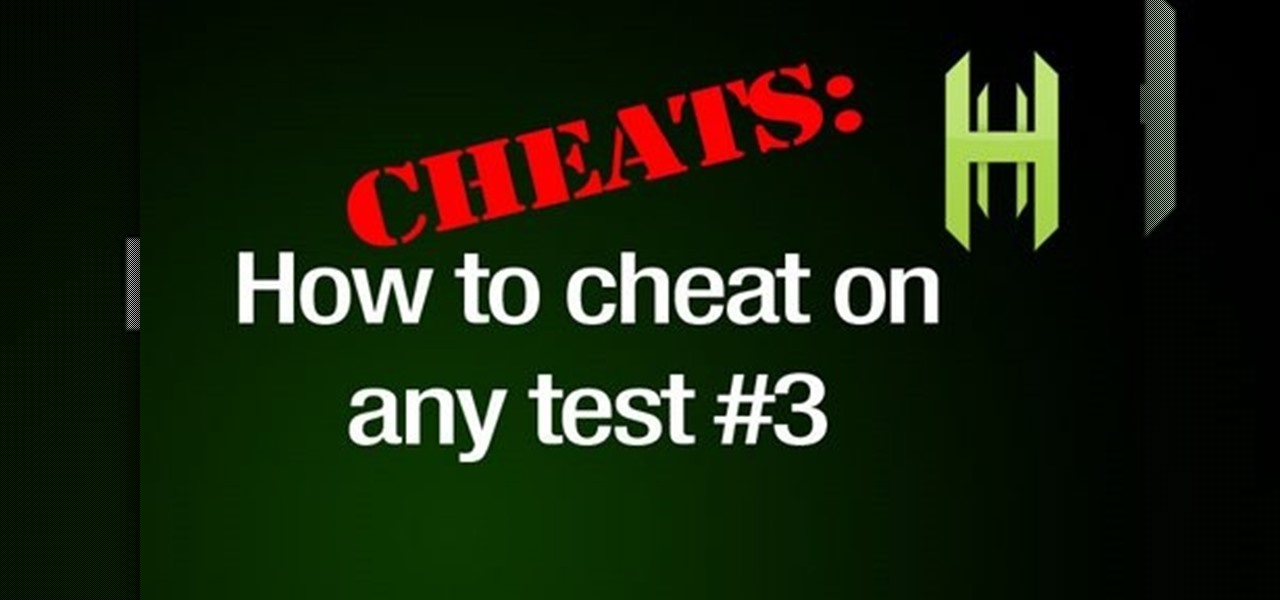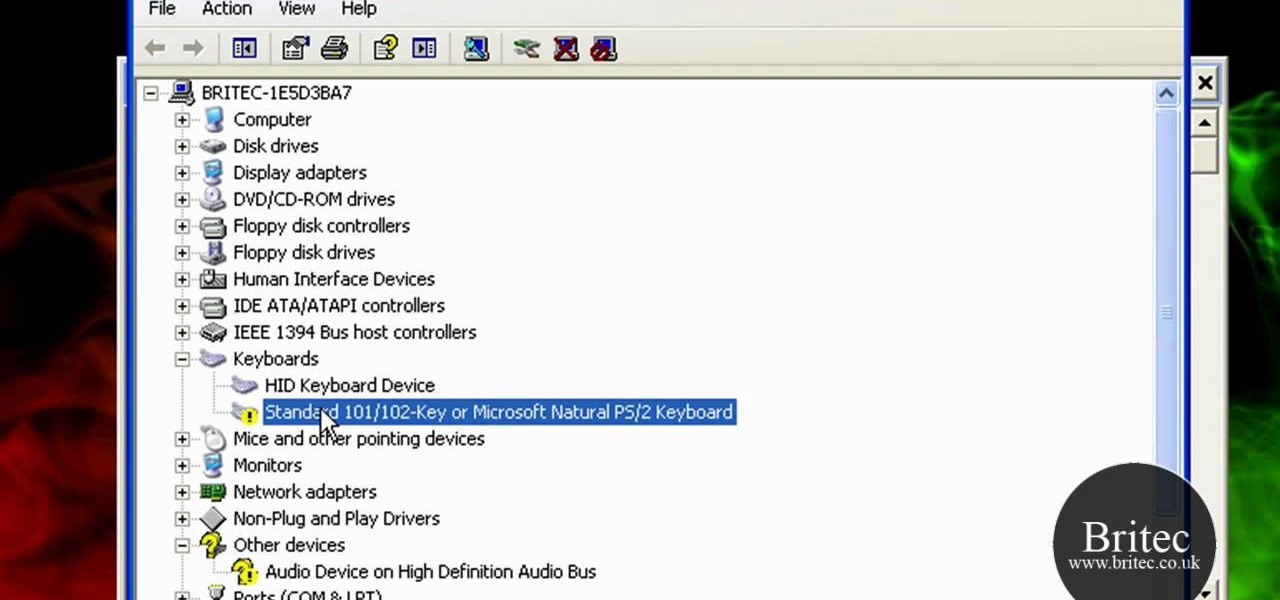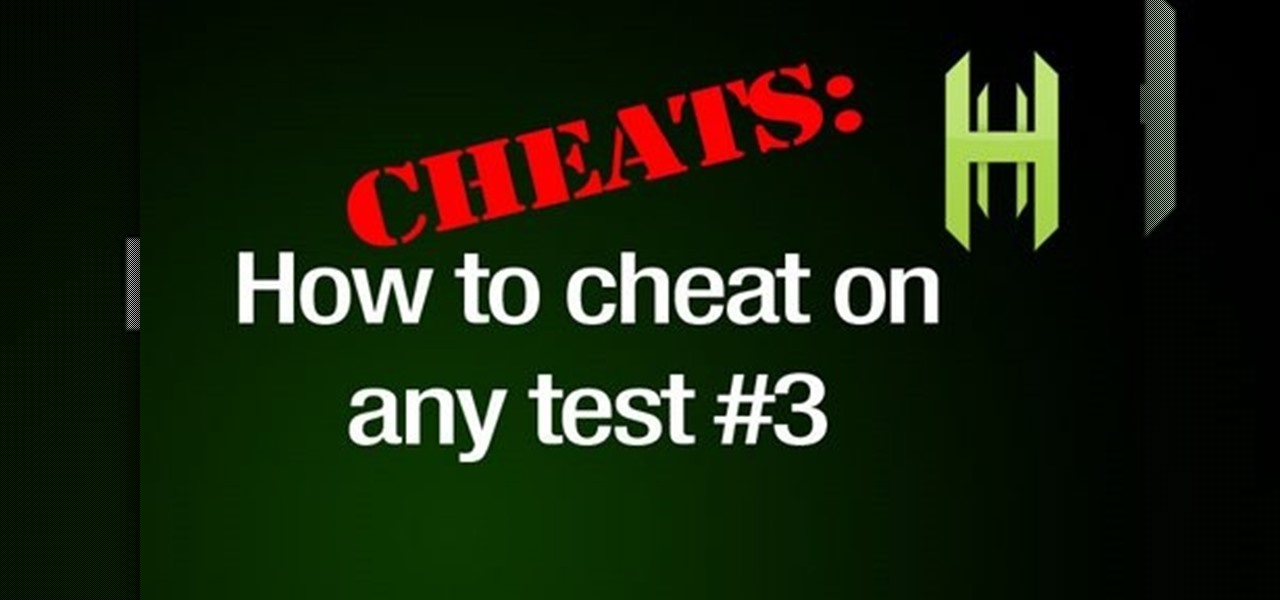
In this video we show you how to take a normal eraser and turn it into a cheating device. As usual, we will do this by taking a common object that no one will think twice about and altering it to fit our needs. Cheating on tests is a serious offense - be careful!

With portable devices being a necessity in modern everyday life, they may be subject to overuse, improper charging, or normal wear and tear. For those people who carry around their smartphone or iPod with them all of the time, how many times have you been out and about just to have your portable device die on you?

Okay, so you might not need a how-to for this one, but nonetheless, just in case, here you go— plugging in the data cable to your Samsung Galaxy Tab. It's basically the same way you plug in all mobile devices these days, and it's just like any other Android tablet, so you should be able to do it with little difficulty. Just don't force it in, or you risk damaging it and your device.

Set up a basic music playlist on your iPad. The iPad is currently the only Apple device which lets you build a playlist directly in the device, instead of having to sync. This tutorial demonstrates the most efficient way to use the playlist app to make your own playlists.

By downloading and installing Winscp on your jailbroken iPhone or iPod Touch, you can access game roms which will let you play old Game Boy or Nintendo games on your new Apple device! This tutorial shows you precisely how to set up Winscp to turn your next-gen device into an old school gaming system.

Looking for instructions on how to install the "Cherry" build of the Chrome operating system on your device? This clip provides some helpful advice. It's easy! So easy, in fact, that this home-computing how-to from the folks at Britec can present a complete overview of the process in just over three minutes. For complete details, including step-by-step instructions, watch this video guide.

Need help figuring out how to get rid of a bad service or device driver that's stopping your Microsoft Windows PC from starting up? It's easy! So easy, in fact, that this home-computing how-to from the folks at Britec can present a complete overview of the process in just over five minutes. For more information, including detailed, step-by-step instructions, take a look.

Delete your old device drivers once and for all. It's easy! So easy, in fact, that this home-computing how-to from the folks at Britec can present a complete overview of the process in just over three minutes. For more information, including detailed, step-by-step instructions, take a look.

Need some help troublshooting USB-powered devices on a Microsoft Windows PC? It's easy! So easy, in fact, that this home-computing how-to from the folks at Britec can present a complete overview of the process in just under ten minutes. For more information, including step-by-step instructions, take a look.

There are a number of halters, cattle anti-kicking devices and maneuvers that restrain a cow for veterinary examination purposes. This video veterinary tutorial shows some devices and techniques to prevent and restrain a cow from kicking an examiner. Some of these restraints are also important to farmers for implementing milking procedures onto a new cow.

You might be using Zoom on your iMac, playing a Steam game on your MacBook, or completing a work assignment on your iPad, when suddenly you get a phone call on your iPhone. If the same Apple ID is used on all of your Apple devices, the call won't ring on your iPhone only — it'll ring on every damned device.

If you use iCloud, you may have experienced alerts such as "Not Enough Storage" and "iCloud Storage Full," especially if you're on the free 5 GB plan. To clear up space on your iCloud account fast, you can delete large files here and there, but trashing one thing, in particular, can clear up gigabytes worth of space instantly.

Getting files from an Android device to a Mac or iOS device is not always easy or convenient, and the same goes for transferring content from a Mac or iOS device to an Android device. But we're here to tell you there is a better way than using USB cables, email, and cloud storage, and it gives you the look and feel of AirDrop.

From booting into Fastboot mode with a single command to installing mods without root access, there's no shortage of reasons to use ADB. The catch, though, you had to be tied to a computer with a USB connection. However, a new feature in Android 11 finally allows you to run ADB commands over Wi-Fi instead of being tethered.

If you've ever wanted to track down the source of a Wi-Fi transmission, doing so can be relatively easy with the right equipment.

Apple released iOS 13.4.1 to the public on April 7 but also pushed out the update for the new second-generation iPhone SE model on April 23, one day before the device's official release. The update fixes a FaceTime bug and Bluetooth quick action failure that appeared in iOS 13.4.

If left unattended, a hacker with a USB Rubber Ducky and physical access to the computer can infiltrate even the most secure computer. Such attacks often go undetected without the use of a tool like USBRip, which can provide you with assurance that your device hasn't been compromised.

Black Desert Mobile is one of the hottest new smartphone games around, but there seems to be something missing in the frame rate department. Gamers quickly noticed many Android phones are stuck on a 30 FPS cap when it comes to performance. It's not that the phones are too weak to handle higher frame rates, but that there is a particular list of approved devices that can achieve this.

We've been predicting the rush of augmented reality wearable makers from China for a couple of years, and now it looks like it's in full swing, with one of the most promising entrants coming from startup Pacific Future.

By now, you've probably been inundated with enough Baby Yoda memes to last you a lifetime. But if you don't have the new Disney Plus streaming service on your TV, you're probably wondering where all this is coming from. Well, lucky for you, just in time for the holiday season, we're here to guide you to the best ways to take part in all the streaming fun when you're not glued to your mobile devices.

The wearables space experienced its "big bang" moment back in 2015 when Apple released its first wearable device, the Apple Watch. Although the device was initially dismissed by some as an unnecessary charm bracelet packed with frivolous tech, in very short order, the public learned just how useful the Apple Watch can be.

Google has started to release a Go line of Android apps. These apps offer a minimalistic version of their major app counterpart. So far, we have Go versions of Maps, Photos, Gmail, and more. Who are these apps for and why would you want to use them? Here's a quick overview of Google Photos and Gallery Go.

Microsoft has unveiled practically every detail of the HoloLens 2 except for when eager developers and enterprise customers can expect to receive the device.

As you already know, the Galaxy Note 10 and 10+ have gotten rid of the beloved audio jack (RIP). Fortunately, it has never been a better time to switch to wireless. There are Bluetooth headphones and earbuds for every budget and every need.

The OnePlus 7 Pro comes with a new Zen Mode feature to help increase your concentration and reduce distractions. It takes things a step further than Google's Digital Wellbeing by disabling your device and stopping sounds. But even if you don't have a OnePlus, you can now get this distraction-free feature on any phone.

A long-standing request for the iPhone has been a way to quickly browse and connect to available Wi-Fi networks and Bluetooth devices without having to dig through the Settings app. With iOS 13, Apple has finally built this essential feature into Control Center, giving you quick access to wireless settings from anywhere, including the lock screen.

Historically, patents have never been a rock-solid source for uncovering the future of a company's product pipeline. However, sometimes, the images you find in the patent application search archives are so convincing you have to pay attention.

If you find yourself with a roommate hogging limited data bandwidth with video games or discover a neighbor has invited themselves into your Wi-Fi network, you can easily take back control of your internet access. Evil Limiter does this by letting you control the bit rate of any device on the same network as you, allowing you to slow or even stop data transfer speeds for them completely.

When joining a new network, computers use the Address Resolution Protocol to discover the MAC address of other devices on the same network. A hacker can take advantage of ARP messages to silently discover the MAC and IP address of network devices or actively scan the network with spoofed ARP requests.

After showing off a prototype of the Grordbattle multiplayer first-person shooter at the Game Developer Conference, Magic Leap has added a new Shared World feature in version 0.95.0 of the Lumin OS update released this week.

Great news if you're looking to upgrade to either the S10e, S10, or S10+. Samsung has a trade-in program that's offering potentially massive discounts of up to $550 if you preorder one of their flagships right now — but only for certain phones.

We're still weeks away from a probably HoloLens 2 release, but Microsoft's immersive computing team is still hard at work on other aspects of its "mixed reality" ecosystem.

While iPhones may be more expensive than ever, it won't stop us from losing them or having them stolen. Whether you have an iPhone 5S or an iPhone XS Max, there's a good chance it'll go missing at some time during your ownership. It could end up in a couch cushion or in the hands of a pickpocket, but no matter what happens to it, you need to prepare it beforehand for the inevitable.

The idea of augmented reality isn't new, but the world of smartphones is looking to push it forward in a big way. As with any platform, both product demand and technological advancements have to catch up to the industry before it can become a viable solution for daily consumer life. Apple and Google are working to introduce the smartphone consumer to AR for the first time with basic features for now.

Computers all over the world rely on a program called "libssh" to use the SSH communications protocol, which allows trusted users to log in and administer computers remotely. Due to a flaw in libssh, fooling a computer into granting SSH access is as easy as telling it you already have permission. The vulnerability can lead to an attacker gaining complete control over a device.

The team at Magic Leap just got a millennial-style boost with the announcement that financial news network Cheddar is coming to the Magic Leap One.

After you unlock the bootloader, install TWRP custom recovery, and flash Magisk to gain root access, what might be the next step of your modding adventure? A custom kernel, of course! Flashing a custom kernel onto your device gives you a whole new level of tweaks and customizations, and it allows you to have full control over how your system performs.

Smartphones and laptops are constantly sending Wi-Fi radio signals, and many of these signals can be used to track us. In this guide, we'll program a cheap IoT device in Arduino to create hundreds of fake networks with common names; This will cause nearby devices to reveal their real trackable MAC address, and it can even let an attacker take over the phone's data connection with no warning.

Many apps claim to record phone calls on Android, but very few actually deliver. There's just too many different devices floating around out there for one app to be able to support them all — or so it would seem.

Fortnite's long awaited arrival on Android has ramped up excitement among gamers who are installing the beta version in astounding numbers. With so many midrange and budget devices running Android, however, it's important to stay on top of your device's performance to ensure smooth and uninterrupted gameplay.