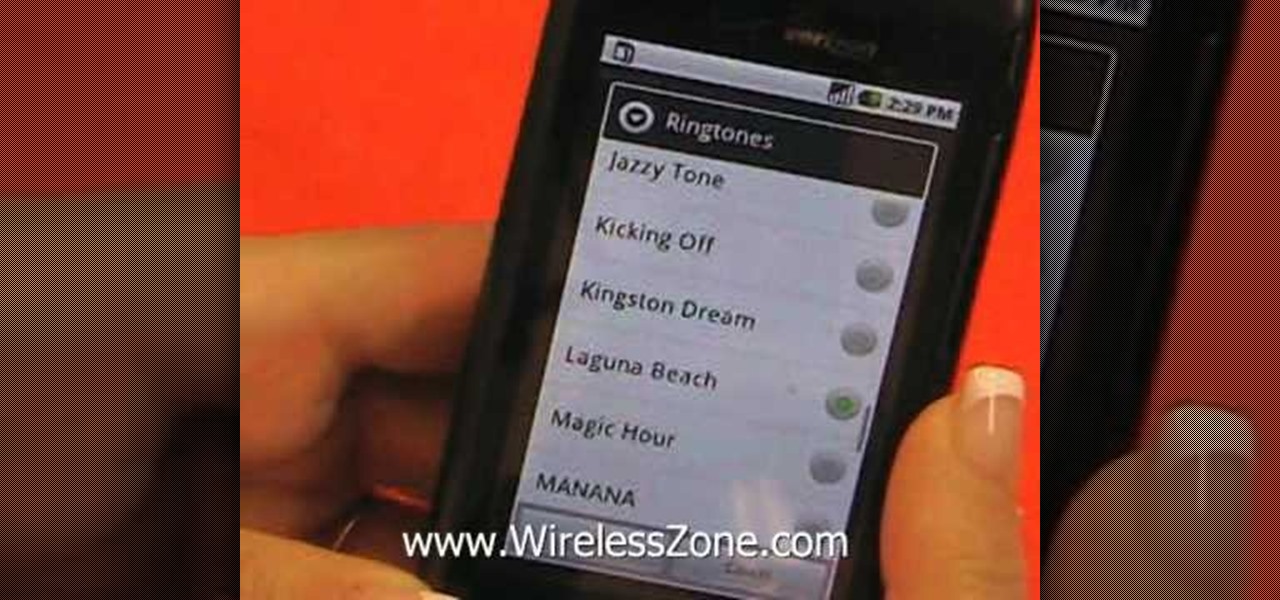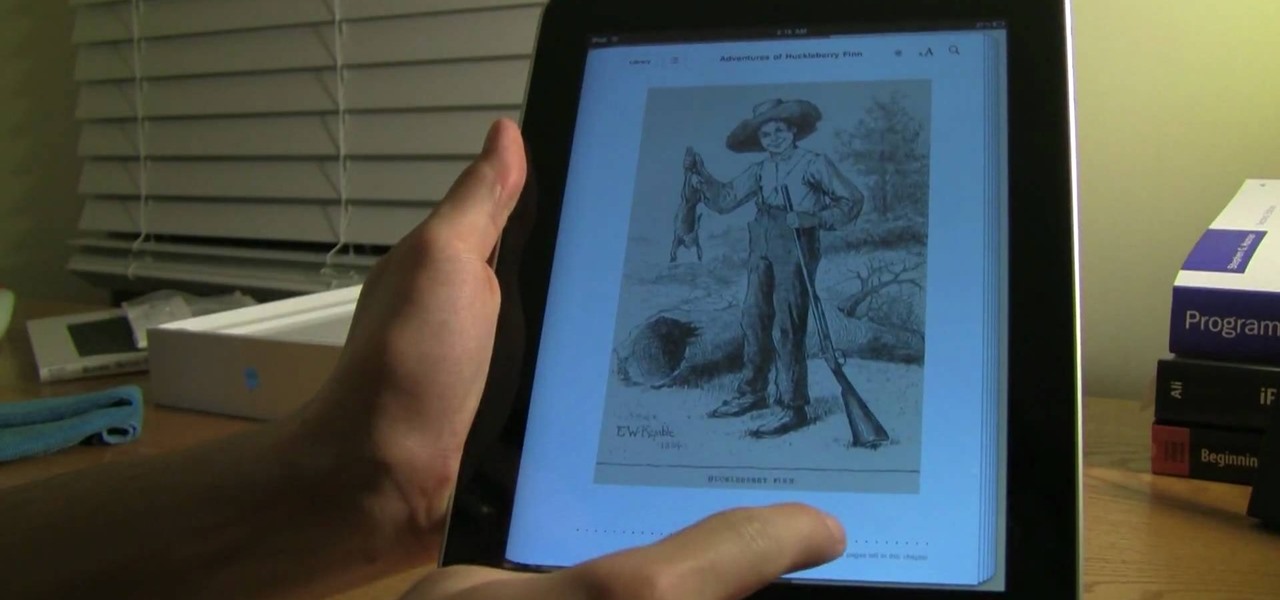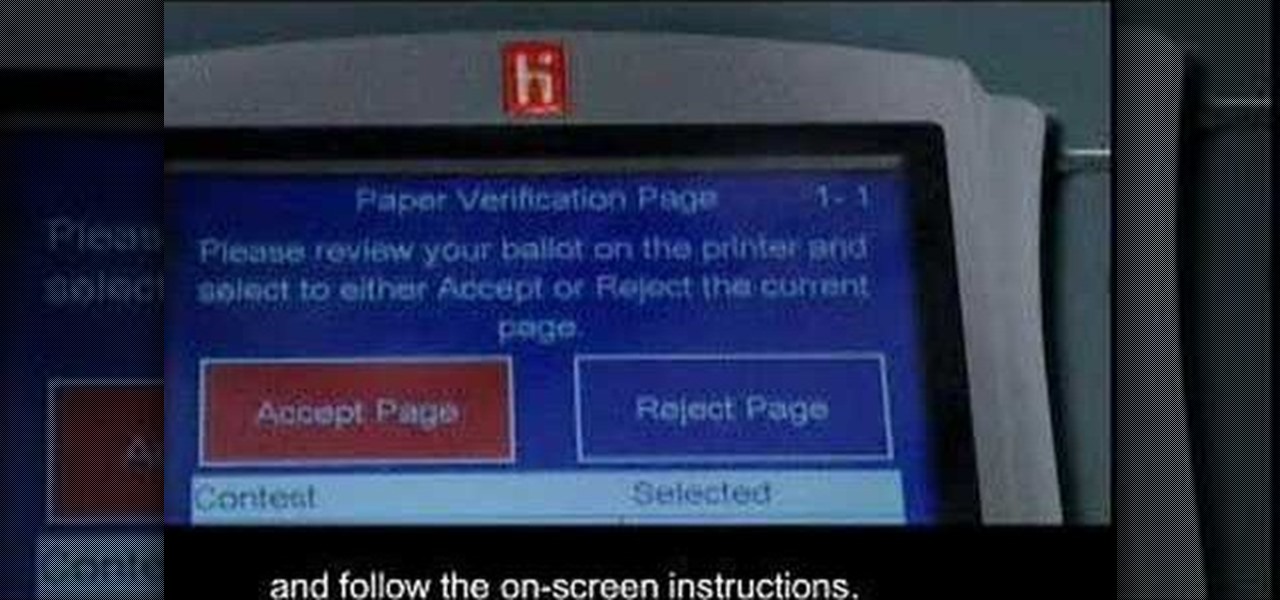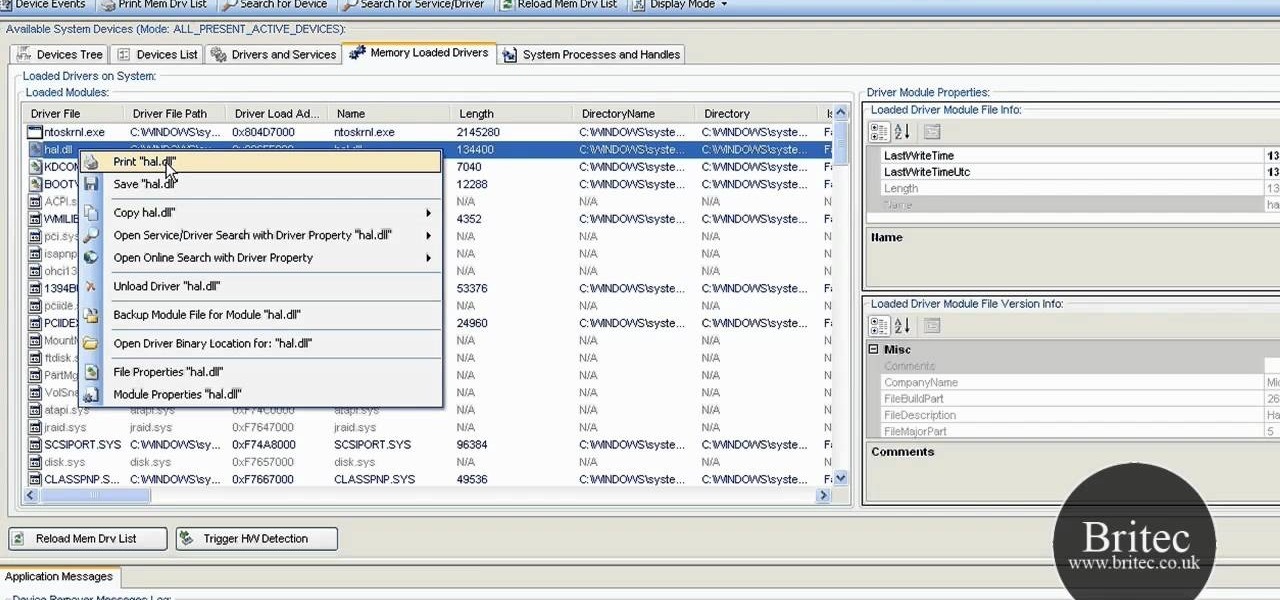Make your Android phone your own by customizing the wallpaper. You spend a lot of time looking at the screen of your Android device, so make sure you've got something easy on the eyes there. This video will show you how to set the wallpaper on an Android HTC Thunderbolt.

Learn how to recalibrate the battery reading of your mobile device, so that you don't get stuck with a dead battery. This video explains how and why to calibrate your phone, music player, tablet, or laptop. Watch and learn how to improve your battery life.

If you have an Android device, you have an enormous music library at your fingertips. Learn how to use the Amazon Cloud Player app to stream music to your Android smartphone and you'll be able to play any song you like anywhere, anytime.

Want to connect a wireless Bluetooth device with your Nokia N97 Mini? It couldn't be easier. This clip will teach you everything you need to know. For all of the details, including complete, step-by-step instructions, watch this brief, official N97 Mini owner's guide from the folks at Nokia!

Boot your tethered Apple iOS 4.2.1 or 4.2 device with the Redsn0w 0.9.6b4 jailbreak tool! This technique is reported to stop Cydia from crashing. For more information, including detailed, step-by-step instructions, and to learn how to boot a tethered Apple mobile device yourself, take a look.

Learn how to jailbreak ANY iOS 4.2.1 device with this five-minute how-to. Whether this is your first time jailbreaking an Apple mobile device or you're a seasoned pro merely unaquainted with Redsn0w 0.9.6b4, the process is dead simple. And this clip will teach you everything you'll need to know.

Is your Apple mobile device feeling a little sluggish? You may have multiple tasks running in the background. This guide demonstrates how to shut down two or more applications at once on an iOS 4+ (e.g., iOS 4.1, iOS 4.2) Apple mobile device.

Interested in loading a custom ROM onto a Windows Mobile Device running Windows Mobile 6? This clip will teach you everything you need to know. It's easy! So easy, in fact, that this mobile phone hacker's guide can present a complete overview of the process in about seven minutes. For more information, including detailed, step-by-step instructions, take a look!

Much like Mac OS X computers, Apple iOS mobile devices like the iPhone, iPad and iPod Touch support monaural audio output for those with hearing impairments. In this video clip, you'll learn how to turn it on and use it on your own iOS mobile device.

Much like Mac OS X computers, Apple iOS mobile devices like the iPhone and iPad support high-contrast white-on-black text for those with visual impairments. In this video clip, you'll learn how to turn it on and use it on your own iOS mobile device.

Much like Mac OS X computers, Apple iOS mobile devices like the iPhone and iPad support screen magnification for those with visual impairments. In this video clip, you'll learn how to turn it on and use it on your own iOS mobile device.

In this clip, we learn how to install Droid device drivers on a Windows PC. Whether you've rooted your own Motorola Droid smartphone or just want to learn more about the process, you're sure to be well served by this video guide. For more information and detailed step-by-step instructions, watch this phone hacker's how-to.

Whether you're a proud owner of the LG Droid Ally smartphone or are merely considering picking one up, you're sure to benefit from this video tutorial, which presents a reasonably thorough overview of the device's stock ringtones. For more information, take a look.

Whether you're a proud owner of the Verizon ZTE Salute cell phone or are merely considering picking one up, you're sure to benefit from this video tutorial, which presents a reasonably thorough overview of the device's various features and functions. For more information, including detailed, step-by-step instructions on how to perform a number of basic tasks, take a look.

Whether you're a proud owner of the Samsung Fascinate Google Android smartphone or are merely considering picking one up, you're sure to benefit from this video tutorial, which presents a brief overview of the device's myriad messaging features. For more information, including detailed, step-by-step instructions on how to send and receive SMS, MMS and email messages, take a look.

Whether you're a proud owner of the Samsung Fascinate Google Android smartphone or are merely considering picking one up, you're sure to benefit from this video tutorial, which presents a reasonably thorough overview of the device's various features and functions. For more information, including detailed, step-by-step instructions on how to perform a number of basic tasks, take a look.

Two easy steps to jailbreak your iPhone or iPod Touch! Use your device's built in web browser to go to the site JailbreakMe.com. Once you're there, all you have to do is activate the jailbreak program by moving the slide button over. The program does the rest of the work!

Get a cool animated wallpaper for your iPhone or iPad Touch! You'll need to have jailbroken your device, then go the Cydia website where you can find two separate apps that let you download a live wallpaper. This even works for first generation devices.

Interested in viewing a list of devices connected to your Netgear wireless router? This clip will show you how it's done. It's easy! So easy, that this video tutorial can present a complete, step-by-step overview of the process in about two and a half minutes. For more information, including detailed, step-by-step instructions, watch this video guide.

Whether you're the proud owner of a brand new Apple iPad or are merely considering picking one up, you're sure to appreciate this video tutorial, which presents a complete overview of how to use the mobile device's iBooks application. For more information, including detailed, step-by-step instructions, watch this iPad user's guide.

When you want to test an app you or someone else has compiled (and not released on the App store), you need a provisioning profile added to your device. Fortunately, the process itself is quite easy. So easy, in fact, that this coder's guide can present a complete overview of the process in just over a minute. For more information, and to get started adding provisioning profiles to your own Apple devices, take a look.

In this iPhone/iPod Touch tutorial, you'll find out the best way to get the rock app onto your device. The first thing you will need though is a jailbroken iPod Touch or iPhone in order for this to work and obviosuly Cydia donwloaded onto your device. Make sure to add this source in cydia: http://apt.modmyi.com/ Enjoy!

In this how-to video, you will learn how to replace a hard drive in a 2008 Macbook Pro. Make sure you use the proper anti-static precautions before replacing the device. You will need a T6 screwdriver and a Phillips screwdriver. Make sure you transfer your data from the old drive to the new one before installing. Shut down the computer, close the lid and turn the laptop over. Remove the battery cover and battery. The hard drive is held by a plastic retaining bar. Loosen the screw holding the ...

Studying to be a nurse? Then one important part of nursing involves making your patient comfortable. This nursing how-to video demonstrates how to attach Foley catheter tubing to the leg to avoid pulling. Our nurse uses a catheter securement device to secure the catheter in place. Follow along and learn how easy it is to use this device to secure the Foley catheter to avoid pulling.

Get bent with this instructional circuit bending video that provides a short introduction to circuit bending for the beginner. Circuit bending is taking any existing electronic device that is capable of generating audio signal and manipulating it and altering the schematics to produce some sort of sound other than the original intended sound. There are endless possibilities for the devices that can be used to experiment with your own circuit bend sounds.

By circuit bending low voltage electronic devices, you can transform your old unused toys into musical devices or to create visual manipulations. Take a look at this instructional video and learn how to bend an old classic Nintendo. In this tutorial, you'll learn how to circuit bend the NES in such a way that you'll be able to produce cool distortions while in gameplay. Remember to exercise caution when circuit bending.

This is an instructional video on how to vote using the popular eSlate electronic voting machine with VVPAT (voter verifiable paper audit trail). eSlate is an electronic voting device made and distributed by Hart InterCivic.

Turn the classic 70's wireless toy into a modern high-tech spy device with the instructions in this how-to video. I never picked up any chicks with it anyway. This is another fantastic video tutorial by KipKay.

Watch to learn how to say the names of beauty devices, such as a hair dryer, a straightener, and an electric toothbrush, in French.

Check out this instructional video and learn how to build an infrared night vision device from a modified digital camera. You'll be able to see and record in night vision. For detailed, step-by-step instructions on replicating this hack at home, take a look at this how-to video. Build your own infrared camera with this simple hack.

With the new iOS 4.2 (and 4.2.1) firmware for all mobile Apple devices, printing from your iPhone, iPad or iPod Touch has become easy… well, maybe not. Despite the new AirPrint software in iOS 4.2, it can still be difficult to print papers and photos from your mobile device since Apple removed AirPrint from the Mac OS X 10.6.5 software update, due to some kind of legal dispute.

In this tutorial, we learn how to use a USB flash drive. First, go to "my computer" through your desktop. Next, you will see a device that says "flash drive", which is in drive "d". When you unplug your USB device, the drive will disappear. When you plug it back in, a new window will appear asking what you want to do with drive "d". Now, go to your documents folder and if you want to copy one of these files, right click and choose the copy option. After this, you will be able to paste your fi...

The Apple iPad has already invaded the world, and anyone who bought the iPad as soon as it came out will miss out on the 3G version. But don't fret, if you have the Wi-Fi iPad, you can mod it into a 3G iPad with a little device called the MiFi. The MiFi intelligent mobile hotspot allows you to take your Wi-Fi hotspot with you! This device basically acts like a mobile access point. Once you create a WiFi hotspot on your MiFi, you can connect multiple iPads (or computers and phones) at the same...

If you are sick of hearing that recorded robotic voice on your GPS device, check out this tutorial. In it, you will learn how to record your very own voice (or that of a friend or loved one) and have it give you directions instead! This can make for a pretty cool prank on someone as well. So, check it out, it's super easy and all you need is a PC with Windows and a small download.

There's an easy time hack available for Candy Crush Saga that let's you bypass the time restrictions to you can play more games faster, and this video guide from KiboshGaming will walk you through it on both Android and iOS devices.

Thanks to Yifan Lu, it's been discovered that the operating system running on the Kindle Touch is written mostly in HTML5 and JavaScript, unlike the previous models which used Java. This is exciting, because when a device is hacked or rooted, that means homebrew programs can be run on the device, maximizing its potential and getting the most for your money.

Today's the big day for all Apple fans to start updating their devices to the new iOS 5, which has many improved features compared to its iOS 4 predecessor.

One of iCloud's most exciting features is automatic download. It means that when you download something from the App Store on one device, it downloads onto all of your devices. No more going back and forth between iPad and iPhone, all of your music, movies, and ebooks in the same place.

At first, it seemed like a clever art installation housed on the web, but now we're not so sure... the Newstweek hack may indeed be legit.

Looking for a solid alternative to MS Windows' default Device Manager? This clip will teach you everything you'll need to know. It's easy! So easy, in fact, that this home-computing how-to from the folks at Britec can present a complete overview of the process in just over six minutes. For more information, including detailed, step-by-step instructions, take a look.