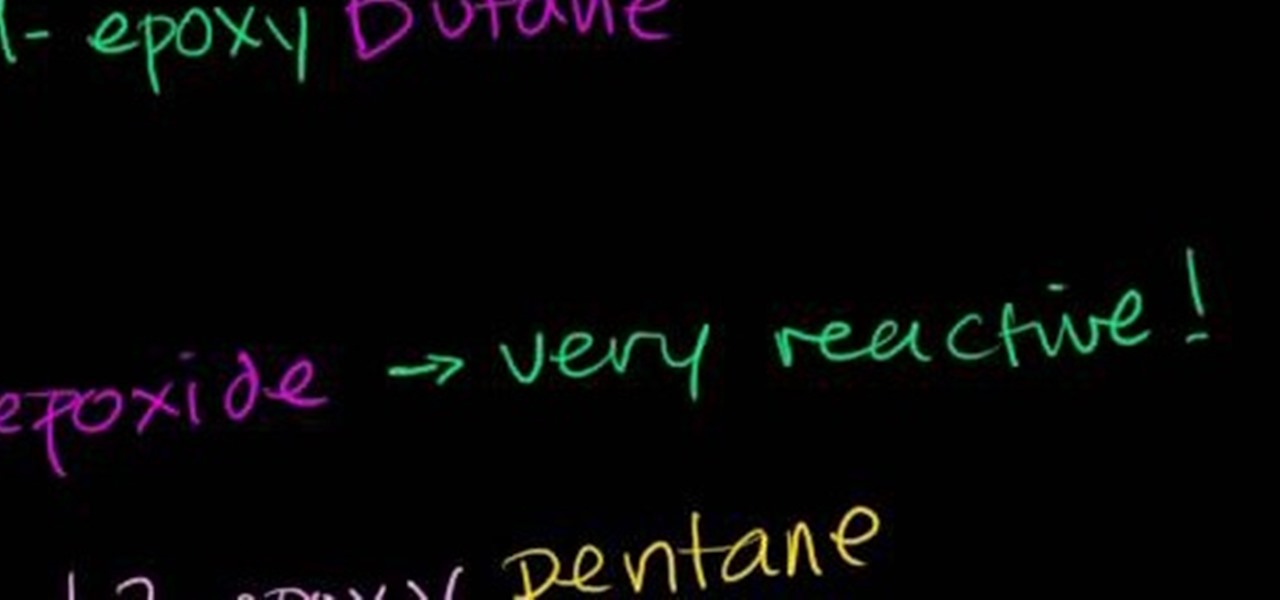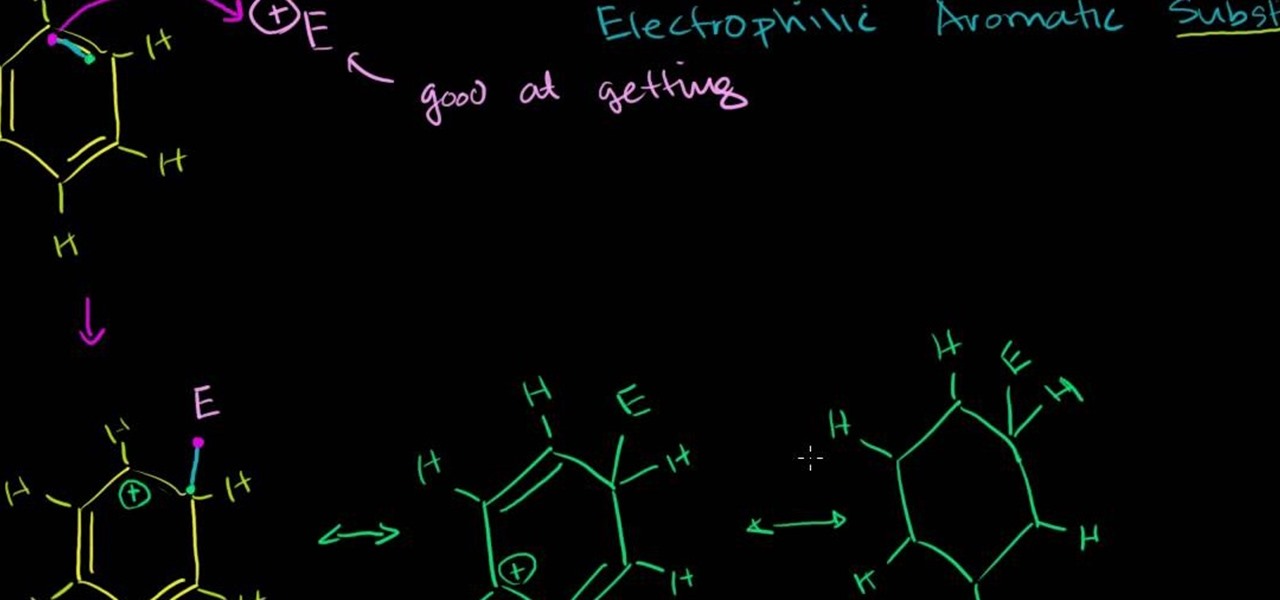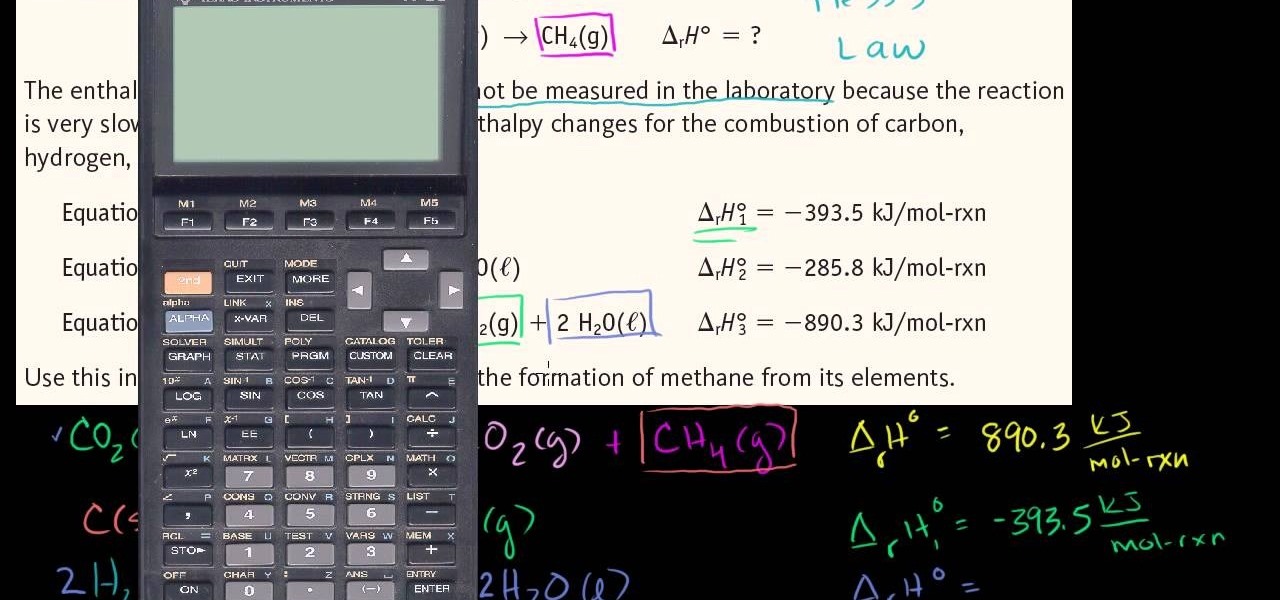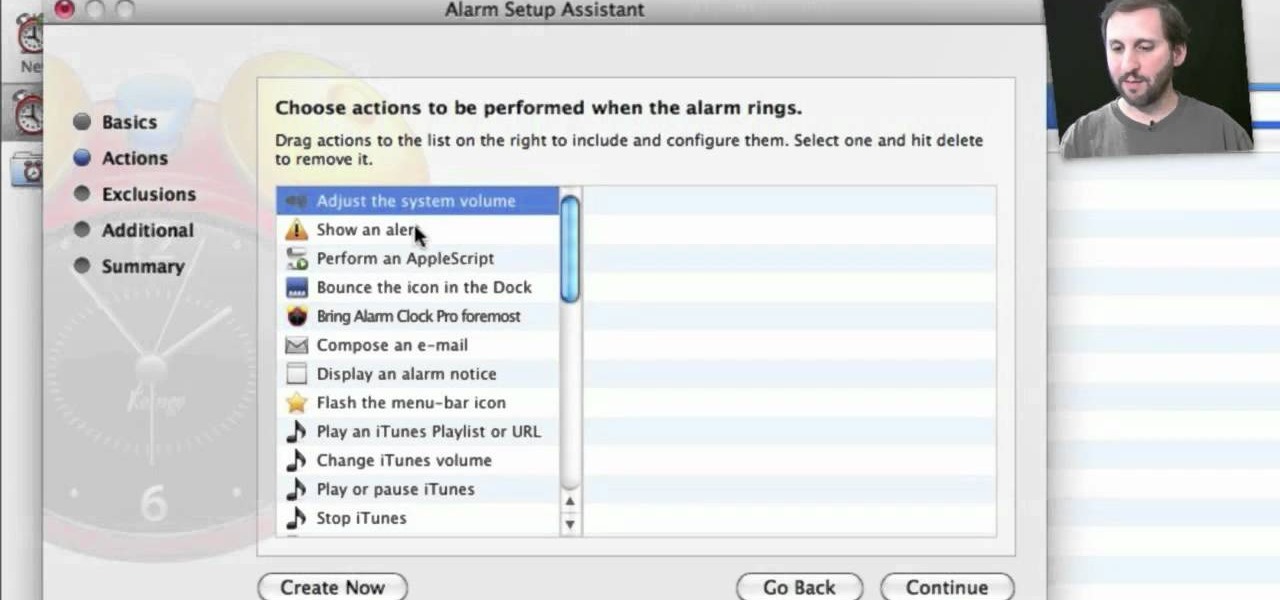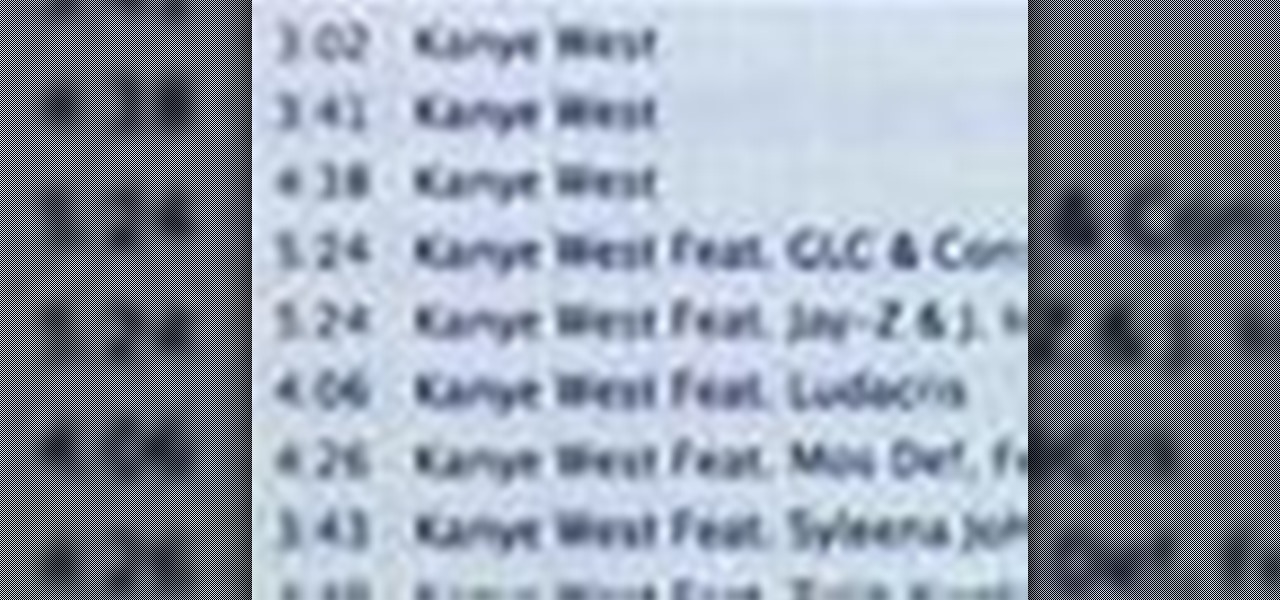In this home-science video tutorial, we learn how to test an organic substance for the presence of starch. For all of the details, including step-by-step instructions, and to get started testing for the presence of starch yourself, take a look.
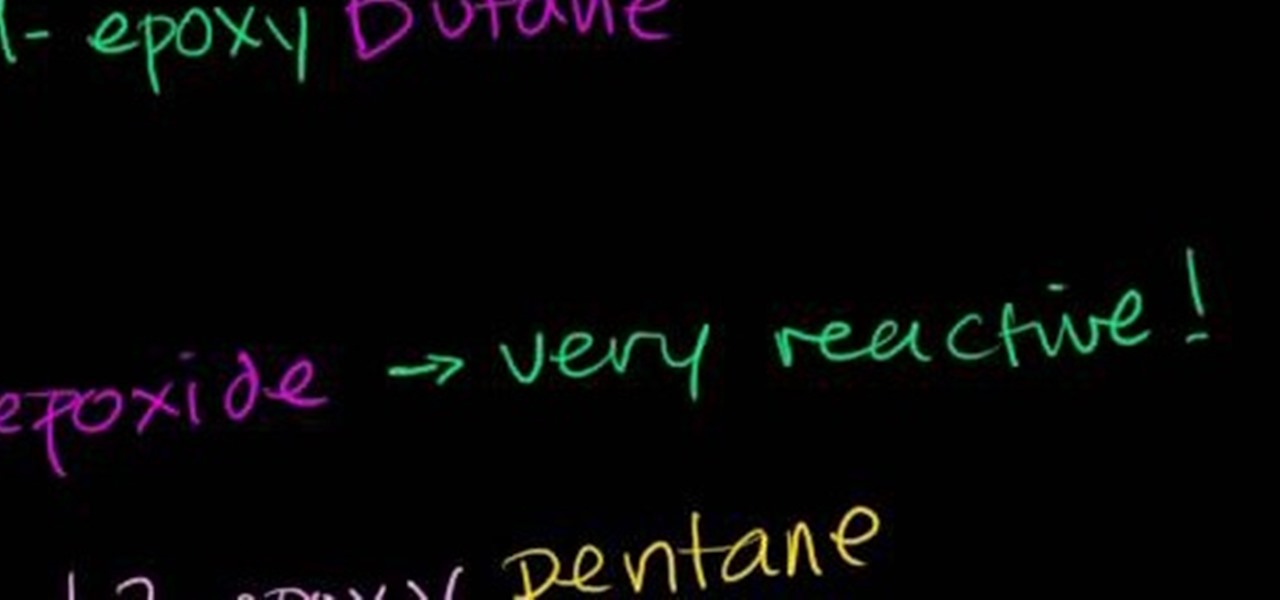
In this free video science lesson from Internet pedagogical superstar Salman Khan, you'll learn how to work with cyclic ethers and name epoxides. Whether you need help studying for that next big test or could just use a hand finishing your homework, you're sure to be well served by this video lesson. For more information, including detailed, step-by-step instructions, take a look.
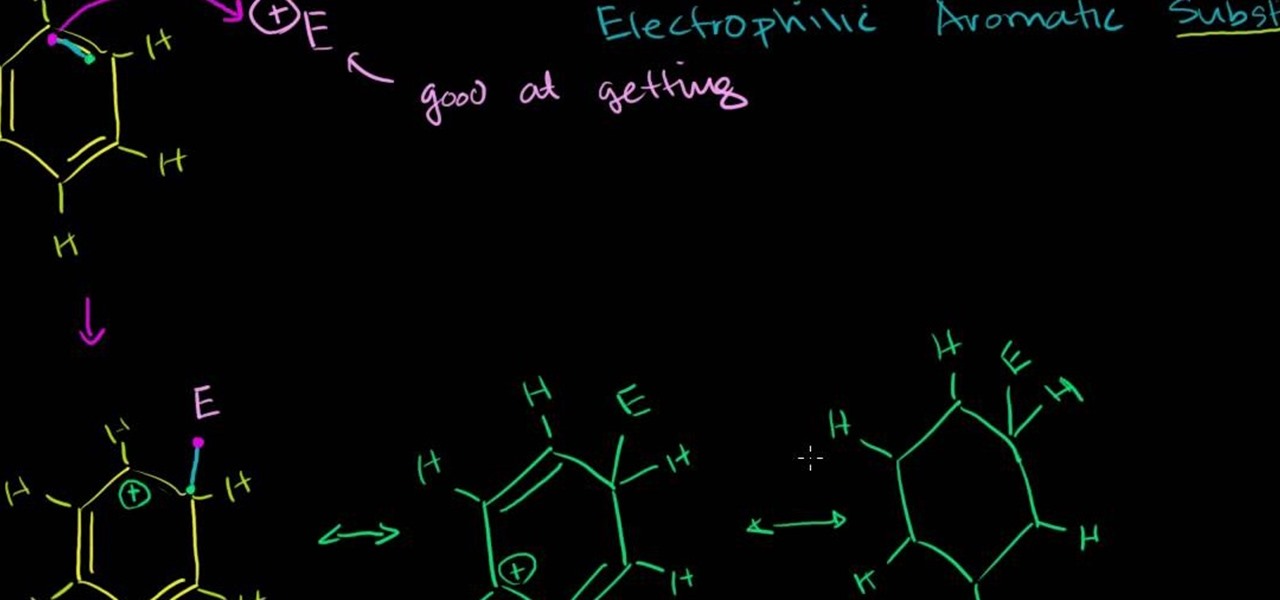
In this free video science lesson from Internet pedagogical superstar Salman Khan, you'll learn how to use electrophilic aromatic substitution in chemistry. Whether you need help studying for that next big test or could just use a hand finishing your homework, you're sure to be well served by this video lesson. For more information, including detailed, step-by-step instructions, take a look.
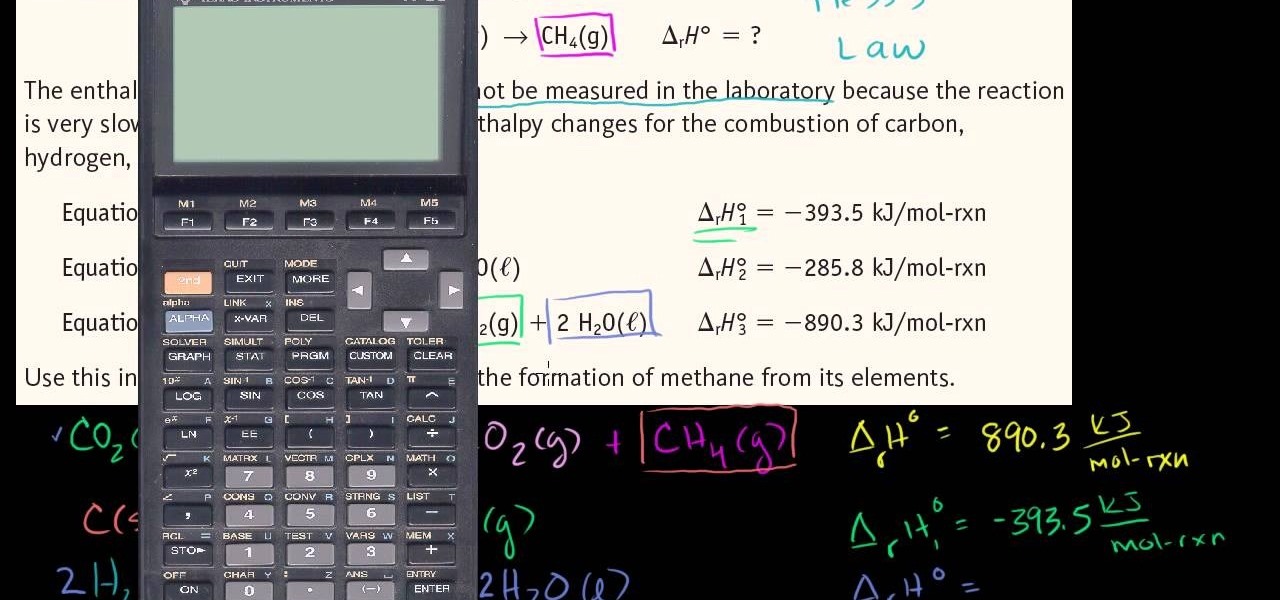
In this free video science lesson from Internet pedagogical superstar Salman Khan, we learn how to use Hess's law. Whether you need help studying for that next big test or could just use a hand finishing your homework, you're sure to be well served by this video lesson. For more information, including detailed, step-by-step instructions, take a look.
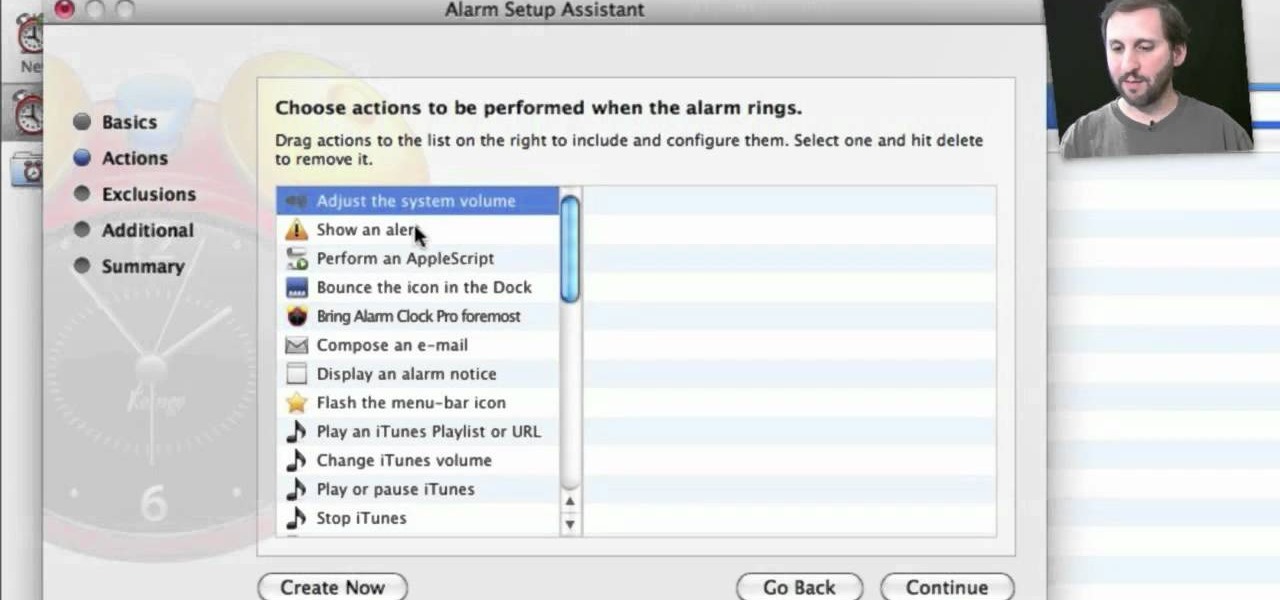
In this video tutorial, we learn how to use Alarm Clock Pro, an iTunes-enabled Alarm Clock problem on a Mac OS X computer. For all of the details, including step-by-step instructions on how to download and use Alarm Clock Pro on your own Mac, take a look.

In this video tutorial, you'll learn about the risks associated with polysorbate 80, a common food additive. For all of the details, including a list of foods in which the additive is present, watch this video guide from Food Facts.

In this video tutorial, you'll learn about the risks associated with polysorbate 60, a common food additive. For all of the details, including a list of foods in which the additive is present, watch this video guide from Food Facts.

If you or someone you love is undergoing heart surgery in the near future, it's important that you have a solid grasp of the potential complications such that you can do everything in your power to avoid them. In this brief medical-minded tutorial from ICYou, you'll learn about a few of the most common complications including bleeding, infection, damage to blood vessels, heart damage, heart attacks or strokes.

In this video tutorial, we learn how to quickly fix up our tags for a tidy iTunes library. It's easy. So easy, in fact, that this home-computing how-to from the folks at CNET can present a complete overview of the process in just over two minutes. For more information, including a complete demonstration detailed, step-by-step instructions, take a look.

In this video tutorial, we learn how to see which songs in your iTunes library you've never listened to. It's easy. So easy, in fact, that this home-computing how-to from the folks at CNET can present a complete overview of the process in just over two minutes. For more information, including a complete demonstration detailed, step-by-step instructions, take a look.

In this video tutorial, we learn how to share content from an iTunes library with multiple computers with the Home Sharing feature. It's easy. So easy, in fact, that this home-computing how-to from the folks at CNET can present a complete overview of the process in just over two minutes. For more information, including a complete demonstration detailed, step-by-step instructions, take a look.

In this video tutorial, we learn how to create playlists of videos within iTunes. It's easy. So easy, in fact, that this home-computing how-to from the folks at CNET can present a complete overview of the process in just over two minutes. For more information, including a complete demonstration detailed, step-by-step instructions, take a look.

In this video tutorial, we learn how tocreate custom smart playlists within iTunes 9 or 10. It's easy. So easy, in fact, that this home-computing how-to from the folks at CNET can present a complete overview of the process in just over two minutes. For more information, including a complete demonstration detailed, step-by-step instructions, take a look.

In this video tutorial, we learn how to use non-Apple, non-iPod MP3 players in conjunction with iTunes. It's easy. So easy, in fact, that this home-computing how-to from the folks at CNET can present a complete overview of the process in just over two minutes. For more information, including a complete demonstration detailed, step-by-step instructions, take a look.

Looking for an easy way to export a list of songs from iTunes? With the copy and paste technique demonstrated by this tutorial, it's easy. So easy, in fact, that this home-computing how-to from the folks at CNET can present a complete overview of the process in just over a minute. For more information, including a complete demonstration detailed, step-by-step instructions, take a look.

Interested in moving your entire iTunes library to an external HD? With the right technique, it's easy. So easy, in fact, that this home-computing how-to from the folks at CNET can present a complete overview of the process in just over a minute. For more information, including a complete demonstration detailed, step-by-step instructions, take a look.

Were you aware that it's possible to print custom CD sleeves from within iTunes? It's easy. So easy, in fact, that this home-computing how-to from the folks at CNET can present a complete overview of the process in just over a minute. For more information, including a complete demonstration detailed, step-by-step instructions, take a look.

In this video, we learn how to use exposure controls within 3ds Max 2011. Whether you're new to Autodesk's popular 3D modeling program or a seasoned graphic artist just interested in better acquainting yourself with the application, you're sure to be well served by this free video tutorial. For more information, including detailed instructions, take a look.

In this video clip, we learn how to use Particle Flow to assemble and disassemble objects in 3ds MAx. Whether you're new to Autodesk's popular 3D modeling program or a seasoned graphic artist just interested in better acquainting yourself with the application, you're sure to be well served by this free video tutorial. For more information, including detailed instructions, take a look.

In this video clip, you'll learn how to ensure smooth playback when playing back video in Sony Vegas. Whether you're new to Sony's popular non-linear editor or a seasoned video professional just looking to better acquaint yourself with the program and its various features and filters, you're sure to be well served by this video tutorial. For more information, including detailed, step-by-step instructions, watch this free video guide.

In this video clip, you'll learn how to create a karaoke video in Sony Vegas Pro. Whether you're new to Sony's popular non-linear editor or a seasoned video professional just looking to better acquaint yourself with the program and its various features and filters, you're sure to be well served by this video tutorial. For more information, including detailed, step-by-step instructions, watch this free video guide.

In this video tutorial, we learn how to create low-third and subtitle backgrounds in Sony Vegas. Whether you're new to Sony's popular non-linear editor or a seasoned video professional just looking to better acquaint yourself with the program and its various features and filters, you're sure to be well served by this video tutorial. For more information, including detailed, step-by-step instructions, watch this free video guide.

Looking for an easy way to check Facebook when at school? In this quick and to-the-point hacker's how-to, you'll learn a method for circumventing your school's Internet filtering software. For more information, including detailed, step-by-step instructions, watch this video guide.

In this video tutorial for new parents, we learn how to administer medicine to a newborn. For all of the details, including a complete demonstration and detailed, step-by-step instructions, as well as to get started learning how to give medicine to a baby yourself, take a look.

In this video tutorial, we learn how to create scroll panels within Fireworks CS5. Whether you're new to Adobe's popular bitmap and vector graphics editor (formerly known as Macromedia Fireworks) or are a seasoned web design professional simply looking to become better acquainted with the application, you're sure to benefit from this free video software tutorial. For more information, including detailed step-by-step instructions, take look.

In this video tutorial, we learn how to import ASE files in Fireworks CS5 when doing prototyping work. Whether you're new to Adobe's popular bitmap and vector graphics editor (formerly known as Macromedia Fireworks) or are a seasoned web design professional simply looking to become better acquainted with the application, you're sure to benefit from this free video software tutorial. For more information, including detailed step-by-step instructions, take look.

In this video tutorial, we learn how to create wireframes using doc templates in Adobe Fireworks CS5. Whether you're new to Adobe's popular bitmap and vector graphics editor (formerly known as Macromedia Fireworks) or are a seasoned web design professional simply looking to become better acquainted with the application, you're sure to benefit from this free video software tutorial. For more information, including detailed step-by-step instructions, take look.

In this video tutorial, we learn how to employ live code when working with WordPress 3.0 from within Adobe Dreamweaver CS5. Whether you're new to Adobe's popular WYSIWYG HTML editor or a seasoned web development professional just looking to better acquaint yourself with the CS5 workflow, you're sure to be well served by this video tutorial. For more information, include detailed, step-by-step instructions, watch this free video guide.

In this video tutorial, we learn how to employ live code when working with WordPress 3.0 from within Adobe Dreamweaver CS5. Whether you're new to Adobe's popular WYSIWYG HTML editor or a seasoned web development professional just looking to better acquaint yourself with the CS5 workflow, you're sure to be well served by this video tutorial. For more information, include detailed, step-by-step instructions, watch this free video guide.

Oil-based paint is vibrant and durable, but all that means that getting it on your skin is a major pain. Watch this video to learn about some easy ways, including rubbing yourself with turpentine, of getting oil-based paints off of your skin.

In this video tutorial, we learn how to use StudioLive and Studio One to perform a sound check before the band's even arrived. It's an easy process and this clip presents a complete guide. For more information, including detailed, step-by-step instructions, watch this official guide from PreSonus.

In this video tutorial, we learn how to get started using Knoll Light Factory Pro to generate eye-catching light effects within Adobe After Effects. Whether you're new to Adobe's popular motion graphics and compositing software or a seasoned video professional just looking to better acquaint yourself with the program and its various features and filters, you're sure to be well served by this video tutorial. For more information, including detailed, step-by-step instructions, watch this free v...

In this clip, we learn how to create Knoll lens flares with the Knoll Flare plugin when using Adobe After Effects. Whether you're new to Adobe's popular motion graphics and compositing software or a seasoned video professional just looking to better acquaint yourself with the program and its various features and filters, you're sure to be well served by this video tutorial. For more information, including detailed, step-by-step instructions, watch this free video guide.

Want more cool hairstyles to give your character in the hit PC game, Dragon Age: Origins? Lots of fan created mods add extra content to the game, including new hair. Follow the directions in this tutorial to download the mod from the Nexus to give your characters cool new looks.

Fan made mods can be a fun way to add extra content to your game, and the mod community for Dragon Age: Origins is vibrant and active. This tutorial shows you where to find mods, download them and how to add them to your game files to include for play.

In this clip, you'll learn how to install and use the Apple Remote application. It's an easy process and this video presents a complete guide. For more information, including a full demonstration and detailed, step-by-step instructions, watch this helpful iPhone owner's guide from popSiren.

Want to know how to install a new font on your Mac OS X desktop or laptop computer? It's an easy process and this video presents a complete guide. For more information, including a full demonstration and detailed, step-by-step instructions, watch this helpful home-computing how-to.

In this clip, you'll learn how to use ATI Video Converter to transcode video. It's an easy process and this video presents a complete guide. For more information, including a full demonstration and detailed, step-by-step instructions, watch this helpful home-computing how-to.

In this video, you'll learn how to play Runescape on a Ubuntu GNU/Linux PC. It's an easy process and this video presents a complete guide. For more information, including a full demonstration and detailed, step-by-step instructions, watch this helpful home-computing how-to.

In this clip, you'll learn how to use the basic features and functions of the beta version of Microsoft's Internet Explorer 9. It's an easy process and this video presents a complete guide. For more information, including a full demonstration and detailed, step-by-step instructions, watch this helpful home-computing how-to.