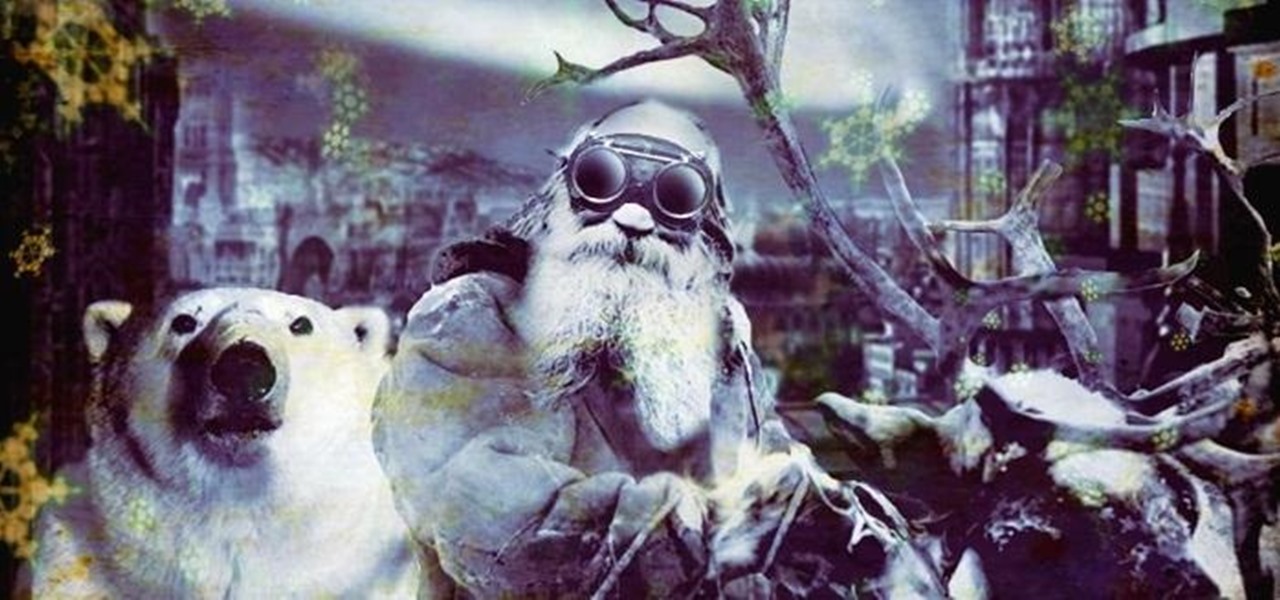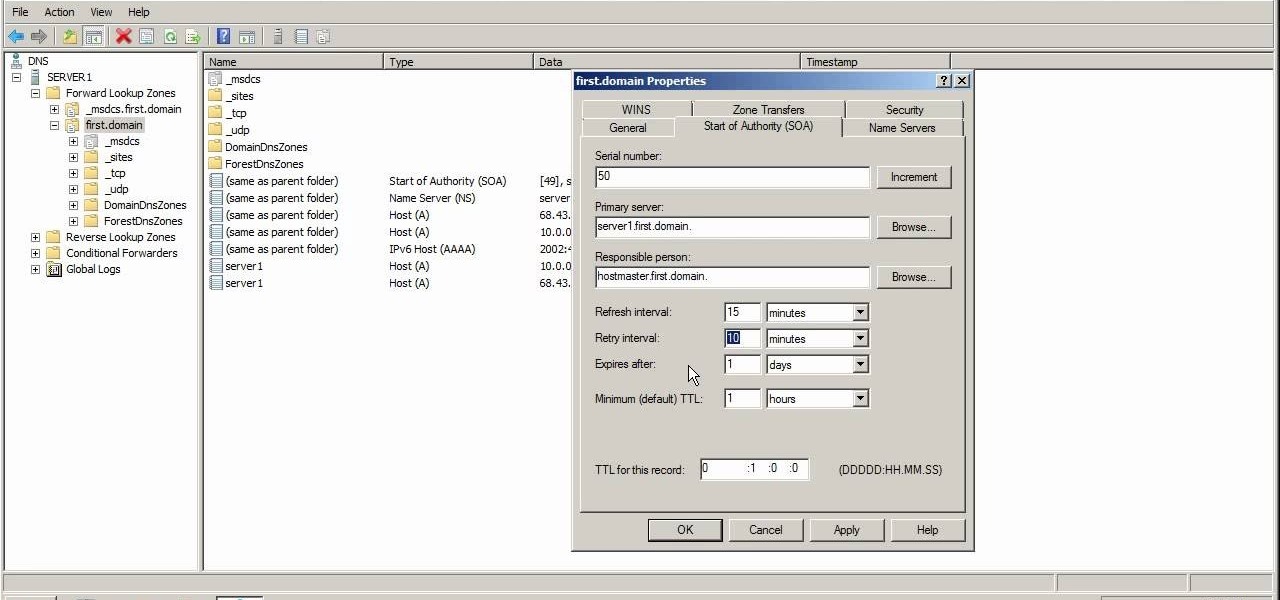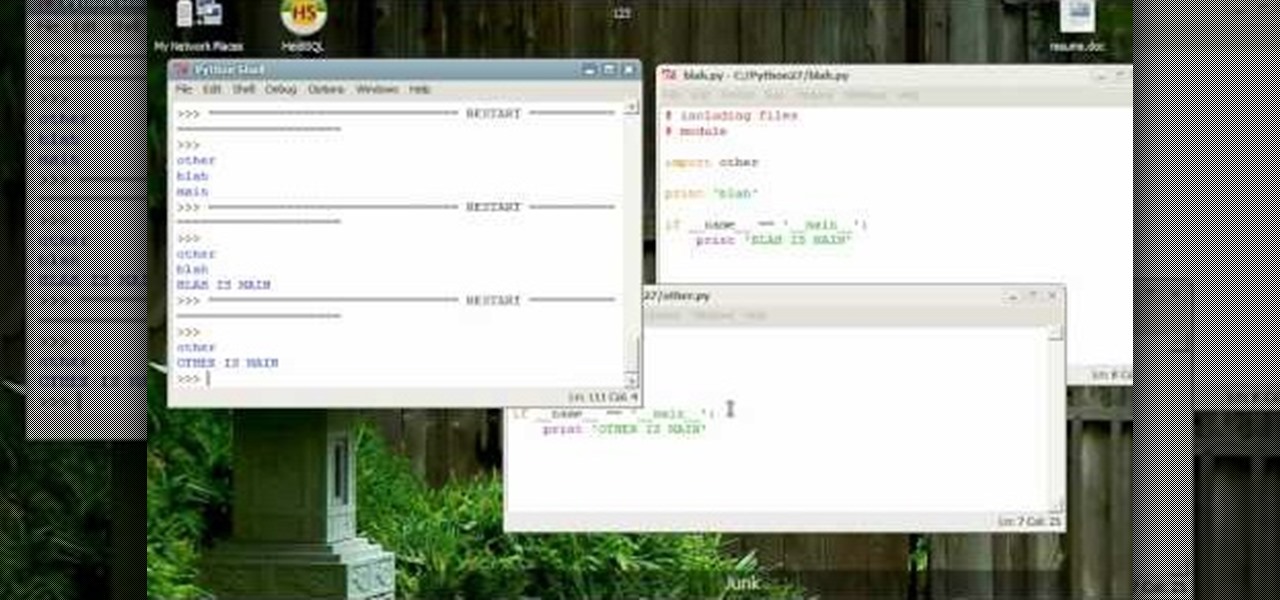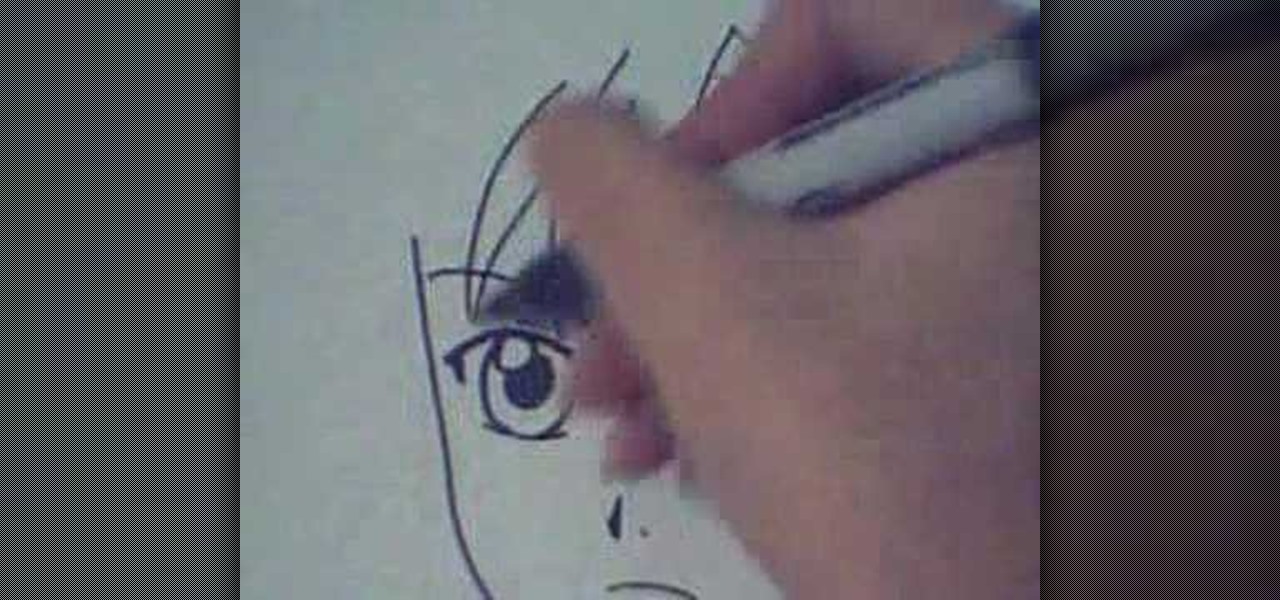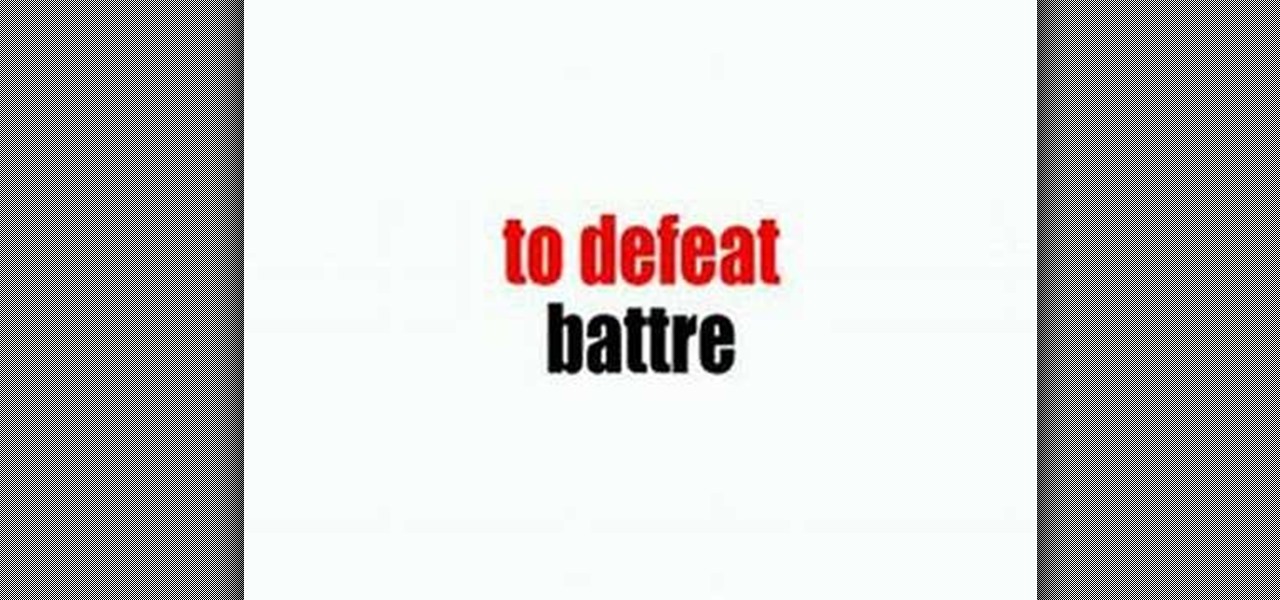Snapchat has had more than its fair share of security failures and mishaps. The photo-sharing company is looking to better address some of these security gaps by adding new features, and today its most recent addition is live: the Captcha. New users will be asked to verify their "humanness" by selecting the infamous Snapchat ghost out of a selection of images. The feature is supposed to help block hacker-made bots from creating fake accounts or accessing existing ones. But rather than using t...

Every day it seems like new information comes to light about how the National Security Agency creeps into our lives. Knowing that they can backdoor into our seemingly private devices is a scary thought, whether you have information to hide or not.

Snapchat is like that very attractive girl at the bar that has one too many shots and ends up slobbering on the bouncer as she gets led out. Of course she can still recover since she is hot, but you only get so many chances before you just become a complete failure. And that's where Snapchat has been treading these past few weeks.

Welcome back, my hacker apprentices! Although there is a multitude of different hacker types, the one target they all share is the database. I often refer to the database as the hacker's Holy Grail, or the ultimate prize for an effective hack.

During today's press event at the company's headquarters in Cupertino, California, Apple announced that iOS 7 will come bundled with several new ringtones—something that has stayed relatively static the past few years.
There has been much talk about how unsecure the cloud is because of PRISM’s newfound ability to demand all of your data without any resistance. This has spin doctors in the Cloud Storage industry losing their mind. They suddenly went from a central hub for 10GB of your files, to an easy window for Big Brother to track you through. Centralized cloud storage is no longer a safe way to keep your files, but we still need a way to access our files anywhere we go.

Since the emergence of GoPro, the company's cameras have been been on a steady incline for the past several years. Adventure enthusiasts had difficulty recording their extreme activities without a huge price tag before the GoPro came along in 2002.

The only thing worse than not having any plans is not even knowing where to begin making them. Sure, you can check Yelp or one of countless other review sites to find a great spot, but there's no way of knowing what the vibe is like before you get there. Is it crowded? Are people having fun, or does it look pretty lame?

Being able to run mobile apps on a computer is nothing new. Maybe you don't have a mobile device, or maybe you just like seeing the apps on a larger screen. Whatever the reason, with programs like Bluestacks, you can use your laptop to Instagram, play Angry Birds, and run countless other apps made for smartphones.

The holiday season is creeping up fast, and if you're shopping for a Steampunk, it could be almost impossible to find anything for them unless you know exactly where to look. Luckily for you, some of us have done all of the work you'll need. Whether you're Steampunk shopping for Christmas, Hanukkah, Chrismukkah (yes, that's real), Kwanzaa, or Festivus, you're sure to find something for that special lady or gentleman in your life by taking a stroll down this list!

Video: . » Iran Threatens to Block Tankers in Response to Oil Import Embargo Alex Jones' Infowars: There's a war on for your mind!.

Looking for a quick overview of how to take advantage of the AE presets included with Vintage Film for Looks? Look no further. Whether you're new to Adobe's popular motion graphics and compositing software or a seasoned video professional just looking to better acquaint yourself with the program and its various features and filters, you're sure to be well served by this video tutorial. For more information, including detailed, step-by-step instructions, watch this free video guide.

This clip presents a general overview of how to make and work with adjustment and mask layers within most versions of Adobe Photoshop, CS4 & CS5 included. hether you're new to Adobe's popular raster graphics editing software or a seasoned professional just looking to better acquaint yourself with the program and its various features and filters, you're sure to be well served by this video tutorial. For more information, including detailed, step-by-step instructions, watch this free video guide.

In this clip, you'll see how to navigate and use the Home screen and button on any Apple iPhone, including, of course, the 4G. Whether you're the proud owner of an Apple iPhone or perhaps just considering picking one up, you're sure to benefit from this free video tutorial. For more information, including a detailed overview, watch this iPhone user's guide.

This short video tutorial presents a guide on how to group and arrange objects within most Adobe Illustrator including CS4 and CS5. Whether you're new to Adobe's popular vector editor or a seasoned graphic arts professional just looking to better acquaint yourself with the program and its various features and filters, you're sure to be well served by this video tutorial. For more information, including detailed, step-by-step instructions, watch this free video guide.

Dreams are often very fun to shoot, as they allow the filmmaker a lot of freedom to include otherworldly content and visual styles. This video will help you make your dream scenes even more dreamy by teaching you how to add some dream effects (including blur and little bit of motion) to your footage using Adobe Premiere Pro.

Learn the basics of crumpling and tearing in Houdini 10. This cool crumple and tear effects can make destruction look more realistic in any 3D scene.

Watch this video to learn how to use OOP encapsulation in C++. Other topics included in the video include class declaration/definition.

Get to know Microsoft Windows Server 2008 a little better by spending some quality time with this video. Learn about the start of authority tab in DNS, which includes a number of features, including serial numbers, time to live, responsible person, retry interval and others.

Including a file (also called a module) is easier in Python than in some other common programming languages. This video shows you how you can take a small, basic file and then incorporate it into your Python based computer program.

This tutorial shows you how to make a lovely Christmas wreath out of cardstock, a few gems and some ribbon. You can include this as an embellishment to your handmade holiday cards, or include it in one of your scrapbooks.

In this clip, you'll learn how to use the basic editing tools included in Audacity. Whether you're new to the Audacity DAW (digital audio workstation) or are simply looking to pick up a few new and useful tips and tricks, you're sure to be well served by this video tutorial. For more information, including step-by-step instructions, take a look.

In this video, we learn how to speak English: reported speech with modals. Modal verbs include: must, should, and could. The expressions include: have to and supposed to. By reading the sentences, you will see which words can or cannot be changed. If the word changes the meaning of the sentence, you cannot use it with the sentence. In reported speech, you do not change perfect modals, which are word that are in their past forms. Modal verbs that do change include "can" being switched to "coul...

In this tutorial, we learn how to understand Sacroiliac joint pain. This pain occurs where the spine connects to the pelvic region. This can cause a lot of inflammation which can lead to arthritis or pain. This can also occur if you have an injury, which will cause an muscle group to become smaller. Other causes include where you have an inflammation caused by rheumatic diseases that cause inflammation. Symptoms include pain in the low part of your back around your pelvis. Treatments include ...

You might be unaware that Facebook has a separate settings menu for what your friends can share about you. This includes information about you that can be shared through websites and applications. This clip provides instructions on how to adjust friend- a group-specific privacy settings on Facebook. For more information, including detailed, step-by-step instructions, and to get started adjusting your own Facebook privacy settings, take a look.

If your Internet plan includes a data limit, you might want to take certain precautions against accidentally exceeding it—like, for example, disabling your router This clip will show you how it's done. It's easy! So easy, that this video tutorial can present a complete, step-by-step overview of the process in about three minutes. For more information, including detailed, step-by-step instructions, watch this video guide.

QuicKeys 4.0 includes a nifty feature for quickly automating a task. This quick video tutorial will show you how to use the program's instant recording and replaying feature. Whether you're new to Startly Software's popular macro and automation application or are merely looking to pick up a few new tips and tricks, you're certain to be well served by this free video software tutorial. For more information, including detailed, step-by-step instructions, watch this video guide.

Volleyball is a very challenging, fun, and rewarding sport. This video demonstrates some drills that you can do, or have your athletes do, to improve their volleyball skills. It includes an explanation of the different volleyball positions. It follows this with some training techniques including having players play their unnatural positions and how to serve properly.

In this video, learn how to make a Christmas paper lantern decoration perfect for the next holiday season! Include this festive addition to your next Christmas gathering and show off your do it yourself Xmas spirit to your guests! You can use any paper suitable to your tastes, including beautiful foil papers, newspaper (which can be spray painted) or felt papers.

This tutorial is in response to mail to Facebook. Scott Wilde leads you through the process. You can start by creating a brand new profile page. In this case, Mr. Wilde created a profile page for his dog Java Wilde so he could have a fresh new page without having to alter his initial profile page. Fan pages are different than your base profile. Your base profile is not indexed, it is not public, it is private and limited to 5000 friends. A fan page is unlimited up to millions of fans and it c...

Manga is a popular form of comics and print cartoons that dates as far back as the 1945 U.S. occupation of Japan. This video tutorial shows how to draw a basic anime manga boy using a marker. Start with the eyes making sure to include white circles to imply glossy pupils. Next draw a slight nose and mouth within the shape of a face. Add the left ear and include spiky disheveled hair. After including a slight neckline, base the head in a collared shirt.

This video teaches you about windshield washers and wipers. It gives great explanation about how to operate the different motions of the wipers on the 2010 Toyota 4Runner. The video also includes information about what this car model includes and where to find the objects. You are able to control the wiper frequency. You may operate the wipers in slow constant mode or fast setting. There is also a front de-icer included with the model. You can operate the windshield washers in intermittent mo...

Burning mouth syndrome is not very common, but if you get it it really, really sucks. Symptoms include an extreme, burning sensation in your mouth, including on your tongue and gums.

Watch this video tutorial to learn how to calculate your carbon footprint. A carbon footprint is an equation that estimates just how much you, personally, are contributing to global warming—and all you have to do is plug some info into an online calculator. Figuring out how to make your footprint smaller, of course, is another matter.

Protecting the ball in water polo is key to playing a solid game. This water polo instructional includes many drills designed to improve 1-1 play. It includes tips for both the water polo defense and attacker on how to protect the ball in play. This also refers to TV clips of league and pro games to connect it to actual game play.

Comfrey oil can be used to make herbal remedies, such as comfrey herbal oil. Uses of comfrey include sprain home remedy and bruise remedy. This how to video shows how to make herbal remedies using comfrey oil. Uses of comfrey include sprain home remedies and bruise remedies.

In this video tutorial, Chris Pels will show how to include JavaScript to an ASP.NET page for use on the client page to provide a richer and more robust user experience. First, see how to include JavaScript directly within an ASP.NET page and reference the script from within HTML page elements. Next, see how to abstract the JavaScript to an external JavaScript file which offers the advantage of being cached by the browser and can be used by multiple pages. Lastly, learn how to add JavaScript ...

In this video tutorial, Chris Pels will show how information can be passed from one page to another using a query string. First, see how to construct a query string including variable names and values from information on a data entry form. Next, see how to access the query string information when the page is posted including how multiple query string variables are handled. As part of the server side processing of query string information, see how to implement validation for existence of query...

This lesson includes six challenging beats that include both snare and bass drum comping. These grooves are sure to challenge your limb-independence, and take your jazz drumming to a new level. Work through them slowly at first, and then increase the speed as you become more confident.

Learn how to discuss sports in French, including the words for an athletic person, a team sport, and specific sports. Includes English translations.