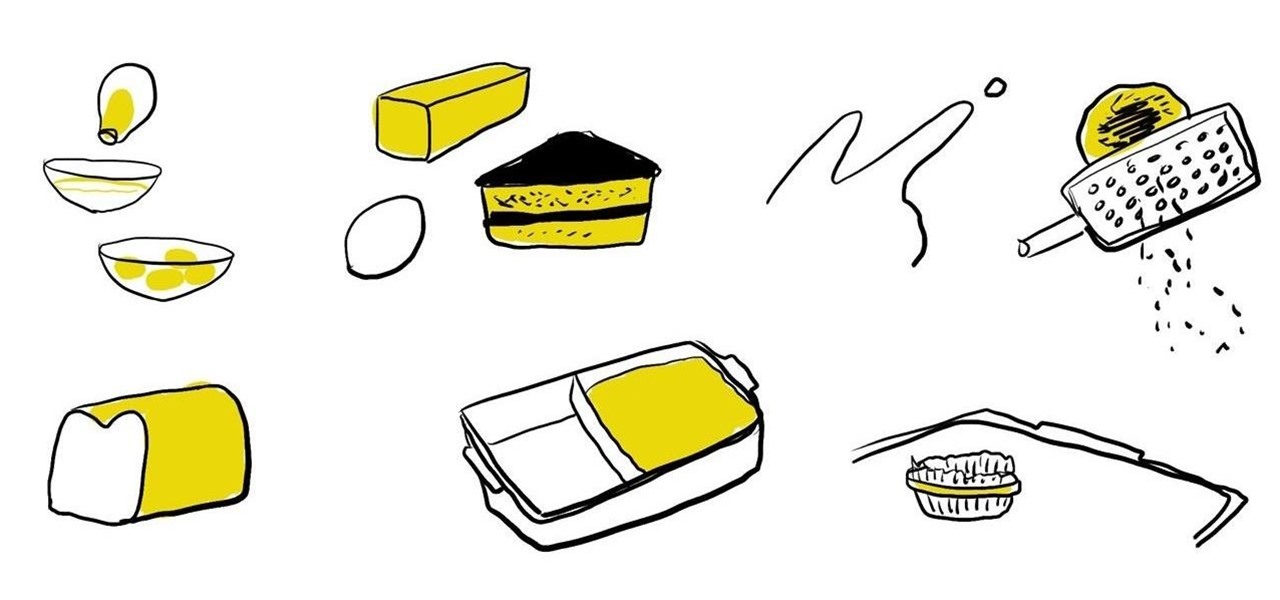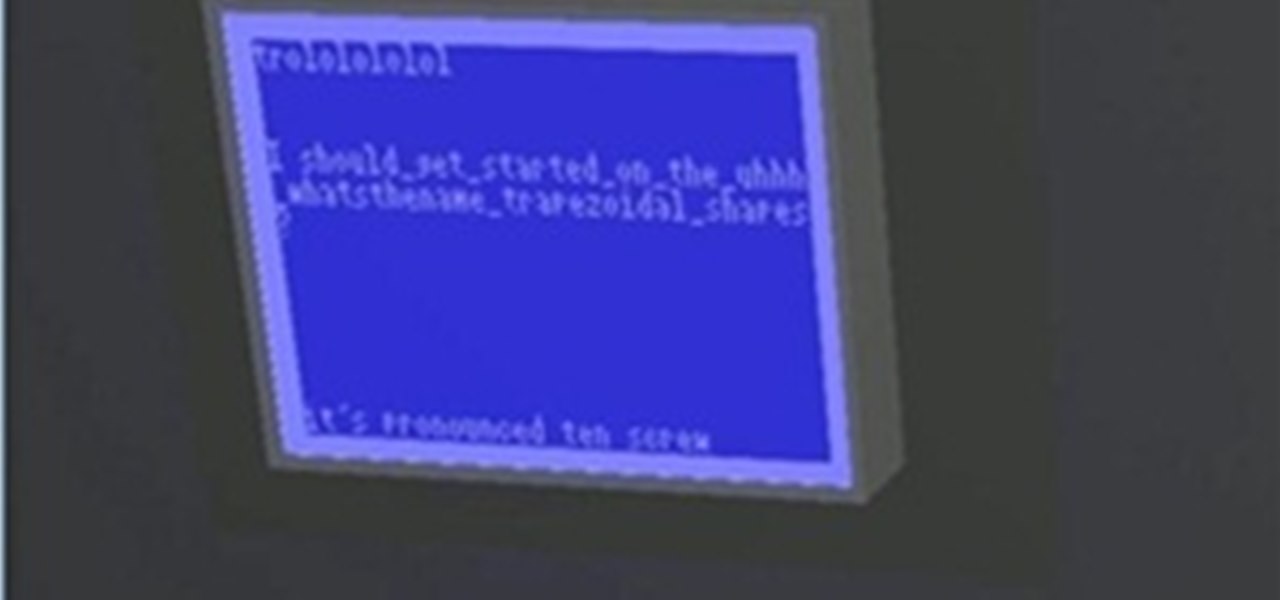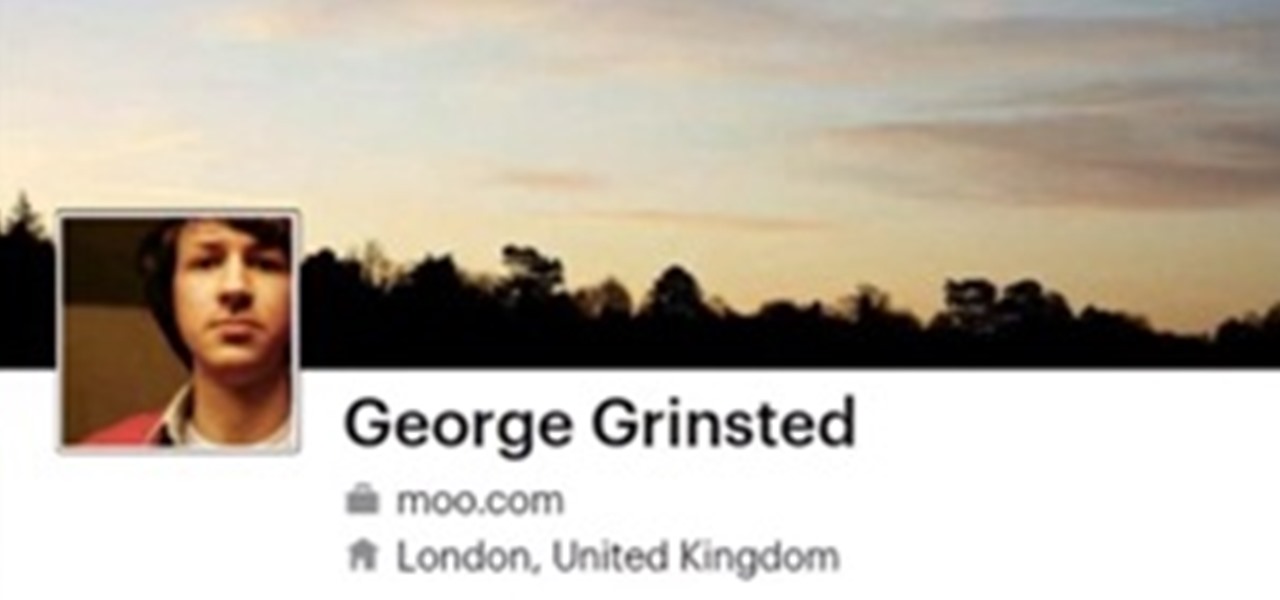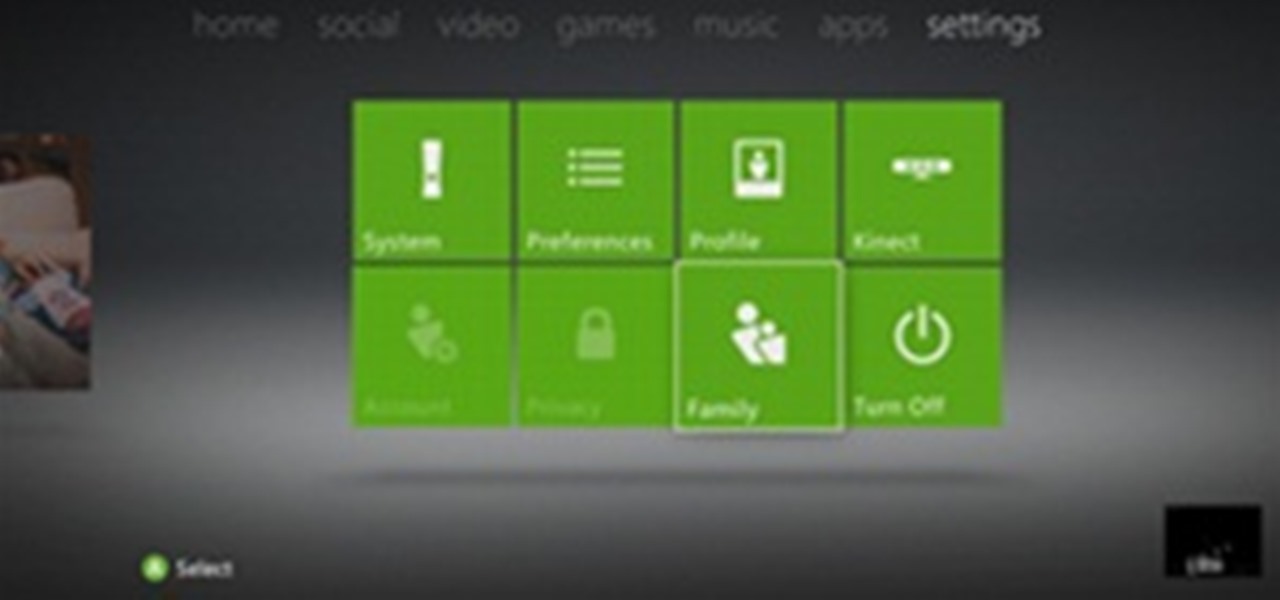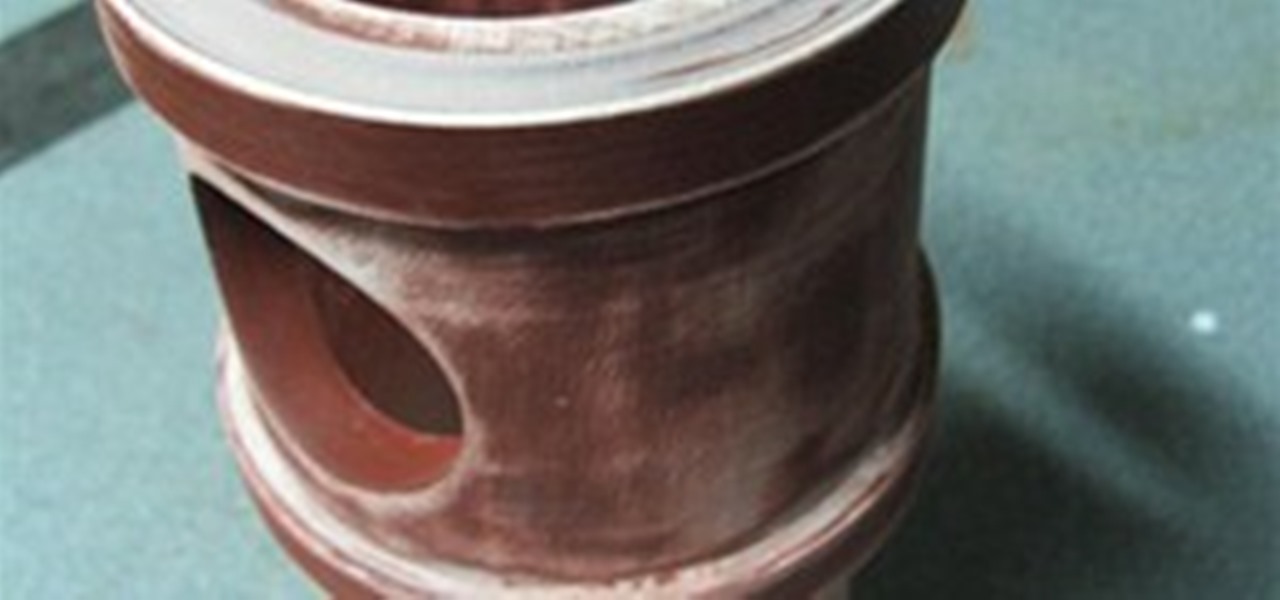This clip presents a look at one of the basics of Houdini: Polygons - point, vertex and primitive data, smoothing and faceting, subdivision, removing inline points, orienting polygons and making polygons planar. Whether you're new to Side Effects Software's popular 3D production program or a seasoned graphic artist just interested in better acquainting yourself with the application, you're sure to be well served by this free video tutorial. For more information, including detailed instruction...

This very short tutorial looks at using image planes, and the new 'per light' option in Houdini 10 to create extra image planes to separate out diffuse, specular, and gi lighting. Whether you're new to Side Effects Software's popular 3D production program or a seasoned graphic artist just interested in better acquainting yourself with the application, you're sure to be well served by this free video tutorial. For more information, including detailed instructions, take a look. Export light pas...

This quick tutorial demonstrates how to create object trails in Houdini, and then add a turbulence effect to them. Whether you're new to Side Effects Software's popular 3D production program or a seasoned graphic artist just interested in better acquainting yourself with the application, you're sure to be well served by this free video tutorial. For more information, including detailed instructions, take a look.

This clip presents a quick lesson on how to render a scene using depth of field (DoF) in Houdini 10. Whether you're new to Side Effects Software's popular 3D production program or a seasoned graphic artist just interested in better acquainting yourself with the application, you're sure to be well served by this free video tutorial. For more information, including detailed instructions, take a look. Render a scene with depth of field in Houdini 10.

See how to create a simple, life-like indoors environment in modo. Whether you're new to Luxology's popular 3D computer graphics application or are a seasoned digital artist merely on the lookout for new tips and tricks, you're sure to be well served by this free video modo tutorial from the folks at CG Cookie. For more information, including step-by-step instructions, take a look! Create a realistic interior environment in modo.

In this tutorial we'll take a look on how we can proceed to create a photo realistic sea environment. Whether you're new to Luxology's popular 3D computer graphics application or are a seasoned digital artist merely on the lookout for new tips and tricks, you're sure to be well served by this free video modo tutorial from the folks at CG Cookie. For more information, including step-by-step instructions, take a look!

In this tutorial, you'll see how to model fur in multiple layers within Blender. Whether you're new to the Blender Foundation's popular open-source 3D computer graphics application or are a seasoned digital artist merely on the lookout for new tips and tricks, you're sure to be well served by this free video software tutorial from the folks at CG Cookie. For more information, including step-by-step instructions, take a look! Create layered 3D fur with the Blender particle system.

This illuminating how-to demonstrates how to go about modeling a full 3D light bulb within Blender 2.5 Whether you're new to the Blender Foundation's popular open-source 3D computer graphics application or are a seasoned digital artist merely on the lookout for new tips and tricks, you're sure to be well served by this free video software tutorial from the folks at CG Cookie. For more information, including step-by-step instructions, take a look! Model a 3D light bulb in Blender 2.5 - Part 1 ...

In this tutorial, you'll how you can create a library of reusable composite nodes in Blender. It takes time to create node setups, and often the work is repetitive, so let’s see what can be done to be more efficient. Whether you're new to the Blender Foundation's popular open-source 3D computer graphics application or are a seasoned digital artist merely on the lookout for new tips and tricks, you're sure to be well served by this free video software tutorial from the folks at CG Cookie. For ...

Learn how to create plastic, chrome and blurred chrome shaders within modo with this video guide. Whether you're new to Luxology's popular 3D computer graphics application or are a seasoned digital artist merely on the lookout for new tips and tricks, you're sure to be well served by this free video modo tutorial from the folks at CG Cookie. For more information, including step-by-step instructions, take a look! Create plastic and chrome shaders within modo.

This modeling tutorial describes the process of creating an axe in Blender 2.5. The tutorial demonstrates basic modeling techniques and good use of the Shrinkwrap and Solidify modifiers. Whether you're new to the Blender Foundation's popular open-source 3D computer graphics application or are a seasoned digital artist merely on the lookout for new tips and tricks, you're sure to be well served by this free video software tutorial from the folks at CG Cookie. For more information, including st...

This Blender tutorialc overs the creation of a game-friendly model (i.e. low-polygon), texturing, rigging, animating, and bringing it into the game engine with basic forward and back controls, as well as turning left and right, and running. Whether you're new to the Blender Foundation's popular open-source 3D computer graphics application or are a seasoned digital artist merely on the lookout for new tips and tricks, you're sure to be well served by this free video software tutorial from the ...

In this clip, Aharon Rabinowitz shows you how to create a fun peel-away vortex transition for text and other elements. Whether you're new to Adobe's popular motion graphics and compositing software or a seasoned video professional just looking to better acquaint yourself with the program and its various features and filters, you're sure to be well served by this video tutorial. For more information, including detailed, step-by-step instructions, watch this free video guide. Create a peel-away...

Crossing the ball in soccer can make all the difference between losing the ball and passing it with ease to a teammate. In this video, Portugal midfielder Deco helps you improve your crossing and free kicks (many of which often turn into goals).

In this video tutorial, viewers learn how to serve in tennis. Viewers are taught how to serve by tennis player, Ana Ivanovic. Ana provides tips that will help the viewer improve their serving skills in tennis. Some tips that are given include: be relaxed, slightly lean forward, start with the palm on the racket, toss the ball in a straight line, move your foot forward as you strike the ball and the ball should be hit in the middle of the racket. This video will benefit those viewers who want ...

In this video tutorial, viewers learn how to power up volleyball serves. Viewers are taught by volleyball player, Keri Walsh. Viewers learn helpful tips that will strengthen volleyball serving. Some tips include: always toss the ball in the same place, ball should be tossed in front of shoulder, serve overhand with the force of the palm hitting the ball and position shoulders to the direction that you want the ball to go. This video will benefit those viewers who are learning how to play voll...

Did you accidentally burn the edges of your freshly-baked cookies or muffins? Rather than throwing them away, salvage the good parts by using a cheese grater to shave off the burnt ends before serving.

Four key Syrian military officials including Defense Minister Gen. Daoud Rajha and President Bashar al-Assad’s brother-in-law Assef Shawkat, who served as his deputy, were killed at a top-level meeting in central Damascus. Syria's top security ministers slain in Damascus bombing — RT.
The Department of Homeland Security has been forced to release a list of keywords and phrases it uses to monitor social networking sites and online media for signs of terrorist or other threats against the U.S.
The Intercontinental Ballistic Missile (ICBM) was successfully launched from the Plesetsk facility in northwestern Russia and its dummy warhead landed on target on the Kamchatka peninsula on the Pacific coast, the Defense Ministry said.

Though under a lot of the average consumer's radar, the CISPA is now making rounds again with a coalition of advocacy rights groups. The act, known as the Cyber Intelligence Sharing and Protection Act, forces companies to ignore existing privacy laws and share information with the Federal Government. This short article will bring you up to date on this bill. The CISPA is another bill 'designed' to help prevent thefts and prevent them in cyberspace. But again, like all the previous bill before...

This morning's live stream of Notch coding part of the shape editing engine for 0x10c included a very brief moment where he typed out his pronounciation of 0x10c on the screen. It's not clear how he got to this (or even if he was just trolling the live-stream viewers), but according to notch, it's pronounced ten screw:

Here is a new picture of my tree house, I added some trees, and a wooden road coming off of a bridge someone had made. Keep in mid that none of it is actually a part of my build (Due to the fact that package 3 doesn't include wooden fence) But I felt it would make the build itself more presentable. Please enjoy!

Submission for weekly staff contest. Full flickr set :

Jeb just announced a great new feature that will be added in the 1.2 update. This map format, titled "Anvil," will open Minecraft to so many more possibilities with the new update to mod compatibility.
Interesting online resource for various bits o' zombie goodness. Warnings

When you're meeting new people, chances are they're no longer interested in collecting your phone number or email address. Instead, they're more interested to see if you have a Facebook account. So, what's a better way to get connected online in the offline world than a business card of your Facebook Timeline? The new cover image and info section on your profile makes for a great Facebook business (or personal) card.

After months of waiting, it seems the Xbox 360 interface update has finally arrive. I can't wait to go home and test it, though many complain it slows the system down and has nothing new, just better navigation. Hmm.

Now that the Android Market has reached 10 billion downloads, they're celebrating with an awesome sale. Every day for the next 10 days, they will have 10 apps for sale for 10 cents. You cannot beat that price, and included in today's bundle is Minecraft Pocket Edition. Time to get started!

This forum has a discussion about painting PVC that has some opinions from very accomplished people, including Volpin Props. They go over primers, adhesion promoters, sanding and more, and if you see these people's work, they are the go-to guys for informed ideas on this subject.

Back in August, Scientific American posted a slideshow fitting for Math Craft. Click through to check out a slideshow depicting beauty found in mathematical structures—including a beautiful knot theory chart befitting of this week's project.

This Halloween, take a trip to Candyland with this Katy Perry Halloween costume idea. You'll learn exactly what you need to wear to look like the singing sensation, including makeup, a bow, a polka dot dress, and some candy to enjoy all night.

Are you a fan of Lady Gaga? If so, why not dress up in a Lady Gaga costume this Halloween? This tutorial will show you how to put together a complete costume, including outfit, makeup, and hair so that you'll look just like her.

This costume tutorial will show you how to do the makeup for a sexy clown Halloween costume. You will need several different kinds of makeup including eyeliner and lipstick to pull it off. You can then combine this look with a sexy clown costume from the store to get the full effect.

This Halloween, show your love for Hello Kitty by creating your own Hello Kitty costume, complete with makeup and clothes. This guide will show you how to apply the right kinds of makeup to give your face the right look, including the Hello Kitty whiskers. Don't forget the bow!

Players have been soaring through the skies in the popular Ace Combat series of games for a long time. The latest title, Ace Combat: Assault Horizon comes complete with several different unlockable trophies and achievements including the incredibly impressive, "Checking In." The achievement will require you to fly through a hotel in order to unlock it.

This is what happens when grad students start playing with PVC pipe. This stuff is really cool for prototype robotics applications. This article is a how-we-did-it as opposed to a how-to, but if you've got all of the crazy instrumentation and software that they do, you can start to play on levels that a lot of us (myself included) can't even imagine.

Not all of these are PVC, but there is some serious design action going on here. This is not your average. A lot of the projects out there, mine included, have a childish, do it yourself-ish feel to them. These eleven designs are slick, beautiful and professional.
It's not actually a working telescope, but it is a cool model to show kids and Hubble image enthusiasts what the telescope actually looks like. Includes printable skins so the texture map looks like the actual satellite.

http://workingonlineblog.com This video will show you how to install a favicon on wordpress using the easy method of uploading a plugin. Dont worry if your not use to finding and using wordpress plugins as ive included every step you need to achieve setting up your favicon from start to finish.