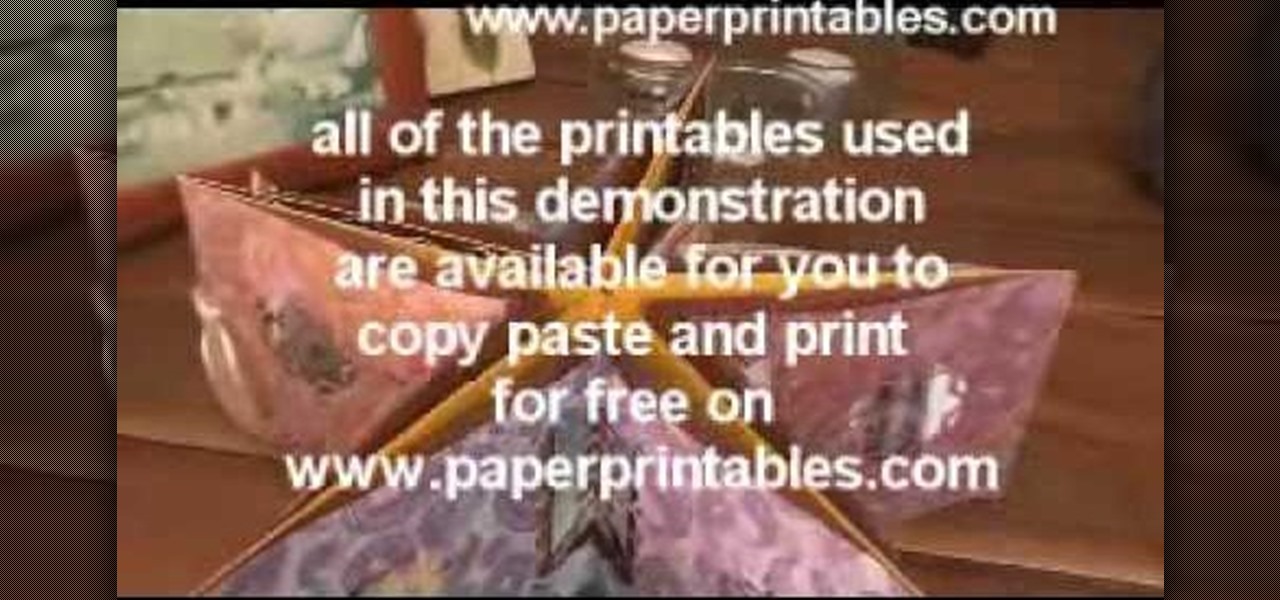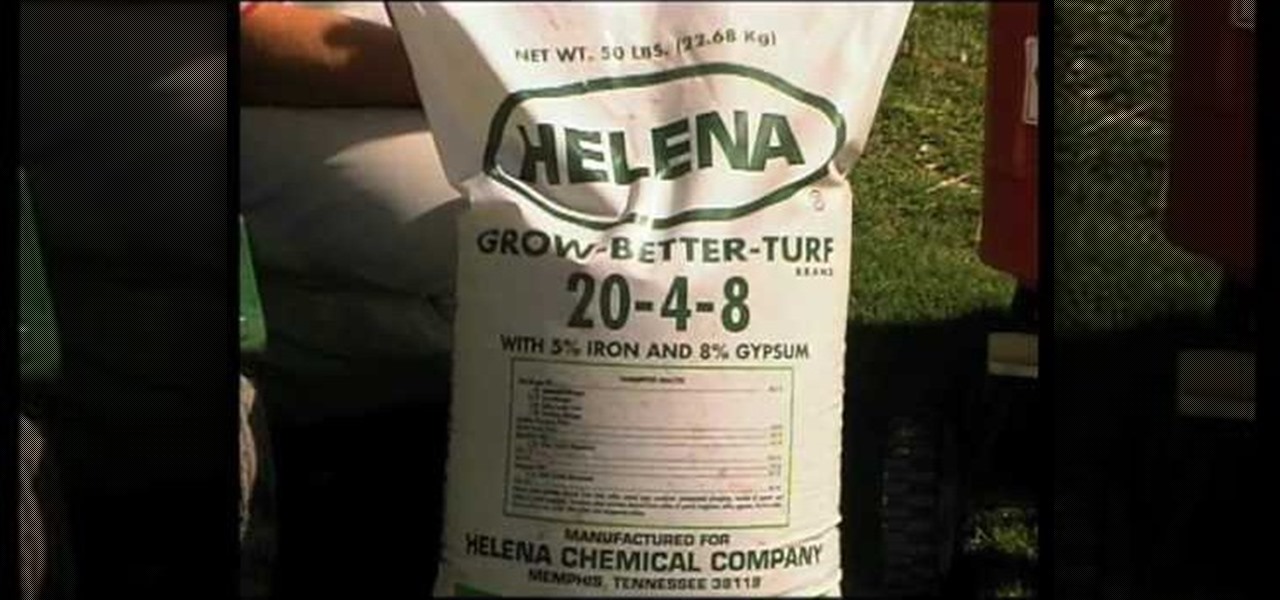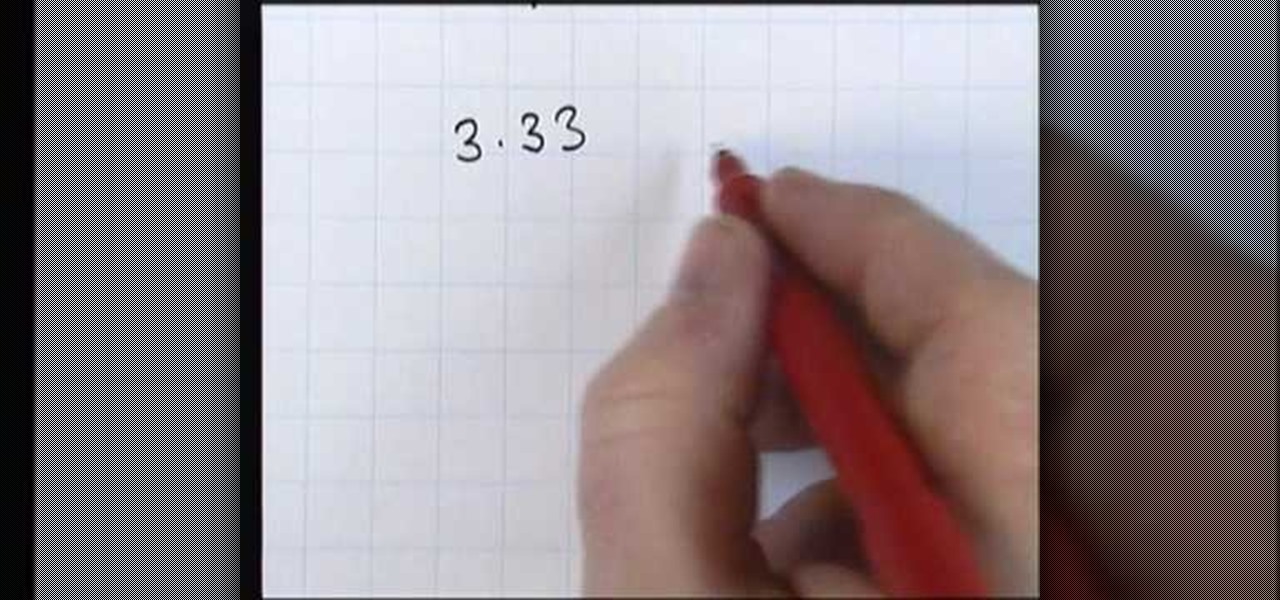You may have known that Old Macdonald had a farm but were you aware he also had a card illusion? In this free video magic lesson from YouTube user experthowto, you'll learn how to perform the "MacDonald's Aces" (or "MacDonald's Kings") card trick. For more information, including a step-by-step breakdown of the trick, watch this prestidigitator's guide.

Looking for an easy, impressive magic trick that can be performed most anywhere? Look no further. In this free video magic lesson from YouTube user experthowto, you'll learn how to perform the

Aspiring card shark? Sink your pearly whites into this simple trick. In this free video magic lesson from YouTube user experthowto, you'll learn how to perform a simple "false cut," a starting point for a great number of card illusions. For more information, including a step-by-step breakdown of the trick, watch this prestidigitator's guide.

Got a deck of standard playing cards? Looking for your next great illusion? Look no further. In this free video magic lesson from YouTube user experthowto, you'll learn how to perform the classic "million dollar" card trick. For more information, including a step-by-step breakdown of the trick, watch this prestidigitator's guide.

Aspiring card shark? Sink your teeth into this simple card trick. In this free video magic lesson from YouTube user experthowto, you'll learn how to perform the "three-card Monte" (or three-card marney) card toss trick. For more information, including a step-by-step breakdown of the trick, watch this prestidigitator's guide.

Looking to build your repertoire of card tricks? Wow the throngs with this simple playing card illusion. In this free video magic lesson from YouTube user experthowto, you'll learn how to perform the "Jumping Gemini" card trick. For more information, including a step-by-step breakdown of the trick, watch this prestidigitator's guide.

Got a deck of standard playing cards? Looking for your next great illusion? Look no further. In this free video magic lesson from YouTube user experthowto, you'll learn how to perform the "million dollar" card trick. For more information, including a step-by-step breakdown of the illusion, and to learn why a good card trick is like money in the bank, watch this prestidigitator's guide.

If you've been using the internet for many years, chances are you've come across Internet Explorer at some point. Nowadays there are a whole wide variety of Web Browsers including Google Chrome and Mozilla Firefox. So if don't have IE downloaded on your computer this tutorial will help you. Check it out and understand how to download and install Internet Explorer 8 on your computer. Enjoy!

Normally when you are playing golf, you are scoring against the golf course. This video shows you how to score match play golf. Match play is different from normal scoring in the sense that in match play you are playing against the other players on a per hole basis. Materials needed include: scorecard, pencil, and a group of players. Have fun!

Does that baby just not want to budge? If you are towards the end of your pregnancy, or long overdue and nothing seems to be working, check out this tutorial. In this video you will receive tips from Dr. Lisa Gibbons, an OB/GYN at Cascadia Women's Clinic in Vancouver, Washington. Dr. Gibbons will share with you all of her expertise on how to make that baby come faster and give your body a break.

See all the steps required to make this nifty photo album, which can be used as a picture greeting card or a simple scrapbook for yourself. Despite its complicated look, it's really not that hard to make. This stunning star album card can be made up as cards including many messages, pics, stamps, etc., or they can be made up as miniature scrapbook albums — especially great for kids after a special day out. It's good for a series of "happy" photos to cheat someone who needs "get well" messages.

The drawing tools in flash aren't always the most intuitive to newcomers. In this tutorial, Ralf will show you how to use the basic drawing tools in flash. You learn the difference between Merge Shapes and Drawn Objects, which are all shapes of the same look and feel with the exception that one can be more easily manipulated and the other. You'll learn how to use this selection and sub selection tools to select various objects on the flash stage. You also see how to use the oval and rectangle...

Jess Knox from "In the Raw" makes Raw Cantonese-Style Chow Mein. Start by spiralizing (or julienning) butternut squash and making a marinade of 2 tsp tamari (or soy sauce), 1 tbs almond butter, 1/3c water, and 1/2 clove garlic. Combine and put onto dehydrator tray in nest-shaped bunches at 110-125 degrees for 3 hours or until a little crispy.

In this free balloon tutorial, Mr. Fudge shows how to take a simple mouse on a unicycle balloon creation and turn it into a number of shapes including a teddy bear, cat, human, dog, giraffe, horse, t-rex, or even an alligator just by making a few slight variations. Your Balloon Man, Mr. Fudge, is full of balloon tricks! Be sure to find other balloon videos on WonderHowTo from Mr. Fudge teaching everything from animals to planes! In a few twists and a few ties, you'll be an expert balloon arti...

After the changes made to Facebook, some users are having a hard time trying to configure their options to their liking. If you’re a fan of Mafia Wars and want your updates to be posted on your News Feed, this video will teach you how to unhide this game or any other application. The easiest way to go about this is to log onto your Homepage. On the left-hand side, you’ll see a blue link that says “more.” Click into it and then press “links.” Now scroll down to the very end of the ...

This is a video tutorial that is showing its audience how to utilize the website LinkedIn after you graduate from college. The first step is to go online to the website. Then you should make a profile. Make your profile polished and professional so that you future boss can easily search for your name and look at your wonderful profile. The next step is to include at least three past positions in your profile, a photo, and what schools that you have attended. You should also be aware of your p...

Need help reducing radical expressions without perfect square or cube roots? Take heart: this free math lesson will ensure that you know everything you need to know for that next big test. Examples include square roots, cube roots, and 4th roots. You'll also learn a technique to simplify n-root expressions as well as how to simplify variables in radical expressions.

So you'd like to know how to install a door with sidelights, would you? Well, you're in luck. This handy handyman's guide will show you precisely what you'll need to know to get the job done (and well at that). For more information, including a step-by-step breakdown of the project, watch this free video home DIY tutorial.

Cellular telephones? So 20th century! With this techy tutorial, you'll learn how to install Skype on your laptop and use it to make phone calls to your friends over the Internet – all without long distance rates! For more information, including step-by-step instructions on how to install the Skype VOIP (Voice Over IP) client on your own computer, watch this free video how-to!

Before you can alter the settings of a virtual machine, you must first have the machine powered off. Load VirtualBox on your Mac desktop and make sure it is powered off on the left hand panel. Double-click General and a window should pop up allowing the changing of several settings. For example, you can include a description to keep many virtual machines separate, or adjust the size of the drive. You can even add virtual devices through ports if they are connected to the physical machine. The...

This is a "Southwest Yard and Garden" episode that details the proper selection of gardening tools for fighting seasonal weeds. Horticulturist and host Curtis Smith takes us to meet with Ron Jobe, an Albuquerque Master Gardener, to discuss the options available for such a task. Ron covers the various conditions a gardener is faced with, including the soil and the weeds themselves. Some suggested tools are: the Wing Hoe, Skimming Hoe, Raker, Pointed Hoe, and Stirrup Hoe. The use of each is off...

Watch Southwest Lawn and Garden's John white and Dr. Bernd Leinauer Discuss the importance of Bermuda grass lawn fertilization and the correct techniques involved. You'll learn how to interpret the meaning behind the fertilizer label, and why a complete fertilizer, including nitrogen, phosphorus and Potassium. Along with how to calculate much fertilizer to use per square foot, You'll learn how each important nutrient helps your lawn, and why having the correct balance is so important. Most im...

This video shows us the procedure to use an iPhone with a microscope using iMicroscope. Open the application and focus the object correctly in the microscope. Bring the camera in the phone near the eye piece and click a photo once you get the object correctly focused. Hit 'Use' and put in the magnification of the image. Hit 'Accept' and view the image. You can see a magnification scale, date and an automatically scaled scale bar. You can zoom in the image. Save the picture in the camera roll....

Aspiring card shark? Sink your pearly whites into this easy, impressive illusion. In this free video magic lesson from YouTube user experthowto, you'll learn how to perform the non plus ultra of simple card tricks—a trick where the selected card is flipped within the deck. For more information, including a step-by-step breakdown of the trick, watch this prestidigitator's guide.

Learn how to add the decimals together in simple and easy steps. 1. First practice adding two normal digits using the traditional adding method and get your answer correctly. 2. Now to add the decimals together use the same example by including decimal points to them. 3. The adding will also be the same traditional method except that you have to place a decimal point in the exact location of your answer. 4. Now take another example (E.g.: 3. 33+4. 2) and add it in the same way by placing a ze...

Backpacking through Europe is a great way to see a new country. This video tutorial shows male travelers what to include in a travel backpack and offers insightful tips on enjoying a trip through Europe. As a general rule, you'll want to reach a balance between light packing and thorough preparedness. Create a packing system based on item demand, dividing items into the bottom, middle, and top sections of your bag. Finally, bring a journal to record important information and for writing down ...

Nicole Young demonstrates how to use non-destructive dodging and burning using layers in Photoshop. Your first move is to create a new layer and then hit shift + delete to select the level of opacity. You want the layer to be fifty percent grey. Now select overlay from the menu which will make anything that is fifty percent grey will be transparent. You will be dodging and burning with white and black brushstrokes. To switch from black and white background colors just hit x. Other keyboard sh...

The deadlift is a great way to build muscles and strength in the lower half of your body. It is one of the oldest known weight lifting excersises and is vastly used around the fitness world. Even though it is pretty popular, some people still do it incorrectly. This video will show you exactly how to do deadlifts properly.

In this video tutorial, viewers will learn how to make a briolette charm drop necklace. The materials required to make the necklace include: a small piece of wire, briolette bead, charm of your choice, a jump ring (for the charm), chain necklace, round-nose pliers, long-nose pliers and cutters. Begin by putting the wire through the bead. Bend and cut the wire to shape a loop. Put the charm on the jump ring and attach it to the bead. Then add the bead to the chain and tighten the loop. This vi...

If you have Windows 7 and you are trying to figure out how to adjust or mute the volume, then you should watch Helpvids “Adjusting the Computers Sound Volume in Windows 7”. There are many different ways to adjust the sound volume in Windows 7, and this video will show you a few including the little button in the taskbar, and hardware and sound in the control panel. This video will also show you how to mute a single application without muting your whole system. This is useful if you are having...

In this video we learn how to use Smart Art graphics including creation of Hierarchal charts, flow charts, modify, adding gradients, style, and colors, in Word 2007. The first step is to click on the Smart Art icon in Microsoft Word 2007. Next, you can scroll through the Smart Art object choices. In this example we first want to click on the Text Cycle icon. Once we do that click on OK and the rough drawing will be placed on your document. After that click on design and you can format the gra...

In this video tutorial, viewers will learn about decorating bag basics. A decorating bag is used to pipe semi-solid foods by pressing them through a narrow opening at one end for many purposes, including cake decoration. Viewers will learn about the types of decorating bags, how to add a coupler to a decorating bag and the proper way to fill a decorating bag with icing. This video introduces three different types of decorating bags. The bags are the feather white bag, the disposable bag and t...

Have a passion for photography but know nothing about the basics? This video might be a great place to start on the topic of shutter speed. Shutter speed is the amount of time that the film, or your digital sensor, is exposed to the light. Whether it be outdoors, at night, or low indoor light, the shutter speed allows your camera to take a photograph with the correct amount of exposure in reference to how much light is readily available in your setting.

In this video tutorial, viewers learn how to weave a pouch for an MP3 player. The video lists all the materials required to make the pouch. The required materials include: cardboard, a ruler, scissors, yarn needle or bodkin, scraps of yarn or 10 crochet yarn and a marker or pencil. This video provides voice narration and a visual demonstration for viewers to easily understand and follow along. This video will benefit those viewers who enjoy homemade accessories. This is for those who enjoy we...

In this video, Agnes Rose turns an old t-shirt into a gorgeous halter top. It is obvious to the viewer that only a little bit of ingenuity, apart from the regular tailoring equipment, is needed to achieve this goal. Each and every step in this process is clearly mentioned and it is very easy to follow. Agnes has included every little cut and stitch in this video and nothing is left out. The result is that one can make a halter top out of an old t-shirt while watching this video, needing to pa...

From VidVend we learn, in this video, how to make a traditional old style German sauerkraut. The first step, and this is the most fundamental thing with sauerkraut we are told, is to salt your cabbage. Then, with your salt and cabbage mixed into a large bowl, you must compress it, in this instance this is done by putting a plate over top the cabbage, and then adding a weight on top of that. After a few hours, the cabbage is then rinsed, and cooked for 45 minutes with white pepper, juniper ber...

This video explains how to set up an Aqua Sand gift box. The first step is to place the mold into the tank, and then fill with water. With a half-full bottle of Aqua Sand, by placing the nozzle face-down to the bottom of the tank and lifting upwards, you are able to create colorful towers. You can create multi-colored towers by starting with a wide base, then changing colors as many times as you wish while you move upwards. Users can also fill the mold with various colors of Aqua Sand, add de...

Sometimes you like your salsa chunky, and that's fine. Of course everyone does salsa their own way, but it's always good to see what recipes are out there. Variety is the spice of life, and salsa is the spice of tortiall chip consumption. This video tutorial demonstrates how to make a great quick and simple, chunky salsa recipe.

In her video, Carol describes her skin care regimen, which she claims has been very effective in treating her acne and improving her skin. This regimen is for acne-prone / combination skin types and involves the use of multiple products, including cleansers, scrubs, masques, washes and moisturizers. Carol takes us through her morning, evening and weekly cleansing routines, explaining which of various products she uses for each such routine. She also discusses each product, explaining its stre...

This is Cartoonsmart's introductory lesson on how to draw using vector illustration Flash CS4, CS3 or Flash 8.