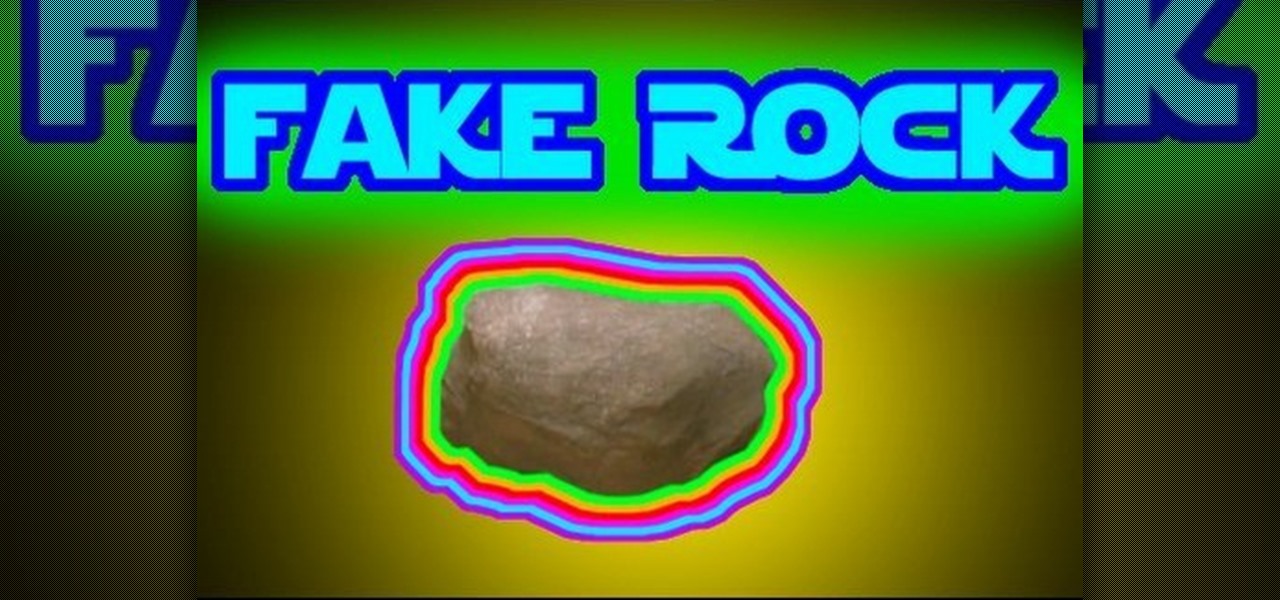A great special effect for any film or movie is the space warp effect, like this bleach bypass effect. It's a little tricky to make, but once you know, fairly simple. Learn how to create a bleach bypass effect in Sony Vegas.

What every indie filmmaker needs is a little program called After Effects. After effects does wonders for any film requiring a little special effects that would normally be too expensive to make "real". Like this glowing eye effect. See how to make an eye glowing effect in Adobe After Effects.

Steal Britney Spear's makeup look from "Womanizer" with the help of Pursebuzz.

Dog trainer Emily Larlham from Dogmantics teaches how to paint your pet's portrait without having a background in art. Colors used in this tutorial include Titanium White, French Ultramarine Blue, Burnt Sienna (a brown), Burnt Umber (a dark brown), Alizeran Crimson (a red), Cadmium Yellow, and Cadmium Orange. Other colors that are a good beginners palate include Cadmium Red and Yellow Ochre.

Everything tasted better homemade than out of the package. For your next fiesta, why not make your own tortillas? With this descriptive tutorial on how to make homemade flour tortillas, the process is easy and requires no special equipment. To make homemade tortillas you will need 3 cups of all-purpose flour, 2 tsp. baking powder, 1 tsp. salt, 2 tbsp. vegetable oil, and extra flour. Equipment needed includes: a large mixing bowl, a pastry or cutting board, plastic wrap, a griddle, spatula, an...

Fit for a Feast hosts a kids cardio workout including Salsa steps, sit-ups, jumping jacks and more. This is a great warm-up for kids on their way to sports or dance class; it can also be used for Q.D.F. (Quality Daily Fitness) at school. With a Latin American cd in your stereo and this tutorial, you're child will be working up a sweat in no time! Be sure to stretch before you begin!

We all know that movies now-a-days don't use real rocks, but fake rocks for their film sets. Why? Because it's safer, lighter, easier to movie, and you can design them exactly how you want them. So if you need a rock for your indie film project, make it yourself. There's nothing better than imitation. Watch this video tutorial to learn how to build a fake rock movie prop.

Forgot to take a few production stills on set? No problem, work with what you have... the actual video footage. See how to get photos from video with iMovie or Final Cut Pro 6.

Are you a Combat Arms fanatic? Does CA keep you up at nights? Maybe, maybe not. But one things for sure... everyone could use a little help playing this popular computer video game.

Chef Keith Floyd cooks with red meat in this great easy to follow recipe video from BBC cookery show 'Floyd on Food'.

This is the correct way to block an incoming high ball with proper overhead batting in hurling.

This is an introduction to overhead batting, i.e. blocking an incoming high ball. This is a defensive move in hurling.

This introduction to the solo run is a great skill in hurling where the ball is balanced on the end of the stick to maintain possession.

This hurling video covers common errors and how to fix them when learning the hand pass in hurling.

Check out this Mahalo video walkthrough of Marshlands in Resident Evil 5. Resident Evil 5 (RE 5) is the sequel to 2005's Resident Evil 4. This game guide shows you BSAA emblem locations, treasures, and includes strategies for all 6 missions and boss fights.

How to properly uncoil a rope without having a tangled mess.

Learn how to construct an improved version of the figure four deadfall trap. Learn how to survive in the wild. You never know when you'll be stranded on a desert island, lost in the deep woods, or be a contender for Survival, the TV show. This series of videos, by Hedgehog Leatherworks, brings you the basics in outdoor survival. Wilderness survival skills include fire starting, deadfall traps, primitive fishing, making jerky, rope & cordage skills, and more. For the outdoor enthusiasts, enjoy...

Here is a technique for coiling parachute cord or any other thin rope / twine. Learn how to survive in the wild. You never know when you'll be stranded on a desert island, lost in the deep woods, or be a contender for Survival, the TV show. This series of videos, by Hedgehog Leatherworks, brings you the basics in outdoor survival. Wilderness survival skills include fire starting, deadfall traps, primitive fishing, making jerky, rope & cordage skills, and more. For the outdoor enthusiasts, enj...

Here is an effective way to coil a long rope and use as an emergency method of transporting an injured person.

This is an instructional video on dancing the Tango, specifically the footwork. This elegant dance instructional goes over the High Back Boleo. Boleos from back ocho with leg in air. Also with extra tap. Music: Que Te Importe Que Llore (Calo)

This is an instructional video on dancing the Tango, specifically the footwork. This elegant dance instructional goes over the Cha Cha Cha in eight cortado. A 'cha-cha-cha' triple step added in on the 'slows' of the quick-quick-slow, quick-quick-slow timing of the ocho cortado.

This is an instructional video on dancing the Tango, specifically the footwork. This elegant dance instructional goes over the Tap on Forward Step embellishment. Taps done during forward step (forward ochos here).

This is an instructional video on dancing the Tango, specifically the footwork. This elegant dance instructional goes over the Rulo Loco embellishments. A tiny circle with your free foot as pivot during a forward ocho. Coordination of the foot circling and the hips flipping as your change direction is key. (I made this name up, so don't try to ask anyone else what the 'rulo loco' is. They will think YOU are loco!)

This is an instructional video on dancing the Tango, specifically the footwork. This elegant dance instructional goes over the Boleo from Front Ochos, low, hi and with embellishment.

This is an instructional video on dancing the Tango, specifically the footwork. This elegant dance instructional goes over the Tap on '2' - Embellishment. This video illustrates tapping on the '2', if you count '1-2-3-4' for each beat. ('1' being the downbeat, '3' being the upbeat or exact middle, and '2' and '4' being the places in between or the quarter beats). It is a synchopated embellishment.

Go beyond the traditional 3D workflow to an immersive creative experience with the software Modo, created by Luxology. Modo is the next evolution of 3D modeling, painting and rendering for Mac and PC. Modo includes 3D sculpting tools, animation and network rendering, and advanced features such as n-gons and edge weighting.

This is a video walkthrough for Chapter 2: Jackknife (PT. 1/2) in Mirror's Edge for the Xbox 360. The game has a realistic, brightly-colored style and differs from most other first-person perspective video games in allowing for a wider range of actions—such as sliding under barriers, tumbling, wall-running, and shimmying across ledges—and greater freedom of movement, in having no HUD, and in allowing the legs, arms, and torso of the character to be visible on-screen.

This is a video walkthrough for Chapter 2: Jacknife (PT. 2/2) in Mirror's Edge for the Xbox 360. The game has a realistic, brightly-colored style and differs from most other first-person perspective video games in allowing for a wider range of actions—such as sliding under barriers, tumbling, wall-running, and shimmying across ledges—and greater freedom of movement, in having no HUD, and in allowing the legs, arms, and torso of the character to be visible on-screen.

Ochos with cha cha cha -- it is a '1-2-3, 1' rhythm, as in 'step-2-3, step'. The 2 tiny extra steps are embellishments that the lady can add in as the man leads a back or forward ocho.

K'NEX is one of the most popular construction toys on the market, right next to Lincoln Logs and LEGOs, but what makes K'NEX stand out is the fact that children can build mechanically derived toys. Instead of blocks or little logs, kids use interconnecting plastic rods and connectors, which give them tons of contraptions to build and play with. Today, K NEX has even more possibilities with wheels, pulleys, panels and flexi-rods to make amusement park roller coasters, airplanes, animals, bikes...

Developed by the same team of engineers responsible for LightWave 3D, modo, lowercase, delivers the next evolution of 3D modeling, painting and rendering in a single integrated and accelerated package for the Mac and PC. And now, modo is a true end-to-end solution that includes true 3D sculpting tools, animation and network rendering! More than just features, modo is a truly elegant integration of technology, raw horsepower and refined workflow. With such a wealth of inbuilt features, however...

Devolped by the same team of engineers responsible for LightWave 3D, modo, lowercase, delivers the next evolution of 3D modeling, painting and rendering in a single integrated and accelerated package for the Mac and PC. And now, modo is a true end-to-end solution that includes true 3D sculpting tools, animation and network rendering! More than just features, modo is a truly elegant integration of technology, raw horsepower and refined workflow. With such a wealth of inbuilt features, however,...

Devolped by the same team of engineers responsible for LightWave 3D, modo, lowercase, delivers the next evolution of 3D modeling, painting and rendering in a single integrated and accelerated package for the Mac and PC. And now, modo is a true end-to-end solution that includes true 3D sculpting tools, animation and network rendering! More than just features, modo is a truly elegant integration of technology, raw horsepower and refined workflow. With such a wealth of inbuilt features, however,...

You may already know about SONAR 7's capabilities for music and audio editing, but did you know how can also make CD's right in SONAR 7? SONAR 7 now includes integrated CD ripping and burning functionality. See how to import, rip and burn CDs in SONAR 7 in this video tutorial.

An important part of pitching for softball games should always include properly warming up the legs. Legs are an important asset to doing the fast paced motion in pitching. In this sports how-to video, Farmington (MN) HS assistant softball coach Melissa Langer demonstrates a leg warmup drill for pitchers.

Check out this Russian language tutorial video that covers the vocabulary for family members in Russian. Learn how to say mother, father, brother, sister, son, and daughter as well as a few phrases including "Von tam" and "Vot tot." Practice your Russian language skills with Rusky Ed as he covers the basic words for your family in Russian.

MapForce includes support for the two most popular EDI formats, UN/EDIFACT and ANSI X12. In this how-to video, you'll learn how to use MapForce to map and convert data between EDI messages (X12 and UN/EDIFACT) and XML, databases, or text files. Learn to map EDI data with this how-to.

Are you a clockwatcher? In this how-to, Gary Rosenzweig of MacMost.com takes a look at Wallpaper Clocks, artistic desktop wallpapers that also include a live clock and changing graphics, which display the time as well as the date. Turn your desktop background into a clock with this how-to.

Watch this instructional cooking video to prepare tuna stuffed cucumber appetizers. This recipe includes written instructions in addition to visual guidelines. Use a can of tuna, mayonnaise, diced carrots, and a cucumber to prepare a simple hors d'oeuvre to go with dinner at home.

Check out this instructional language video to learn how to address someone in Russian. Learn basic Russian grammar with Viktor Dmitriyevich Huliganov in his 2nd lesson. Some other objectives in the lesson include 1a verbs and common adverbs. Watch this tutorial video that is great for language nerds and advanced Russian speakers who need to polish their skills or looking to improve their proficiency in Russian.