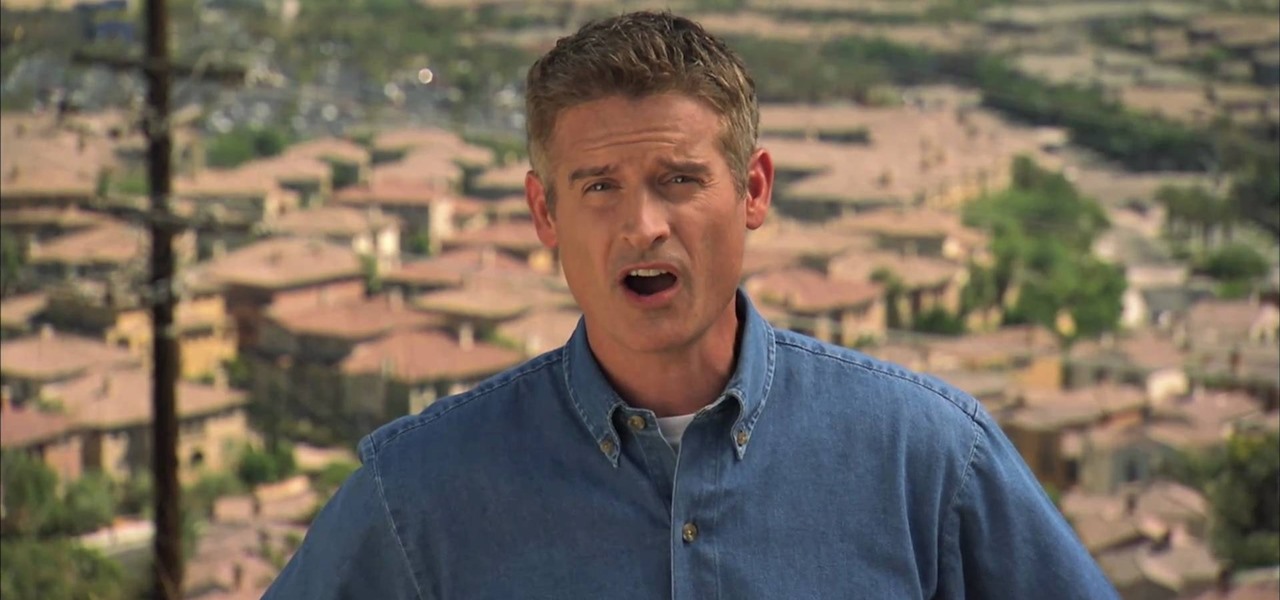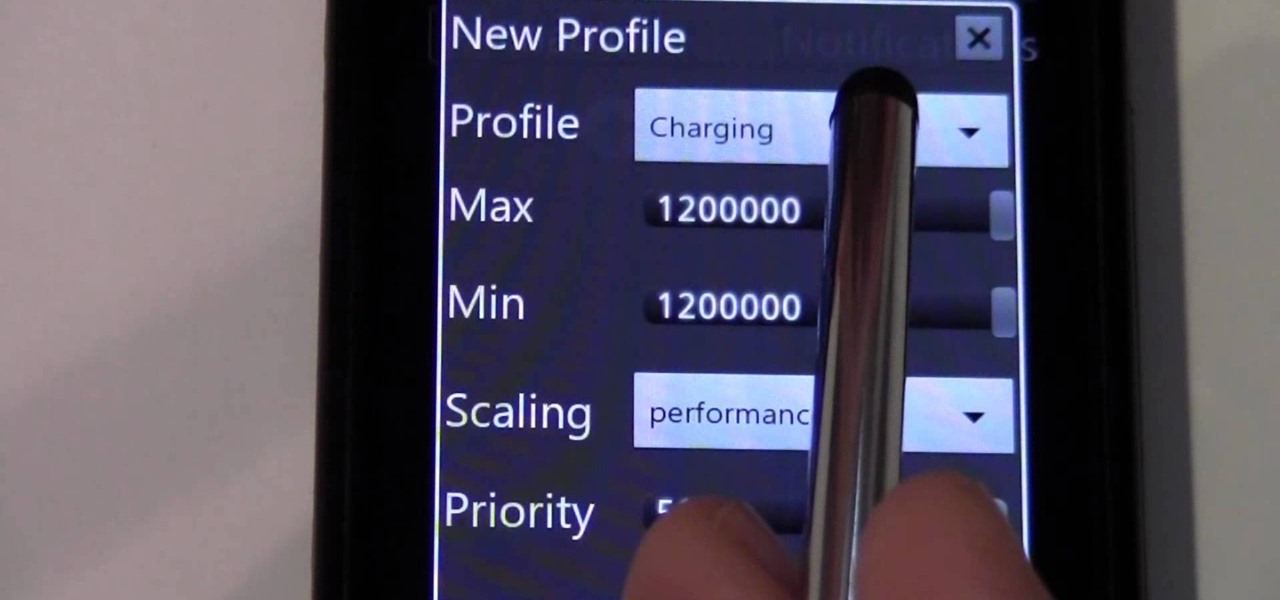Watch this music how-to video to learn how to read musical notation or sight read. This instructional video is very detailed and includes types of notes, tempo, and the staff. Reading music will be easy once you've watched this helpful music notation tutorial video.

This is an instructional video on how to put together a fire starting kit. The kit includes everything from a lighter to fatwood. The second video in this sequence will show you how to use the items detailed in the fire starting kit.

A nice easy song for beginners that includes F chord. The strumming pattern is easier than the Animals' original version. Chords are open chords. Progression: Am, C, D, F, Am, C, E, Am, C, D, F, Am, E, Am, E...etc.

With Aperture, you can include IPTC metadata when you export a version of an image and embed it when you export a master file.

When you're ready to create a slideshow, just select the ones you want to include. It's easiest to create an album with all of the photos you want in your slideshow. You can even add music to your slideshow.

After you've created a song you're happy with, you'll probably want to use it with your other projects, including iPhoto, iDVD, and iWeb projects, or just listen to it on your iPod. You can easily export your song from Garageband to your iTunes library.

With a keyboard, you can enhance your song so it includes more than just the premade loops in Garageband. Just attach a USB or Midi keyboard to your Mac and let the fun begin.

If you already have movies and photos on your hard disk and want iDVD to automatically create a DVD that includes Apple-designed menus, you can use Magic iDVD.

After you've assembled your clips in order, you can fine tune your sequence by trimming the edit points between each clip. This video explains the many tools you can use to make trimming videos easy and precise, including the ripple and roll tools. These tools allow for seamless editing.

Watch to learn how to play the song "Love Story" on the piano. Instruction includes notes and suggested fingering.

Learn about all the different types of numbers, like integers, irrational numbers, and real numbers, in great detail. Also includes how to use a number line, a dichotomist tool, and other methods of number manipulation.

See how to make a low budget web show, like Pop17, seem like a grand thing. This is low budget basics including lighting, microphone and an HDV camera. You should also edit it in Final Cut Pro, because that's what Pop17 does.

This is a tutorial on how to free up more space on your hard drive. Some of the issues that take up space include system restore, disk cleanup, wallpapers and personal information.

Make your very own hydrogen (and oxygen) generator with a 9V battery, copper wire, and baking soda (or salt). Why? Who knows. Make sure to check your connections. For more information on this hack, including detailed, step-by-step instructions on assembling your own HHO generator, watch this how-to video.

Watch to learn some school-related French vocabulary. Includes written-out words.

Are you ready to learn how to play drums? You can get started by watching Jared Falk's video lesson. It includes step-by-step training that will show you exactly how to play the beginner exercises on this page.

Watch how a balloon artist twister makes a balloon penguin using three balloons (including a white, black, and orange balloon).

In this episode we show you how to import pictures off of your Bluetooth capable cellphone and onto an iMac. Should you buy a digital camera or camcorder? What features should you look for? The techies give their input on what to look for in making those decisions. Along the same theme, the techies offer some suggestions on where to buy electronics including digital cameras and camcorders. (31min 59sec)

These are your basics to krump. Arm swings, chest pops, stomps, buck ups, tricks, and taunts. Only thing not included is complete history. Video 2 covers labbing and how to bring all of the moves together.

Learn how to belly dance, including the different styles of shimmy from Meital the exotic bellydancer. Shake you jelly belly like a pro.

Circular breathing will enable you to play your didgeridoo continuously. In this movie we'll show you how easy it is by breaking the process down in to small simple steps.

This tutorial goes over how to perform ni-cho zai. This kata utilizes 2 zai (sais), and the video includes the bunkai, or step-by-step analysis.

Learn how to install NES on your iphone. Before you update your iphone to firmware 1.1.1, have some fun with playing Nintendo on your phone. This tutorial includes installing the ROMs folder to the right place. Enjoy.

Few Bluetooth users realize that Bluetooth headsets can be hacked or otherwise exploited to a remote attacker the ability to record and inject audio through the headset while the device is not in an active call. SANS Institute author and senior instructor Joshua Wright demonstrates, and explains, the security vulnerability in this how-to. For more information, including step-by-step instructions on how you can replicate this hack yourself, take a look.

Part one of a two-oart walkthrough of Mission 9 of Lost Planet: Extreme Condition (on extreme difficulty) for the XBox 360 and PC. This tutorial includes a voice over to help guide you through the level.

Andrew Price of Dryad Bushcraft demonstrates the varied uses of an axe. Demonstrated techniques include chopping and carving as well as axe maintenance and sharpening.

Bushcraft. Learn where to find edible plants in the wild including scurvy grass, sandfire, wild beet, and gorse. Also, see how to cook mackerel over an open fire

There are many different things that could contribute to a power or gas outage or accident in your home. To be properly prepared for an emergency or other situations that endanger you, take a look at this video from SDGE on simple tips to keep safe, including discovering gas leaks and using power generators to maintain eletricity in your home during an outage.

The Yogbox mod compilation pack features many different Minecraft mods, neatly bundled and ready for a quick installation via this walkthrough for Macs. Some of the more popular ones are 'Doors open Doors', 'Pfaeff's redstone blocks mod', 'More Health'.

Tired of your Android phone's boot screen? Watch this video and learn how to change it to this

Check out this video to learn how to use Set CPU for Android. This video explains how to install SetCPU, including the system requirements for doing so. Watch this video and then follow along with your phone to get SetCPU running.

Crackled glass has made its appearance in lots of cultural avenues, including nail polish (remember the crackled nail polish trend popular a few years back?), glass designs, and now, cards.

An every day carry (EDC) kit could be the difference between life and death if you are caught away from home in a disaster. This video will show you what you should include in a EDC that you will carry with you at all times, ensuring that you are never unprepared in case the worst happens.

Here's an easy do-it-yourself illusion that will let you make a deck of cards vanish! This detailed video shows you the magic trick, the reveal and what you'll need, to create the illusion. You're going to want to have a deck of cards, including the deck's box, scissors, some scraps of cardboard, some clear tape and some glue. Then, abracadabra!

The Endor DLC that was just recently released for Star Wars: Force Unleased has three holocrons hidden! This tutorial shows you where each of these collectibles are, including the one in the indoor station that can be tricky to find.

Don't be suckered into buying two separate data plans! In this clip, you'll learn how to share your rooted Motorola Droid Android smartphone's 3G data connection with a Samsung Galaxy Tab over WiFi! For more information, including detailed, step-by-step instructions, take a look.

More than any expensive exercise machine, more than any fad diet, and more than even having a trainer, the single most important thing you can do to lose weight and keep that weight off is to have willpower. That means having the courage to overcome cravings and eat healthy, and to work out rather than watch "Friends."

Google Maps never looked better on the Android mobile OS than on the new Samsung Galaxy Tab. Watch this video to see how to use the Maps application, including how to use Google Street View. Also, check out how to use the Places app for finding your way to nearby points of interest.

The built-in 3MP camera on the Samsung Galaxy Tab is perfect for taking pictures or recording videos. To see how to start using the camera on this Android tablet, watch this video! Get the full scoop on the tablet's camera, including how to share photos and videos with friends.

Browsing the web just got easier in Android 2.2 (Froyo), thanks to the wonderful new Samsung Galaxy Tab. It's the perfect Android tablet for those device-hungry techies. This video gives you some quick information on using the built-in web browser on the Galaxy Tab, including how to play back video.