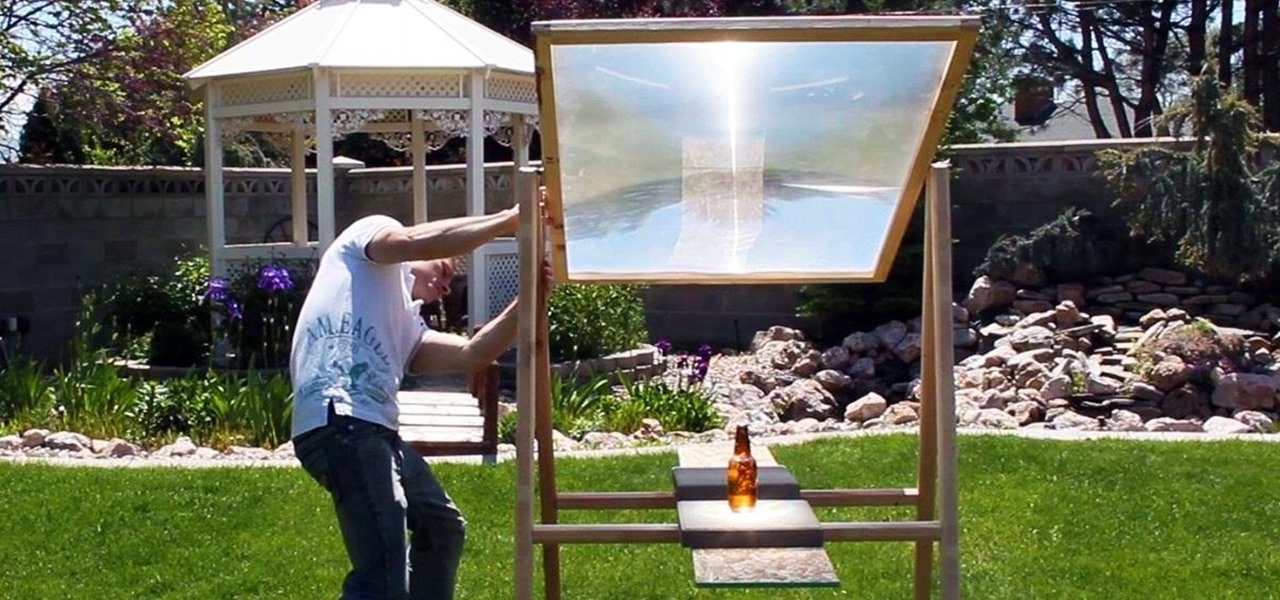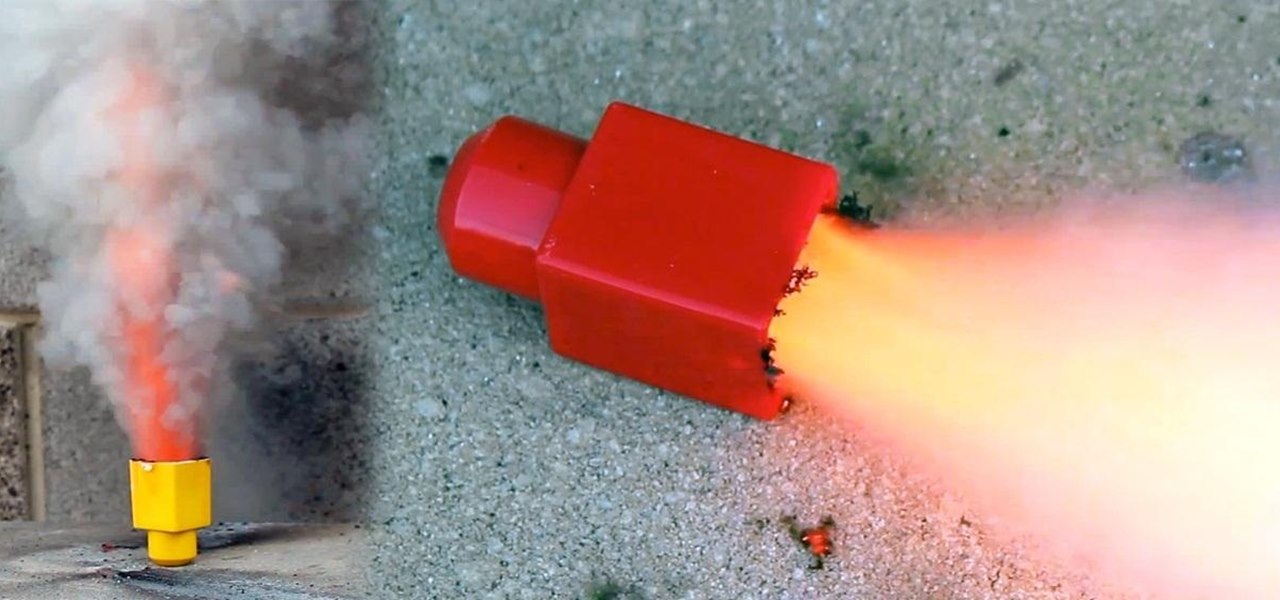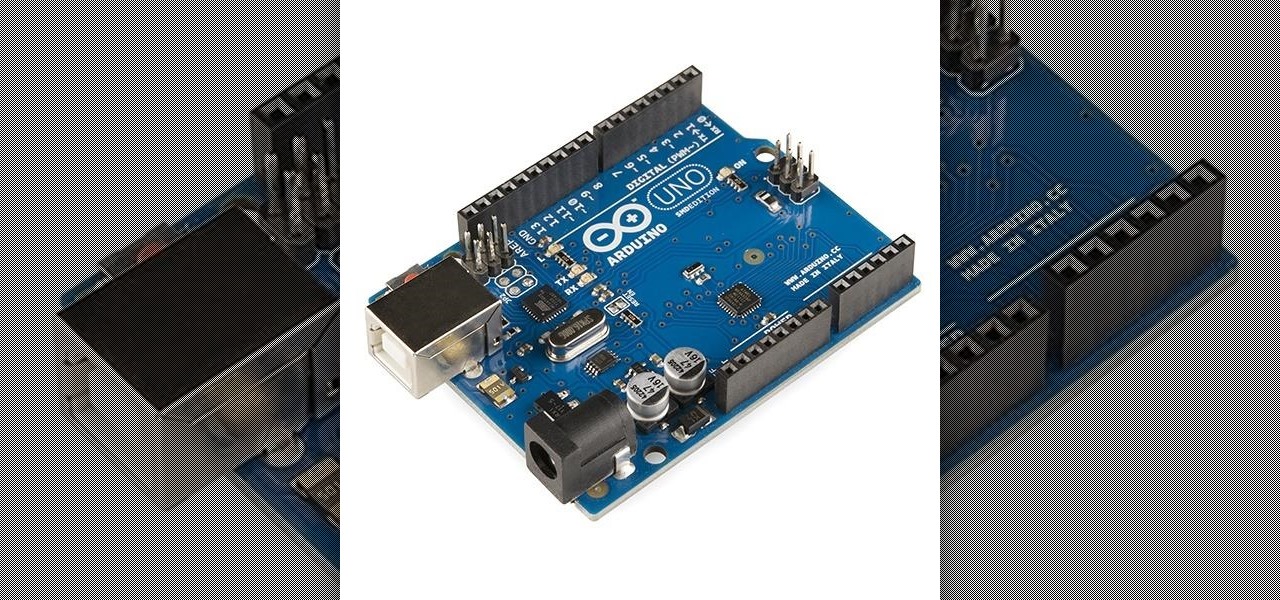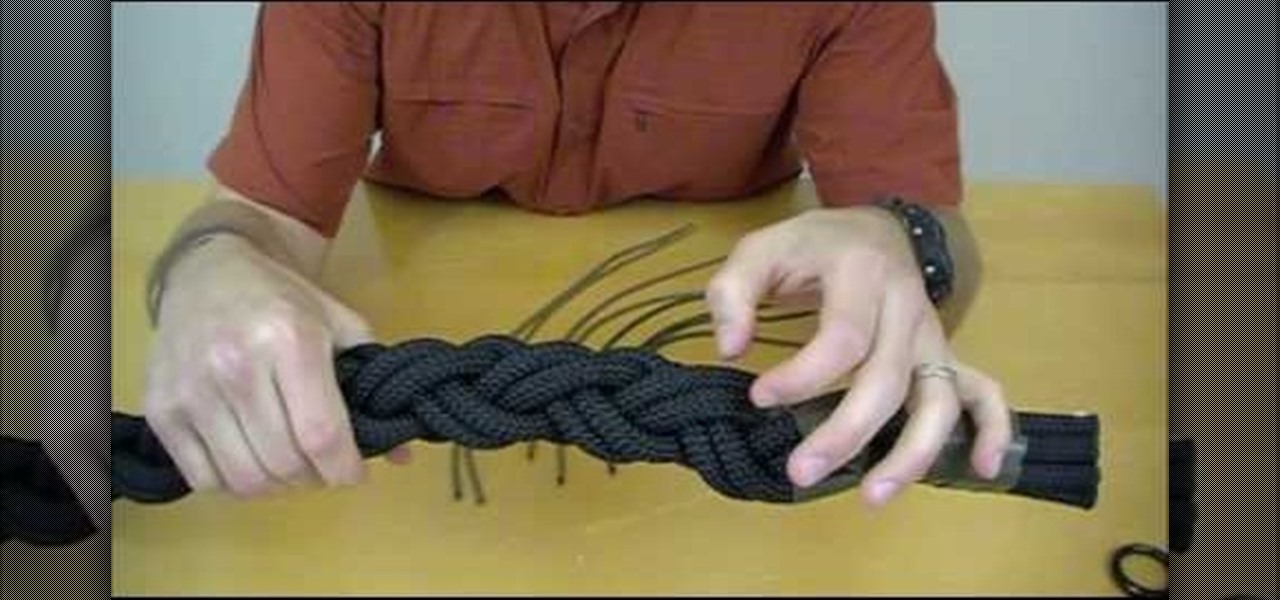In order to play SWF files, you need to download SA Flash Player. You can find this program on a website called Mega Upload. For FLV files you need to download the applian FLV player. You can find this program at a website called applian technologies at the address http://applian.com. Once you have downloaded and installed these programs, you will be able to do such things like watch videos you couldn't previously access and play games on your computer that, again, were not available before. ...

Have you ever wondered how sumo wrestlers are able to obtain and maintain such massive figures? Joseph Stickland, an applied clinical nutritionist, will explain to you exactly how a sumo wrestler is able to do this. Joseph will also explain the health detriments and the dangers to this type of lifestyle. Joseph explains that sumo wrestlers will skip breakfast, exercise, eat massive amounts of calories, (10,000 calories at least) for lunch, take a nap, and then have another mega calorie meal f...

While there is definitely no shortage of video game emulators in the Android Market, it lacks in modern gaming consoles. Nintendo 64, Game Boys, and Sega Genesis are all accounted for, but what about emulators for some of the gaming consoles that have come out in the, let's say...past decade?

Since "The Dark Knight" is basically the biggest movie of all time, and with Heath Ledger's unfortunate death, the Joker is going to be a pretty hot Halloween costume this year, and for years to come. Fortunately, the Joker's makeup can be pretty easily recreated at home.

GameGuru was created for game enthusiasts who are not programmers or designers. By offering catalogs with thousands of royalty-free assets, GameGuru lets design novices bring their visions to life.

Next time you finish a box of Franzia, don't throw out the bag. Instead, wash it out, fill it with water, and lay it flat in the freezer. As America's Test Kitchen points out, your newly created flat ice pack is perfect for lining the bottom of a cooler for a barbeque, camping trip, or hot summer day on the beach.

Wordpress is one of the world's most-loved content management systems (CMS). The user-friendly interface and ease of use have made this open-source system a no-brainer for millions of people. Over one-quarter of the top 10 million websites on the planet use Wordpress.

Create and animate a stop motion LEGO brickfilm! Yes, that's right... you can make your very own animated brickfilm, but wait... what exactly is a brickfilm? Brickfilms are animated films using LEGO, Mega Bloks, or other plastic construction building block toys. Most are stop motion, but some brickfilms are even made with CGI, traditional animation and live action.

Don't look now, but stock photo mega-site Shutterstock may have the most extensive library of augmented reality content available.

Augmented reality is making many of our childhood dreams from Star Wars come true. A week after Lenovo gave us the ability to actually play Holochess, Apple has now made it possible to take live video of ourselves and layer on a (non-3D) hologram-like effect, closely resembling the famous Star Wars hologram scene featuring Princess Leia decades ago.

If smartphone video games have a weakness, it's probably their inability to emulate the riveting and immersive experience that consoles offer.

In this video tutorial, viewers learn how to bypass and skip Mega Video time line in 10 seconds. This task is very easy, fast and simple to do. If users are not a member on the Mega Video website, they will have a 72 minute time limit when viewing any videos. Begin by downloading and installing the Hide My IP program. Once downloaded and installed, open the program. Then click on Hide My I.P. Now simply refresh the Mega Video page to continue watching the rest of the video. This video will be...

The memories on your devices are precious, even if you don't often get a chance to revisit them. The worst thing in the world is when something happens to your computer or phone, and you end up losing some of those memories because your files weren't backed up or your microSD wasn't fireproof.

Arcades, Nintendo, Sega, and 16-bit graphics ushered in a new level of gaming that was leaps and bounds ahead of the early Pong days. I remember loading quarters into the machines and playing 2D fighting games until all my money ran out. When I wasn’t in school, you could usually find me at the arcade playing Street Fighter, The King of Fighters and Marvel vs. Capcom. At home, I had my Super Nintendo and Super Mario World keeping me glued to the television until the next boss stage.

Every year the fine folks at Row Three do a post-TIFF mega-wrap up, collecting the micro-blurbs of a bunch of attendees into a giant meta-analysis of what everyone liked, loved, hated, etc. etc.. We'll link to that post when it goes up on the weekend, but in the mean time, here's my contribution:

Here is how you can build a frame for your MEGA SOLAR SCORCHER in under an hour, and for less than $8!! This is effectively a 4 foot magnifying lens that concentrates insane amounts of heat from the sun. What would you do with all this free solar power? My design for this custom "Scorcher Frame" is easy to use, and incredibly cheap to make, as you can see in this step-by-step video.

A modern iPhone is capable of running sophisticated, exquisitely-rendered games that rival titles on current-generation consoles. However, there is some value in classic video game titles, whether you grew up playing games on the Atari 2600, Nintendo Entertainment System, and Sega Genesis or not.

Just about anyone who's been gaming for a long time occasionally feels nostalgic for the simpler consoles of yesteryear. I don't play much anymore, but my grandmother (yes, grandmother) got me started on NES when I was about three years old, and most days I'd still take that over the 360 or PS3.

Why can't Thanksgiving be a celebration of fireworks, too? This year, it can be with an innocent looking pumpkin pie that erupts an insane fountain of flames and fire! In fact, the pie filling is actually a flammable mixture of sugar and potassium nitrate, which was made using the same process as my DIY smoke flares with fuses.

Unless you've been living under a rock for the past five months, you're more than likely acquainted with PSY and his insanely popular mega hit "Gangnam Style."

Cooking isn't something that interests me much, unless it results in a fast burning fuel and a successful rocket launch!

Who needs to go to bartending school when you've got the Inebriator to mix your favorite drinks for you? Want a cosmopolitan? No problem. Press a button. Want a tequila sunrise? Sure thing. Press a button. As long as you've got a good supply of liquor and mixers, the Inebriator is at your command. So, what exactly is this Inebriator thing? Well, it's a robotic bartender that can automatically pour 15 different pre-programmed cocktails. With 9 different liquors and 7 mixers on board, it's got ...

How to beat the archers and gorgons on God of War II (2) and get to the Mega Blue Treasure Chests.

Update (February 2019): The methods below will help on older Android versions, but we've recently revisited this topic. So if you have a newer Android phone and you want to get rid of Google, head here.

UPDATE: The ported APK covered below is now obsolete because Fortnite beta is officially available for all Android devices!

I'm back. School's an ass. On my quest for knowledge, which started approximately 3 years ago, I can upon an interesting little artifact. It is called the Arduino.

The iPhone's pinch-to-zoom feature lets you easily enlarge photos to focus in on one particular area a little better, but after you've zoomed in to a certain degree, the image quickly snaps back and prevents you from zooming in any further. This is mostly meant to keep you from zooming in too far and getting lost, but a lot of times, the max zoom level just isn't close enough.

Why I split it into two articles: I love images and I'm sure lots of us do. I decided to put in a lot of images as examples rather than have paragraph upon paragraph of boring text. Also, I don't think any of us like overly long articles; but if you think it's better to have it all in one article, let me know

The Master System, more popularly referred to as the Sega Master System, or SMS for short, is a video game console that was released in the mid-1980's as a direct competitor to the original Nintendo (NES).

Generations of Americans have struggled to climb up normal ropes in gyms across the nation. If only they had this stuff. Fast rope is a thick braided rope that makes climbing a hell of a lot faster and easier. This video will show you how to make it in three parts: first making the rope itself, then making an eye splice for it, then whipping and fusing the end of the rope. This is great stuff to have for any serious climbing trip or survival situation.

This video, assembled for a school project by some art school students, teaches you how to draw comic book superheroes in two parts. They begin by going over the material that you will need, then the basic shapes that make up the majority of comic character's bodies, then goes over examples, including how to draw the popular anti-hero Vegeta from Dragonball Z.

It happens to all of us. You're ahead of the pack, clearly in first place, when someone launches the Spiny Shell (aka, the blue shell). It catches up and circles you before crashing into your kart, and there's seemingly nothing you can do about it. But what if I told you there are two ways to avoid this fate in Mario Kart Tour?

Super Mario Run was released for iOS on December 15, 2016. Even though it debuted as a "free" app, almost all of the playable content was hidden behind a ridiculous $10 unlocking package. Despite coming with such a hefty price tag and receiving a two-star rating on the day of its release for iOS, Android users are still very much interested in giving this game a whirl.

3D Touch on the iPhone 6S and 6S Plus is a pretty cool feature, and will only get better as more developers begin to roll its functionality into their apps.

Welcome back, my nascent hackers!

So, here we are with the second part to whats going to happen to Minecraft in 1.7 (you can see the first part here). Let's start off with the new biomes.

LittleBigPlanet 2 has expanded the prodigious level editor from the first game into a powerful and complex new form, and you probably need some tutorials to learn about it's many features. This video will teach you about some of the game's advanced logic features, including toggle, counters, timers, random, direction splitter, direction combiner, selector, sequencer, and controllinator.

Krump is one of the most unconventional hip-hop dances, and there is a special emphasis on achieving a nasty sort of style while you're doing it. This video will teach you the basics of krumping, including stomps, arm swings, and buck ups. It also offers tips on achieving that nasty attitude you're going for when you krump.

Are you planning on throwing a memorable Halloween party this year? Give your party invitees a taste (literally) of the treats they'll be experiencing at the bash by including a cookie with your invitation.

Learn how to use your BlackBerry smartphone's included software to transfer files from your old device to your new BlackBerry phone. This clip will show you how it's done. Whether you're the proud owner of a BlackBerry smartphone or are merely considering picking one up, you're sure to be well served by this video guide. For detailed information, including step-by-step instructions, take a look.