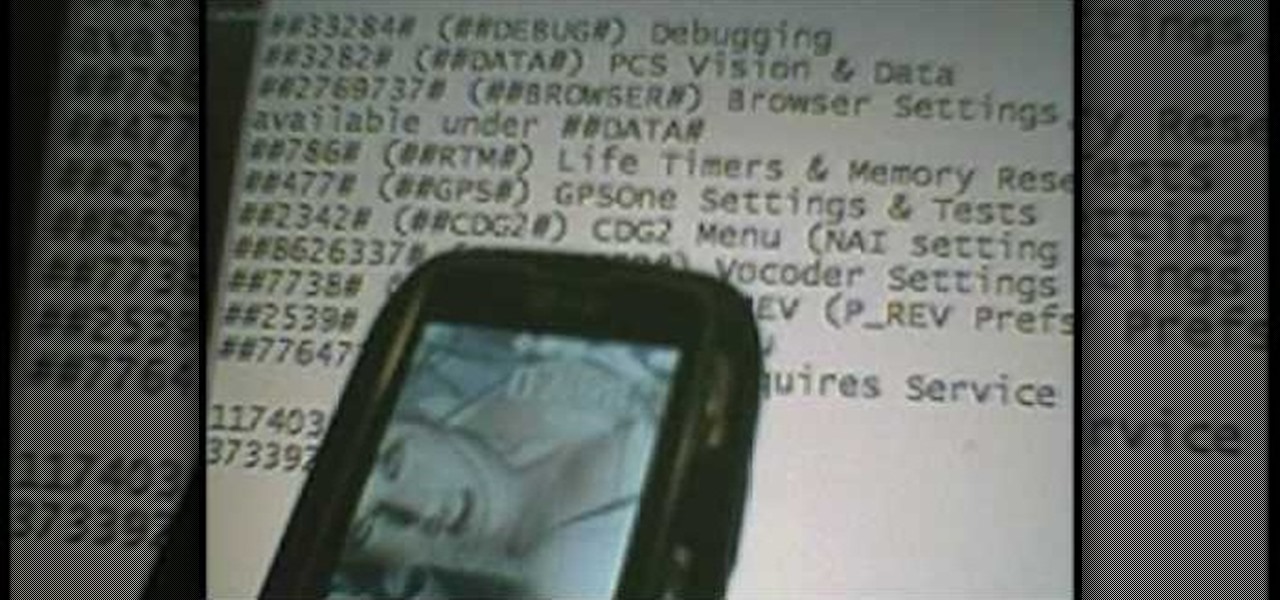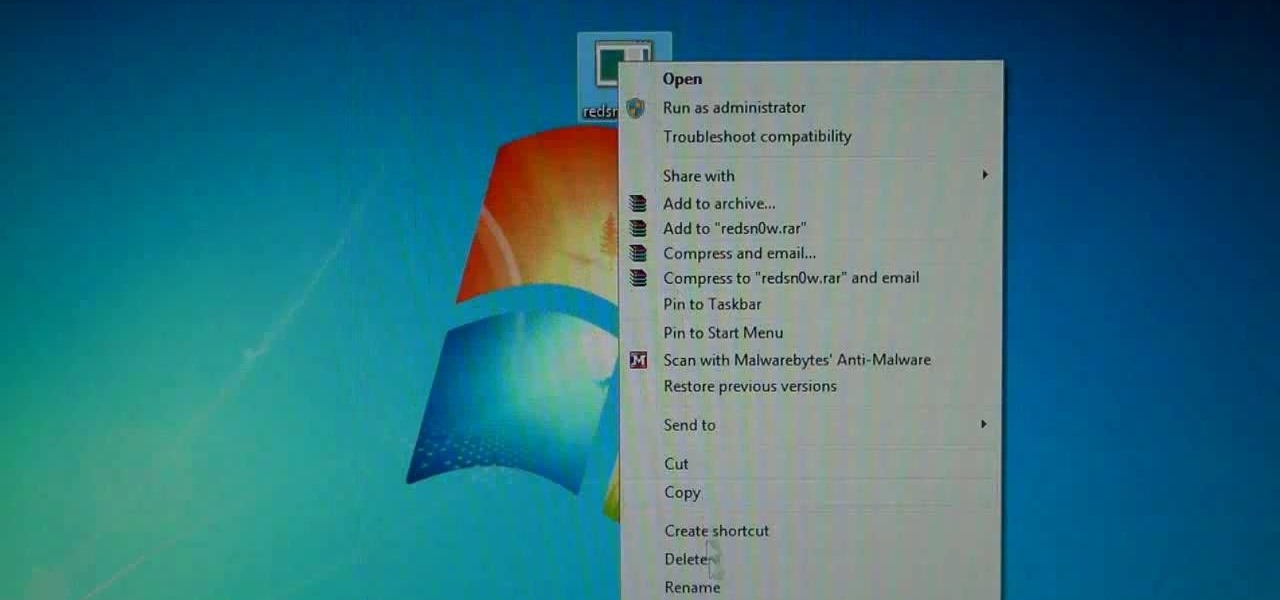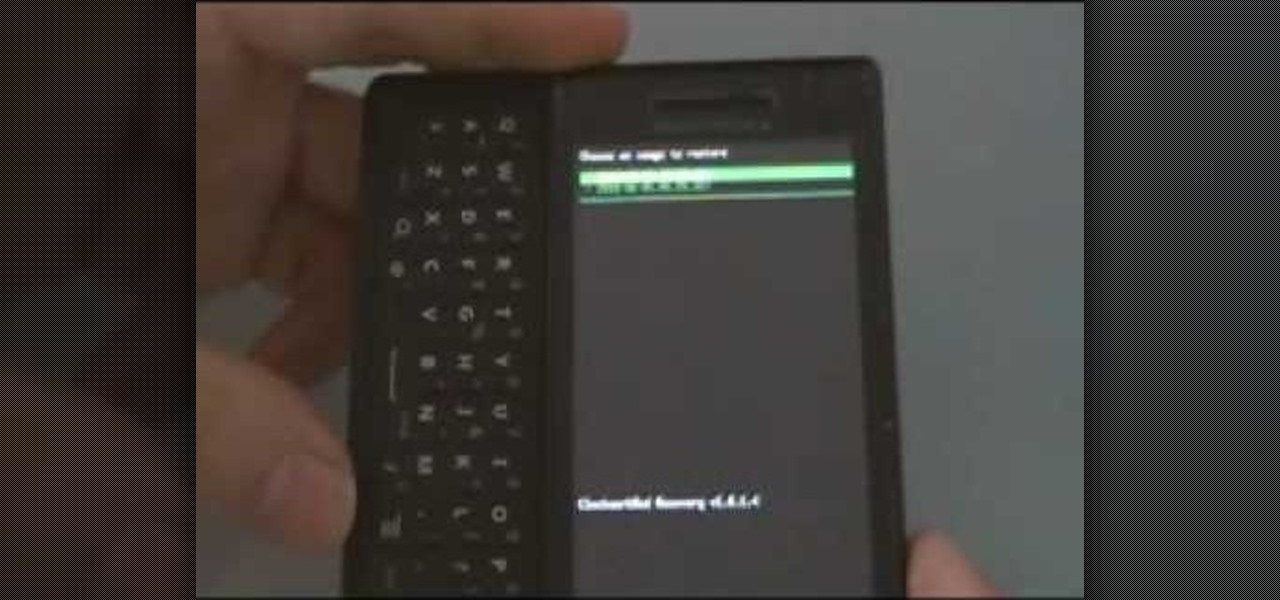Interested in downloading and using the Foursquare mobile social networking app on your Apple iPhone 3G, 3GS or 4G? This clip will show you how it's done. It's easy! So easy, that this video tutorial can present a complete, step-by-step overview of the process in about two and a half minutes. For more information, including detailed, step-by-step instructions, watch this video guide.

See how to force your Apple mobile device to restart with this video tutorial. Whether you're the proud owner of an Apple iPhone 4G or perhaps just considering picking one up, you're sure to benefit from this free video tutorial. For more information, including a detailed overview, watch this iPhone user's guide.

Learn how to synchronize media files on your computer with your Apple iPhone or iPod Touch. Whether you're the proud owner of an Apple iPhone or iPod Touch or perhaps just considering picking one up, you're sure to benefit from this free video tutorial. For more information, including a detailed overview, watch this Apple mobile device user's guide.

Want to share your Windows Mobile phone's high-speed data connection with your laptop over Bluetooth? It's easy! So easy, in fact, that this home computing how-to from the folks at CNET TV can present a complete (and somewhat talky) overview of the process in just over a minute's time. For the specifics, and to get started tethering your own Windows or Mac laptop to your Windows Mobile phone, just watch this handy how-to.

In this video tutorial, viewers learn how to tune their ukulele or guitar with a Windows mobile. Begin by going to the link in the video description and download the Audio Tuner Mobile program. Connect the mobile your PC and install the Audio Tuner program. Open the Audio Tuner program in your mobile phone. Users are able to choose from a variety of instruments such as: the banjo, bass guitar, guitar, mandolin, piano, ukulele and violin. The users are able to choose which note they want to tu...
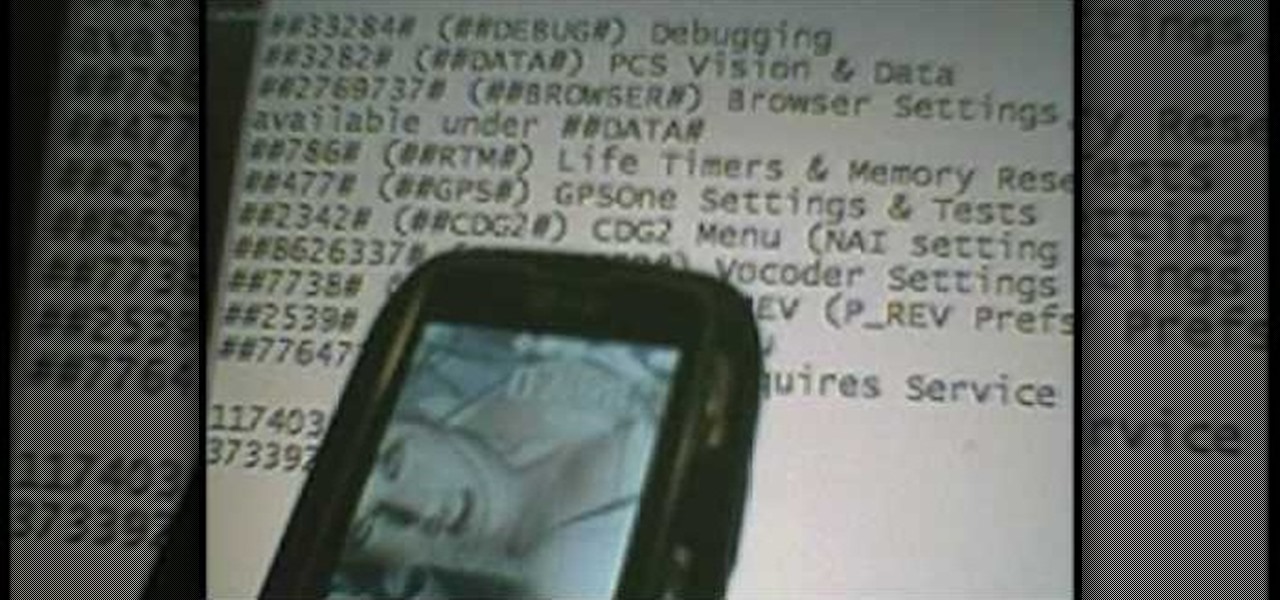
In this four part video series, learn how to "hack" the LG Rumor/Rumour. In part one, learn the codes you can do, without using the USB cable. Part two and three goes over hooking the phone up to bitpim. Lastly, part four sums up what you will have learned. Again, by hacking your phone there is a chance you can damage your phone, so proceed with caution!

Check out this video to learn how to get MMS on iPhone 3G for T-Mobile on 3.0 firmware. This works on T-Mobile's Network only!

This two part segment will show you how to use the Wi-Fi tethering mobile hotspot functionality on your Motorola Droid Bionic smartphone for free after rooting it. Segment 2 of the guide will walk you through using Radiocomm to hide your tethering usage from Verizon Wireless so you're less likely to get caught.

There are so many different devices today that have Wi-Fi capabilities--notebooks, handheld gaming devices, tablets, and more. Why not share some of the 3G and 4G internet that streams into your Motorola Droid 3 with the other electronics you carry with you? You can turn your Verizon Wireless Droid 3 smartphone into a mobile Wi-Fi hotspot using the mobile hotspot menu on the android phone.

In this video you will learn how to setup a Bluetooth mobile phone in OS X. To do this go at system preferences select Bluetooth click on Discoverable, Open Bluetooth Setup Assistance and Show Bluetooth Status in the menu. Then click Sharing and mark all the options. Now go at devices, select set up new device, mark mobile phone, click continue, wait until the device will find your mobile device, click continue and you will get a pass key. Enter that passkey. A window will pop-up where you ca...

This is a video guide to mobile broadband from Top10.co.uk. Find out what mobile broadband is in this informative video. This "how to" mobile broadband video will explore how and where mobile broadband works, what the advantages of using mobile broadband are, who offers it and how to set it up on your laptop -- from dongles to USB modem sticks.

If there's any lingering uncertainty as to the mainstream viability of augmented reality, a list of the top mobile apps and games of 2019 serves to dispell those doubts.

For the entirety of its existence, Snapchat has lived on mobile, but in its quest to lead the augmented reality industry, the company is now bringing those mobile AR experiences to desktops.

Having websites coded for mobile browsing is great for small screens, but if you have a Plus model iPhone or even the iPhone X, desktop versions of websites might show you more of what you want. Plus, there's the case of poorly designed mobile websites, where the desktop view is clearly the better option with more functionality and features. Luckily, asking for desktop sites in Safari is simple.

There are many different applications and games on the Nintendo 3DS that can take advantage of an active internet connection over Wi-Fi such as Netflix or the eStore. Unfortunately, since the 3DS is a mobile device, you won't always have access to the internet. If you have a mobile hotspot on a smartphone or tablet, you can share the internet connection over wireless with the gaming handheld.

Check out this video for an introduction to the new Google+ app for iOS. You can use Google plus from any of your iDevices, including iPhone, iPod Touch and iPad. Make the most of Google's new social network with this app.

If you are looking for an alternative to Odin, you can try Heimdall, a third party software designed for flashing firmware to Samsung mobile devices, including smartphones and tablets. Watch this video to learn how to use Heimdall to install firmware on your Samsung Android devices.

Learn how to capture images and zoom in and out with your C6. Learn how to modify capture and recording settings and how to use the captured image as a wallpaper. It's easy and this clip will teach you everything you need to know. For all of the details, including complete, step-by-step instructions, watch this brief, official C6 owner's guide from the folks at Nokia!

Learn how to subscribe to sharing services and share images and videos online, straight from your device. It's easy and this clip will teach you everything you need to know. For all of the details, including complete, step-by-step instructions, watch this brief, official C6 owner's guide from the folks at Nokia!

Learn how to set up a new mailbox on your Nokia C6. It's easy and this clip will teach you everything you need to know. For all of the details, including complete, step-by-step instructions, watch this brief, official C6 owner's guide from the folks at Nokia!

Want to customize the home screen on your Nokia C6? It's an easy process. And this clip will teach you everything you need to know. For all of the details, including complete, step-by-step instructions, watch this brief, official C6 owner's guide from the folks at Nokia!

Get familiar with the keys and parts of the Nokia N97, and with the elements on the home screen. It's an easy process. And this clip will teach you everything you need to know. For all of the details, including complete, step-by-step instructions, watch this brief, official N97 owner's guide from the folks at Nokia!

Want to transfer your digital music collection to your N97? It's an easy process. And this clip will teach you everything you need to know. For all of the details, including complete, step-by-step instructions, watch this brief, official N97 owner's guide from the folks at Nokia!

Want to take a picture with your N97's built-in camera? It's an easy process. And this clip will teach you everything you need to know. For all of the details, including complete, step-by-step instructions, watch this brief, official N97 owner's guide from the folks at Nokia!

Want to create a new Nokia account on your N97? It couldn't be easier. This clip will teach you everything you need to know. For all of the details, including complete, step-by-step instructions, watch this brief, official N97 owner's guide from the folks at Nokia!

Want to insert a SIM card into your Nokia N97 mini? It couldn't be easier. This clip will teach you everything you need to know. For all of the details, including complete, step-by-step instructions, watch this brief, official N97 Mini owner's guide from the folks at Nokia!

Need some help figuring out how to send texts your Nokia N97 mobile phone? It's easy. And this clip will teach you everything you need to know. For all of the details, including complete, step-by-step instructions, watch this N97 owner's guide!

Need some help figuring out how to access the Ovi store on your Nokia N97 mobile phone? It's easy. And this clip will teach you everything you need to know. For all of the details, including complete, step-by-step instructions, watch this N97 owner's guide!

In this clip, we learn how to create Ovi Maps routes with your PC when using a Nokia C5 mobile. The C5 is the first offering in Nokia's new "C" series of mobile phones. It runs on Nokia's Symbian OS and features a 2.2-inch screen and 3.2-megapixel camera. Want more? Search WonderHowTo's sizable collection of C5 video tutorials.

In this clip, we learn how to download additional Ovi Maps-compatible maps when using a Nokia C5 mobile phone. The C5 is the first offering in Nokia's new "C" series of mobile phones. It runs on Nokia's Symbian OS and features a 2.2-inch screen and 3.2-megapixel camera. Want more? Search WonderHowTo's sizable collection of C5 video tutorials.

Control your myTouch 4G with your voice! This clip will teach you how to use the myTouch 4G's Genius Button. Whether you're the proud owner of a T-Mobile myTouch 4G Google Android smartphone or are merely toying with the idea of picking one up sometime in the near future, you're sure to be well served by this brief, official video tutorial from the folks at T-Mobile. For complete instructions, watch the video!

Find and download new apps to a myTouch 4G with the Android Market! This clip will teach you how. Whether you're the proud owner of a T-Mobile myTouch 4G Google Android smartphone or are merely toying with the idea of picking one up sometime in the near future, you're sure to be well served by this brief, official video tutorial from the folks at T-Mobile. For complete instructions, watch the video!

Use the myTouch 4G's Gallery app to browse between captured pictures and videos! Whether you're the proud owner of a T-Mobile myTouch 4G Google Android smartphone or are merely toying with the idea of picking one up sometime in the near future, you're sure to be well served by this brief, official video tutorial from the folks at T-Mobile. For complete instructions, watch the video!

Faced with an error when jailbreaking your iOS 4.2.1 iPhone, iPod Touch or iPad? This video will teach you everything you need to know to resolve it. For more information, including detailed, step-by-step instructions on how to start troubleshooting your own Redsn0w problems, watch this hacker's how-to.

Remove the password on any iOS mobile device! This video will teach you everything you need to know to remove the log-in pass code from your iPhone, iPad or iPod Touch. For more information, including detailed, step-by-step instructions, and to try it out for yourself, watch this hacker's how-to.

Boot your tethered Apple iOS 4.2.1 or 4.2 device with the Redsn0w 0.9.6b4 jailbreak tool! This technique is reported to stop Cydia from crashing. For more information, including detailed, step-by-step instructions, and to learn how to boot a tethered Apple mobile device yourself, take a look.

Learn everything you need to know about using a T-Mobile myTouch 4G Google Android smartphone. This video guide presents a general overview of the phone's hardware and software. For all of the details, and to get started using your own myTouch 4G, watch this video guide.

Want to install Preware on your Palm smartphone? It's easy! So easy, in fact, that this mobile phone hacker's guide can present a complete overview of the process in about five minutes. For more information, including detailed, step-by-step instructions, take a look!

Interested in creating and using a custom splash graphic on your Google Android smartphone? It's easy! So easy, in fact, that this mobile phone hacker's guide can present a complete overview of the process in about eight minutes. For more information, including detailed, step-by-step instructions, take a look!

Want to install Froyo on your Moto Droid Google Android smartphone? It's easy! So easy, in fact, that this mobile phone hacker's guide can present a complete overview of the process in about eight minutes. For more information, including detailed, step-by-step instructions, take a look!