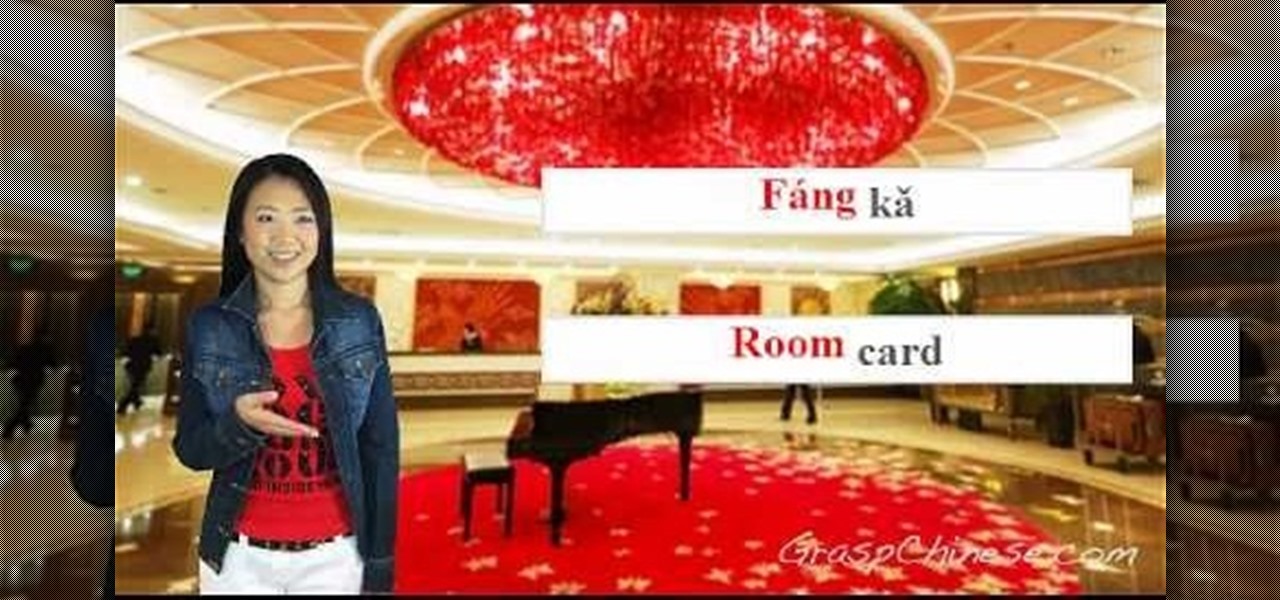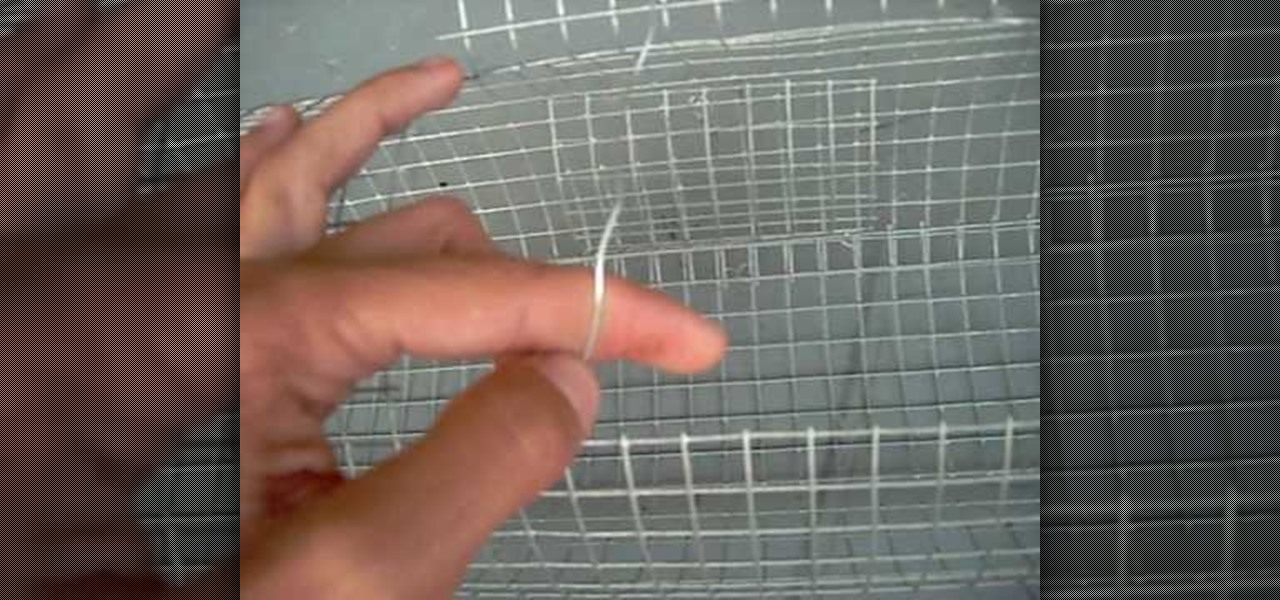Want to make a mind eraser like a champion bartender? This clip will show you how it's done. With the proper technique, mixing the perfect drink can be easy. So easy, in fact, that this free video bartenders' guide can present an overview of the process in about a minute's time. For more information, including a full list of ingredients and complete instructions on how to mix this drink yourself, take a look.

In this clip, you'll learn how to jailbreak an iOS 4 Apple iPod Touch with version .9.5 of the redsn0w jailbreaking tool. It's easy! So easy, in fact, that this hacker's how-to can present a complete overview of the process in just over four minutes. For more information, including step-by-step instructions, and to get started jailbreaking your own Apple mobile device, watch this video guide.

Learn how to corner pin a video onto an iPod, mobile phone, TV or monitor with the Mocha 3D tracking tool in Adobe After Effects CS4 or CS5. Whether you're new to Adobe's popular motion graphics and compositing software or a seasoned video professional just looking to better acquaint yourself with the program and its various features and filters, you're sure to be well served by this video tutorial. For more information, including detailed, step-by-step instructions, watch this free video guide.

The '80s are back in a big way, makeup included. While we've been told since forever that we can only emphasize one feature - eyes or lips but never both - the '80s are all about experimenting and having fun.

In this video, we learn how to remove water spots from chrome. This is one of the hardest surfaces to get water stains off of, but it can be done easily. First, grab an empty spray bottle, vinegar, water, a rag, and a paper towel. Now, mix two parts of vinegar to one part of water and spray it onto the chrome item. Use the rag to wipe off the mixture, then continue to spray on once more. Do this around five times total, then use a paper towel at the end for the finishing look! You can use thi...

In this video, we learn how to perform colgadas in tango. Doing this sends out partner out, to create a nice balance. After this, you will exit together. There are many different forms of colgadas, including: two foot, step over, multiple, collapsible, and more! Once you learn how to do these, you can incorporate them into a dance that has wraps, back steps, ochos, and more. When you are learning these, make up your timing and placement is exact, or the dance move will not look right. Both pa...

In this video, Jeff gives some tips to frequent travelers on how to avoid bringing bed bugs home with them. First, you should begin with inspections of a hotel room, making sure to bring a flashlight and looking carefully in the bed for any bugs. After a stay at a hotel, you should always check yourself for bed bugs before going home. This includes methods such as placing your suitcases in bags in order to avoid infesting your car and emptying your clothes from your luggage outside your home ...

In this video, we learn how to find the right bike and bike fight. First, you need to think about what you are using the bike for, then look at the bikes that are included in that category. After this, you need to test out different bikes to see what type of size works best for you. Once you test out a bike that closely fits you, you can fine tune the bike to fit your body exactly. Once you get on your bike, you need to get your position down correctly and make sure your hands are in the corr...

If you're traveling to China, you'll probably staying at an airport. And that means you could run into some trouble when communicating with the hotel's desk receptionist, who may not speak any English. This video will help you learn some essential words in Mandarin Chinese when checking into a hotel, including how to confirm how many rooms you booked and the duration of your stay. You'll learn the essential words and phrases in Mandarin Chinese for communicating with the hotel receptionist wh...

Looking for an easy way to tell if someone's interested in you romantically? In this clip, you'll learn how to tell whether someone likes you by paying attention to how, and in what manner, he or shes touches you. Get a grasp on basic body language with this free video tutorial from body-language expert Lillian Glass. For more information, including detailed, step-by-step instructions on what to look out for, take a look.

In this clip, you'll learn how to export a project from FCP to a 100 MB or less MP4 file that maintains your project's original aspect ratio. Whether you're new to Adobe's popular motion graphics and compositing software or a seasoned video professional just looking to better acquaint yourself with the program and its various features and filters, you're sure to be well served by this video tutorial. For more information, including detailed, step-by-step instructions, watch this free video gu...

In this tutorial, we learn how to catch more crawfish. First, you will need to have a crawfish trap that is long and has a large door on it. Some different kinds of bait that you can use include: blue gill, shell crackers, red ears, perch, and any other fresh water fish. Take the bait and place them into a hook on the outside of the trap. You will want to hook them through the eye and place as many as you can on the hook. Now, you can place the trap into the water and close the trap up. Now, ...

Michael Weisner teaches us how to draw an adorable little puppy in this tutorial. Start out by drawing the outline of the dog, drawing in all the details as well as the body. After you have the base done, grab a Sharpie and start to draw the top of the head and the ears. Make lines on the top to make it look like the dog has fur and don't forgot the eyes and nose on the face. After this, trace out the rest of the body, including the front and back paws. Make sure to add in any shading you fee...

Want to know how to create multi-colored iris effect in Adobe Photoshop CS5? This clip will teach you what you need to know. Whether you're new to Adobe's popular raster graphics editing software or a seasoned professional just looking to better acquaint yourself with the program and its various features and filters, you're sure to be well served by this video tutorial. For more information, including detailed, step-by-step instructions, watch this free video guide.

Protect your privacy. No one else is going to do it for you. Especially on Facebook. This clip will teach you how to alter privacy settings for your photo albums. This clip will show you how it's done. It's easy! So easy, that this video tutorial can present a complete, step-by-step overview of the process in about twominutes. For more information, including detailed, step-by-step instructions, watch this video guide.

After a short time of having an Android phone, you'll notice that your contact list can bulk up quite a bit. Not only that but all that text can make your favorite and preferred contacts fade into the list. In this clip, you'll learn how to take control of your contacts. It's easy! So easy, that this video tutorial can present a complete, step-by-step overview of the process in about three minutes. For more information, including detailed, step-by-step instructions, watch this video guide.

If you're one of the millions of Internet users out there who use torrents to transfer files then you'll notice that your transfer speeds can sometimes be a little erratic. This clip will show you what to do. Speeding up your BitTorrent downloads can be easy! So easy, that this video tutorial can present a complete, step-by-step overview of the process in about a minute and a half. For more information, including detailed, step-by-step instructions, watch this video guide.

Do you need an image (freeze frame) from a particular frame in your clip for your website? In this video clip, you'll learn how to create freeze frames in Final Cut Pro or Express. Whether you're new to Apple's Final Cut Pro non-linear video editor or just want to better acquaint yourself with the popular video editing program, you're sure to benefit from this video tutorial. For more information, including detailed, step-by-step instructions, watch this tutorial.

In this tutorial, you'll see how to create a grindhouse-style movie poster using Adobe Photoshop. This clip will teach you what you need to know. Whether you're new to Adobe's popular raster graphics editing software or a seasoned professional just looking to better acquaint yourself with the program and its various features and filters, you're sure to be well served by this video tutorial. For more information, including detailed, step-by-step instructions, watch this free video guide.

In this tutorial, we learn how to stream web content to your PS3. If you want to do this for free, you will go to PS3 Media Server. Once on this site, you will download their player, then you will be able to stream content from your computer straight to your PS3. This will give you real time audio and direct streaming of movies. You can do this one other way, which will cost you $49.99, the website you will visit is PlayOn. When you download this, you will be able to stream advanced content t...

In this video tutorial, viewers learn how to reset a garbage disposal. Begin by making sure that the garbage disposal is turned off. Then look for a red button underneath the garbage disposal. This red button is the reset button. If the button is pushed out, push it back in to reset the unit. If it still will not start, look down the sink hole for any obvious obstructions. Another solution is to insert the included wrench into the center of the unit. Then turn it 1/4 - 1/2 turn. This video wi...

In this tutorial, you'll learn how to use Cinema 4D and Mograph to create spinning text with specular highlights. Whether you're new to MAXON's popular 3D modeling application or are just looking to get better acquainted with Cinema 4D and its various features and functions, you're sure to enjoy this free video software tutorial. For more information, including complete instructions, watch this 3D modeler's guide.

In this tutorial, you'll see how to export a normals pass from Cinema 4D and how to use it to re-light objects in 2D inside of After effects and Fusion 5. Whether you're new to Adobe's popular motion graphics and compositing software or a seasoned video professional just looking to better acquaint yourself with the program and its various features and filters, you're sure to be well served by this video tutorial. For more information, including detailed, step-by-step instructions, watch this ...

In this tutorial, you'll learn how to create a wipe by animating masks in After Effects. This tutorial is for beginners and should give you an idea of how to animate a mask and what alpha channels are. Whether you're new to Adobe's popular motion graphics and compositing software or a seasoned video professional just looking to better acquaint yourself with the program and its various features and filters, you're sure to be well served by this video tutorial. For more information, including d...

This tutorial goes through the basics of how to add an expression in After Effects. It focuses on setting up a simple counter expression using the slider control effect. Whether you're new to Adobe's popular motion graphics and compositing software or a seasoned video professional just looking to better acquaint yourself with the program and its various features and filters, you're sure to be well served by this video tutorial. For more information, including detailed, step-by-step instructio...

What's in a name? Quite a lot. Learn how to choose a good one that targets your desired demographic. Whether you're considering the possibility of starting your own Pilates studio or already have one and just need a little help tackling a particular pedagogical problem, you're sure to be well served by this free video lesson from the folks at Balanced Body Pilates. For more information, including a comprehensive overview, watch this video guide.

In this tutorial, we learn how to apply for unemployment in New York. You can do this either by phone or by going online. You will need personal information to file, including: social security number, drivers license number, mailing address, phone number, and W-2 form. Even if you don't have every item on the list, you can still file a claim. You will get a four digit pin number, then have an agent gather all of your information. If you do call to file, there are people who work there that sp...

In this tutorial, we learn how to do reverse yoga poses to open up the shoulders with Dina Prioste. You will want to start off in a reverse table top position, which will give your shoulders a nice deep stretch. To come into this position, sit with your knees bent and take your hands behind you, so your fingers point towards your feet. Now, inhale and lift your hips up and keep pressing your feet into the floor. Keep your chin touching to your chest. A regular tabletop position just includes ...

Learn how to focus on a single mix when on the decks. While DJing might appear simple to the untrained eye, truly mastering the turntables requires as much time and dedication as mastering any other instrument. Fortunately, the internet is awash in free video DJing lessons like this one, which make the learning process easier than it's ever been. For more information, including detailed, step-by-step instructions, take a look.

In this episode of the Crafty Gemini Show you'll learn some quilting basics and make a small project out of what you learn. You'll be run through some quilting terminology, including what a pieced quilt is, what quilt blocks are, and how to make half-square triangle block units using a super easy method where you can make two blocks at once.

One of the most frustrating things about learning Adobe Photoshop is that there are multiple ways to do the same thing. Here are the six most obvious ways to open a photo in Photoshop Elements, CS4 or CS5. Whether you're new to Adobe's popular raster graphics editing software or a seasoned professional just looking to better acquaint yourself with the program and its various features and filters, you're sure to be well served by this video tutorial. For more information, including detailed, s...

This 45 minute video tutorial demonstrates a technique for adding and blending a real-time water effect to a landscape model in Blender 3D. It utilizes Blender's Node Editor. You will learn how to append an existing Blender file, paint a shore-line and paint transparency on to the 3D mesh. This is an advanced method that requires some prior knowledge of Blender's User Interface. Whether you're new to the Blender Foundation's popular 3D modeling program or a seasoned graphic artist just intere...

This video explains how to use the Resize Windows shortcut in QuicKeys with a dual monitor set up. Basically, you can configure QuicKeys to automatically assign designated windows of any application to resize and appear on your main or secondary monitory. It’s really great for keeping your desktop a little more organized. Whether you're new to Startly Software's popular macro and automation application or are merely looking to pick up a few new tips and tricks, you're certain to be well serve...

This quick guide shows how to create outlines from text so you can manipulate letters as objects. It also allows other computers to open your files with out having any issues because a particular font is not loaded. Whether you're new to Adobe's popular vector editor or a seasoned graphic arts professional just looking to better acquaint yourself with the program and its various features and filters, you're sure to be well served by this video tutorial. For more information, including detaile...

In Blender, you can build up a library of Actions, Poses, and IK Target motion based on real-world motion capture sessions. These session files are freely available and cover hundreds of everyday motion. Use these libraries to study and augment your hand-animation skills, or use directly to animate your character. Whether you're new to the Blender Foundation's popular 3D modeling program or a seasoned graphic artist just interested in better acquainting yourself with the application, you're s...

Blender is really cool in that you can mix your modes of editing between projections of that video in 3D space, 2D-based compositing, and 2D-based mixing in the VSE, all at the same time. An über-cool idea is to use your video to texture something - a plane, or a sphere commonly, and then film that texture using the camera (orthographic or lens-based) to get all sort of very cool distortion effects. Whether you're new to the Blender Foundation's popular 3D modeling program or a seasoned graph...

Learn how to tweak image quality and resolution settings when using a Panasonic G1 or GH1 digital camera. Learn how to set the auto mode on a Panasonic G1 or GH1 digital camera. Whether you're the proud owner of a Panasonic Lumix DMC-G1 or DMC-GH1 micro four thirds digital camera or perhaps just considering picking one up, you're sure to like this free video tutorial, which presents a complete overview of how to adjust image size settings when using a G1 or GH1 camera. For more information, i...

Learn how to set the timer function when using aPanasonic G1 or GH1 digital camera. Learn how to set the auto mode on a Panasonic G1 or GH1 digital camera. Whether you're the proud owner of a Panasonic Lumix DMC-G1 or DMC-GH1 micro four thirds digital camera or perhaps just considering picking one up, you're sure to like this free video tutorial, which presents a complete overview of how to take timed photographs with a G1 or GH1 camera. For more information, including detailed instructions, ...

Learn how to set white balance values when using a Panasonic G1 or GH1 digital camera. Learn how to set the auto mode on a Panasonic G1 or GH1 digital camera. Whether you're the proud owner of a Panasonic Lumix DMC-G1 or DMC-GH1 micro four thirds digital camera or perhaps just considering picking one up, you're sure to like this free video tutorial, which presents a complete overview of how to do white balancing on a G1 or GH1 camera. For more information, including detailed instructions, wat...

Learn how to adjust ISO exposure settings when using a Panasonic G1 or GH1 digital camera. Learn how to set the auto mode on a Panasonic G1 or GH1 digital camera. Whether you're the proud owner of a Panasonic Lumix DMC-G1 or DMC-GH1 micro four thirds digital camera or perhaps just considering picking one up, you're sure to like this free video tutorial, which presents a complete overview of how to change your camera's current ISO value setting. For more information, including detailed instruc...