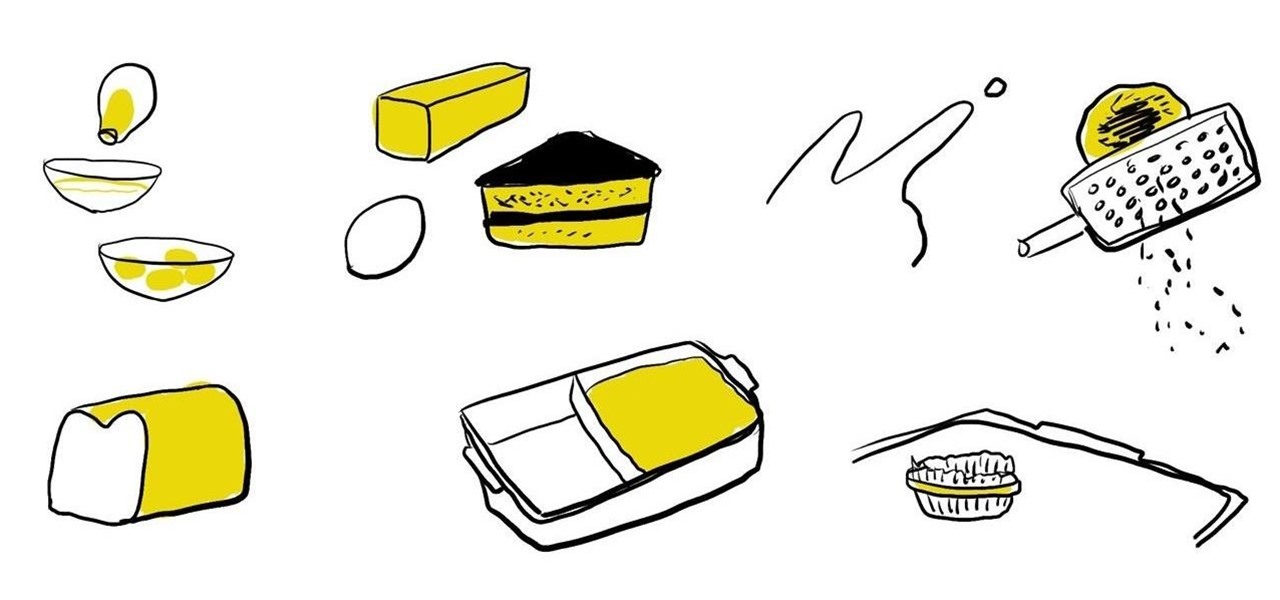Similar to the reverse fringe appliqué , Kirsten goes through each step of the tucked appliqué technique for smooth edges on your project. A key detail includes keeping a balance between cutting your edges for enough tucked material for your stitching and cutting enough material for a smooth finish. Apply the tucked reverse appliqué technique.

Silent comedy is a noble art form that has been around for years. Requirements are a sofa and sense of the absurd. Different techniques demonstrated include: the stairs, the elevator, the escalator, the moving walkway, swimming, the unicycle, bull riding, etc. This is an informative and entertaining video. Clown about behind a sofa.

John Lane, guard for the world-famous Harlem Globetrotters, demonstrates how to do a mind-boggling array of tricks. These include spins, arm rolls, head catches, and around-the-worlds. Clown around like a Harlem Globe Trotter.
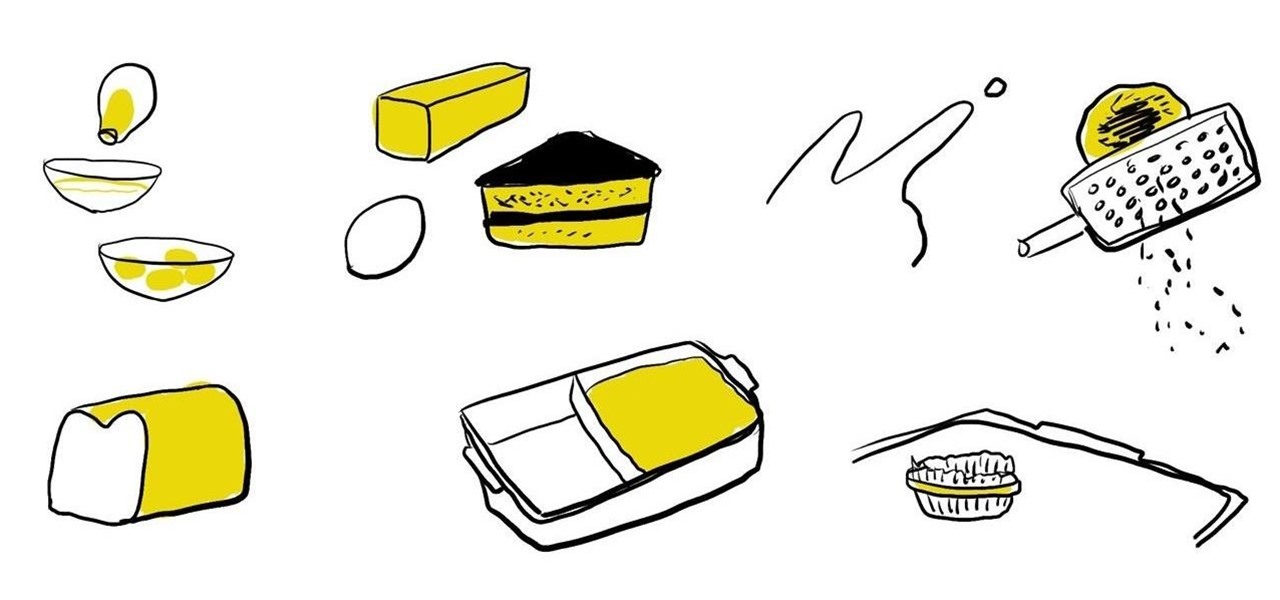
Did you accidentally burn the edges of your freshly-baked cookies or muffins? Rather than throwing them away, salvage the good parts by using a cheese grater to shave off the burnt ends before serving.

Four key Syrian military officials including Defense Minister Gen. Daoud Rajha and President Bashar al-Assad’s brother-in-law Assef Shawkat, who served as his deputy, were killed at a top-level meeting in central Damascus. Syria's top security ministers slain in Damascus bombing — RT.

In spirit of the recently posted brightly frosted cupcake periodic table, here are some equally clever, beautiful science-themed holiday cookies from Not So Humble. The creative cooking blog does not offer full instructions for most of these, but does lend tips here and there. Get inspired and bake your own holiday cookies.

Exquisitely detailed Star Wars wedding cake! Amazing sugar art representation of Luke Skywalker lying in dead tauntaun innards, made for Star Wars artist Chris Trevas and his wife Julie.

Considered one of the best stuntmen of the 20th century, Cyril Raffaelli has been in many films, including Luc Besson's The Transporter and John Frankenheimer's Ronin.

Our good friend Gianny is the queen of recycled fashion. From her studio in Paraguay, she's made everything from dresses to flip-flops-- with only a t-shirt.

This quick Blender 2.5 video tip demonstrates how to use a displace modifier in conjunction with textures to add extra detail to a mesh. Using this technique can help provide another level of depth to a model with relative ease that otherwise would have to be done manually or through bumpmaps. Whether you're new to the Blender Foundation's popular open-source 3D computer graphics application or are a seasoned digital artist merely on the lookout for new tips and tricks, you're sure to be well...

In this 2 part video tutorial, Eran Stern shows you the first step to create a retro design title animation for a fictional sci-fi movie.

In this video tutorial, Creative Cow leader Tony Ross demonstrates how to create a simple multi-video player in Flash using Actionscript 2. Also learn to have several videos use a single flv player.

In this Photoshop tutorial, Richard Harrington shows how to perform depth of field blurring techniques using the lens blur feature in Adobe Photoshop CS4.

In this Photoshop tutorial, Richard Harrington takes a look at balancing out exposure issues inside of Photoshop CS4. Mixed lighting on a photo can cause portions of the image to be too bright or too dark, fortunately Photoshop gives us some great tools to take care of these types of issues. Using a levels adjustment layer in combination with a color range selection, Richard is able to greatly control the lighting in a photo. The equalize command is also covered in this video tutorial.

In this video tutorial, CreativeCOW contributing editor, Nelson Fernandes demonstrates a method to obtain a quick and dirty mask using the find edges effect combined with the auto-trace feature.

In this 3ds Max tutorial, Michael Hurwicz provides an introduction to the View Cube and the Steering Wheel, new features in 3ds Max 2009 which make it easier to perform viewport navigation operations like orbit, pan and zoom.

In this tutorial, Creative Cow contributing editor Carl Larsen shows you how to approach a 2.5D rig removal shot using Photoshop, After Effects and the Mocha AE tracker.

In this episode, Aharon shares some tips for simplifying and working with 3D compositions. You will also get a look at some cool tools designed to easily distribute and arrange layers in 3D space, and that help in creating complex 3D shapes.

In this video tutorial, Eran Stern demonstrate the creation of 3D shadows with After Effects built-in filters and compares it to the functions of RG shadow plug-in.

Native P2 Editing in Final Cut Pro with MXF4mac. Creative Cow is a support community for digital video, video editing, and media production professionals in broadcasting, motion graphics, special FX and film. Creative Cow hosts tutorials in a variety of softwares including Adobe programs (After Effects, Dreamweaver, Flash, Illustrator, InDesign, Photoshop, Premiere), Apple programs, Autodesk, AVID, Cinema 4D, Sony Vegas, Zaxwerks, and much more.

In this video tutorial, Creative Cow contributing editor Grant Swanson demonstrates a quick, easy and very high quality bleach bypass effect right inside of After Effects. Understand what the term refers to and how to simulate it in the digital intermediate process or on digital video, using After Effects.

In this tutorial, Broadcast Designer Jason Brown will show you how to knock out a vector logo from Adobe Illustrator into a 3D logo in Maxons Cinema 4D. The tutorial also touches on basic texturing, lighting and animation.

How many of you have or know people who have a smartphone? There's a lot of you, right? Well, depending on how most of you use those smartphones, there could be all kind of sensitive information stored on it, and that doesn't just mean sensitive personal information, but it could also contain all sorts of sensitive corporate data for work.

Playmate of the Year Sara Jean Underwood gives you all the dos and don'ts of a first date. Hilarious video and a very attractive teacher.

Scientific studies have shown that species with large swimbladders, especially bottom dwelling fish such as grouper and snapper, derive an immediate benefit from venting.

One of the most simple and cost effective ways to liven up your landscaping is through subtle illumination. Low voltage lighting is simple to install and offers many benefits including ambiance, safety and security. They can be used to illuminate a walkway or to lighten up your home's street address at night. Today's manufacturers are making low-voltage lighting products geared for the do-it-yourselfer, which makes purchasing and installation easier. These low-voltage kits come with a transfo...

This film will show you how to select fish for a cold water temperate aquarium. It will help you decide which types to choose and how many to keep in your tank. The type and number of fish you can keep will depend on the size of your tank. An easy formula for calculating how many fish you can keep is to multiply the length of the tank by the width to get the surface area, and then divide this number by 60. There are several species of cold water fish, also known as temperate fish, which can b...

One of the most simple and cost effective ways to liven up your landscaping is through subtle illumination. Low voltage lighting is simple to install and offers many benefits including ambiance, safety and security. They can be used to illuminate a walkway or to lighten up your home's street address at night. Today's manufacturers are making low-voltage lighting products geared for the do-it-yourselfer, which makes purchasing and installation easier. These low-voltage kits come with a transfo...

Sometimes your instructions will include having to CAST ON AT THE BEGINNING OF A ROW. It's not difficult and here's how to do it.

Origami Rabbit Choose your paper. Recommended Paper

This video offers a few quick tips on how to simplify animation curves with a new feature in Blender 2.53. Whether you're new to the Blender Foundation's popular 3D modeling program or a seasoned graphic artist just interested in better acquainting yourself with the application, you're sure to be well served by this free video tutorial. For more information, including detailed instructions, take a look. Simplify a messy animation curve in Blender 2.53.

In this clip, you'll learn how to bake ambient occlusion (AO) and tangent normals in Blender 2.5 and up. Whether you're new to the Blender Foundation's popular 3D modeling program or a seasoned graphic artist just interested in better acquainting yourself with the application, you're sure to be well served by this free video tutorial. For more information, including detailed instructions, take a look! Bake ambient occlusion and tangent normals in Blender.

In this video, we learn how to workout post pregnancy with Joel Harper. To do this, you will need a yoga mat and hand weights. Start out doing basic breathing, then start to do basic stretches. Continue on to do different exercises with your hand weights. Some of these exercises include getting on all fours while lifting the weights and raising your legs in the air while you are doing crunches. After several minutes of the cardio exercises, start to cool off by doing additional stretching exe...

This clip offers instructions on how to create your own lighting models using an illuminance loop in a VOP network. Whether you're new to Side Effects Software's popular 3D production program or a seasoned graphic artist just interested in better acquainting yourself with the application, you're sure to be well served by this free video tutorial. For more information, including detailed instructions, take a look. Make lighting models in Houdini with illuminance loops.

Learn how to use the Houdini SOP solver to create a realistic burning match effect within Houdini 10. Whether you're new to Side Effects Software's popular 3D production program or a seasoned graphic artist just interested in better acquainting yourself with the application, you're sure to be well served by this free video tutorial. For more information, including detailed instructions, take a look. Create a burning match effect in Houdini 10 - Part 1 of 4.

This clip presents a look at one of the basics of Houdini: Polygons - point, vertex and primitive data, smoothing and faceting, subdivision, removing inline points, orienting polygons and making polygons planar. Whether you're new to Side Effects Software's popular 3D production program or a seasoned graphic artist just interested in better acquainting yourself with the application, you're sure to be well served by this free video tutorial. For more information, including detailed instruction...

This very short tutorial looks at using image planes, and the new 'per light' option in Houdini 10 to create extra image planes to separate out diffuse, specular, and gi lighting. Whether you're new to Side Effects Software's popular 3D production program or a seasoned graphic artist just interested in better acquainting yourself with the application, you're sure to be well served by this free video tutorial. For more information, including detailed instructions, take a look. Export light pas...

See how to create a simple, life-like indoors environment in modo. Whether you're new to Luxology's popular 3D computer graphics application or are a seasoned digital artist merely on the lookout for new tips and tricks, you're sure to be well served by this free video modo tutorial from the folks at CG Cookie. For more information, including step-by-step instructions, take a look! Create a realistic interior environment in modo.

In this tutorial, you'll see how to model fur in multiple layers within Blender. Whether you're new to the Blender Foundation's popular open-source 3D computer graphics application or are a seasoned digital artist merely on the lookout for new tips and tricks, you're sure to be well served by this free video software tutorial from the folks at CG Cookie. For more information, including step-by-step instructions, take a look! Create layered 3D fur with the Blender particle system.

In this tutorial, you'll how you can create a library of reusable composite nodes in Blender. It takes time to create node setups, and often the work is repetitive, so let’s see what can be done to be more efficient. Whether you're new to the Blender Foundation's popular open-source 3D computer graphics application or are a seasoned digital artist merely on the lookout for new tips and tricks, you're sure to be well served by this free video software tutorial from the folks at CG Cookie. For ...