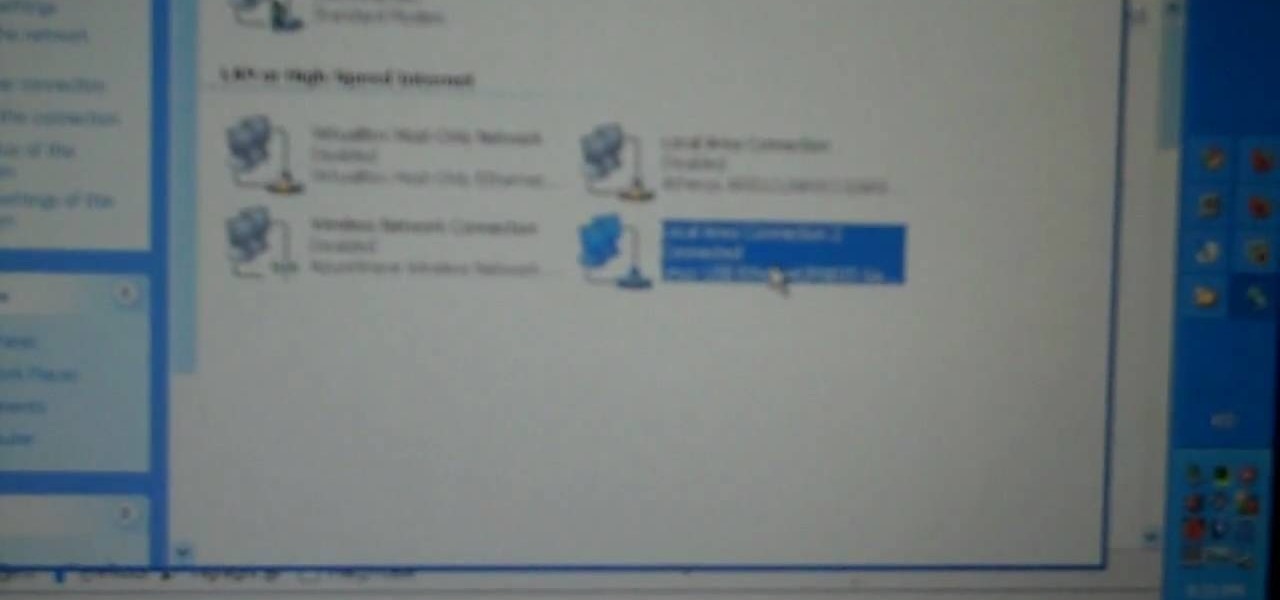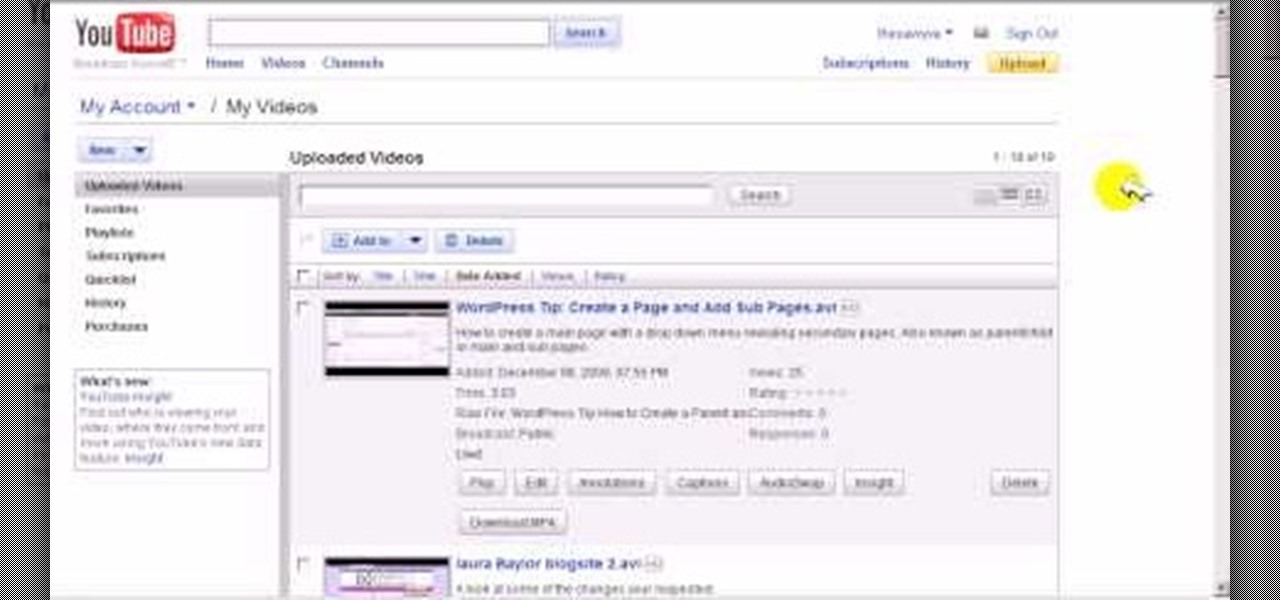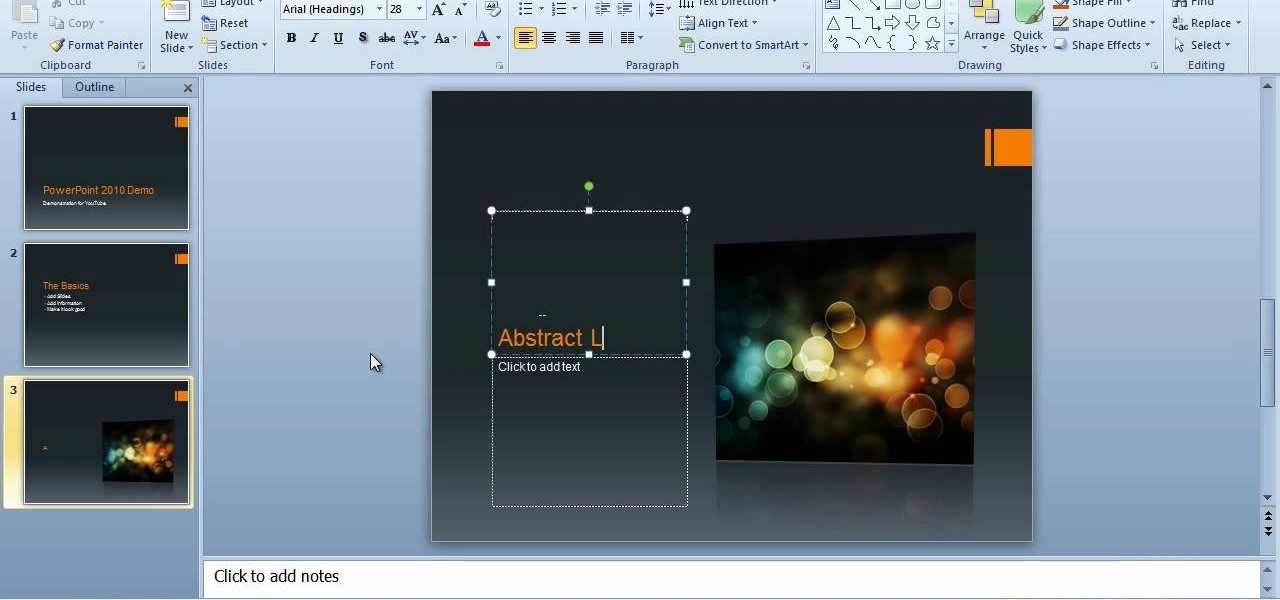Looking for a quick primer on how to get started using a Wacom Bamboo Fun tablet with Adobe Photoshop Elements? It's easy! So easy, in fact, that this video tutorial can present a complete, step-by-step overview of the process in just under four minutes. For more information, including detailed, step-by-step instructions, and to get started using your own Bamboo Fun with PSE, take a look.

Add extra interactivity to your website by incorporating the Text Input component. This tutorial shows you how to build your own component and customize it for your website's needs. Text input allows your users to interact with the website by typing in information - like names or email addreses.

Included with the Adobe Dreamweaver website creation software are several default layouts you can use to customize your project. This tutorial shows you how to use these prebuilt layouts for your own website, and set up a few useful templates and CSS styles.

In this clip, you'll learn how to go about pairing a Bluetooth-enabled wireless keyboard or mouse to a Microsoft Windows (Vista, XP, 7) PC. For more information, including a complete demonstration, and to get started setting up your own wireless peripherals, take a look.

In this clip, you'll learn how to use the free Spybot Search & Destroy tool to protect against and remove malware on a Microsoft Windows PC. For more information, including detailed, step-by-step instructions, and to get started using Spybot on your own Win PC, take a look.

In this clip, you'll learn how to use the Safari web browser app to view, download and store digital pictures on an Apple iPad. For more information, including a complete demonstration of the process and detailed, step-by-step instructions, and to get started downloading digital images to your own iPad, take a look.

In this clip, you'll learn how to use the SMS and MMS text messaging features on a Verizon Wireless Salute. For more information, including a complete demonstration and detailed, step-by-step instructions, and to get started messaging on your own Salute, watch this helpful video guide.

In this clip, you'll learn how to quickly set a security pattern on an LG Droid Ally Google Android smartphone. For more information, including a complete demonstration and detailed, step-by-step instructions, and to get started setting up your own security secreen, watch this helpful video guide.

In this clip, you'll learn how to set up and use USB Internet tethering on a Palm Pre mobile phone. For more information, including a complete demonstration and detailed, step-by-step instructions, and to get started using USB tethering on your own Palm Pre, watch this hacker's how-to.

In this clip, you'll learn how to install a Mirror screen protector on an HTC Evo 4G. Whether you're the proud owner of a Verizon HTC Evo 4G Google Android smartphone or are merely considering picking one up, you're sure to be well served by this video tutorial. For more information, including a complete demonstration and detailed, step-by-step instructions, and to see what it takes to install a screen protector on your own Evo 4G, take a look.

In this clip, you'll learn how to make sure you're getting the speeds your ISP advertise. For more information, including a complete demonstration and detailed, step-by-step instructions, and to get started testing the upload and download speeds of your own Internet connection, watch this handy home-computing how-to from the folks at CNET TV.

In this clip, you'll learn how to turn your laptop PC into a WiFi hotspot. For more information, including a complete demonstration and detailed, step-by-step instructions, and to get started turning your own laptop into a wireless hotspot (or hot spot), watch this handy home-computing how-to from the folks at CNET TV.

In this clip, you'll learn how to set up a simple wireless network in a home or office. For more information, including a complete demonstration and detailed, step-by-step instructions, and to get started making phone calls over your own Internet connection, watch this handy home-computing how-to from the folks at CNET TV.

Want to test the security of your WEP WiFi wireless network? In this clip, you'll learn how to use the Backtrack Linux distro and the Aircrack-ng WiFi security app to crack a WEP key. The process is simple. For more information, including step-by-step instructions, and to get started testing the security of your own WiFi networks, watch this hacker's how-to.

In this clip, you'll learn how to use the BackTrack Linux distro and the Aircrack-ng WiFi security app to hack a WEP network. The process is simple. For more information, including step-by-step instructions, and to get started testing the security of your own WiFi networks, watch this hacker's how-to.

Learn how to use the Backtrack Linux distro and the Aircrack-ng WiFi security app to crack a WEP key. The process is simple. For more information, including step-by-step instructions, and to get started testing the security of your own WiFi networks, watch this hacker's how-to.

In this clip, you'll learn how to use the Backtrack Linux distro and the Aircrack-ng WiFi security app to crack a 64-bit WEP key. The process is simple. For more information, including step-by-step instructions, and to get started testing the security of your own WiFi networks, watch this hacker's how-to.

In this clip, you'll learn how to crack a WEP or WPA key on a GNU/Linux computer with GRIM WEPA. The process is simple. For more information, including step-by-step instructions, and to get started testing the security of your own WiFi networks, watch this hacker's how-to.

In this clip, you'll learn how to use Google Docs to share and remotely collaborate on your documents. It's an easy process and this official how-to offers a complete demonstration. For more information, including detailed, step-by-step instructions, and to get started sharing files with your own family, friends and coworkers, take a look.

In this clip, you'll learn how to install the Joomla content mangement system on GoDaddy. It's an easy process and this home-computing how-to presents a complete demonstration. For more information, including detailed, step-by-step instructions, and to get started installing Joomla on your own GoDaddy webserver, take a look.

Interested in customizing the log-in screen background in Ubuntu Linux 10.04 Lucid Lynx. It's easy and this home-computing how-to presents a complete, step-by-step overview of the process. For more information, including detailed instructions, and to get started changing your own Ubuntu log-in screen, watch this video

Need a hand figuring out how to adjust the settings on your Tumblr blog? It's easy. And this brief video tutorial from the folks at Butterscotch will teach you everything you need to know. For more information, including detailed, step-by-step instructions, and to get started adjusting your own Tumblr blog settings, take a look.

Need some help figuring out what your IP address is? It's easy. And this brief video tutorial from the folks at Butterscotch will teach you everything you need to know. For more information, including detailed, step-by-step instructions, and to discover your own IP address, take a look.

In this clip, you'll learn how to use the Backtrack 3 Linux distro and Aircrack-ng WiFi security app to crack the password to a WEP-protected wireless network. The process is simple. For more information, including step-by-step instructions, and to get started testing the security of your own WiFi networks, watch this hacker's how-to.

In this clip, you'll learn how to use the Backtrack Linux distro and the Aircrack-ng WiFi security app to crack a WEP key. The process is simple. For more information, including step-by-step instructions, and to get started testing the security of your own WiFi networks, watch this hacker's how-to.

Interested in using jQuery to toggle the visibility of an element on a webpage? Let this video be your guide. It's a simple process and this hacker's how-to will teach you everything you'll need to know. For specifics, including detailed, step-by-step instructions, and to get started using jQuery to hide and display elements on your own webpages, watch this helpful video guide.

Want to know the secret to running Snow Leopard on a non-Apple Intel PC? Let this video be your guide. It's a simple process and this home-computing how-to will teach you everything you'll need to know. For specifics, including detailed, step-by-step instructions, and to get started creating your own hackintosh computer, watch this helpful video guide.

Interested in dual booting Apple's Mac OS X 10.5 on your Microsoft Windows PC? Let this video be your guide. It's a simple process and this home-computing how-to will teach you everything you'll need to know. For specifics, including detailed, step-by-step instructions, and to get started turning your own computer into a hackintosh, watch this helpful video guide.

Interested in dual booting Apple's Mac OS X on your Microsoft Windows PC? Let this video be your guide. It's a simple process and this home-computing how-to will teach you everything you'll need to know. For specifics, including detailed, step-by-step instructions, and to get started creating your own hackintosh computer, watch this helpful video guide.

Want to know how to create an OSx86 install pendrive? It's easy! And this home-computing how-to presents a complete overview of the process. For details, including step-by-step instructions, and to get started creating an OSx86 pendrive to install OS X on your own Windows PC, watch this video guide.

Stuck with an unflattering video thumbnail on YouTube? Change it. Let this video be your guide. It's easy and this clip presents a complete, step-by-step overview of the process. For more information, including detailed instructions, and to get started deliberately choosing your own YouTube thumbs, take a look.

Want to embed a Buy Now Paypal button on your website? Let this video be your guide. It's easy and this clip presents a complete, step-by-step overview of the process. For more information, including detailed instructions, and to get started selling goods and services on your own website with PayPal, take a look.

Looking for an easy way to keep track of your various usernames and passwords? Let this video be your guide. With 1Password, a simple password Windows password manager, it's easy and this clip presents a complete, step-by-step overview of the process. For more information, including detailed instructions, and to get started managing your own account information, take a look.

Looking for an easy way to resize a web browser window to a particular set of dimensions? Let this video be your guide. It's easy and this clip presents a complete, step-by-step overview of the process. For more information, including detailed instructions, and to get started using Browize to resize your own browser windows, take a look.

Interested in using an OS X-style volume control widget on a Microsoft Windows desktop or laptop computer? Let this video be your guide. It's easy and this clip presents a complete, step-by-step overview of the process. For more information, including detailed instructions, and to get started using the OS X volume control tool on your own Windows PC, take a look.

Want to create a basic slideshow presentation in Microsoft Office PowerPoint 2010? Let this video be your guide. It's easy and this clip presents a complete, step-by-step overview of the process. For more information, including detailed instructions, and to get started creating your own PowerPoint shows with simple animations and lside transitions, take a look.

Want to know how to create a brand new group on YouTube? Let this video be your guide. It's easy and this clip presents a complete, step-by-step overview of the process. For more information, including detailed instructions, and to get started creating your own YouTube groups, take a look.

Interested in installing a Matrix code-style screensaver on your Microsoft Windows desktop or laptop computer? Let this video from the folks at Tech Support Alert be your guide. For more information, including detailed, step-by-step instructions, and to get started downloading and using a Matrix screensaver on your own Windows PC, take a look.

Accidentally delete a file on your Windows PC and want to get it back? With Recuva, it's easy (and, what's more, free!). This brief video tutorial from the folks at Butterscotch will teach you everything you need to know. For more information, including detailed, step-by-step instructions, and to get started using the new, restoring deleted files on your own Windows computer, take a look.

Ever wish there were a way to tell whether you've got your lock keys engaged without looking down at your keyboard? Well, there is, and this home-computing how-to from the folks at TekZilla will tell you all about it. For more information, including step-by-step instructions, and to get started using on-screen lock key indicators on your own Win PC, take a look.