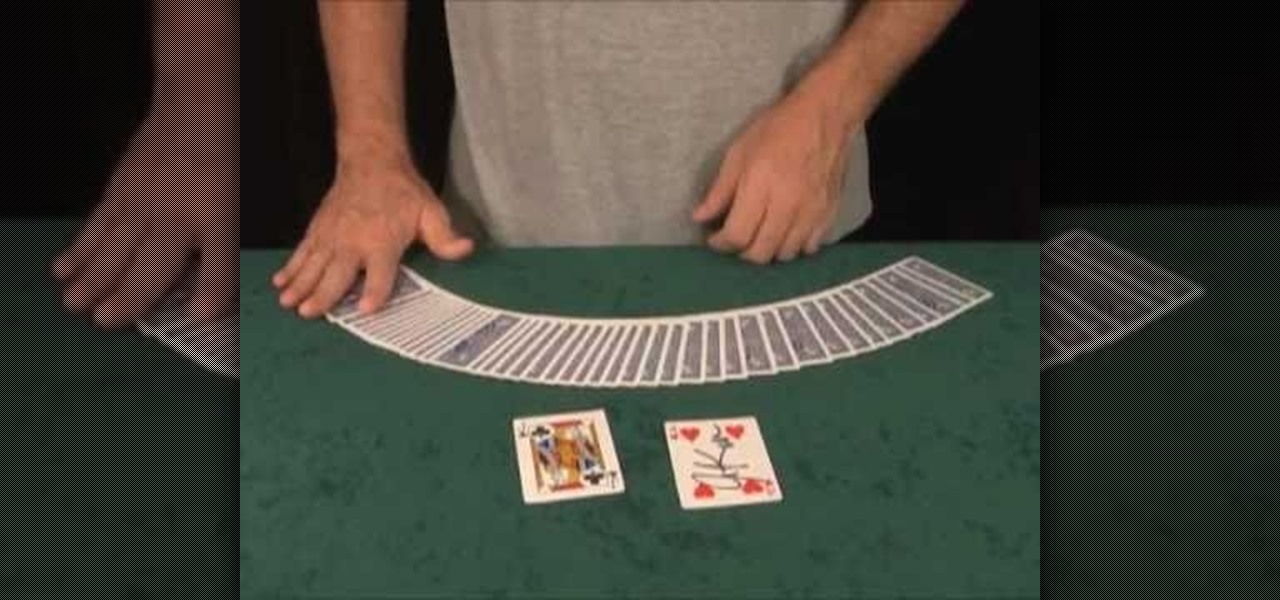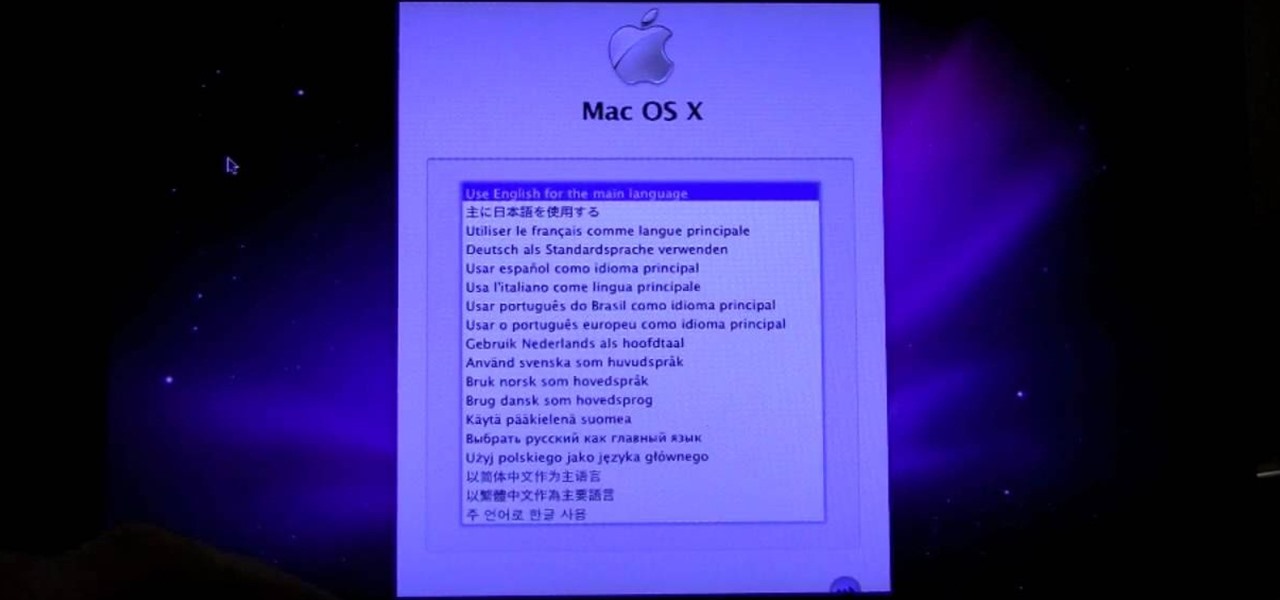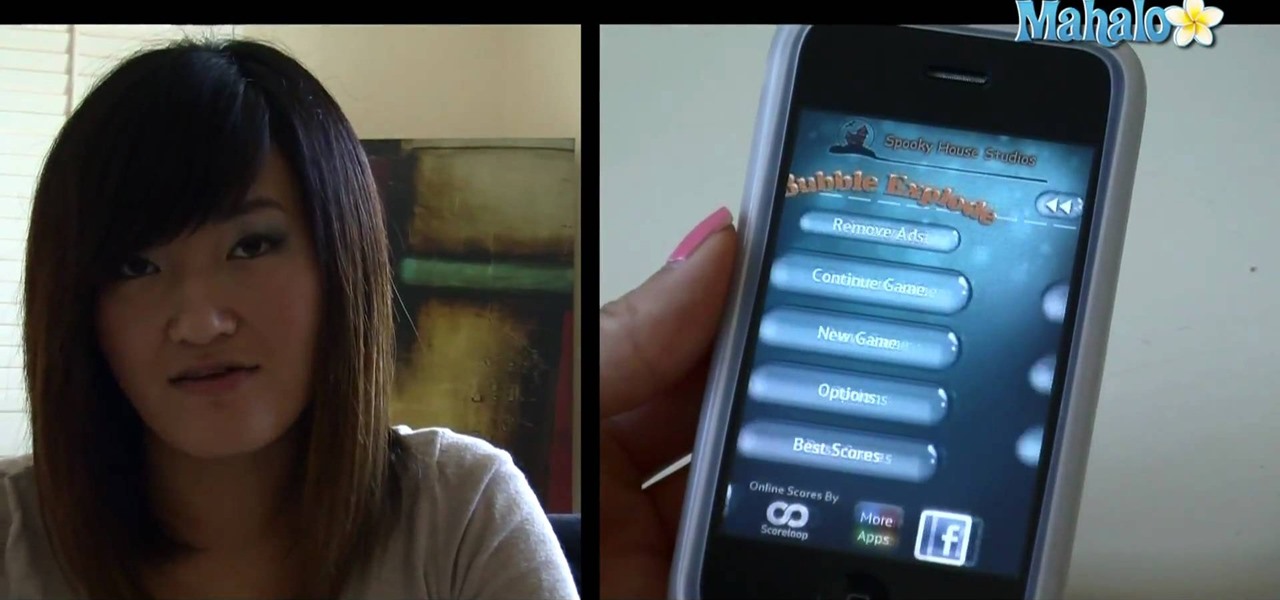In this clip, we learn how to create a DIY latex monster mask for Halloween or other fancy-dress event. For more information, including detailed, step-by-step instructions, and to get started creating your own one-of-a-kind monster masks, watch this fun video guide.
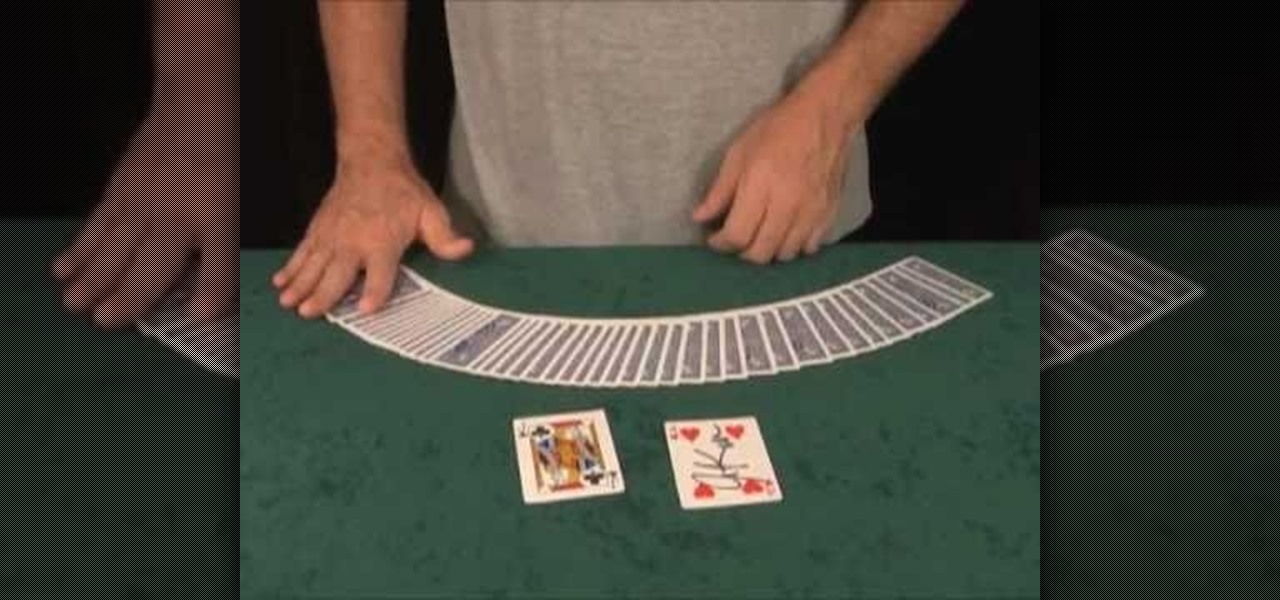
In this video tutorial, we learn how to perform the "Down and Dirty" card trick. For more information about the trick and its execution, including detailed, step-by-step instructions, and to get started incorporating this trick into your own routines, watch this free video card magic lesson.
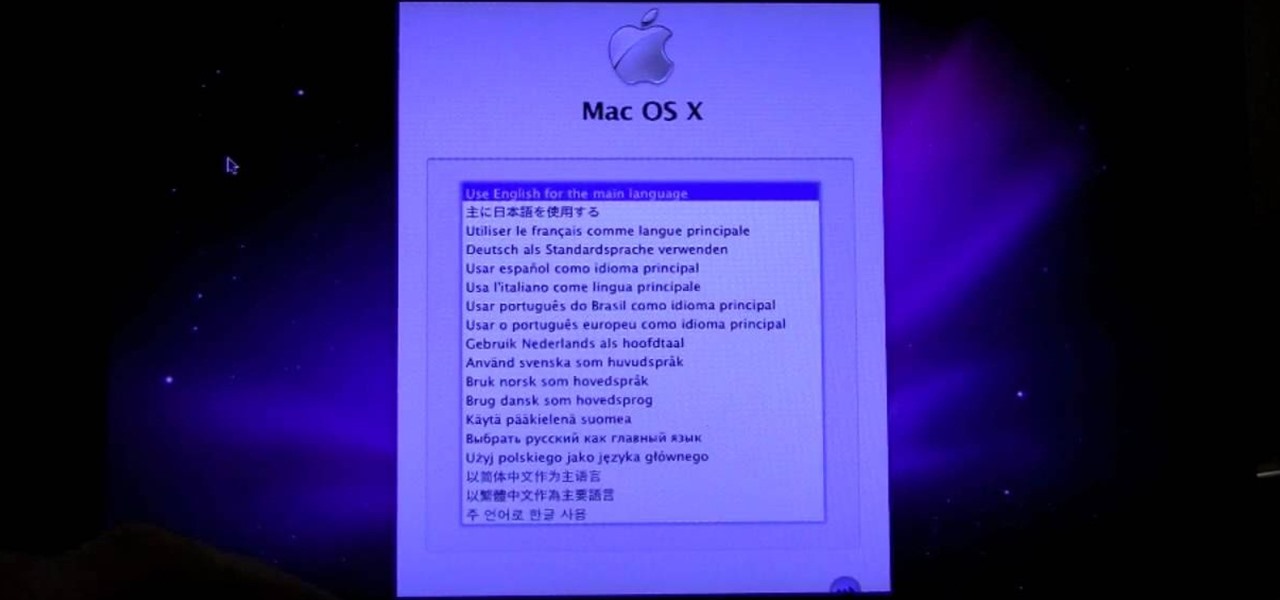
In this clip, you'll learn how to install Snow Leopard on a Dell Mini 10v PC, creating your very own hackintosh in the process. It's easy! So easy, in fact, that this home-computing how-to can present a complete, step-by-step overview of the process in a matter of a few minutes. For more information, including detailed instructions, take a look.

In this clip, you'll learn how to use the Notepad++ text editor to create XHTML 1.0-strict templates. For more information, including a complete demonstration, and detailed, step-by-step instructions, as well as to get started creating your own XHTML templates, take a look.

In this clip, you'll learn how to make a RAID (or redundant array of inexpensive disks) with the Disk Utility on a Mac OS X computer. For more information, including a complete demonstration and detailed, step-by-step instructions, and to get started making your own arrays, watch this handy home-computing how-to from the folks at CNET TV.

In this clip, you'll learn how to remove and replace the hard drive in an Apple MacBook Pro. For more information, including a complete demonstration and detailed, step-by-step instructions, and to get started replacing the hard disk drive in your own MacBook, watch this handy home-computing hardware how-to from the folks at CNET TV.

In this clip, you'll learn how to make and set up a mailing list with GoDaddy and Mailman. It's easy! So easy, in fact, that this helpful how-to can present a complete overview of the process in just over three minutes. For more information, including detailed, step-by-step instructions, take a look.

Interested in installing Mac OS X on your Intel or AMD desktop or laptop PC? It's easy! So easy, in fact, that this home-computing how-to can present a complete overview of the process in under ten minutes. For more information, including detailed, step-by-step instructions, and to get started creating your own hackintosh PC, take a look.

Drawing a pencil sketch of a knife or other bladed weapon is not incredibly difficult for the artist. Watch in this video as the artist draw a basic knife, and then demonstrate several variations, including a curved blade, you can use for your own artwork.

Need some help figuring out how to use the Talking Tom Cat app on your Apple iPhone? This video tutorial presents an overview of the app's essential functions and features. For more information, including detailed, step-by-step instructions, and to get started using Talking Tom Cat on your own Apple iPhone 3G, 3GS, 4 or iPod Touch, take a look.

Need some help figuring out how to use the Facebook app on an Apple iPhone 4? You're in luck. This video tutorial presents an overview of the application's basic features. For more information, including detailed, step-by-step instructions, and to get started using the official Facebook app on your own Apple iPhone 3G, 3GS, 4 or iPod Touch, take a look.

Need some help figuring out how to use POW on your Apple iPhone? This video tutorial presents an overview of the app's essential features. For more information, including detailed, step-by-step instructions, and to get started using POW on your own Apple iPhone 3G, 3GS, 4 or iPod Touch, take a look.

Need some help figuring out how to play Despicable Me: Minion Mania Lite on your Apple iPhone? This video tutorial presents an overview of the game's essential rules and objective. For more information, including detailed, step-by-step instructions, and to get started playing Despicable Me: Minion Mania Lite on your own Apple iPhone 3G, 3GS, 4 or iPod Touch, take a look.

Need some help figuring out how to play the free edition of My Coloring Book on your Apple iPhone? This video tutorial presents an overview of the game's essential rules and objective. For more information, including detailed, step-by-step instructions, and to get started playing My Coloring Book Free on your own Apple iPhone 3G, 3GS, 4 or iPod Touch, take a look.

Need some help figuring out how to play Farm Story Summer on your Apple iPhone? This video tutorial presents an overview of the game's essential rules and objective. For more information, including detailed, step-by-step instructions, and to get started playing Farm Story Summer on your own Apple iPhone 3G, 3GS, 4 or iPod Touch, take a look.

Need some help figuring out how to use Pandora Radio on an Apple iPhone 4 or iPod Touch? This video tutorial presents an overview of the game's essential rules and objective. For more information, including detailed, step-by-step instructions, and to get started listening to Internet radio on your own Apple iPhone 3G, 3GS, 4 or iPod Touch, take a look.

Need some help figuring out how to play Solitaire on your Apple iPhone? This video tutorial presents an overview of the game's essential rules and objective. For more information, including detailed, step-by-step instructions, and to get started playing Solitaire on your own Apple iPhone 3G, 3GS, 4 or iPod Touch, take a look.

Need some help figuring out how to play Fruit Ninja on your Apple iPhone? This video tutorial presents an overview of the game's essential rules and objective. For more information, including detailed, step-by-step instructions, and to get started playing Fruit Ninja on your own Apple iPhone 3G, 3GS, 4 or iPod Touch, take a look.

Want to monitor your Verizon Wireless service and data usage from an Android phone? This brief video tutorial from the folks at Butterscotch will teach you everything you need to know. For more information, including detailed, step-by-step instructions, and to get started keeping an eye on your own minutes and data transfers, take a look.

Want to take notes on your Android cell phone? This brief video tutorial from the folks at Butterscotch will teach you everything you need to know. For more information, including detailed, step-by-step instructions, and to get started creating, storing and sharing digital notes on your own Android phone, take a look.

In this clip, you'll learn how to use the mode dial to switch between the various shooting modes available on your Canon EOS DSLR. This brief video tutorial from the folks at Butterscotch will teach you everything you need to know. For more information, including detailed, step-by-step instructions, and to get started using the mode dial on your own digital SLR camera, take a look.

It's no secret: whether you get them new or second-hand, buying your textbooks online can save you a lot of money. This brief video tutorial from the folks at Butterscotch will teach you everything you need to know. For more information, including detailed, step-by-step instructions, and to get started buying your own textbooks on the Internet, take a look.

Need some help figuring out how to use a Schosche flipSYNC key fob USB cable? This brief video tutorial from the folks at Butterscotch will teach you everything you need to know. For more information, including detailed, step-by-step instructions, and to get started using your own flipSYNC, take a look.

Looking for instructions on how to create a new Facebook Page? This brief video tutorial from the folks at Butterscotch will teach you everything you need to know. For more information, including detailed, step-by-step instructions, and to get started creating pages for your own people and groups, take a look.

Need some help figuring out how to play Bubble Explode on your Apple iPhone? This video tutorial presents an overview of the game's essential rules and objective. For more information, including detailed, step-by-step instructions, and to get started playing Bubble Explode on your own Apple iPhone 3G, 3GS, 4 or iPod Touch, take a look.

Need some help figuring out how to play Whacksy Taxi on your Apple iPhone? This video tutorial presents an overview of the game's essential rules and objective. For more information, including detailed, step-by-step instructions, and to get started playing Whacksy Taxi on your own Apple iPhone 3G, 3GS, 4 or iPod Touch, take a look.

Need help figuring out how troubleshoot a hard disk not found boot-up error on a Windows PC? It's easy! So easy, in fact, that this home-computing how-to from the folks at Britec can present a complete overview of the process in just over ten minutes. For more information, including step-by-step instructions, and to get started fixing your own desktop of laptop computer, take a look.

Interested in growing your own wheatgrass? This gardener's guide will show you how it's done. It's easy! So easy, in fact, that this clip can present a complete overview of the process in just over a minute and a half minutes' time. For more information, including step-by-step instructions, watch this video.

Want to unlock an Apple iPhone running version 3.1 or 3.2 of the Apple iOS firmware? With the blackra1n jailbreak tool, it's easy. So easy, in fact, that this home-computing how-to can present a complete, step-by-step overview of the process in under ten minutes' time! For details, including step-by-step instructions, and to get started unlocking your own iPhone, watch this helpful video guide.

Interested in making an edible Jell-O brain? With the right tools and proper ingredients, it's easier than you'd think. So easy, in fact, that this free video cooking lesson can present a complete overview of the process in about four minutes. For more information, including the full recipe, and to get started making your own hello brains, watch this video guide.

Interested in cutting up a dragon fruit? With the proper technique, it's easier than you'd think. So easy, in fact, that this free video cooking lesson can present a complete overview of the process in about two minutes. For more information, including the full recipe, and to get cutting up your own pitahayas, watch this video guide.

Wondering how to make a custom gradient in GIMP? This clip will show you how it's done. Whether you're new to the GNU Image Manipulation Program, GNU's popular free graphics editor, or a seasoned designer just looking to pick up a few new tips and tricks, you're certain to enjoy this free video software tutorial. For more information, including detailed, step-by-step instructions, and to get started making your own custom gradients, take a look!

Want to create a quick and easy space backdrop using GIMP? This clip will show you how. Whether you're new to the GNU Image Manipulation Program, GNU's popular free graphics editor, or a seasoned designer just looking to pick up a few new tips and tricks, you're certain to enjoy this free video software tutorial. For more information, including detailed, step-by-step instructions, and to get started making your own outer-space backgrounds in GIMP.

Airbrush your digital photographs for a studio look! Whether you're new to Adobe's popular image editing software or simply looking to pick up a few new tips and tricks, you're sure to benefit from this free video tutorial. For more information, including step-by-step instructions on how to get started airbrushing your own digital images, watch this graphic artist's guide.

Want to design a playing card logo? With Adobe Photoshop, the process is simple. Whether you're new to Adobe's popular image editing software or simply looking to pick up a few new tips and tricks, you're sure to benefit from this free video tutorial from the folks at IT Stuff TV. For more information, including step-by-step instructions on how to generate your own digital playing cards in Photoshop, watch this graphic designer's guide.

Add air bubbles to an image with a custom-made bubble brush. Whether you're new to Adobe's popular image editing software or simply looking to pick up a few new tips and tricks, you're sure to benefit from this free video tutorial from the folks at IT Stuff TV. For more information, including step-by-step instructions on how to get started making your own bubble brushes in Photoshop, watch this graphic designer's guide.

Looking for an easy way to create 3D text logos? With Adobe Photoshop, the process is simple. Whether you're new to Adobe's popular image editing software or simply looking to pick up a few new tips and tricks, you're sure to benefit from this free video tutorial from the folks at IT Stuff TV. For more information, including step-by-step instructions on how to generate your own 3D text headers, watch this graphic designer's guide.

Make a soccer ball in Adobe Photoshop! Whether you're new to Adobe's popular image editing software or simply looking to pick up a few new tips and tricks, you're sure to benefit from this free video tutorial from the folks at IT Stuff TV. For more information, including step-by-step instructions on how to get started making your own custom soccer ball logos in Photoshop, watch this graphic designer's guide.

Want to design vector (i.e., infinitely scalable) animal characters? With Adobe Photoshop, the process is a breeze. Whether you're new to Adobe's popular image editing software or simply looking to pick up a few new tips and tricks, you're sure to benefit from this free video tutorial from the folks at IT Stuff TV. For more information, including step-by-step instructions on how to generate your own cute, non-scalar mouse head logo.

Want to make a Windows Vista-style icon? With Adobe Photoshop, the process is a breeze. Whether you're new to Adobe's popular image editing software or simply looking to pick up a few new tips and tricks, you're sure to benefit from this free video tutorial from the folks at IT Stuff TV. For more information, including step-by-step instructions on how to generate your own Vista-style logos in Photoshop, watch this graphic designer's guide.