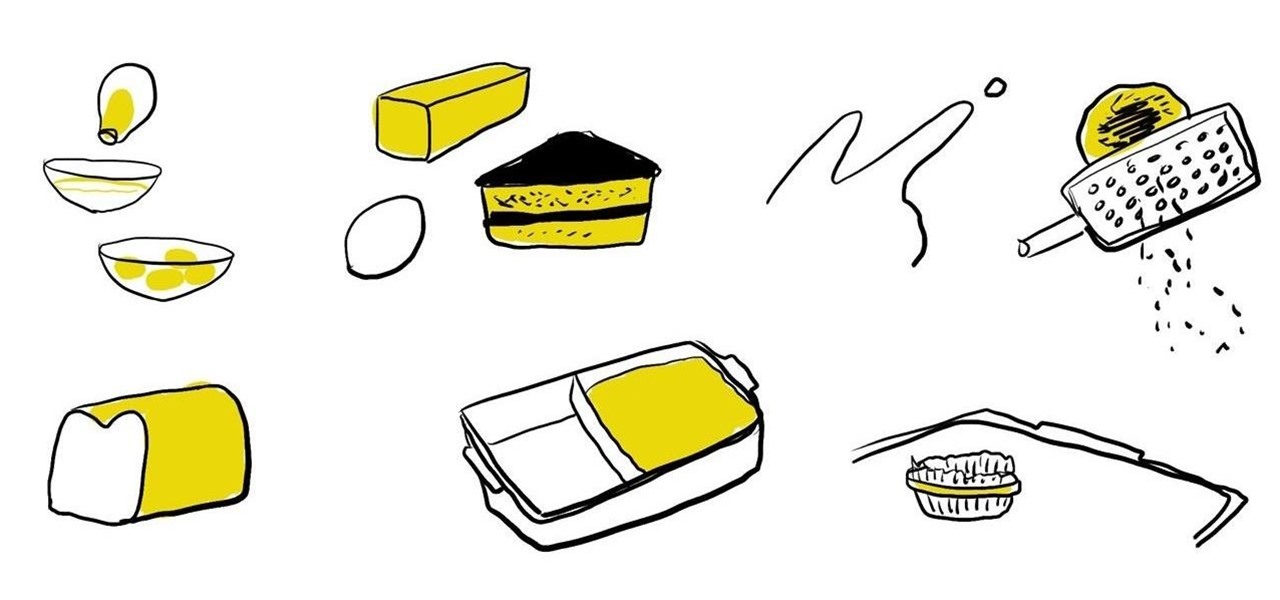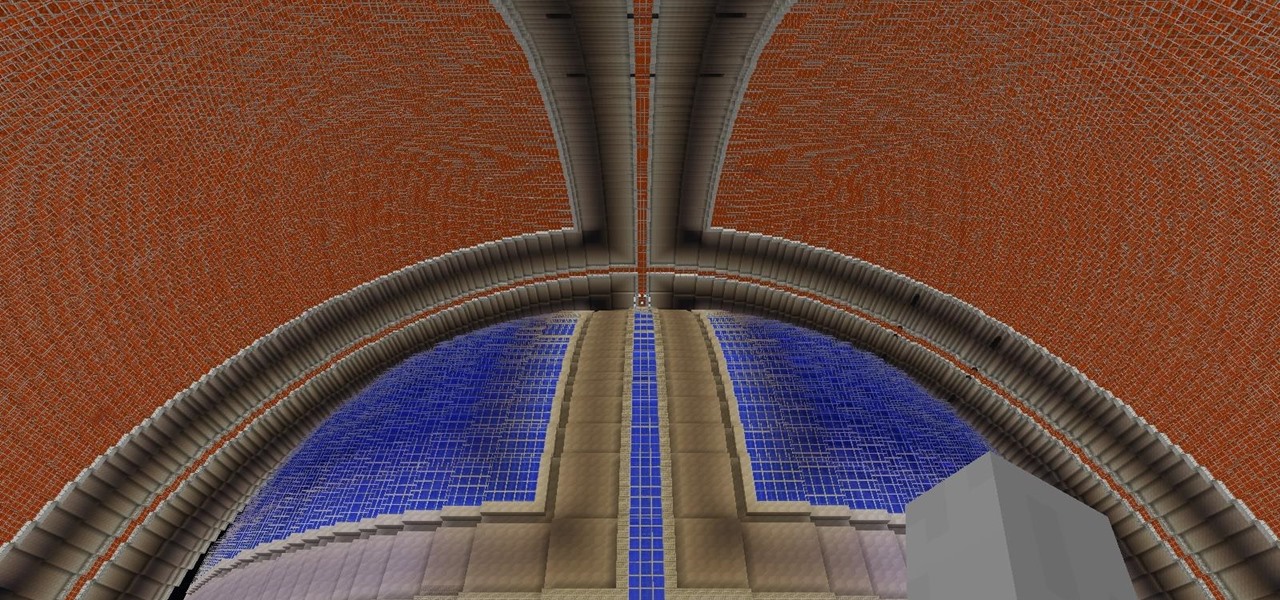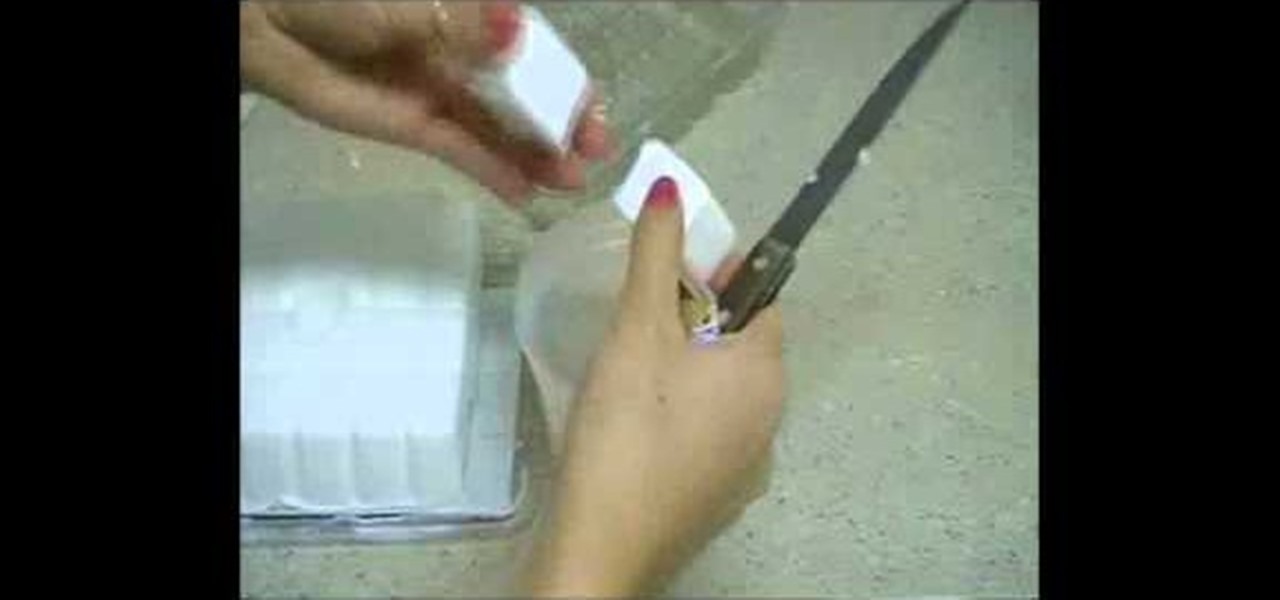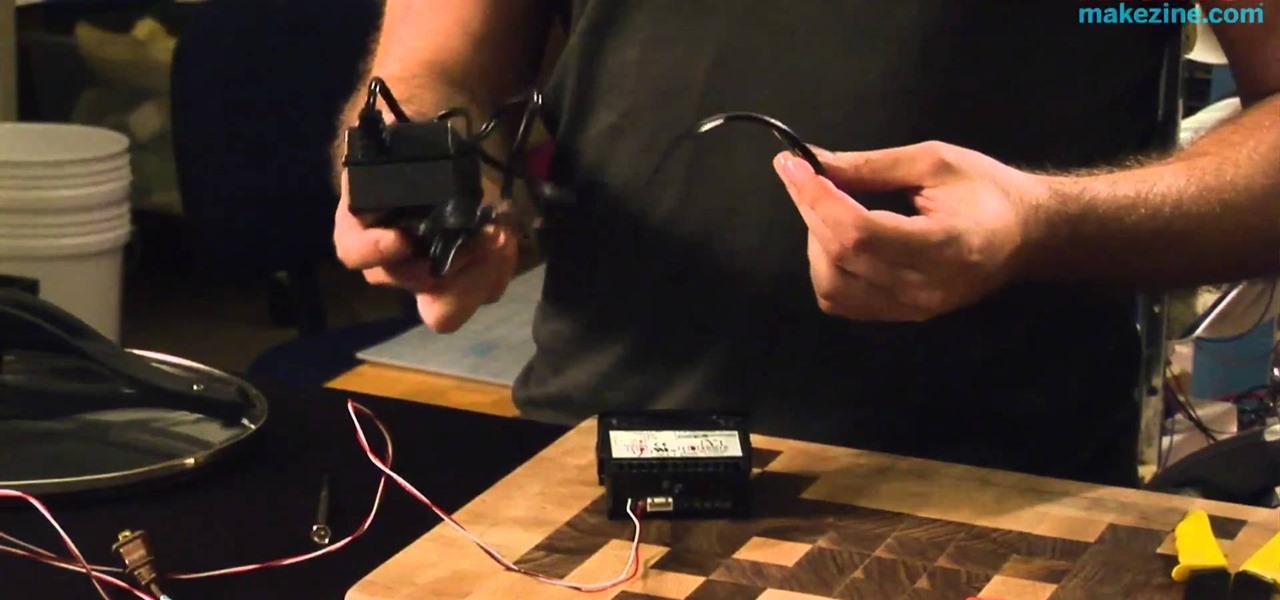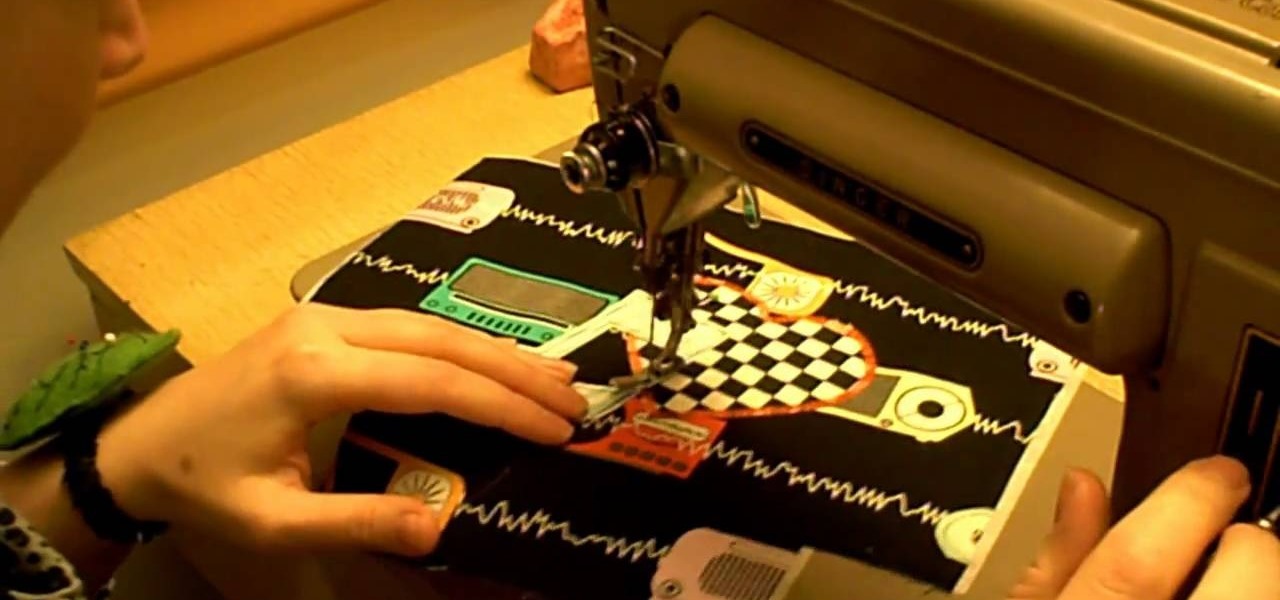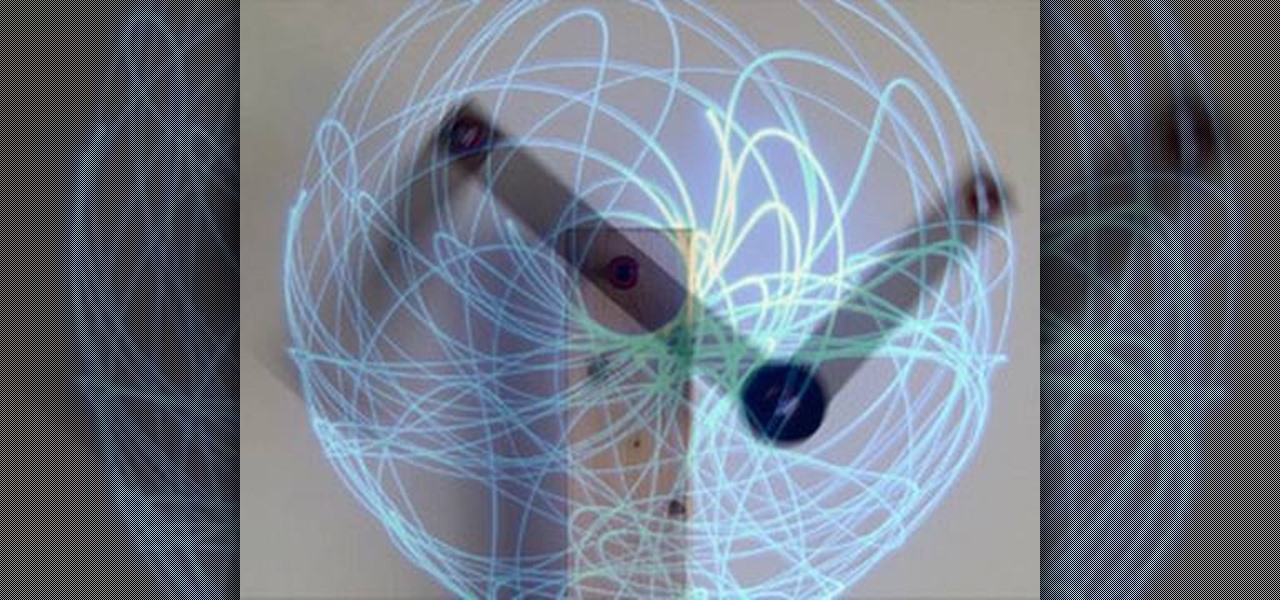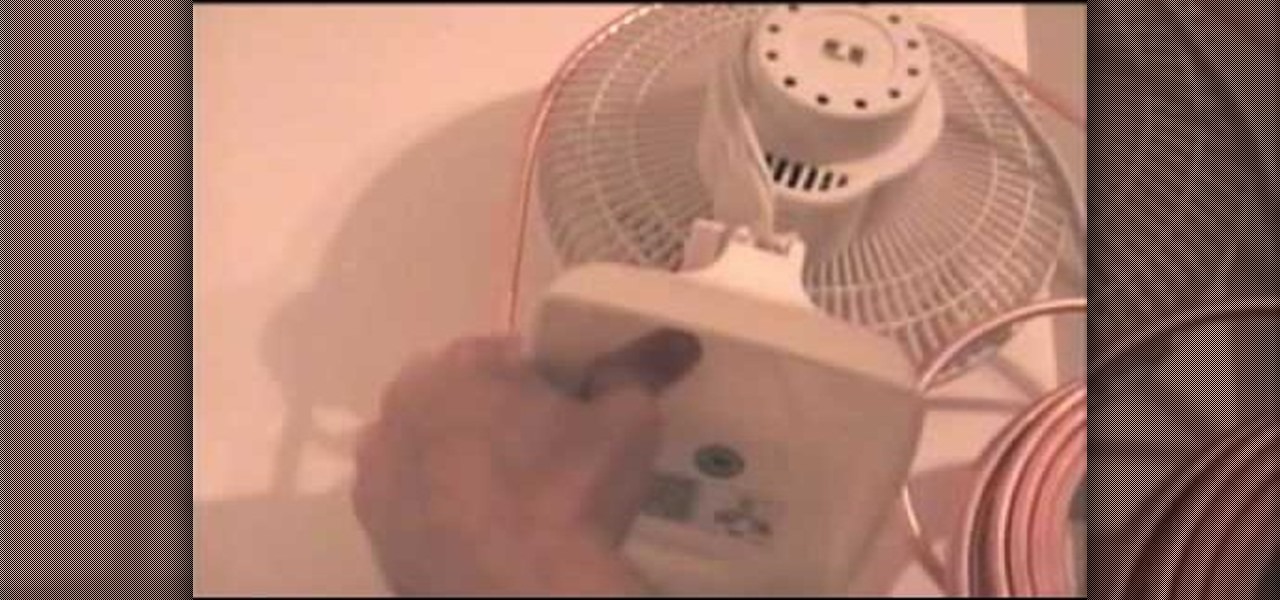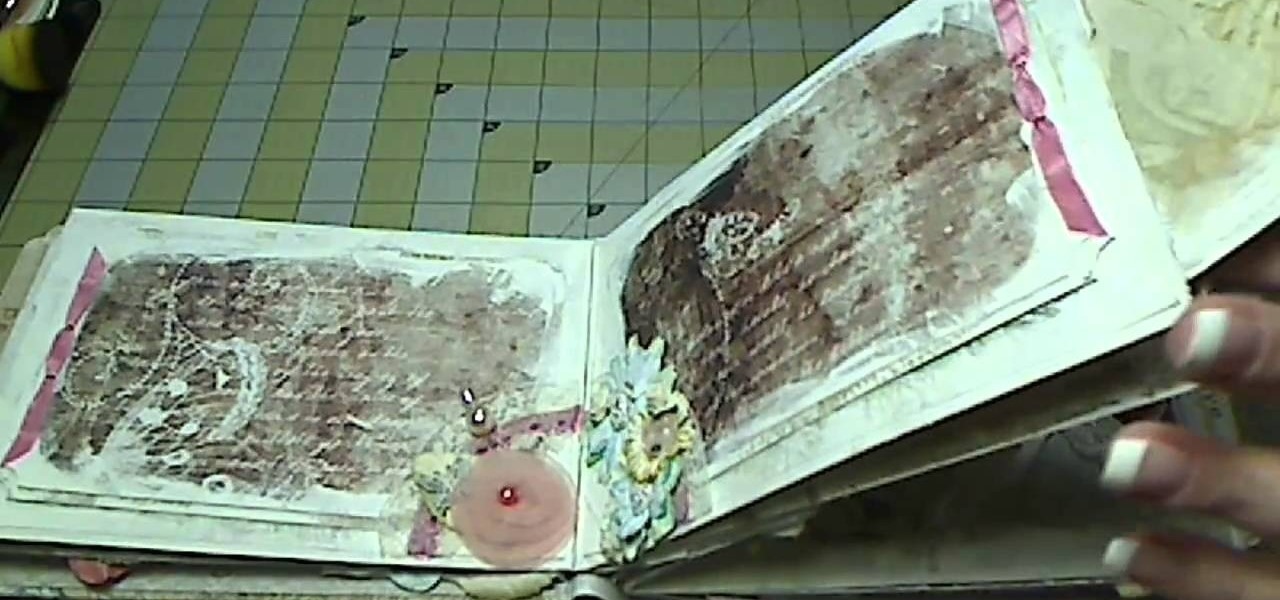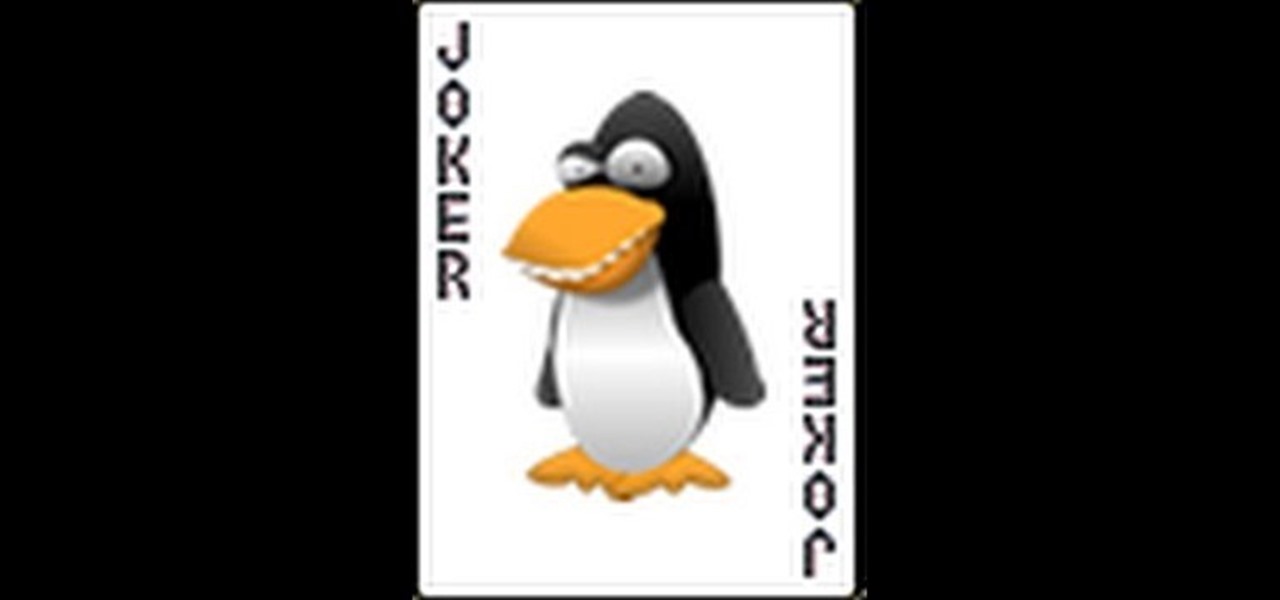Here at Food Hacks, we're very fond of finding ways to regrow food. That means taking things like carrot tops and leftover bits from garlic, onions, chives, and other herbs and aromatics to create mini reusable herb gardens.
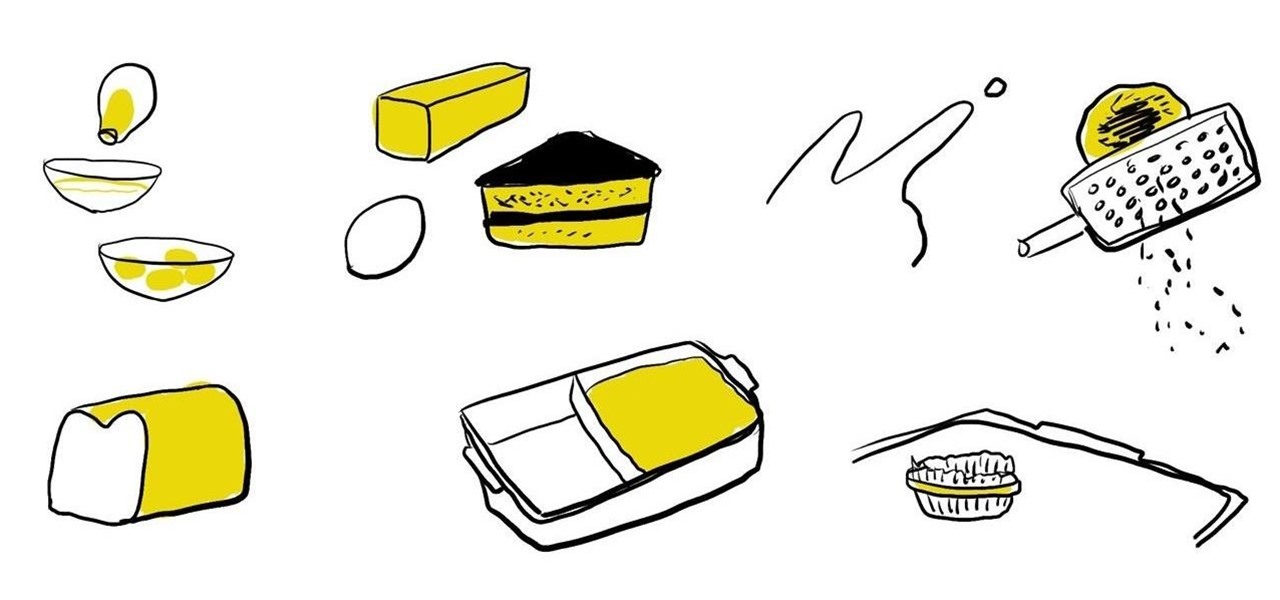
Did you accidentally burn the edges of your freshly-baked cookies or muffins? Rather than throwing them away, salvage the good parts by using a cheese grater to shave off the burnt ends before serving.
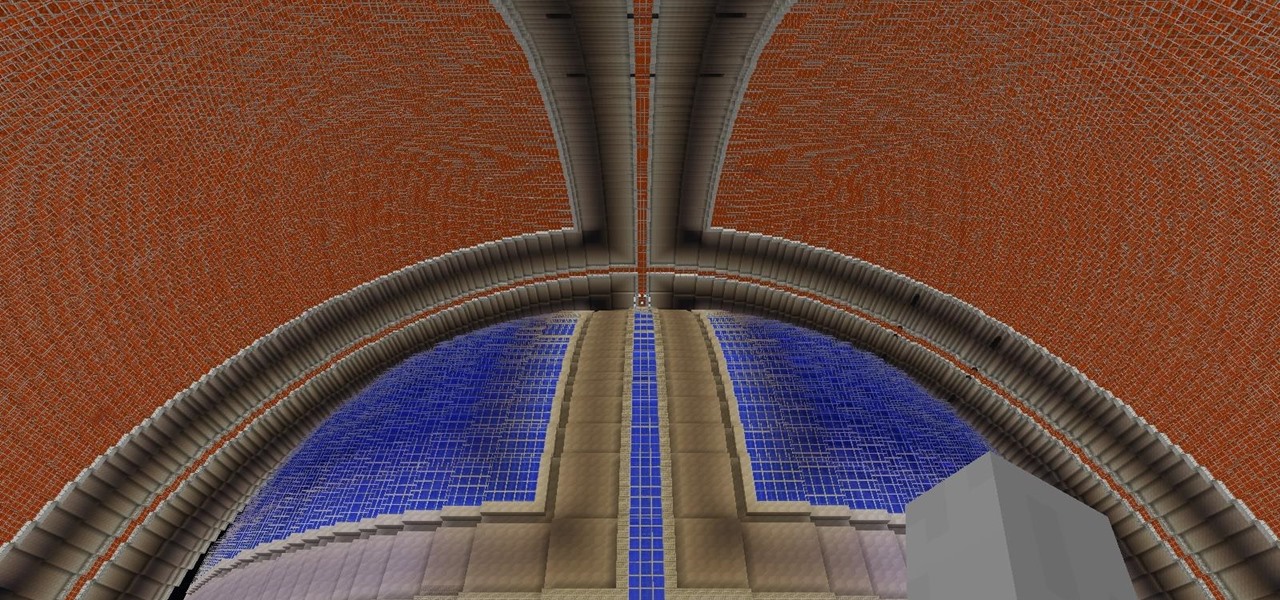
Still working on mega project builds. This one is going into my own PVP server which (will) contain 4 theme'd biomes inside of a 155m sphere - inside of a 255 meter containment sphere inside a 1000m+ void. The outer sphere acts as both artificial sunlight and a drop-death height of 50m. 4 more outer panels to go (water and lava) and it's ready for interior work and redstone - including command-block powered proximity traps that don't have any triggers marking them as well as hidden walls that...

On June 5th, robotics firm Aldebaran and SoftBank Corp., the Japanese giant that owns Sprint (and possibly T-Mobile), unveiled an emotion-sensing robot named Pepper.

With the Samsung Galaxy S5 all but assured to be showcased in a just a few weeks, we've got our hands on some fresh details of the upcoming flagship device.

I know that after seeing 8 Mile for the first time, you and your friends tried a few freestyles yourself. Nothing to be embarrassed about. As one person dropped the beat, you started your stuttering flow, and everyone else nodded their head. And for a second you probably thought you sounded pretty good, until the beat maker started coughing and threw you off.

While there is definitely no shortage of video game emulators in the Android Market, it lacks in modern gaming consoles. Nintendo 64, Game Boys, and Sega Genesis are all accounted for, but what about emulators for some of the gaming consoles that have come out in the, let's say...past decade?

RonyaSoft Poster Designer software includes lots of different ready-to-use templates. You can freely change anything you want in the template or you can just print it as it is, if you don’t want to puzzle over it. Moreover, you can create your own poster from scratch.

Proud new papa Gjoci wanted to make sure he never had to worry about whether or not his baby girl was breathing, so he built this amazing breath-detecting baby monitor using a Wii remote, a printed circuit, and a laser. First, he opened up the Wiimote and took out the camera, then used an Atmel Atmega88 microcontroller to make a printed circuit. Low-power infrared lasers shine on the baby's clothing and the Wii camera detects the motion of the baby's breath, activating an alarm if the motion ...

Here's an awesome weekend project that could leave you with a fearsome "Ping Pong Ball Mauler" capable of firing hundreds of balls a minute at your unsuspecting neighbors. Christian Reed built it out of a poly drum and a homemade pneumatic device. He turned a standard shop vacuum into a high volume, low pressure system that allows his contraption to continually fire a constant stream of ping pong balls at a rate of hundreds of balls a minute. Best of all, all of the parts he used can be bough...

In spirit of the recently posted brightly frosted cupcake periodic table, here are some equally clever, beautiful science-themed holiday cookies from Not So Humble. The creative cooking blog does not offer full instructions for most of these, but does lend tips here and there. Get inspired and bake your own holiday cookies.

In this Final Cut Pro tutorial, Richard Harrington take a look at the elgato turbo.264. This is a USB add on device that accelereates the h.264 encoding you can do on your Mac. The turbo.264 comes with its own compression software with presets for iPod, iPhone, Sony PSP, AppleTV and YouTube.

In this Final Cut Pro tutorial, Richard Harrington takes a look at the gradient wipe transition. The gradient wipe transition is a highly customizable transition using greyscale patterns to create your own custom wipes.

Sewing is an expensive enough hobby without having to factor in repair costs, as well. You can save money (and have more cash to spend on fabric and notions!) by fixing your own machine at home. This video shows you how to clean and fix the bobbin case area, which can often get cluttered with lint and fuzz.

Save money by performing your own sewing machine maintenance! While there are differences between a Singer sewing machine, a Brother model or a Janome machine, there are many similarities. This video shows you how to maintain and clean the feed dog area on your sewing machine.

The bias cut is when you cut a piece of fabric at a forty five degree angle from the direction it was woven on a loom. Bias tape, a strip of fabric cut on the bias, can be used to give any garment a professional looking finish, and here is how you can make your own.

Don't use any more expensive chai extracts or powders! You can make your own delicious chai latter at home. All you need is some black tea (English breakfast works well), a little milk and a few spices like cinnamon, cardamom, cloves or nutmeg.

Papaya soap can be great for reducing the appearance of scars, but it can sometimes be difficult to find. This tutorial shows you how to make your own papaya cucumber soap at home. All you need is a juicer or blender and some glycerin melt and pour soap.

Leopard print is one of the newest trends, and you can easily create your own leopard print style garment at home. All you need is a basic white T-shirt (or whatever you want to dye), the dye itself and a few other accessories.

Sous vide, or ultra-low temperature poaching, is transformed into a safe and precise science when you create your own rig in this informative video from Cooking With Geeks entrepreneur Jeff Potter. The essential components of this cooking device are a slow cooker, a thermocouple and a temperature controller. Watch the video to see these components combine into a DiY sous vide rig.

Turn Cinema 4d into your own lighting studio! This tutorial shows you how to use the HDRI Light Kit Pro kit of plugins and addons to create unique lighting effects - add your own softboxes, ring lights and other sources to improve your renders.

Want to create your own time lapse video, but you don't have the right equipment? You can use Adobe After Effects to fill in the gaps. This is a quick and easy tutorial showing you how to use this program to create your own time lapse video.

Applique is fabric cut in a fun shape that is applied like a patch, directly onto the fabric. This tutorial shows you how you can use fun woven print fabrics and fusible interfacing to create your own appliques and patches for your projects.

Scraps and fringe are in! You can make your own scrappy necklace, just using scraps or remnants (which you might be able to get for free from your local fabric store!). Cut them and assemble into your own scrappy statement necklace!

You can construct your own burning red laser very easily and very cheaply. All you need are a soldering iron, Phillips head screwdriver, an LPC-815 laser diode, and a RKCSTR driver. Once you have everything together, follow this video to build a burning red laser.

While single pendulums can seem orderly, a double pendulum can be extremely chaotic. This tutorial shows you how to build your own double pendulum out of polycarbonate plastic, skateboard bearings and a few various pieces of hardware. Then follow the tutorial to get your own crazy chaotic double pendulum.

So, for this video you're gonna get a cool twofer! Are you making a cop movie? Or maybe a Sci-Fi military movie? Check out this awesome video, in it, you will learn how to make your own DIY grenades with some PVC pipe and also how to make those silver flying spheres from the Phantasm series, so cool!

The heat can be oppressive, and air conditioning can be expensive. But you can build your own air conditioner for just $40, with a fan, styrofoam cooler and a length of quarter-inch copper tubing. Cool your home inexpensively with this mod!

Earbuds can be great for filtering out distraction, but they certainly aren't built for every ear. This tutorial shows you how to create your own pair of custom fit earbuds using just a custom earplug kit. Follow the instructions, and you'll have your own pair of noise-cancelling headphones!

If you own a Chrysler van and find yourself with a broken horn and an air bag light on, those are probably caused by the same problem: a broken clock spring. Watch this video to learn how to replace your own clock spring and get your horn back.

Make your own mini scrapbook album out of four paper bags! This tutorial shows you how to create your own shabby chic album using the paper bags as your base and then using school supplies to add a unique twist to your album.

Learn how to create your own card game using Adobe Flash and ActionScript 3! This tutorial shows you how to code a Flash version of blackjack, but you'll be able to expand on the principles taught in this tutorial to make your own card game in any style.

Looking for a way to get a professional sounding drum track? The drum kit provided by the Reason 5 software will let you load, edit and record your own drum tracks on separate mix channels. This tutorial gives you several pre-made templates to use in your own work.

Why buy an expensive iPhone dock from an electronics store? By recycling your old CDs, you can make your own dock and impress your friends with your grasp of DIY technology! Just a few CDs and a little glue, and you'll have your own USB charging station with a creative twist!

Need to know how to make a sandwich-style loaf from bread dough? Then you need this quick guide from Apartment Therapy. With the proper technique, making your own loaves of bread can be easy. So easy, in fact, that this free video cooking lesson can present a complete overview of the process in about a minute. For more information, and to get started making your own loaves, take a look.

Learn how to share OpenOffice.org Draw files via email from within OOo. More than just a free, open-source clone of the Microsoft Office productivity suite, OpenOffice has its own unique feature set and its own unique way of doing things. Happily, the Internet is awash in free video software tutorials like this one, which make learning the application a breeze. For complete details, watch this OpenOffice.org video guide.

Learn how to create simple drawings in the OOo graphical editor, Draw. More than just a free, open-source clone of the Microsoft Office productivity suite, OpenOffice has its own unique feature set and its own unique way of doing things. Happily, the Internet is awash in free video software tutorials like this one, which make learning the application a breeze. For complete details, watch this OpenOffice.org video guide.

Learn how to create, edit and otherwise work with vector and bitmap graphics in OpenOffice Draw. More than just a free, open-source clone of the Microsoft Office productivity suite, OpenOffice has its own unique feature set and its own unique way of doing things. Happily, the Internet is awash in free video software tutorials like this one, which make learning the application a breeze. For complete details, watch this OpenOffice.org video guide.

Learn how to navigate the OOo Calc graphical user interface or GUI with this video guide. More than just a free, open-source clone of the Microsoft Office productivity suite, OpenOffice has its own unique feature set and its own unique way of doing things. Happily, the Internet is awash in free video software tutorials like this one, which make learning the application a breeze. For complete details, watch this OpenOffice.org video guide.

Did you know you can create your own brushes on Photoshop? You're probably already overwhelmed by the variety of brushes, brush diameters, and other various picture settings that Photoshop offers, but if you're a professional artist or graphic designer it's sometimes necessary to create your own brush for a project.