
How To: Create a pretty makeup look for brown eyes
Create a pretty brown eyes makeup look with the makeup tutorial from Lauren Luke, aka Panacae81.


Create a pretty brown eyes makeup look with the makeup tutorial from Lauren Luke, aka Panacae81.

Create a Venetian princess inspired makeup look with the makeup tutorial from Lauren Luke, aka Panacae81.

Create a Rihanna & Angelina Jolie cat eyeliner eye makeup look with the makeup tutorial from Lauren Luke, aka Panacae81.

Create a Kelly Clarkson makeup look with the makeup tutorial from Lauren Luke, aka Panacae81.

Create a MAC "Hello Kitty" romantic Valentine's Day makeup look with the makeup tutorial from Lauren Luke, aka Panacae81.

Create a forest nymph smoky green eye makeup look with the makeup tutorial from Lauren Luke, aka Panacae81.

Create a Hilary Duff " Reach out " smoky eye makeup look with the makeup tutorial from Lauren Luke, aka Panacae81.

Create a Lady Ga Ga Just dance song inspired makeup look with the makeup tutorial from Lauren Luke, aka Panacae81.

Create a glossy futuristic eye liner makeup look with the makeup tutorial from Lauren Luke, aka Panacae81.

Create a 80's funky rock chick goth inspired makeup look with the makeup tutorial from Lauren Luke, aka Panacae81.

Create a beauty basics foundation contour makeup look with the makeup tutorial from Lauren Luke, aka Panacae81.

Create a glamorous purple smoky eye makeup look with the makeup tutorial from Lauren Luke, aka Panacae81.

Create a Dancing On Ice sparkling smokey eye makeup look with the makeup tutorial from Lauren Luke, aka Panacae81.

Create a Twilight smokey eye inspired makeup look with the makeup tutorial from Lauren Luke, aka Panacae81.

Create a exotic bollywood bridal wedding inspired makeup look with the makeup tutorial from Lauren Luke, aka Panacae81.

Create a Paramore decode twilight inspired makeup look with the makeup tutorial from Lauren Luke, aka Panacae81.

Create a 60's glam pin up night out on the town makeup look with the makeup tutorial from Lauren Luke, aka Panacae81.

Create a sexy & smokey Arabic inspired eye makeup look with the makeup tutorial from Lauren Luke, aka Panacae81.

Create an Indian inspired bridal wedding day makeup look with the makeup tutorial from Lauren Luke, aka Panacae81.

Create autumn fall eye makeup look with the makeup tutorial from Lauren Luke, aka Panacae81.

Create Taylor Swift's "Love Story" bridal makeup look with the makeup tutorial from Lauren Luke, aka Panacae81.

Looking for a quick overview of how to take advantage of the AE presets included with Vintage Film for Looks? Look no further. Whether you're new to Adobe's popular motion graphics and compositing software or a seasoned video professional just looking to better acquaint yourself with the program and its various features and filters, you're sure to be well served by this video tutorial. For more information, including detailed, step-by-step instructions, watch this free video guide.

This clip presents a general overview of how to make and work with adjustment and mask layers within most versions of Adobe Photoshop, CS4 & CS5 included. hether you're new to Adobe's popular raster graphics editing software or a seasoned professional just looking to better acquaint yourself with the program and its various features and filters, you're sure to be well served by this video tutorial. For more information, including detailed, step-by-step instructions, watch this free video guide.

In this clip, you'll see how to navigate and use the Home screen and button on any Apple iPhone, including, of course, the 4G. Whether you're the proud owner of an Apple iPhone or perhaps just considering picking one up, you're sure to benefit from this free video tutorial. For more information, including a detailed overview, watch this iPhone user's guide.

This short video tutorial presents a guide on how to group and arrange objects within most Adobe Illustrator including CS4 and CS5. Whether you're new to Adobe's popular vector editor or a seasoned graphic arts professional just looking to better acquaint yourself with the program and its various features and filters, you're sure to be well served by this video tutorial. For more information, including detailed, step-by-step instructions, watch this free video guide.

Dreams are often very fun to shoot, as they allow the filmmaker a lot of freedom to include otherworldly content and visual styles. This video will help you make your dream scenes even more dreamy by teaching you how to add some dream effects (including blur and little bit of motion) to your footage using Adobe Premiere Pro.

Learn the basics of crumpling and tearing in Houdini 10. This cool crumple and tear effects can make destruction look more realistic in any 3D scene.

Watch this video to learn how to use OOP encapsulation in C++. Other topics included in the video include class declaration/definition.
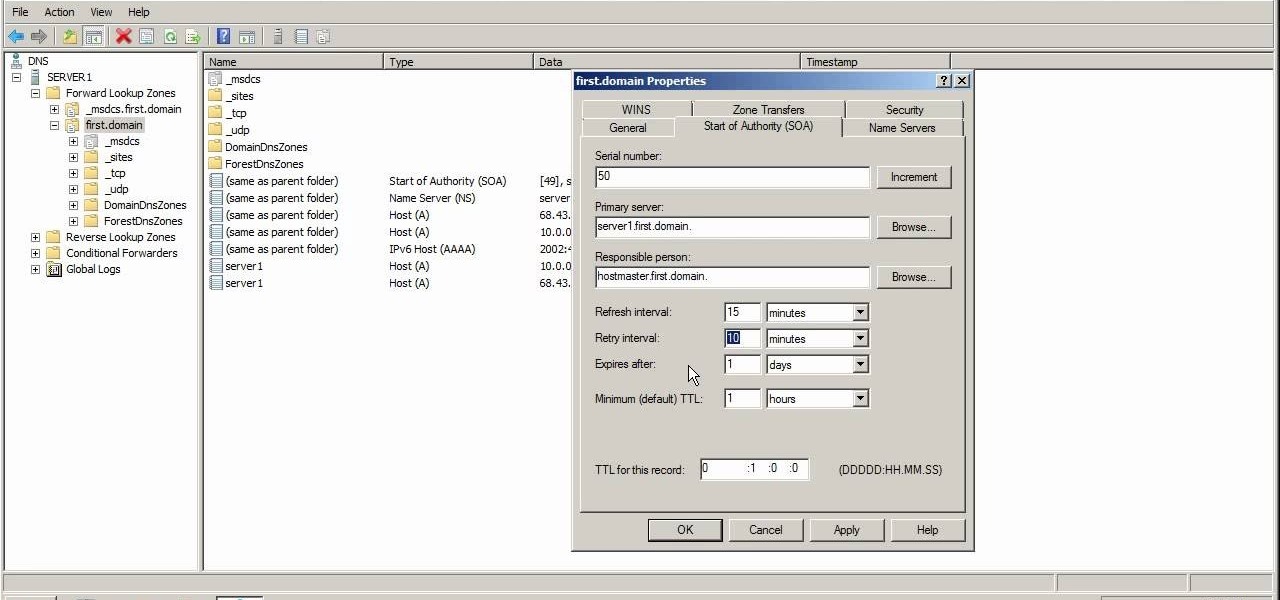
Get to know Microsoft Windows Server 2008 a little better by spending some quality time with this video. Learn about the start of authority tab in DNS, which includes a number of features, including serial numbers, time to live, responsible person, retry interval and others.
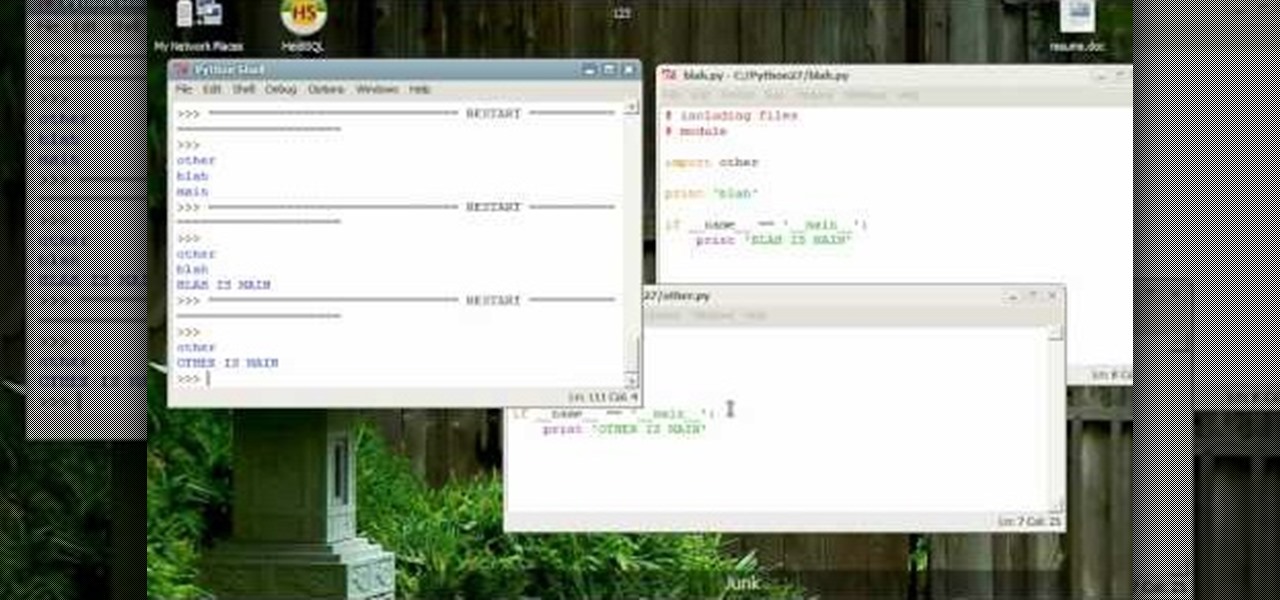
Including a file (also called a module) is easier in Python than in some other common programming languages. This video shows you how you can take a small, basic file and then incorporate it into your Python based computer program.

This tutorial shows you how to make a lovely Christmas wreath out of cardstock, a few gems and some ribbon. You can include this as an embellishment to your handmade holiday cards, or include it in one of your scrapbooks.

In this clip, you'll learn how to use the basic editing tools included in Audacity. Whether you're new to the Audacity DAW (digital audio workstation) or are simply looking to pick up a few new and useful tips and tricks, you're sure to be well served by this video tutorial. For more information, including step-by-step instructions, take a look.

In this video, we learn how to speak English: reported speech with modals. Modal verbs include: must, should, and could. The expressions include: have to and supposed to. By reading the sentences, you will see which words can or cannot be changed. If the word changes the meaning of the sentence, you cannot use it with the sentence. In reported speech, you do not change perfect modals, which are word that are in their past forms. Modal verbs that do change include "can" being switched to "coul...

In this tutorial, we learn how to understand Sacroiliac joint pain. This pain occurs where the spine connects to the pelvic region. This can cause a lot of inflammation which can lead to arthritis or pain. This can also occur if you have an injury, which will cause an muscle group to become smaller. Other causes include where you have an inflammation caused by rheumatic diseases that cause inflammation. Symptoms include pain in the low part of your back around your pelvis. Treatments include ...

You might be unaware that Facebook has a separate settings menu for what your friends can share about you. This includes information about you that can be shared through websites and applications. This clip provides instructions on how to adjust friend- a group-specific privacy settings on Facebook. For more information, including detailed, step-by-step instructions, and to get started adjusting your own Facebook privacy settings, take a look.

If your Internet plan includes a data limit, you might want to take certain precautions against accidentally exceeding it—like, for example, disabling your router This clip will show you how it's done. It's easy! So easy, that this video tutorial can present a complete, step-by-step overview of the process in about three minutes. For more information, including detailed, step-by-step instructions, watch this video guide.

QuicKeys 4.0 includes a nifty feature for quickly automating a task. This quick video tutorial will show you how to use the program's instant recording and replaying feature. Whether you're new to Startly Software's popular macro and automation application or are merely looking to pick up a few new tips and tricks, you're certain to be well served by this free video software tutorial. For more information, including detailed, step-by-step instructions, watch this video guide.

Volleyball is a very challenging, fun, and rewarding sport. This video demonstrates some drills that you can do, or have your athletes do, to improve their volleyball skills. It includes an explanation of the different volleyball positions. It follows this with some training techniques including having players play their unnatural positions and how to serve properly.

In this video, learn how to make a Christmas paper lantern decoration perfect for the next holiday season! Include this festive addition to your next Christmas gathering and show off your do it yourself Xmas spirit to your guests! You can use any paper suitable to your tastes, including beautiful foil papers, newspaper (which can be spray painted) or felt papers.
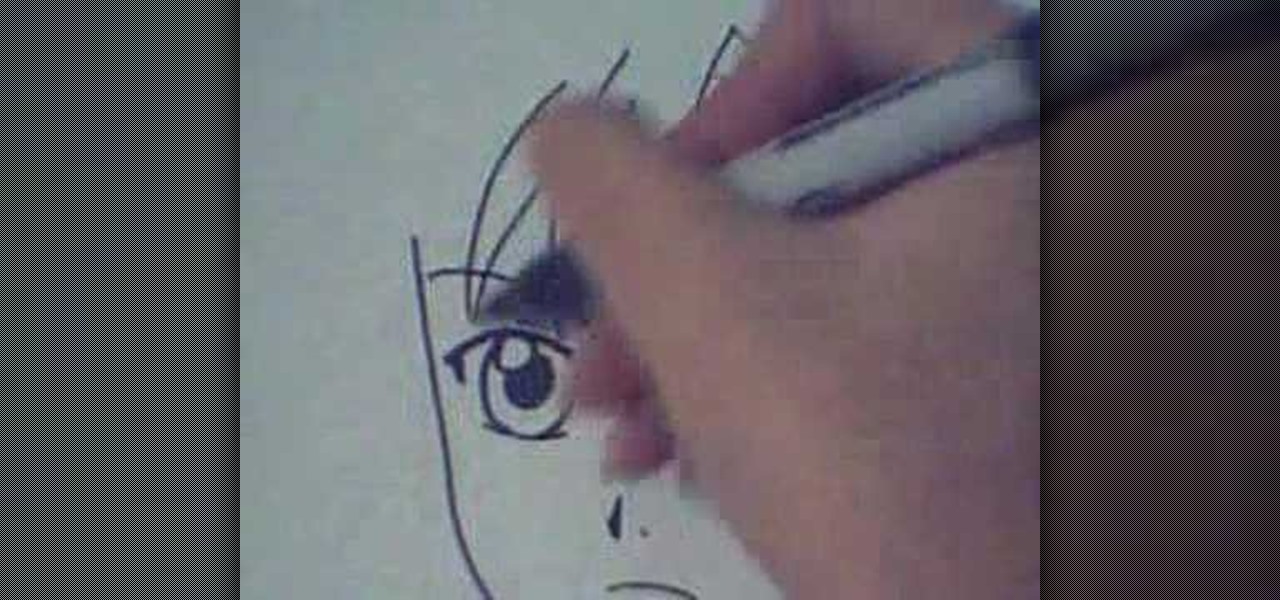
Manga is a popular form of comics and print cartoons that dates as far back as the 1945 U.S. occupation of Japan. This video tutorial shows how to draw a basic anime manga boy using a marker. Start with the eyes making sure to include white circles to imply glossy pupils. Next draw a slight nose and mouth within the shape of a face. Add the left ear and include spiky disheveled hair. After including a slight neckline, base the head in a collared shirt.