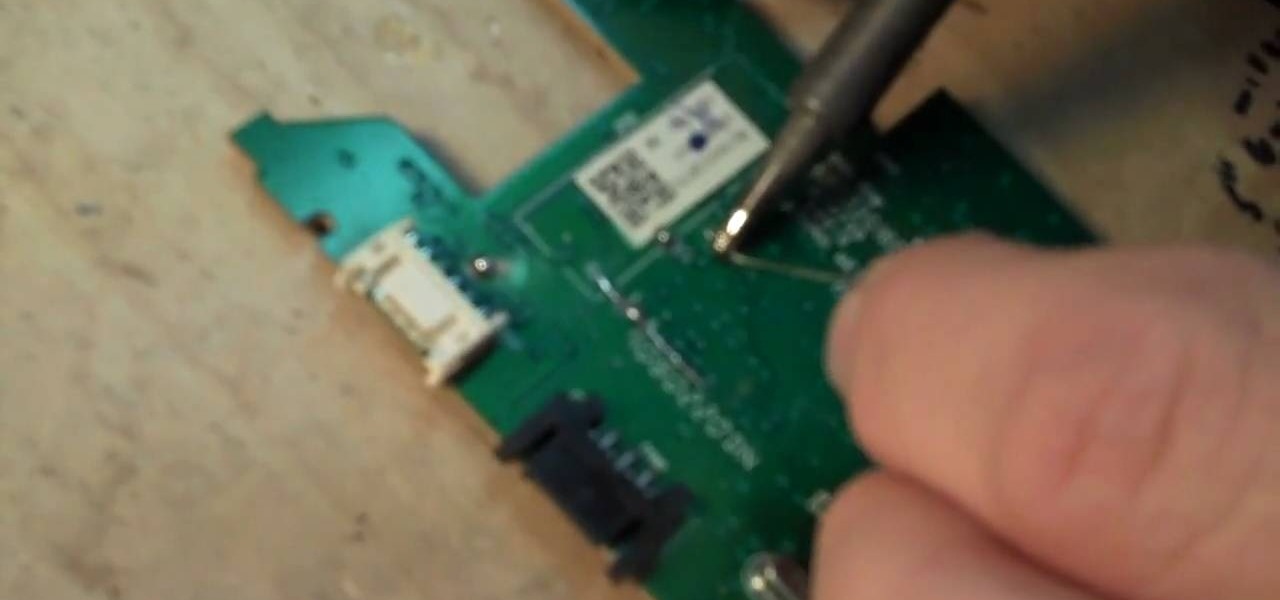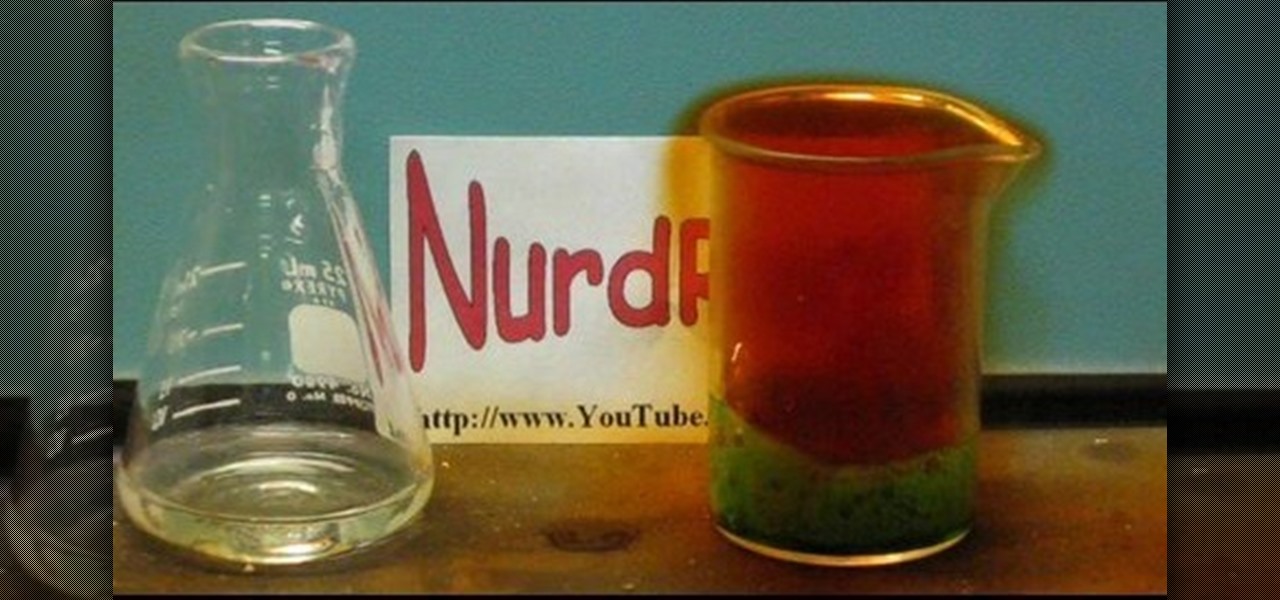Does shattering the sky sound good to you, or possibly like something that you should prevent? Mission 23 of StarCraft 2 campaign mode offers you the chance to do it. This video will walk you through it with expert commentary.

Mission 24 is yet another one of the branching-off points in StarCraft 2's lovingly crafted campaign game. This video will show you how to beat the Shatter the Sky level with expert commentary to guide you.

Here you are. One more mission. Are you ready? Or have you already died on it seventeen times? If you answered no to the former or yes to the latter, watch this video. It will give you a walkthrough of the last level with expert commentary that should allow you to beat it no problem. You're done! Now get on Battle.Net.

The personal computer is a strange and powerful entity, capable of bringing great joy. Just as often, you probably want to chuck the damn thing at the wall because it doesn't work right. If you want to pull a prank on a friend that will really upset them, messing with their computer is one of the best ways to do it. This hilarious video will show you how to do three great PC pranks quickly and easily, including changing the contrast on the monitor and pretending to edit websites using Javascr...

Starcraft 2 is finally upon us after 12 years of waiting, and it is just as majestic as you would hope it would be. If you're new to the series or just haven't played in five years, the barrier to entry for the unskilled can high, especially if you prefer playing online multiplayer. Fortunately for you, we've compiled videos on just about everything you need to know about the game, including strategies and tips for winning with different races in different modes and situations, and even how t...

Now that you're officially allowed to do it, jailbreaking your iPhone, iPod Touch, or iPad is a better idea than ever before! This video will show you everything you need to jailbreak a wide variety of Apple devices, including the iPhone 3G and 3GS, the iPod Touch 2G and 3G, and the iPad wifi or 3G model. All you need is a program called Spirit, iTunes version 9.2, and you device and you're good to go! This particular method is great because the jailbreak is untethered, meaning that you can t...

Battery life is a constant problem with cell phones today, and the Droid smartphones running Android software are no exception. If you want to learn how to get the most out of your Droid battery, then check out this helpful video that provides 8 tips on cutting battery-eating apps and features. If you want more battery life and are willing to sacrifice the cool features of the Droid cell phones, then you have to do these things. Don't let you Droid battery get drained!

If you're a serious diver, especially anywhere cold, then your dry suit is probably a near and dear friend. If something goes wrong with it, you may think that you need to pay someone a lot of money to fix you baby. But no! They're actually pretty easy to fix yourself. This video will show you how to fix the neck seal on an OS Systems drysuit yourself with just some spare parts that you can order from the manufacturer.

Working with particle flow in 3DS MAX allows you to create all sorts of awesome effects, including swarms of small characters or, in this case, realistic liquids. Specifically, this video series will show you how to use pflow to create a liquid splatter effect, which can be used to make rain, explosions, and all sorts of other things. Watch this video and hone your skills.

Performing a proper dump and flash on an XBox 360 disc drive should not be attempted by those without advanced technical knowledge, including how to solder and work with computer hardware. If you want to though, you could not hope for a much better set of instructions than this. This three-part video series will show you, in painstaking detail, how to dump and flash the LiteOn 93450c and 93950c disc drives used in some XBox 360's. Be very careful when following these instructions and you will...

It's always a dilemma when you're organizing your closet and deciding whether you want to keep or throw out a meaningful old t-shirt that you don't wear anymore. Many of our t-shirts have been with us through thick and thin, so preserve their memory (and stop creating more waste) by reusing them.

Do you like your guac chunky? Yes? Well, then this video is for you. Learn how to make a super delicious, chunky style, avocado guacamole, perfect for tailgating or a Super Bowl party. Before you actually get to making this chunky guacamole, there's a few tips and tricks to learn, like how to tell if the avocado is ripe enough for your dip, and how to cut it and remove the center.

So, you've just got yourself an Apple iPad, but it already needs fixed, or you want to check the innards out for yourself, you're going to have to know how to open that sucker up. This video tutorial will show you how to do just that.

Do you remember "The Heist" from episode 21? Well, the sequel is even more unfair than the original! Check out this video if you want to stump people with a trick called "The Heist II." For this trick, you need only a few simple supplies: a match, a cup, and a nickel.

New to Ubuntu Linux? This computer operating system could be a bit tricky for beginners, but fret not, help is here. Check out this video tutorial on how to share files between Ubuntu (Host) & XP (Guest).

New to Ubuntu Linux? This computer operating system could be a bit tricky for beginners, but fret not, help is here. Check out this video tutorial on how to convert video formats with Avidemux on Ubuntu Linux.

Check out this informative video tutorial from Apple on how to do more with the Sidebar in the Mac OS X Finder. Learn about the Sidebar devices, the Sidebar shared, the Sidebar places, and the Sidebar search for. Mac OS X. It's what makes a Mac a Mac.

Check out this informative video tutorial from Apple on how to use the basics of the Mac OS X Finder. Learn about the Finder basics, the Sidebar, view buttons, and Quick Look. Mac OS X. It's what makes a Mac a Mac.

Check out this informative video tutorial from Apple on how to organize your Mail in Mac OS X's Mail. See how to sort messages with rules, create smart mailboxes, and comlpletely organize your mail. Mac OS X. It's what makes a Mac a Mac.

Check out this informative video tutorial from Apple on how to use the basics of Mac OS X Mail. See how to set up mail with your email accounts, compose messages, add attachments, view attachments with Quick Look, and search through Mail. Mac OS X. It's what makes a Mac a Mac.

Check out this informative video tutorial from Apple on how to use Mac OS X Mail to its fullest. See how to filter out junk mail, use data detectors, and view RSS feeds in Mail. Mac OS X. It's what makes a Mac a Mac.

Watch this science video tutorial from Nurd Rage on how to make nitric acid. They show three ways to make nitric acid based on two different chemical approaches, both of which can be done using easily accessible materials.

This video walkthrough guides you through the "Hyrule Castle" chapter of Legend of Zelda: Twilight Princess for the Nintendo Wii including the boss fights and locations of any heart pieces, golden bugs, and poe souls.

In this video by 585 Productions, Jake teaches you how to wax and scrape your snowboard. You will need an iron, a plastic, scraper, and a Scotch-Brite pad. Before you begin, loosen the bindings because heating the board with the screws tight can warp the base. First take the Scotch-Brite pad and wipe down the entire board in order to get all the grime, dirt, and old wax off of it. Next, using an iron that has temperature control, set it to get hot enough to melt the wax, but not so hot that t...

If you've never done it before, making a podcast can be tricky, with multiple programs to use and multiple file types to deal with. But, this video series helps you through the complete process of creating a podcast, everything including recording, editing, images, exporting, converting, uploading, and finally… sharing. Watch this whole series to learn how to make podcasts using GarageBand, iWeb, iTunes, and Fugu.

If you're not an everyday woodworker, then building a deck may be a challenge for you. But it's not as hard as it might seem. If you follow all of the required steps for deck building, you'll have one of the best ones on the block, and be pretty darn proud of it, too!

Get a crash course on HScript Expressions, Variables, and Attributes in Houdini 10. If you don't even know what this means, then you probably need to check this video tutorial series out. Understanding how to massage data in Houdini is key to giving yourself the creative edge and allowing you to unleash mind-blowing visual effects. This 18-part video series covers a variety of simple yet essential weapons in your arsenal including Global, Standard and Custom Variables to Math and String Modif...

The new Pyro FX in Houdini 10 are very impressive with improved workflow. The Pyro FX are great for creating 3D fire and smoke effects. And in this video tutorial series, you will learn the Pyro FX workflow in-depth and the parameters used to create fire and smoke effects. You will also see how volumetric data is created and recorded, and how to visualize it.

Find out how everything in a chemistry lab works, from pipettes to burners to recrystallization to storage. You'll get precise instructions on how to work and perform certain scientific duties in the chem lab, whether it's chemical or just ordinary high school science.

After performing a Vital Signs examination on a patient, usually, the next step for a doctor is performing the HEENT.

What's the easiest way to keep track of your website passwords? Maybe in a password-protected document on your computer? Makes sense.

Are you planning on throwing a memorable Halloween party this year? Give your party invitees a taste (literally) of the treats they'll be experiencing at the bash by including a cookie with your invitation.

This tutorail presents an overview of C4D's various NURBS modeling features (including Hyper NURBS, Extrude NURBS, Lathe NURBS, Loft NURBS, Sweep NURBS and the Bezier NURBS tools). Whether you're new to MAXON's popular 3D modeling application or are just looking to get better acquainted with Cinema 4D and its various features and functions, you're sure to enjoy this free video software tutorial. For more information, including complete instructions, watch this 3D modeler's guide.

In this tutorial, you'll see how to unwrap the UVs on a human head model in Blender (including the use of seams and pinning). Whether you're new to the Blender Foundation's popular open-source 3D computer graphics application or are a seasoned digital artist merely on the lookout for new tips and tricks, you're sure to be well served by this free video software tutorial from the folks at CG Cookie. For more information, including step-by-step instructions, take a look!

We realize Christmas is over, but there's no reason you shouldn't surprise a friend with a pretty gift for New Year's Eve! In many other cultures friends and family give each other presents to celebrate their new year, including during Chinese New Year.

This Blender 2.5 video tutorial offers a demonstration and overview of clean hand topology. The tutorial includes tips on how to structure your mesh, including clean topology, mesh flow and edgeloop density. Whether you're new to the Blender Foundation's popular open-source 3D computer graphics application or are a seasoned digital artist merely on the lookout for new tips and tricks, you're sure to be well served by this free video software tutorial from the folks at CG Cookie. For more info...

In this tutorial, learn how to jailbreak your new iOS 4 on your iPhone or iPod. This jailbreak will let you take advantage of cool new features including the huge app superstore: Cydia. Enjoy!

In Batman: Arkham Asylum, the Riddler Physical Challenges can be quite difficult to beat, but if you want to clear all of them, this video will take you through each. It walks you through each and shows you where to locate them all, including getting a 20x combo and the rest of the combat challenges.

Kipkay has a new cool project for you. In this video, you'll learn how to make a laser out of a lighter. All you need to do is a cheap butane lighter. Any one will do, including one bought from a convenience store. Just watch this how-to video, and you'll be playing with your laser pointer in no time at all!

Do you have an old uninterruptable power supply you're not using or that's broken? Most people have scads of them these days, and they contain all sorts of useful electronics parts, including all of the stuff to make a little batter charger, which you'll learn how to do by watching this video and checking out the circuit diagram here.