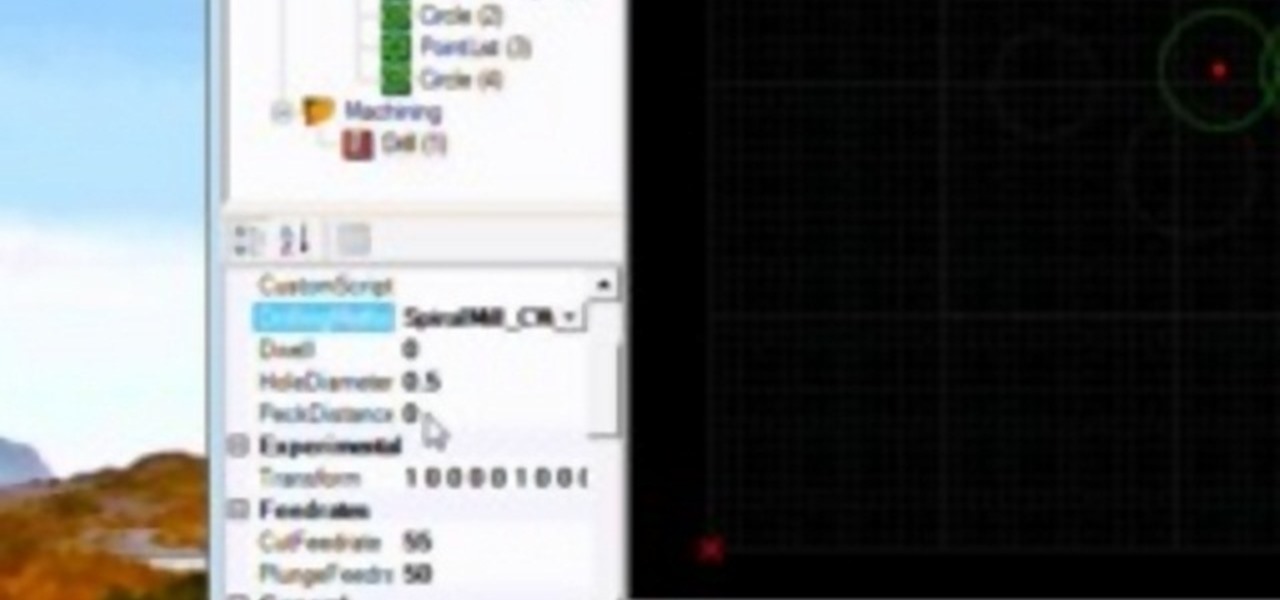I'm not admitting to anything, but let's be honest, most of us download content on the Web from time to time. With copyright holders laying down the law more and more often, it can't hurt to do so with caution. And even if you aren't downloading copyrighted material, you still don't want companies snooping in on your online activities. So just how do you protect yourself when torrenting? Avoid "Open Communities"
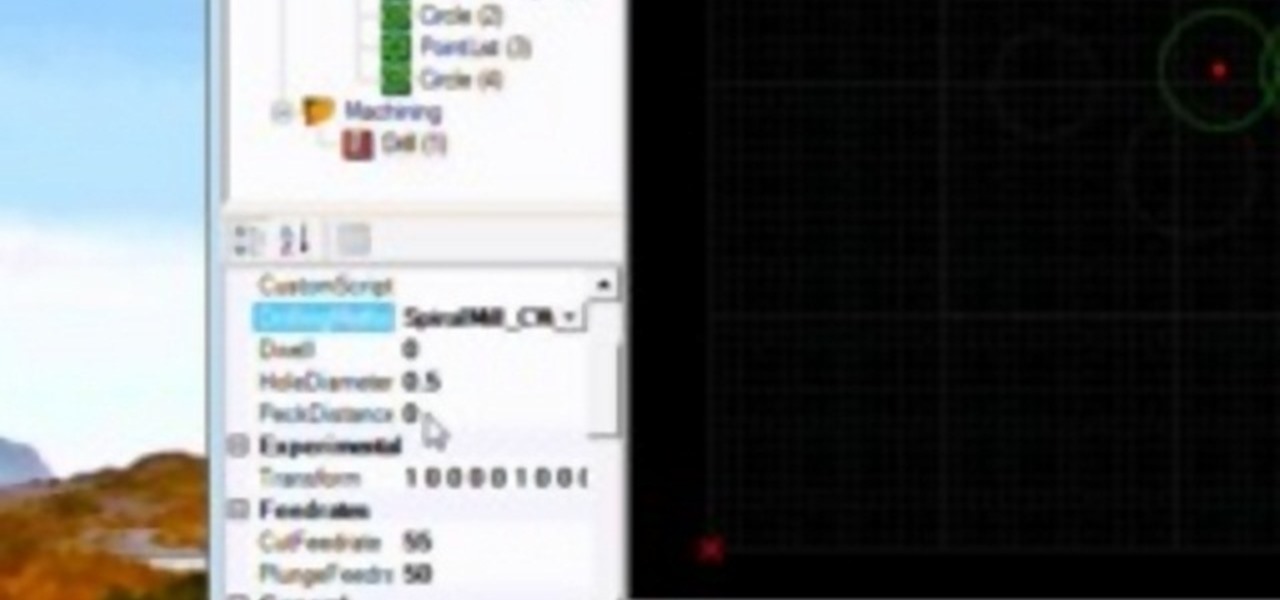
A CNC router machine is probably the most useful tool a hobbyist can own, but the price for a CNC machine on the market is way more than the average hobbyist is willing to spend. You can build your own CNC with very basic tools, little knowledge of machinery, mechanics, or electronics, but be warned, these machines are inherently dangerous, so wear the proper protection and use common sense. At the very least, read the instructions and precautions on every tool you use.

Apple's macOS operating system is just as vulnerable to attacks as any Windows 10 computer or Android smartphone. Hacker's can embed backdoors, evade antivirus with simple commands, and utilize USB flash drives to completely compromise a MacBook. In this always-updated guide, we'll outline dozens of macOS-specific attacks penetration testers should know about.

Apple's successor to the iPhone X is a beautifully made smartphone with much of the same characteristics, including a 5.8-inch OLED screen, two storage choices, and Face ID. But many features set the iPhone XS apart from its predecessor, as well as the other 2018 lineup of iPhones, making it a worthy choice to upgrade to if you're in the market for a new mobile device.

If you're an AirPods user, things are a lot better with iOS 18 and iPadOS 18. If you're not, it may finally be time to grab yourself a set of AirPods, especially if you're into privacy and gaming.

If you bought an iPhone or iPad equipped with USB-C but didn't max out the local storage, there are some great external storage solutions beyond iCloud and other cloud storage services. And now that the iPhone lineup comes with USB-C ports, you have better-performing external drives available to you than anything you could ever get for a Lightning-based model.

On the latest iOS software, your iPhone comes with significant privacy and security enhancements to protect your data even more than Apple did before. From safeguarding your iPhone to passcode-protecting files to making it easier to browse the web safely, there's a lot you need to know and start using.

Apple's Notes app has an important feature many users overlook, yet it's arguably the most crucial thing you should use for all your notes synced across iOS, iPadOS, macOS, and iCloud.com. And Apple makes the feature much easier to use than years before, so there's no reason you shouldn't be using it.

Privacy is a growing concern in the tech industry, but Apple has fallen behind many of its peers when it comes to email security. Fortunately, iOS 15 changes that. Your email address is the key to a vast amount of personal information, not to mention a stepping stone into your other online accounts, so it's great to see new features for iPhones that protect email accounts and their contents.

Having thousands of photos and videos in your Photos gallery can make it difficult to find the best ones, but your iPhone does make it a bit easier. Memories, which have been around since iOS 10, automatically group your photos and videos into mini-movies by location, date, or person. It's a fun feature that does the work for you, and it's getting better with the release of iOS 15.

Your sensitive personal data should be strongly protected, and it's never more vulnerable than when you are online. The internet connection is a prime avenue of exposure, and email is one of the least secure forms of communication. Fortunately, there is an easy solution to both of those problems.

If you're getting or already have a new iPhone 12 or 12 Pro, its big-ticket feature is MagSafe, something you'll definitely want to explore. While the technology is new to iPhone, Apple used the MagSafe name for its magnetic charging connectors on older MacBook models until USB-C replaced it. Apple's reenvisioning of MagSafe for iPhone is completely different and much more useful.

At the beginning of every year, Samsung drops a fantastic phone in the Galaxy S series, and then tries to top it with the Galaxy Note series in August. This year, Samsung had their work cut out for them. But they managed to improve on their predecessor and properly challenge Apple's best.

It's a myth that regular users only need the protection of a virtual private network when on a public Wi-Fi connection. First, almost all network connections can be accessed without the proper permissions. Second, ethical hackers also need to think about using a VPN as one step to encrypting and protecting their activity and identity during pentests, phishing, and other actions.

For all the benefits 5G brings to cellular data, it isn't without weaknesses, the biggest being privacy. Yes, the latest standard comes with breakneck downloads speeds up to 4.3 Gbps, but at what cost? Like with all things on the internet, 5G devices open opportunities for both good and bad actors.

It's finally here. After years of rumors and speculation, Apple unveiled the new iPhone SE on April 15. While it doesn't have a 4-inch display like the original SE, it's the smallest new iPhone you can buy today, with the chipset of the iPhone 11, 11 Pro, and 11 Pro Max. So, when can you get your hands on it?

Every Galaxy S20 sold in the US — even the S20+ and S20 Ultra — simply can't be rooted. With the bootloader permanently locked, you miss out on the world of rooting and the customization it opens up, but modifications are still possible.

In the last decade, the number of people working remotely in the US has increased dramatically, and so has their need for technology and software to supplement that remote work. Whether you work from home or a coworking office space, the requirement for highly compatible and helpful productivity apps is a must if you want to get things done successfully.

As long as you're on the internet, you can be hacked. With an estimated 2.65 billion social media users, these apps are prime targets for hackers.

This Black Friday, there are a lot of smartphone deals. Whether you're picking up a new phone or already have one, one of the first purchases you'll want to make is a protective case. And just like nearly every other item, there's plenty of money to be saved on some great phone covers.

The Galaxy Note 10+ is the pinnacle of Android hardware. You won't find many phones with a better combination of specs and design. But you may not love the software. Even with One UI on board, some users still want a more "stock" feel.

The idea of a world without passwords used to be a pipe dream. But as we inch closer to making that a reality, we have services now that securely store all of our passwords under a single master password. It's a convenient way to keep our accounts safe and sound without having to remember all of their credentials. And there's no reason to be afraid — I'll explain why.

Since the Razer Phone's announcement in 2017, we've seen a new subgroup of phones emerge. Gaming phones are now a thing, leading to companies like ASUS creating phones that are thoroughly optimized for the mobile gaming experience. And with their second iteration, they perfected it.

Many popular apps automatically share your personal data. While I have accepted a certain amount of data collection from Google, to know companies such as Facebook perform this without my consent bothers me. After some researching, I've found a great solution, and it doesn't require root.

The idea of squeezing your phone might have sounded a bit out there when it was new, but it's now a hallmark feature on Pixel devices. As useful as it is for summoning the Google Assistant, however, it certainly would be nice to be able pick and choose what action is triggered by squeezing the phone. Well, now you can.

The hugely successful S10 series of flagships may be a tough act to follow, but Samsung has proven that it's up to the task with the Galaxy Note 10. The latest phablet bearing the Note name is the first of its line to come with an even larger variant, and boasts an eye-pleasing design with impressive performance to boot.

If you're ever faced with a situation of handing over your iPhone to law enforcement (or getting it taken forcibly), whether by the police, feds, or court system, there are things you can do to prevent them from getting access to all that potentially self-incriminating data. And it takes less than a second.

Your iPhone just went missing, and now you're panicking. You need it for work, to get around, to contact your friends and family, and pretty much everything else in your life. So, what are the chances you might get it back? The odds may be stacked against you unless it's just under a couch cushion, but you can improve your chances of recovering your iPhone by taking certain steps.

Switching phones has never been easier. Google backs up most of your app data on the cloud, which can then be restored onto your new phone. Sadly, Signal doesn't use this feature since it could compromise your security. Instead, Signal stores encrypted backups locally, requiring a bit of work to restore these messages.

Many online users worry about their accounts being breached by some master hacker, but the more likely scenario is falling victim to a bot written to use leaked passwords in data breaches from companies like LinkedIn, MySpace, and Tumblr. For instance, a tool called H8mail can search through over 1 billion leaked credentials to discover passwords that might still be in use today.

After poor sales of the Pixel 3 and Pixel 3 XL, Google needs to reinvigorate its Pixel lineup, devices it's been pushing heavily over the last couple years. On May 7, Google had the eyes and ears of the technology industry at its Google I/O keynote, making it the perfect time to announce new devices that would attract a different crowd of users. Meet the Pixel 3a and 3a XL.

If you store important, sensitive information on your iPhone in Notes, you'll want to be more careful. When Notes syncs across your iPad and Mac via iCloud — devices that family members or coworkers may share — you run the risk of having your notes read, edited, and deleted by other people. Such a catastrophe is easily avoided.

With all the controversy around the Pixel 3 XL, the regular-sized Pixel 3 might be the phone of choice for most users. Thanks to the huge boost in screen size, the little brother is now an easier pickup for those who like a bigger screen. And once more, the internals are the same, giving you the same experience as the 3 XL without the display notch.

It's always a good idea to know how an attack works at the very basic level. Manual techniques for exploitation often find holes that even the most sophisticated tool cannot. Sometimes, though, using one of these tools can make things so much easier, especially if one has a solid foundation of how it works. One such tool can help us perform a cross-site request forgery with minimal difficulty.

If there's one strength of Apple's that iOS and Android fans can agree on, it's the company's dedication to user privacy. With each new iteration of iOS, Apple builds upon these foundations, enhancing and increasing each iPhone's ability to protect its user's data. In iOS 12, Apple has added many new features to Safari, most of which have their own unique way of keeping you safe online.

You may have heard of a signal jammer before, which usually refers to a device that blasts out a strong enough radio signal to drown out the reception of nearby devices like cell phones. Purpose-built jammer hardware is outright illegal in many countries. Still, Wi-Fi is vulnerable to several different jamming attacks that can be done with Kali Linux and a wireless network adapter.

LG is really coming strong at the flagship smartphone market in 2018. They have already released three new flagship caliber smartphones this year: the V30S ThinQ, V35 ThinQ, and the G7 ThinQ. But LG isn't done with flagship phones yet — they've just announced the V40 ThinQ.

Google Calendar is a cornerstone of the Google Suite, perhaps second only to Gmail itself. Whereas email is constantly plagued by phishing attacks, as of yet, the calendar is a relatively untapped social engineering attack vector. But it's relatively easy for an attacker to inject a meeting or event into a target's Google Calendar and use it to exploit them.

Your email inbox is a treasure trove of personal data. The people you contact, your writing style, which messages you flag as spam — all of this information and more can be used to paint a clear picture of you. Google knows this as well as anybody, so they use this data to constantly improve your experience in Gmail.

After two years of poor sales, LG decided to shake up its mobile division. New executives are at the helm, and changes to their flagship lineups are already underway. Specifically, the V series is expanding, as LG announced the second new device in the series, the LG V35 ThinQ.