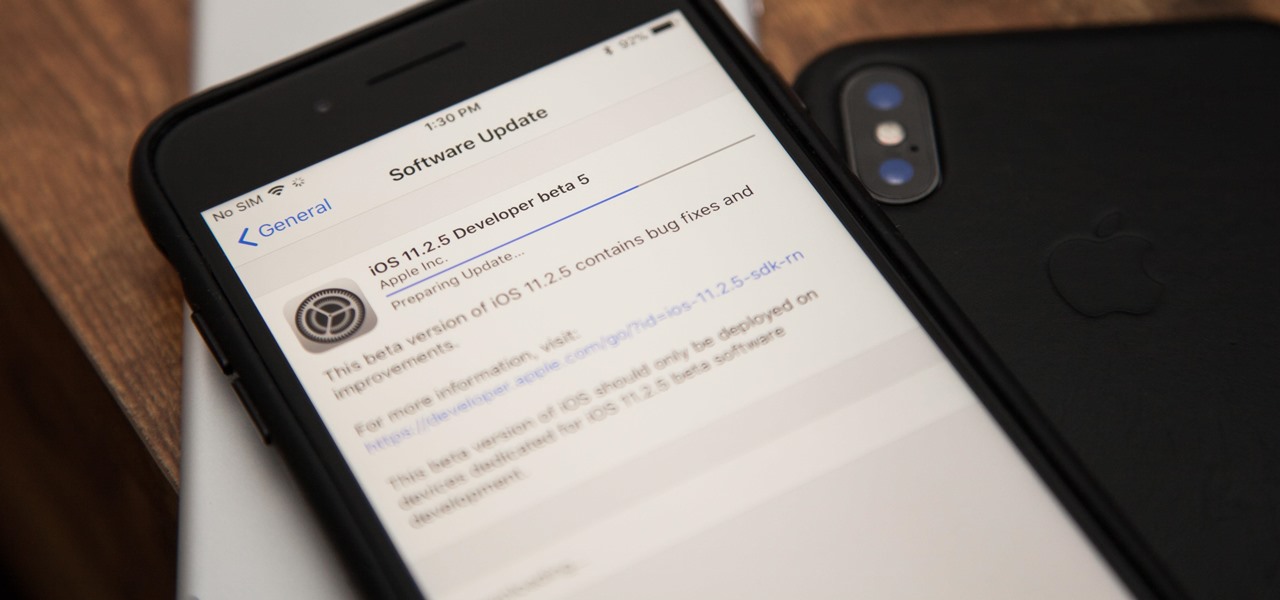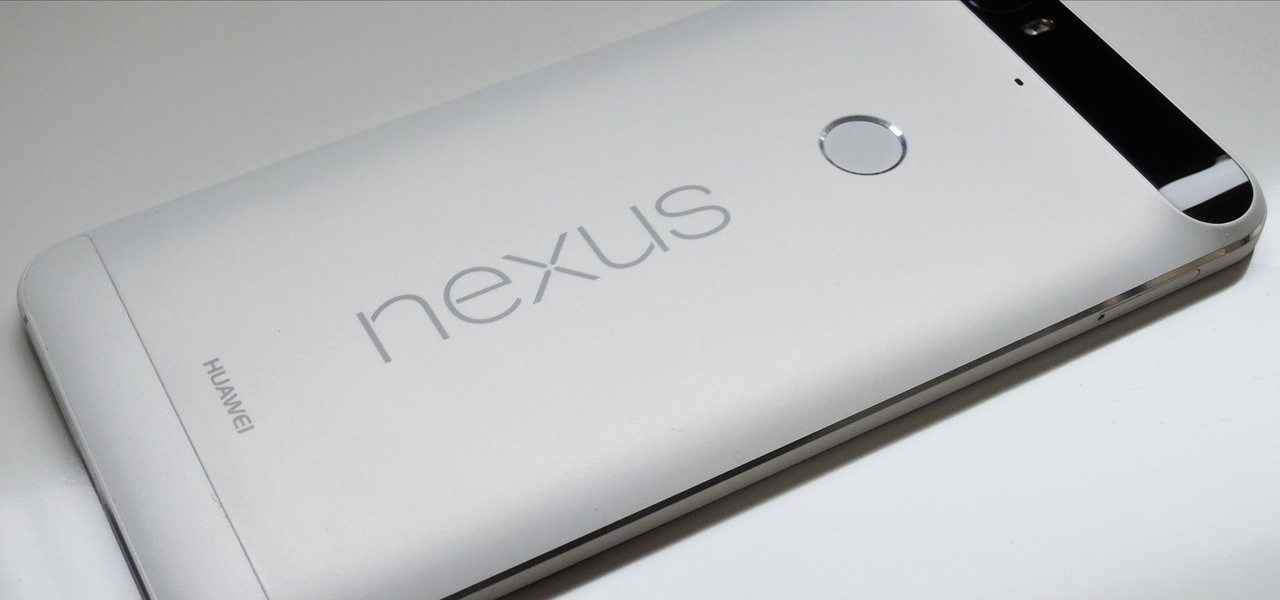Long admired for their active and cooperative community behavior, some types of ants also wear a gardening hat. Nurturing underground fungus gardens, these ants have a win-win relationship that provides food for both ants and fungi. If we humans understand it better, it may just help us out, too.

Breastfeeding is the ultimate in farm-to-table dining. It is sustenance prepared just for the baby and delivered with a very personal touch. Along with bonding, breastfeeding provides powerful protection to infants and young children in the form of beneficial bacteria, hormones, vitamins, protein, sugar, and antibodies manufactured on site to support infant health.

The Great Barrier Reef in Australia is the largest living system on the planet. Yet more than 90% of the reef is bleaching because of the loss of a tiny algae that lives within the coral.

Have the sniffles? Yes. Does your head hurt? Yes. Coughing? Yes. Could you have influenza? Yes. How do you know the difference? With these symptoms, you could also have a cold.

Seagrass may help your favorite beach stay a little less toxic. A new study, led by Joleah Lamb, a postdoctoral researcher in the Harvell Lab at Cornell University, found that coastal seagrasses reduce levels of pathogens dangerous to humans and marine organisms in near-shore waters.

Before you figure out how to strip the paint on your car to bare metal, you should should first ask the question, should I strip all of the paint off. Depending on the type of job you're doing, it may actually be better not to strip all of the paint off.

Whether you're performing a factory reset to get your device ready for sale or trade-in, or you're wiping your device in the hopes of fixing software issues, there's a right way and a wrong way to go about it. Sure, it seems like a simple task on the surface, but if you're not careful, you could end up wasting a lot of time or losing precious data.

When you hand your unlocked iPhone to somebody so they can use the internet real quick, check out some cool photos, or do whatever, there's a possibility that they could snoop around where they don't belong. If you have some secret recipes, login credentials, intellectual property, or other sensitive information in your notes, you'll want to add some protection to them.

You've been there. Those precarious few seconds between dropping your expensive smartphone right on its face and reaching down to survey the damage. Or maybe you got thrown in a pool while your device was in your pocket, or you dropped that sucker right into the toilet bowl. Heck, I've managed to accidentally wash two devices by leaving them in my pants pocket when throwing in a load of laundry.

Your first bank account can be exciting and confusing at the same time. Check out this video and learn how to manage your money and accounts so you don't wind up in the red. You don't have to earn an MBA to make good financial decisions; this video offers plenty of suggestions to keep your accounts on track.

Do you watch women with sleek and shiny hair with envy? Now you can transform your frizzy hair into a silky smooth style. This isn't magic and does take a little more time than toweling dry. But with a few products, a blow-dryer and a little extra time in the morning you can achieve this look.

Private Browsing mode finally lives up to its name in Apple's huge Safari 17 update for iPhone, iPad, and Mac. So whether you search for things you don't want anybody to know about or want to ensure websites and trackers aren't eavesdropping on your activity, you'll want to update your devices pronto.

We've become accustomed to new models of learning over the past generation. What once required classrooms and chalkboards now only needs a laptop and an internet connection. At this moment, with much of the population staying inside, eLearning has never been more necessary than now.

With every new Galaxy flagship release comes the age-old dilemma: do I choose great hardware or great software? For years, Samsung has given users the best components available on any smartphone. The problem is the software is an acquired taste. But there is something you can do about it.

When Apple removed the Home button from iPhone, it introduced a new way to install apps that caused confusion over what to "double click." Like most iOS changes, it didn't take long to get used to double-clicking the Side button. But for some, performing a double-click on the Side button isn't that easy.

Apple first added the "Do Not Track" option to Safari in iOS 7, which sent a request to site owners and advertisers to not track your browsing activity. By tracking your activity, those third-parties could tailor content to you that you're more likely to interact with. While the feature was always opt-in, it's no longer a feature at all in iOS 12.2 on your iPhone.

Ever since the GDPR was implemented, it seems every website on the internet needs to inform you of how its privacy policies have changed. If your web browsing experience has been marred by a constant barrage of these cookie pop-ups and privacy dialogs, you should know there's an easy way to block these web annoyances so you never have to tap another checkbox or accept button again.

Using Netcat to backdoor a macOS device has its short-comings. If the compromised Mac goes to sleep, the Netcat background process will occasionally fail to terminate correctly; This leaves Netcat running infinitely in the background and the attacker with no new way into the device. As an alternative, we'll use the lesser-known Tcl shell which can handle abrupt backdoor disconnections.

If you're on iOS 11.4.1 or iOS 12 and go more than an hour without unlocking your iPhone, an "Unlock iPhone to Use Accessories" message will appear whenever you connect your iPhone to a computer or other device that tries to use the Lightning cable's data lines. This is to protect you, but it can be annoying if you have no reason to believe that law enforcement or criminals will have access to your iPhone.

Patent holder Genedics, LLC has filed a legal complaint alleging that hand-tracking startup Leap Motion is infringing on its intellectual property.

It seems Apple has followed through on their promise. After the disastrous battery slowdown scandal in December, the iPhone maker has finally pushed new battery health information and controls to iOS 11.3. Now, if you have an affected battery, you can disable performance throttling to keep your iPhone running as fast as possible.

Apple released the fifth build of their iOS 11.2.5 beta software on Thursday to developers and public beta testers, just two days after the fourth beta. This quick beta release schedule may mean iOS 11.2.5 is almost ready for primetime.

Most of the free apps you'll find on the Play Store have ads. These ads are personalized — in other words, they're for products and services Google believes you might be interested in. The way Google knows about your interests is by collecting data from your smartphone, including your location and app usage. While personalized ads have their advantages, the collection of data is unsettling.

Face ID is possibly the iPhone X's make-it-or-break-it feature. Apple is asking previous iPhone owners to put a lot of faith into their home button replacement, and so far, the results seem pretty good. That is until CNN tested the security feature with identical twins.

Technology and nature, typically thought of as opposites, are coming together in a new London exhibit.

The Chinese government's tight restrictions on gathering data by foreign firms for 3D mapping, the lifeblood of machine-taught driverless systems, could at least slow down access to the market by Waymo, Tesla, General Motors (GM), Ford, and other players hoping to make inroads there.

Russian phone customizer Caviar — you might have heard of the blinged-out iPhone 6s Pokemon GO phone they released a few months back — is taking on international relations with their newest product.

Driverless transportation is definitely coming closer to the mainstream, but most companies developing the technology have said it will be another couple of years before we see autonomous vehicles being used as an alternative for typical transportation.

If you thought the selfie would only ever be used to bombard your feed on Instagram, you were wrong. Dead wrong. JetBlue is looking to take those selfies and use them to check you in for your next flight.

After SquareTrade tested out the Samsung Galaxy S8 and found it to be the first phone to shatter on all sides after only one drop, it's nice to know we may have a solution for this $500 problem.

Every party has a pooper, and that's why you're reading this article. We don't mean to be a downer on such a fun day as 4/20, but it's important to make sure you know about the source of your pot, especially if you're one of the 2,299,016 people who use medical marijuana in the US.

Texas has become only the latest state to face an unfortunate outbreak of mumps, but so far seems to be the hardest hit. On April 12, two days before the CDC's report was released, the Texas Department of State Health Services released a health advisory indicating this is the highest instance of mumps reported in 22 years.

While its direct-selling model echoes brands like Avon and Tupperware, Indonesia's MindStores gives the approach a modern twist—with augmented reality.

This year's Nexus devices are already two of the best bang-for-your-buck smartphones on the market, but with a new sale price from several retailers across the net, they might just be an unbeatable deal.

Using a fingerprint scanner to keep intruders out of your phone might not be as secure as you think. Two researchers from Michigan State University, Kai Cao and Anil K. Jain, developed a relatively cheap and effective way to beat fingerprint readers, and successfully tested their method on a Samsung Galaxy S6 and Huawei Honor 7.

Just about a year ago, Google launched an update to the Gmail app for Android that let you link accounts from other email services to Gmail, allowing you to read and respond to everything in one place.

It's nearly impossible to keep a stovetop clean when cooking, at least, in my experience. No matter what I do, liquid and solid food bits fall to the surface and around the burners every single time, creating a hard-to-clean mess.

T-Mobile's credit-checking system was recently hacked, and this one is about as bad as it gets. The names of 15 million customers, their date of birth and social security number, as well as driver's license numbers and additional information was illegally accessed, meaning the potential for identity theft here is huge.

Grilled cheese is one of my favorite foods, ever. However, there are times in my life when I haven't had access to a full kitchen, and it's pretty hard to make a good grilled cheese sandwich without one.

Being healthy and active will help you live longer, but finding the strength to work out? That's hard. What does it do for me right now? I mean, here I sit, writing this article, thinking about going for a run, and I feel good just for thinking about running. But will I do it? Nah, I'm too lazy.