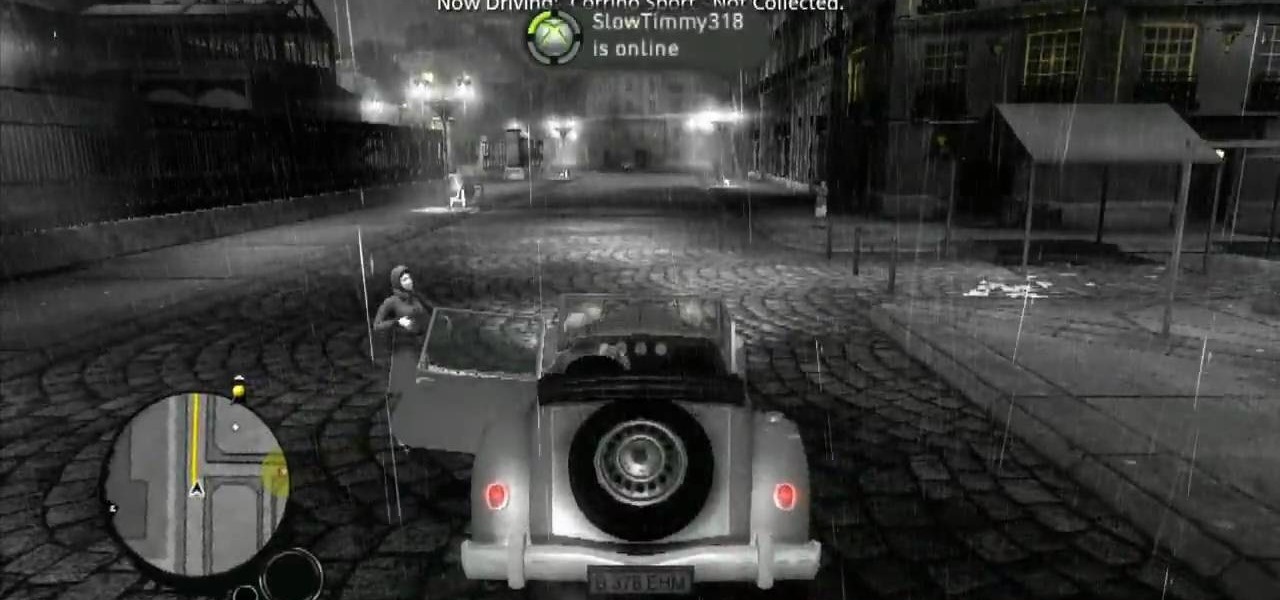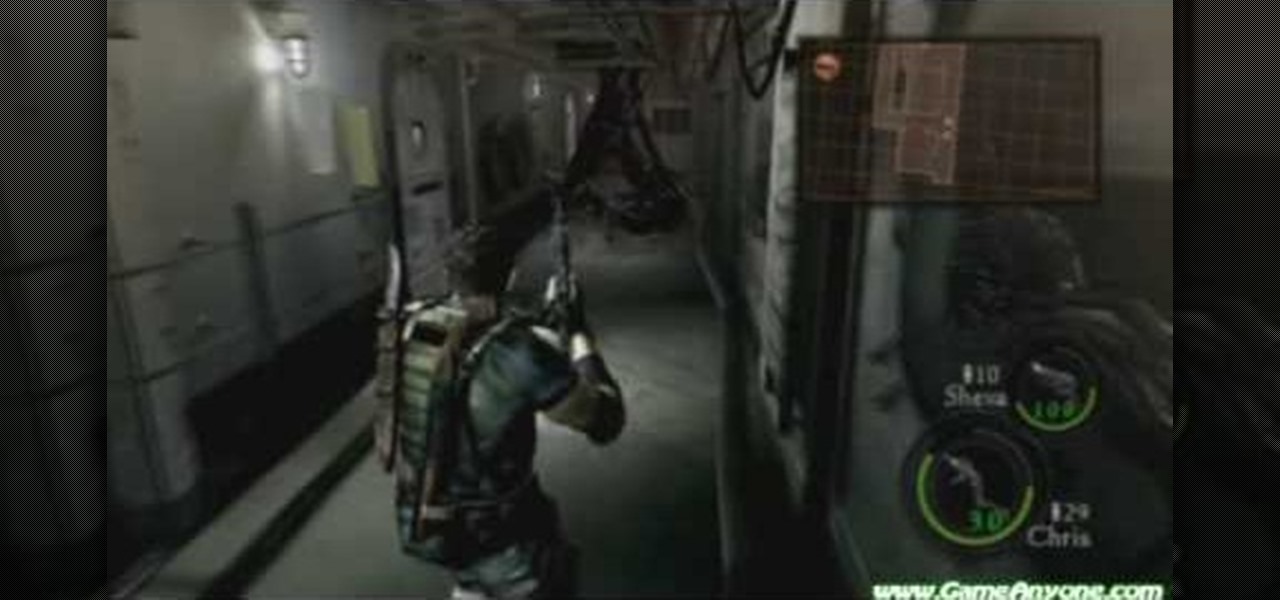A great many S8 and S8+ users have undoubtedly spent quite a bit of time figuring out ways to unlock their new Galaxy in as few steps as possible. One of the most endearing features of previous Galaxy models was the ability to unlock the phone by pressing the home button and momentarily leaving your finger there for the sensor to do its job, almost instantaneously opening the device — all without having to pick up the phone.

Welcome back, my budding hackers! As I have mentioned many times throughout this series, knowing a bit of digital forensics might keep you out of a lot of trouble. In addition, digital forensics is a burgeoning and high paying career. Some knowledge and certifications in this field will likely help you land a Security Engineer position or put you on the Incident Response Team at your employer.

Welcome back, my greenhorn hackers! One of the most important issues any hacker must address is how to get past security devices and remain undetected. These can include antivirus software, intrusion detection systems, firewalls, web application firewalls, and numerous others. As nearly all of these devices employ a signature-based detection scheme where they maintain a database of known exploits and payload signatures, the key is to either:

Both the Galaxy S6 and S6 Edge have had root methods available to them before the phones were even released, but the problem with these existing root methods is that they would trip the KNOX counter on your device.

If you haven't heard yet, Google made it possible a couple months ago for every Android user running 2.2 or higher to track his or her smartphone or tablet using their Android Device Manager service. It's a super easy way to track, lock, and secure erase your Android device from the web without ever having to download a third-party application, like Droid Finder, since it occurs in the background via Google Services.

An annotated bibliography is very important when writing a scholastic paper or essay. In this tutorial, learn how to create an annotated bibliography, step by step.

Systm is the Do It Yourself show designed for the common geek who wants to quickly and easily learn how to dive into the latest and hottest tech projects. We will help you avoid pitfalls and get your project up and running fast.

No more q-tips! No more alcohol! No more blowing in your cart! Did you know alcohol actually damages the carts? This is a much more effective, safe and long term way to restore the connection.

How to Use Your Mac as a Server: Turn your Mac Mini into a server! Yes, that's right, with a little know-how and a little spunk, you can turn an inexpensive Mac Mini computer into a server to provide services over you network. You won't even need the Mac OS X Server, just the Mac OS X Client, so there is no extra software to buy, just the Mac Mini and it's operating system.

This video tutorial is for educational purposes only. See how to pick a normal lock with a tension allen wrench and a small screwdriver.

For years, you could only make purchases with your Apple Cash balance on your iPhone using Apple Pay, but a new update gives you the power to set up a virtual card number you can use just like a debit or credit card.

With protests springing up across America, there's a chance you may have your first interaction with law enforcement. Many demonstrators will have their phones in-hand to film the action, which, sadly, could prompt an officer to demand the device and any self-incriminating data it may contain. Before this happens, you should know there are tools at your disposal to protect your data in such situations.

It wasn't long ago Apple released iOS 13.2 to the masses. The second major update to iOS 13 included 22 new features and changes that added a significant layer of depth to an already feature-filled experience. Apple isn't ready to stop the fun, however, as iOS 13.3, released Dec. 10, has a decent amount of new features too.

Apple has seemingly always made it a priority to show how much it cares about user security and privacy — enough that it has a page dedicated to it, proclaiming that "privacy is a fundamental human right." It's true that there are few issues more important than user privacy when it comes to technology, and Apple only makes things better in iOS 13.

If you're worried about the security of your Mac, there are easy measures to prevent the most dangerous attacks. Named after the tactic of accessing an unattended computer in a hotel room, we can thwart "evil maid" attacks with Do Not Disturb and LuLu, free macOS tools by Objective-See that keep an eye on unattended computers and flag suspicious network connections that indicate a malware infection.

After months of waiting, it looks like HMD has finally answered the call. Nokia's parent company is finally releasing a true flagship phone — one that isn't just an enhanced version of a previous phone and actually brings something new to the table. That phone is the Nokia 9 PureView.

There are nearly 100,000 unique onion service addresses online with over two million people using Tor every single day. Join me as I explore a small fraction of what the Tor network has to offer.

As you're surely aware, your phone can be used against you. Thanks to our cameras and microphones, a clever hacker can obtain access to your device and invade your privacy. But spying isn't limited to just these two sensors — gyroscopes, proximity sensors, QR codes, and even ads can be used to paint a very clear picture about who you are and what you're currently doing.

Many of my aspiring hackers have written to me asking the same thing. "What skills do I need to be a good hacker?"

Outdoor lighting is an important part of your landscape. It's serves multiple purposes, but wouldn't you want to make sure you're getting the right lights, for both daytime and nighttime use? Lowe's has the answers to help you plan and install outdoor lighting in your yard.

Quickly turn a profit during a combat mission by ratting - killing NPC enemies who spawn in asteroid belts. The difficulty of rats depends on how secure your system is - the lower security, the harder the rats are to kill. This tutorial shows you the best way, as a new player, to earn money by ratting.

In order to set up a secure wireless router, you will need to use the security that is available with your wireless routing. You will need to change the default ID names and password on your computer. Try to make sure that your passwords are difficult. Also, turn on the encryption: e.g. WEP.

You don't want anybody to have access to your cell phone. Nobody. Well, instead of the standard unlock mechanism, the one anybody can unlock your cell phone with, the Motorola DROID, and Android enable mobile device, allows you to create your own unlock pattern, secret to anyone else, which wakes it from sleep mode. Best Buy has answers. The Best Buy Mobile team explains how simple it is to set up a secure lock on a Motorola DROID cell phone.

This quick tutorial runs you through a fast and easy way to make your iPhone or iPod Touch more secure. However the best security is abstinence. Just don't run the programs that leave your devices vulnerable unless you need them.

Make your way through The Saboteur for the Xbox 360. In the eighth mission in Act 1: Doppelganger, the ambassador will rendezvous with a German official near the Place des Vosges. Security will be tight around the ground level, but you should be able to find a vantage point among the rooftops. For more info, watch the whole gameplay.

So you want to party with celebrities. Whatever you do, don’t cry. You won’t just look silly—you’ll look unstable. Follow these steps to get you one step closer to hanging with the stars.

New to Windows? No problem... here's a beginner's video tutorial that will teach you how to prevent cut, paste, copy, and delete on Windows files.

Check out this 2 part walkthrough of RE 5 Chapter 2-3 Savanna. This Resident Evil 5 Walkthrough is being played on Veterans Difficulty in Co-Op mode with Chris Redfield being played by Reule and Sheva Alomar being played by RavenVanHelsing.

Resident Evil 5 (RE 5) is the sequel to 2005's Resident Evil 4. This game guide shows you BSAA emblem locations, treasures, and includes strategies for all 6 missions and boss fights.

Check out this walkthrough of Residential Evil 5, Chapter 6-2: Main Deck. Resident Evil 5 (RE 5) is the sequel to 2005's Resident Evil 4. This game guide shows you BSAA emblem locations, treasures, and includes strategies for all 6 missions and boss fights.

Breaking into a low-security lock is easy (and thus, why it's the subject of a googolplex number of Youtube tutorials made by mischievous prepubescent boys). But add a combination number to a lock and your lock-picking life gets much harder.

This tutorial shows how to create an email account in Windows Live. Use Google search to find the Windows Live Hotmail page. When you get to that page, click on the button that says, "Get it Free". On the next page, you can choose your email address, ending with either @live.com or @hotmail.com. If the email address is already in use, pick something else or add some numbers. Next, choose a password. There is a bar that shows how strong your password is. You can set a security question that ca...

Here the New Boston shows you some tips about using the Spry Validation Text Field. To begin you will go to the Spry Validation Text Field, on Dreamweaver CS4. Looking at the bottom of the page notice the various options that are available for Properties. You find drop-down boxes for Type, Pattern, Minimum or Maximum values, Required, Enforce pattern, Format, Validate on, Blur or Change and Preview States. You can see the types of text available for validating by left mouse clicking the Type ...

The Costsheet demonstrates how to enable macros in Excel 2007 to run correct spreadsheets. First, open up the spreadsheet. Make sure that the macros are enabled. If they have not, enable the macros by placing them in a trusted source by saving them in a particular folder. You can also choose to recognize the publisher as a trusted source. Click the office button and scroll down to Excel options. Click on the trust center option and go to trust center settings. Then, view the trusted locations...

This tutorial describes how to backup the PST file of Outlook.

Whatever your reasons for doing it, if you are trying to hack passwords, it helps to have the right software for getting the job done. With the Cain and Abel program, you will be well on your way to hacking even the toughest personal passwords.

In this video the girls of Sugar Walk Catwalk dot com teach us how to walk in high heels. First you need to find the right heels, and there are three points you want to look for. First the fit of the arch. Second, that the ball of your foot is secured in the bottom. And, thirdly, test the heel balance. If the heels aren't working for you in the store, it's only going to get worse in real life! Once you've got a pair of shoes, we're shown how to make them better with foot petals or gel pads to...

This is a video that teaches you how to connect a Nintendo DSi to the internet. In order to connect a Nintendo DSi to the internet, you have to do this.

This technical video will show you all about the Rohos Mini Drive. See how you may work with an encrypted partition on a PC without admin rights using this free portable encryption solution. It securely protects your portable data on any USB device. Portable utility Rohos Disk Browser gives you opportunity to work with your sensitive data on a USB drive in the usual way on any PC (even at an internet cafe, where you don’t have admin rights).