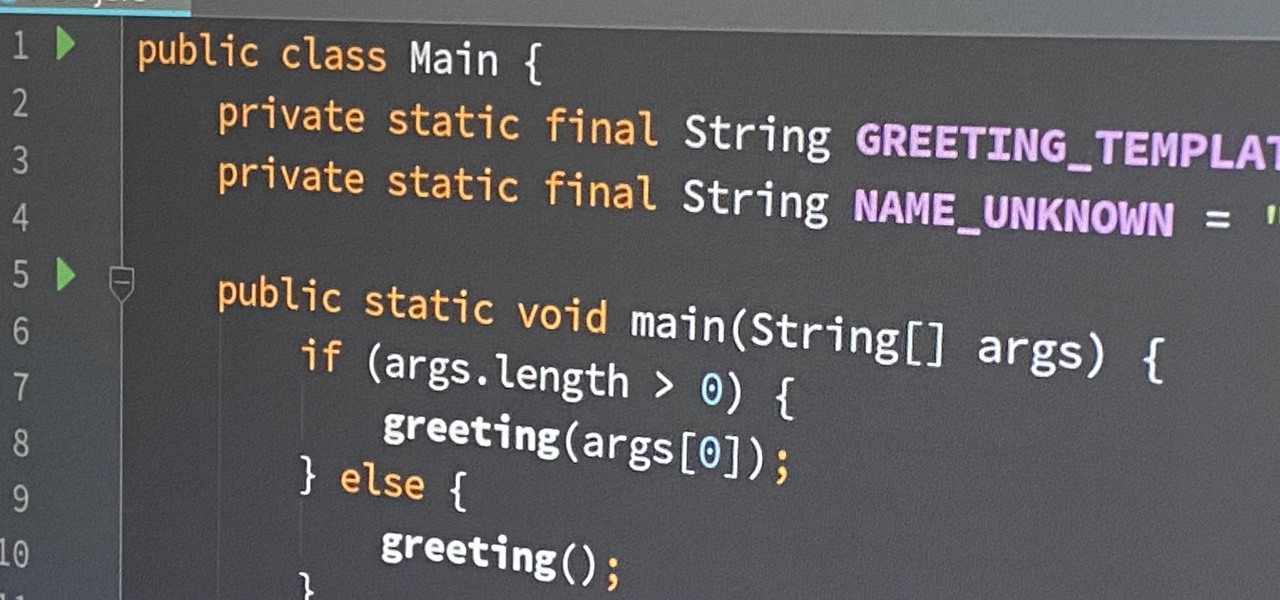An awesome new feature appeared in iOS 11 that lets you easily share your Wi-Fi password to anyone else with iOS 11 or higher just by tapping "Share Password" on your iPhone when they try to connect to the same network. However, if your friend is using Android or another mobile OS, this feature doesn't help at all — but there's still an easier way than dealing with long, complicated passwords.

While Apple is full steam ahead on iOS 18, which is expected to drop sometime next month, it hasn't forgotten about iOS 17, which still dominates most users' iPhones. On Aug. 19, Apple issued a rerelease of its iOS 17.6.1 software for iPhone.

You no longer have to worry about repair technicians accessing the personal information on your iPhone when you send it in for repairs. With Apple's new security feature, you'll no longer have to erase your iPhone to ensure your photos, messages, accounts, and other private data remain for your eyes only.

Everyone should know that assigning complex passwords to sensitive digital accounts is the best practice for protecting yourself against hacking. Those who adhere to password creation best practices also know that keeping up with passwords for every account is nigh impossible, even when using passphrases. This is why using a password manager is highly recommended.

Safari's advanced experimental features give you access to new browser initiatives, upcoming web tools, element changes, behavior adjustments, and other preliminary feature tests in development by Apple. If you use them on your iPhone, you can either improve your Safari experience or wreck it. Resetting the flags provides a fresh start.

Apple's exclusive chat services, iMessage and FaceTime, force many of us to stay locked into iOS, iPadOS, and macOS to communicate with other Apple users, so chatting with Android-using friends means SMS texts, third-party messaging apps, and third-party video chat services. However, Apple is breaking boundaries with iOS 15 so that we can FaceTime with Android, Linux, and Windows users.

If you've ever wanted to start learning to code but haven't known where to start, then one of the best places is with Python. It's great for introductory programmers, and it's also a must-have addition to the repertoire of anyone experienced in the industry. As of 2019, over eight million programmers have used Python, and the industry has only grown since then, so the best time to start practicing is today!

The ability to browse the web in coffee shops, libraries, airports, and practically anywhere else you can imagine is more than convenient, but convenience has risks. Using public Wi-Fi allows others to spy on you easily. Even your own internet service provider can see every website you've ever visited. Don't fall into the trap of protecting your identity, data, and devices after it's too late.

Safety means something different to everyone, but everyone wants to feel safe. For many, the best way to feel safe is to have something external that offers that sense of security, whether it's an alarm system, a friend on standby, or just something that helps you feel in control.

Many of us choose to use an iPhone — as well as other devices in the Apple ecosystem — because of the company's dedication to user privacy and security. If you need more proof of that commitment, look no further than iOS 14.5, released April 26, which adds new tools to protect our data while browsing the web and more control over the data installed apps collect on us.

Improving your experience online is getting easier every year. Browsing can be safe, easy, and boundary-less with the right VPN, and gaming online is working better than ever to connect and compete with other players.

HomePod and HomePod mini are excellent smart speakers if you're entrenched in the Apple ecosystem. They even offer ways to protect your sensitive information from friends and visitors who try to ask Siri to spill your secrets. But there's an extra layer of privacy you can put in place to make sure nobody gains access to any important notes, reminders, and calendar events.

While Apple's reputation for privacy and security is nearly unmatched, it'll never be perfect when Hey Siri is always listening. Aside from iOS devices, Hey Siri always listens for questions and commands on the HomePod and HomePod mini smart speakers. If you rarely use Hey Siri on those speakers, it's worth disabling the feature for some extra privacy.

Your sensitive personal data should be strongly protected, and it's never more vulnerable than when you are online. The internet connection is a prime avenue of exposure, and email is one of the least secure forms of communication. Fortunately, there is an easy solution to both of those problems.

We all know that using a VPN not only has a ton of benefits but is essential in our digital age. But did you know that you can get access to your own industry-leading VPN for life with one one-time payment? Even better, we've found an amazing deal on one right now: for a limited time, a YoData VPN: Lifetime Subscription is on sale for just $17.99. That's 69% off the regular price of $59.

Just as expected, Apple pushed out iOS 14.3 to the masses on Monday, Dec. 14, which coincided with the pumped-up release of Fitness+, Apple's subscription workout service for Apple Watch users. It also came one day before the new AirPods Max hit buyers, and the iPhone needs iOS 14.3 to use all of its features.

Apple released iOS 14.2.1 for iPhone today, Thursday, Nov. 19. The update includes fixes for a bug where some MMS messages might not be received, an issue where iPhone 12 mini lock screens would be unresponsive, and a problem where "Made for iPhone" hearing devices would have sound quality issues when playing from iPhone.

Twelve years ago Google launched its Cloud Platform, and the world has never been the same. This suite of cloud computing services has changed how modern businesses operate. Whether you use it for data storage, management tools, computing, or machine learning, the Google Cloud Platform is essential.

Apple just released iOS 14.0.1 for iPhone today, Thursday, Sept. 24. The update features bug fixes for the News widget, default browser and mail apps, and more. In iOS 14, default apps suffer from a bug where iOS reverts back to Safari or Apple Mail when rebooting your iPhone, which defeats the purpose of the feature entirely.

Amazon Web Services (AWS) is the premier on-demand cloud computing platform. Offering a wide range of APIs to companies, governments, and individuals on a pay-as-you-go basis, this Amazon subsidiary pulled in over $35 billion in revenue in 2019 alone.

As one of the world's largest and most powerful cloud computing platforms, Salesforce is used by countless companies to manage customer relations, deliver services, and innovate solutions to complex problems.

If you're an aspiring or even well-established web or app developer, the good news is that there's a virtually limitless number of lucrative opportunities waiting for you, regardless of whether you're looking to work for a company or as a freelancer.

Your iPhone and Mac can speak to each other in many ways, allowing you to start work on one device and seamlessly switch to the other, share clipboards between the two, and pick up phone calls and answer text messages on both. The compatibility is incredible, but there's even more you can do by incorporating third-party software into the mix.

Android has not had the best reputation for privacy and security, though Google has made strides in those departments in recent years.

At the beginning of every year, Samsung drops a fantastic phone in the Galaxy S series, and then tries to top it with the Galaxy Note series in August. This year, Samsung had their work cut out for them. But they managed to improve on their predecessor and properly challenge Apple's best.

Mobile privacy is one of the most pressing security issues in existence. Since we carry our phones with us everywhere we go, we need to ensure that we're safe from prying eyes.

It looks as though the novel coronavirus and social distancing guidelines are here to stay for a while. So companies of all sizes and industries are scrambling to adapt to a new reality in which everything from morning meetings to large-scale presentations are done entirely online. It looks like this is going to be the new normal for the foreseeable future.

With millions of people working from home as a result of the coronavirus outbreak, hacking is on the rise. Nefarious black hats are taking advantage of the fact that workers have been forced to abandon their secure office networks in favor of home wireless connections. And white hats are spending even more time at home trying to be the next great ethical hacker.

It's a myth that regular users only need the protection of a virtual private network when on a public Wi-Fi connection. First, almost all network connections can be accessed without the proper permissions. Second, ethical hackers also need to think about using a VPN as one step to encrypting and protecting their activity and identity during pentests, phishing, and other actions.

The only thing better than programming MicroPython is programming MicroPython over Wi-Fi. So once you set up MicroPython on a microcontroller and have it on its own power source, you won't need to use a data cable to connect to it whenever you need to interact with it, program it, upload files, or grab data.

The latest iOS version hit iPhones in September 2020, but which models work with iOS 14. There's good news on that front since all iPhone models that could run iOS 13 can also run iOS 14. That means all of the following iPhone models are compatible with iOS 14 and all of its features. And as you can see below, the iPhones that came out in the fall of 2020 have iOS 14 preinstalled.

For all the benefits 5G brings to cellular data, it isn't without weaknesses, the biggest being privacy. Yes, the latest standard comes with breakneck downloads speeds up to 4.3 Gbps, but at what cost? Like with all things on the internet, 5G devices open opportunities for both good and bad actors.

You may be familiar with image-based or audio-based steganography, the art of hiding messages or code inside of pictures, but that's not the only way to conceal secret communications. With zero-width characters, we can use text-based steganography to stash hidden information inside of plain text, and we can even figure out who's leaking documents online.

Attacks against databases have become one of the most popular and lucrative activities for hackers recently. New data breaches seem to be popping up every week, but even with all of that attention, databases continue to be a prime target. All of these attacks have to start somewhere, and we'll be exploring a variety of methods to gather information on PostgreSQL databases with Metasploit.

With the Wigle WiFi app running on an Android phone, a hacker can discover and map any nearby network, including those created by printers and other insecure devices. The default tools to analyze the resulting data can fall short of what a hacker needs, but by importing wardriving data into Jupyter Notebook, we can map all Wi-Fi devices we encounter and slice through the data with ease.

When you're stuck working or learning from home, video meetings can help you stay connected to employers, coworkers, schools, students, and more. And Zoom is the hottest video conferencing service at the moment. While Zoom is easy to use, it does have a fair share of sketchy features you should know about, such as attendee attention tracking.

What could Apple be planning here? Are we going to see some revolutionary new features for the iPhone? Will we see mostly bug fixes and security patches? It's time to find out, as Apple just released the first developer beta for iOS 13.4.

Brute-forcing is an easy way of discovering weak login credentials and is often one of the first steps when a hacker finds network services running on a network they gain access to. For beginners and experienced hackers alike, it's useful to have access to the right tools to discover, classify, and then launch customized brute-force attacks against a target. BruteDum does it all from a single framework.

When filtered through the prism of the top stories of the year, the business of augmented reality 2019 was defined as much by epic failures of AR startups as it was by the promising developments that propelled the industry forward into 2020.

UPDATE: The OnePlus 8 Pro has been released! Check it out on the official OnePlus website or read through the rumored specs we've left below for posterity.