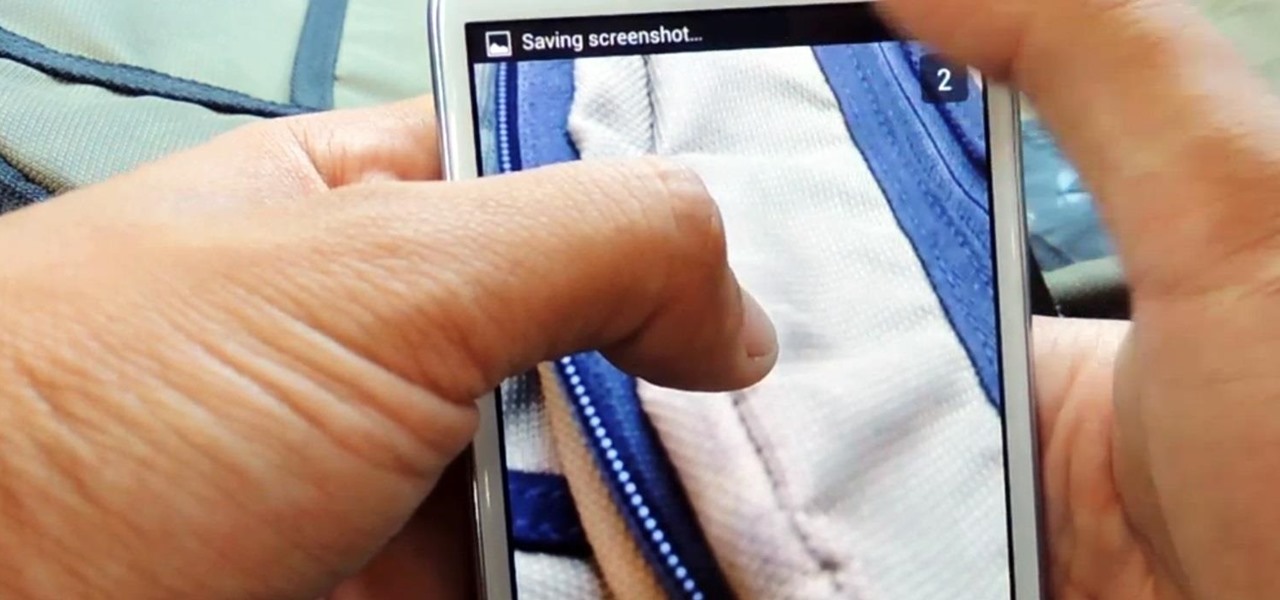Welcome finally, to a tutorial on buffer overflows! At last we have reached an exciting part of this series where I will dedicate the entire article on explaining and exploiting the notorious vulnerability. Grab some popcorn, sit back and enjoy the show.

UPDATE: This post is outdated, the latest version with the correct links and updated instructions can be found at my blog, here - https://techkernel.org/2015/12/19/embed-metasploit-payload-in-apk-manually/

This year, Google released two Nexus phones to glowing reviews, and as we've grown to expect, the Android community wasted no time in coming up with a root method for both. In fact, legendary root developer Chainfire even devised an entirely new "systemless" method for rooting that should make updating a bit less complicated, along with a few other benefits.

Returning your device to stock, whether it is because you need to sell it or just want to receive OTAs again, is not always a simple process. Since HTC has released countless variations of both the M7 and M8 HTC One, it can be a pain in the ass finding the right files and tools to get your phone back to stock settings.

Unruly customers. Crazy exes. Horrible bosses. When you need proof of insanity or just want it for your records, recording a phone call is a must. Problem is, it's not the easiest thing to do on an iPhone — but it's completely possible.

This is a short explanation and tutorial on how to grab saved passwords from Google Chrome, ideally from a meterpreter session. The idea behind this is to understand how saved passwords work and how to keep them safe. Let's have some fun :D Understanding Google Chrome Saved Passwords

While the Apple Watch does have up to 18 hours of battery life each day on a full charge, your results will vary depending on how often you use it and what you're actually doing with it.

Welcome back, my greenhorn hackers, and happy New Year! Now that your heads have recovered from your New Year's Eve regaling, I'd like to grab your attention for just a moment to preview 2015 here at Null Byte. I hope you will add your comments as to what you would like to see, and I'll try to honor as many requests as I can.

Probably SSH is not as clean and fast as other useful tools like netcat, but it has some features which are very useful, and when you'll need them, here's how to behave with that huge amount of computers all over your house.

Welcome back, my novice hackers! Reconnaissance is one of the most important preparatory steps to hacking. As I have emphasized many times before here on Null Byte, you must know the operating system, the ports, the services, the applications, and sometimes even the language of the target to be effective. If you haven't taken the time to gather this info, then you are likely wasting your time.

Welcome back, my hacker apprentices! Last week, I started off my password cracking series with an introduction on the principles and technologies involved in the art of cracking passwords. In past guides, I showed some specific tools and techniques for cracking Windows, online, Wi-Fi, Linux, and even SNMP passwords. This series is intended to help you hone your skills in each of these areas and expand into some, as yet, untouched areas.

Jailbreaking gives you root access to the iOS file system, allowing you to install third-party apps and tweaks on your iPhone that aren't available in the App Store. It opens up a whole new realm for what your device can do, but it can also cause instability across the system and can dissuade you from getting future updates from Apple that have important features, bug fixes, and security enhancements.

It has been a long while since I last came here to write an article. Graduate school keeps you busy. After I looked over what I had written previously, I decided that I should introduce another fun topic from cryptography. In this case, steganography.

Third-party ROMs like CyanogenMod are the ultimate form of customization for softModders. Hard-working developers offer us alternate Android experiences to replace our often bloatware-riddled stock ROMs.

Alright, I'll admit it, iOS can be quite nice. Android loyalist that I may be, I'm not so stubborn that I can't recognize a good thing when I see it. Apple's iOS has a lot of strengths, and our Nexus 4s, god bless 'em, are growing a little long in the tooth.

If you're marginally inclined towards computers, you've probably been approached at some point by a family member who wants you to "fix" their system during a visit home. With the holidays coming up, these opportunities (or ambushes) are even more likely.

Welcome back, my hacker apprentices! Metasploit framework is an incredible hacking and pentesting tool that every hacker worth their salt should be conversant and capable on.

There's a lot of cool features rumored to be included in next year's HTC One 2 (M8), the follow up to the flagship HTC One smartphone, including a fingerprint scanner, Android 4.4 KitKat, and Sense 6.0, but it's just too far away to get really excited about yet.

Welcome back, my budding hackers! One of the most time-consuming, but necessary, activities in hacking is reconnaissance. Before we can hack a system, we need to know what operating system it's running, what ports are open, what services are running, and hopefully, what applications are installed and running.

Atari was one of the very first video game consoles, bringing the joy of arcades right into the living room. Now gaming consoles are a dime a dozen, but there's still something about those old retro systems that makes me want to travel back in time.

Deleting text messages on your iPhone may seem like a pretty simple task, but it's those really simple tasks that usually end up causing headaches later on. Data can stick around, even if you asked it not to, so there's always a slight chance that embarrassing and incriminating texts you supposedly deleted may end up in the wrong hands one day.

Saving a Snapchat photo onto your Android device is a simple process, but it always notifies the sender that you took a screenshot of their picture. Some of you may want to remain undetected when taking a screenshot, and where there's a will, there's a way.

If anybody knows how to pick a lock, it's Schuyler Towne.

Safari has a new feature that helps you discover the most beneficial aspects of a webpage without having to dig through the page or read the entire thing — and it works on iPhone, iPad, and Mac. It can make web browsing more efficient and websites easier to navigate while ensuring the visibility of important details.

In the latest software updates for iPhone and iPad, there's an even easier way to view all your saved Wi-Fi networks and credentials and share them with family, friends, and others who need access.

As the iOS 18 beta continues, Apple's still investing time into fixing up iOS 17. Compared to iOS 17.4 and iOS 17.5, which both had over 30 new features and changes, iOS 17.6 is a relatively small software update for iPhone. But there are still some important things to know about.

Apple AirTags are super helpful for keeping track of your keys, backpack, and other frequently misplaced items, but there are some pretty clever things you can do with them beyond finding regularly used stuff.

Apple's latest iPhone software update — iOS 17.5 — is finally ready for prime time. Released on May 13, it includes at least 32 new features and changes you need to know about, from a new game and offline news access to new wallpapers and anti-stalking capabilities.

Private Browsing mode finally lives up to its name in Apple's huge Safari 17 update for iPhone, iPad, and Mac. So whether you search for things you don't want anybody to know about or want to ensure websites and trackers aren't eavesdropping on your activity, you'll want to update your devices pronto.

Apple's Notes app has an important feature many users overlook, yet it's arguably the most crucial thing you should use for all your notes synced across iOS, iPadOS, macOS, and iCloud.com. And Apple makes the feature much easier to use than years before, so there's no reason you shouldn't be using it.

Widgets can display essential information from an app right on your iPhone's Lock Screen, but there's an even bigger reason you should be using them: fast access to your most-used apps.

There's only one thing keeping hackers, thieves, law enforcement agencies, and maybe even the people you thought you could trust from breaking into your iPhone should they ever get possession of the device. Their odds of bypassing that thing are pretty good, but there's an easy way to make it an almost impossible feat.

If you can't access your iCloud data such as emails, contacts, calendars, photos, notes, reminders, files, and other documents via a web browser on untrusted devices, like one at a library or friend's house, there's an easy way to regain access.

Apple's Always-On display feature for the iPhone 14 Pro and 14 Pro Max can show important information on the screen even when the device is sleeping. While the dimmed Lock Screen may seem like a WYSIWYG component, there are actually a few ways you can customize it to fit your needs better.

It hasn't been long since Apple released iOS 16.0 with over 350 new features, but iOS 16.1 just came out with even more cool updates for your iPhone. While some of the recent upgrades were expected, others are somewhat surprising — and there's even one that you may not even think was possible.

The latest iPhone update introduces big features like Live Activities and Clean Energy Charging, but those aren't the only things you'll notice different on iOS 16.1. If you build your own shortcuts in the Shortcuts app, there are a few things you'll definitely want to know about the new software. It's not a massive feature drop as with iOS 16.0, but they are important changes.

After nearly two months of beta testing, Apple is finally pushing the iOS 15.6 software update to all iPhone users. While it's not as feature-rich as the iOS 15.5 or iOS 15.4 that came before it, there are still a few things you'll want to know about it.

While you can quickly see the edit history of a modified iMessage in the Messages app, there's no way to view an iMessage that somebody in the conversation deleted unless you happened to see it before it disappeared. But that's only true if you didn't implement these security measures on your iPhone.

Apple's latest iPhone and iPad software, iOS 15.5 and iPadOS 15.5, became available on May 16, so you can download and install it right now if you haven't already. While there aren't as many new features as iOS 15.4 and iPadOS 15.4 had, there are a few big ones in the U.S. you'll want to know beyond Apple's minuscule "About this Update" information in the "Software Update" menu.

Samsung has a cool security feature built into One UI that has an interesting side effect, one that lets you have two separate copies of any Android app on your Galaxy phone. And that's not the only integrated Samsung tool for cloning apps.